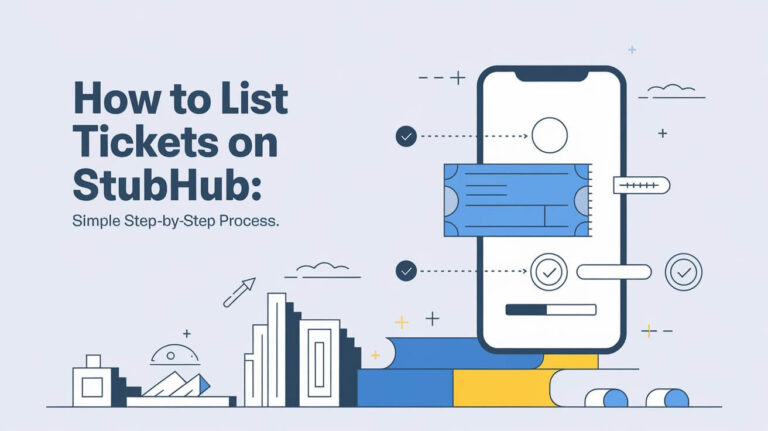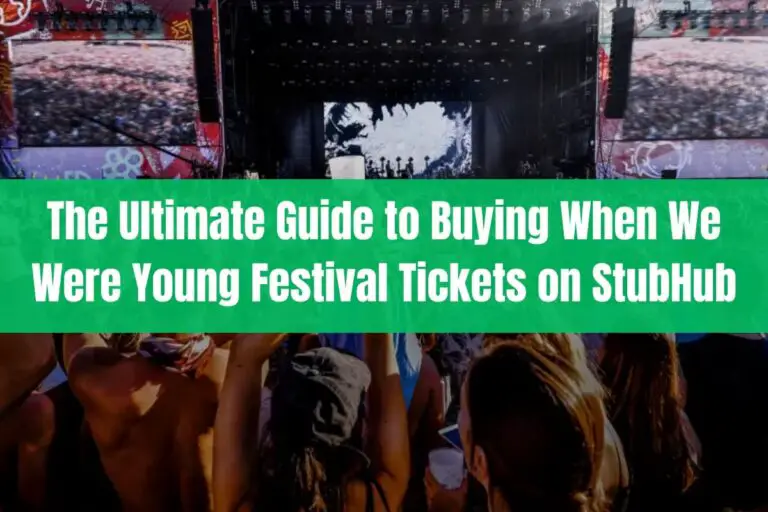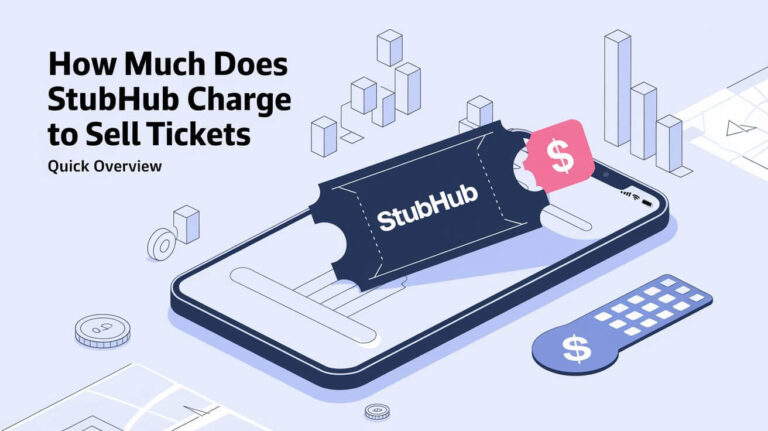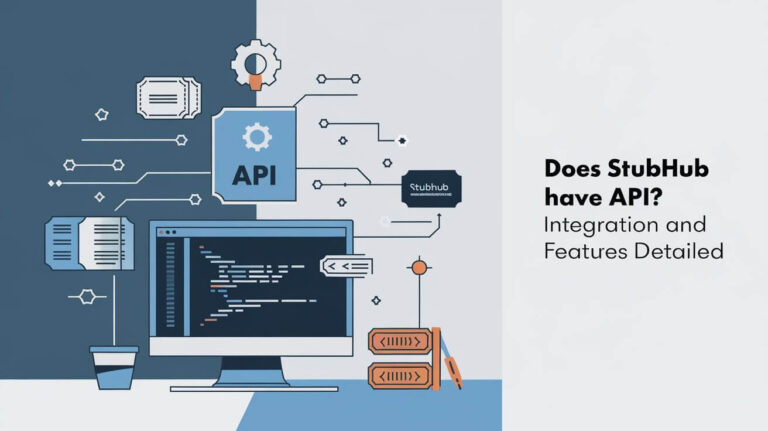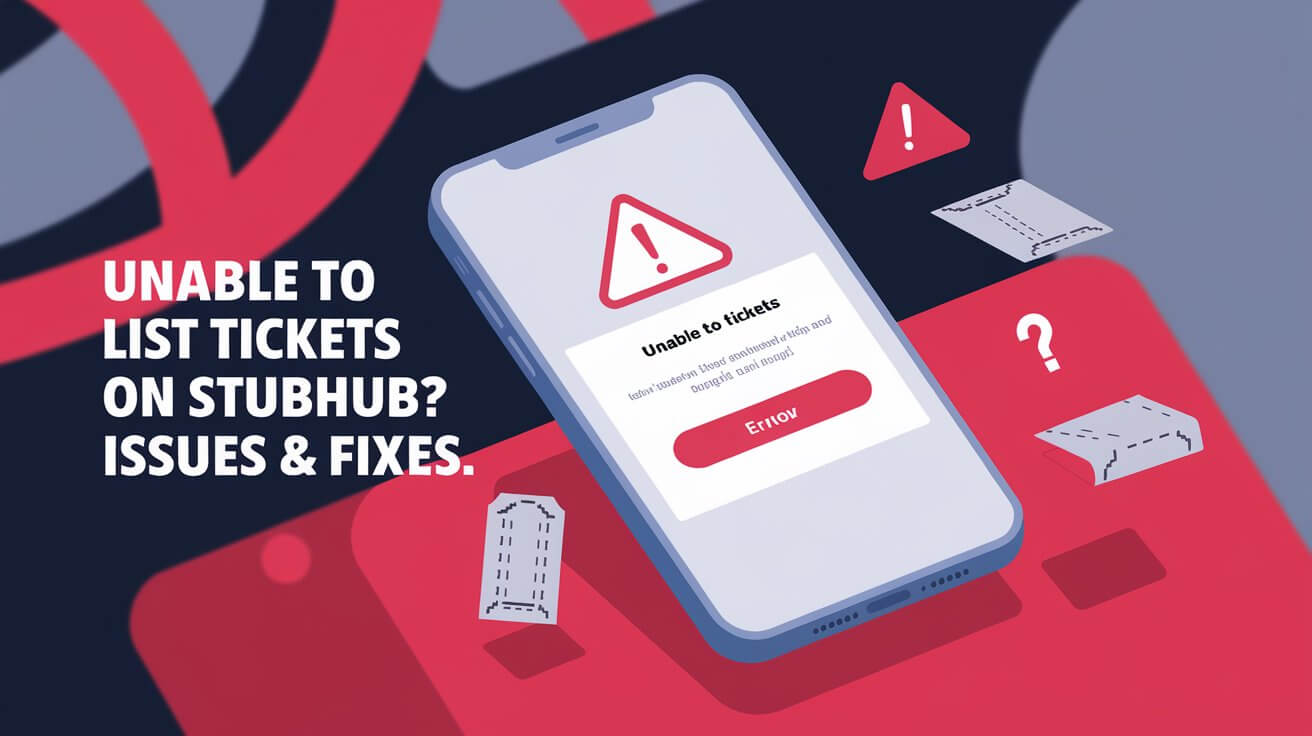
StubHub is a top site for buying and selling event tickets. It helps fans get to the events they want. But, sellers sometimes face problems when trying to list their tickets. Issues like technical problems, account verification, or payment conflicts can stop tickets from being listed.
This article will give you fast fixes and tips for StubHub listing issues. We’ll talk about how to meet platform requirements and file format specs. This way, you can upload your tickets and make them available to buyers.
Common StubHub Listing Errors and Their Causes
Selling tickets on StubHub can be tough, with many technical and account issues. Knowing the common errors and their causes helps you use the platform better. It also helps you fix any problems you might face.
Technical Glitches and Browser Issues
Technical problems can happen if your browser is old or if there are issues with cookies or cache. These can stop you from listing your tickets. Make sure your browser is up to date and clear your cache and cookies often.
Account Verification Problems
Issues with account verification can also block you from listing tickets. This might be because your profile info is missing or your email isn’t verified. Check and update your account details to avoid these problems.
Payment Method Conflicts
Payment method issues are another common problem. If your credit card info is old or declined, you can’t list tickets. Update your payment info and make sure it’s valid and accepted by StubHub.
| Issue | Potential Causes | Suggested Solutions |
|---|---|---|
| Technical Glitches | – Outdated browsers – Cookie and cache issues | – Use the latest browser version – Clear cache and cookies regularly |
| Account Verification Problems | – Incomplete profile information – Unverified email address | – Review and update account details – Verify email address |
| Payment Method Conflicts | – Outdated credit card information – Declined credit card | – Update payment details – Ensure payment method is valid and accepted |
Tackling these common StubHub listing errors, you can list your tickets successfully. Being proactive and keeping your account organized helps a lot. This ensures a smooth ticket selling experience on StubHub.
Quick Fixes for StubHub Ticket Upload Issues
Having trouble listing tickets on StubHub? Try a few quick fixes. First, clear your browser’s cache and cookies. This can solve compatibility problems. Also, make sure your browser is updated to the latest version.
Another common problem is wrong or missing ticket details. Check that you’ve filled out all required fields correctly. Also, make sure the ticket file type is supported by StubHub.
If problems continue, try listing tickets from a different device. Sometimes, the issue is with your device or internet. If you can’t list tickets, contact StubHub’s customer support for help.
| Quick Fix | Description |
|---|---|
| Clear Browser Cache and Cookies | Clearing the cache and cookies in your browser can help resolve compatibility issues and technical glitches when listing tickets on StubHub. |
| Update to Latest Browser Version | Keeping your browser up-to-date can ensure that it’s compatible with the latest StubHub platform features and requirements. |
| Double-check Ticket Information | Carefully review all the required fields when listing your tickets to ensure that the information is accurate and complete. |
| Try a Different Device | If you’re struggling, try listing tickets from a different device or internet connection to rule out any device-specific problems. |
| Contact StubHub Support | If you’ve tried the above fixes and are stuck, reach out to StubHub’s customer support team for further assistance. |
Trying these quick fixes, you can often solve common ticket upload problems on StubHub. This will help you sell your tickets smoothly.
Unable to List Tickets on StubHub?
Listing your event tickets on StubHub is easy, but you need to check a few things first. Make sure your device and file formats match what StubHub needs. This way, you can list your tickets without any delivery problems.
Platform Compatibility Requirements
StubHub works on many devices, like computers and phones. To list your tickets, your device must meet some basic requirements. It needs a modern web browser and a fast internet connection. This ensures a smooth listing process and avoids technical problems.
File Format Specifications
StubHub accepts many file types for tickets, like PDF, JPEG, and PNG. The file size should be under 5MB to avoid upload problems. Make sure your ticket files are clear and follow StubHub’s guidelines to list them without issues.
Digital Ticket Transfer Guidelines
If your tickets are digital, follow the transfer rules from the event organizer. StubHub has a safe way to transfer digital tickets. Using this system helps prevent problems like StubHub tickets never delivered or what happens if StubHub tickets don’t arrive.
StubHub Listing Status Troubleshooting
If your event tickets aren’t showing on StubHub, there are steps to fix it. First, check your seller account status. Make sure it’s active and not restricted, which could hide your listings.
Then, check if your tickets match StubHub’s rules. They need the right event details and valid barcodes. Also, your ticket prices should be within StubHub’s allowed range.
If your account and tickets are okay but listings aren’t showing, look at your account settings. Update your contact info, payment methods, and preferences to ensure they’re correct.
If problems continue, contact StubHub’s customer support. They can help find and fix any issues with your listings. StubHub wants to help you sell your tickets, so they’ll assist with any StubHub not showing my listings or problems with StubHub tickets.
Why Your StubHub Tickets Might Not Appear
If you’re having trouble with your StubHub tickets not showing up, there might be a few reasons. Knowing about common restrictions can help make sure your tickets are listed right. This way, they can be seen by people who want to buy them.
Event Listing Restrictions
Some event organizers or venues might have rules against reselling tickets on platforms like StubHub. These rules could include limits on how many tickets you can list. They might also require tickets to be authenticated or even ban resales altogether. Always check the event’s policies before trying to list your tickets.
Geographic Location Limitations
StubHub might limit ticket listings based on where you are. Some events or areas might not allow ticket sales or purchases from certain places. Make sure your location fits the event’s rules.
Timing and Availability Issues
When you list your tickets can affect if they show up. Listing too early or too late might make them hard to find. Check StubHub’s advice on when to list tickets to make sure they’re there when people are looking.
Knowing and fixing these problems, you can boost your chances of listing your StubHub tickets successfully. This way, they’ll be ready for people to buy.
Resolving Delivery Status Problems
If your StubHub tickets show “not delivered,” don’t worry. There are steps you can take to fix this. This way, you’ll get your tickets in time for the event.
First, make sure you’ve done everything needed for ticket transfer. For electronic tickets, check if they’re uploaded to your StubHub account. If you have physical tickets, verify your shipping info and delivery choice.
If the issue continues, contact StubHub support. They want to solve any StubHub ticket not delivered problems. Their policies ensure you get your tickets or alternatives. Reach out early to give them time to help with the what happens if StubHub tickets don’t arrive issue.
| Statistic | Explanation |
|---|---|
| StubHub typically releases tickets with QR codes about a week before the event | This alleviates concerns about no QR code on purchased tickets, as the codes are provided in a timely manner. |
| StubHub has high fees but is considered a safe platform by users | The platform’s policies on guaranteeing tickets or providing alternative tickets when sellers fail to deliver purchased ones contribute to its reputation as a secure option. |
| StubHub imposes a 100% penalty on sellers who do not deliver tickets | This may influence the sellers’ actions in resolving ticket purchase problems, as they face significant consequences for non-delivery. |
| Stories have emerged about StubHub leaving buyers without Taylor Swift concert tickets | This indicates that there have been instances where the platform did not provide alternate tickets or replacements for canceled orders. |
StubHub wants to make sure you have a great time. So, don’t be shy about asking for help. With their support, you can fix any delivery issues and enjoy the event as planned.
Essential Steps for Successful Ticket Listings
As a ticket seller, making sure your listings on StubHub are successful is key. You need to provide clear images of your tickets and follow pricing rules. There are a few important steps to remember.
Document Requirements
When listing your tickets on StubHub, make sure to include clear images. These should show all important details like event information, seat numbers, and barcodes. Also, fill out all required fields in the listing form accurately. This includes event date, time, venue, and any special instructions for ticket retrieval or transfer.
Pricing Guidelines
Setting the right price for your tickets is critical. StubHub offers guidelines on acceptable price ranges. These consider factors like venue size, event date, and artist popularity. Keep an eye on the market and adjust your prices to stay competitive. This can help avoid “problems with StubHub tickets” or “StubHub not showing my listings” issues.
Following these essential steps, you can make successful ticket listings on StubHub. Remember, paying attention to detail and keeping up with platform guidelines is important. It can help ensure a smooth and profitable experience.
Contact StubHub Support Options
If you can’t fix your StubHub listing problems by yourself, it’s time to contact StubHub support. You can reach them on their website, through live chat, or by phone. Make sure you have your account details, event info, and a clear problem description ready.
StubHub’s customer service team knows how to handle many issues. They can help with technical problems, account issues, and ticket listing concerns. They’ll work with you to solve “StubHub tickets never delivered” or “error loading tickets on StubHub” problems. They’ll also guide you on how to list your tickets successfully.
Don’t be shy about using StubHub’s support resources. Their team is ready to help you and make sure listing tickets is easy. With their assistance, you can get past any hurdles and post your tickets quickly.