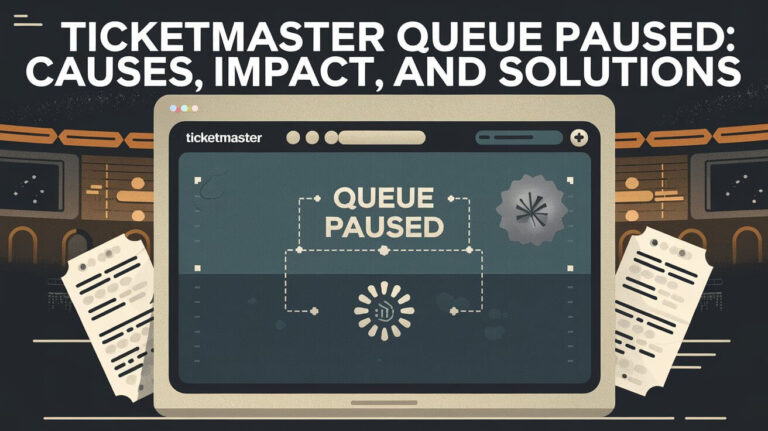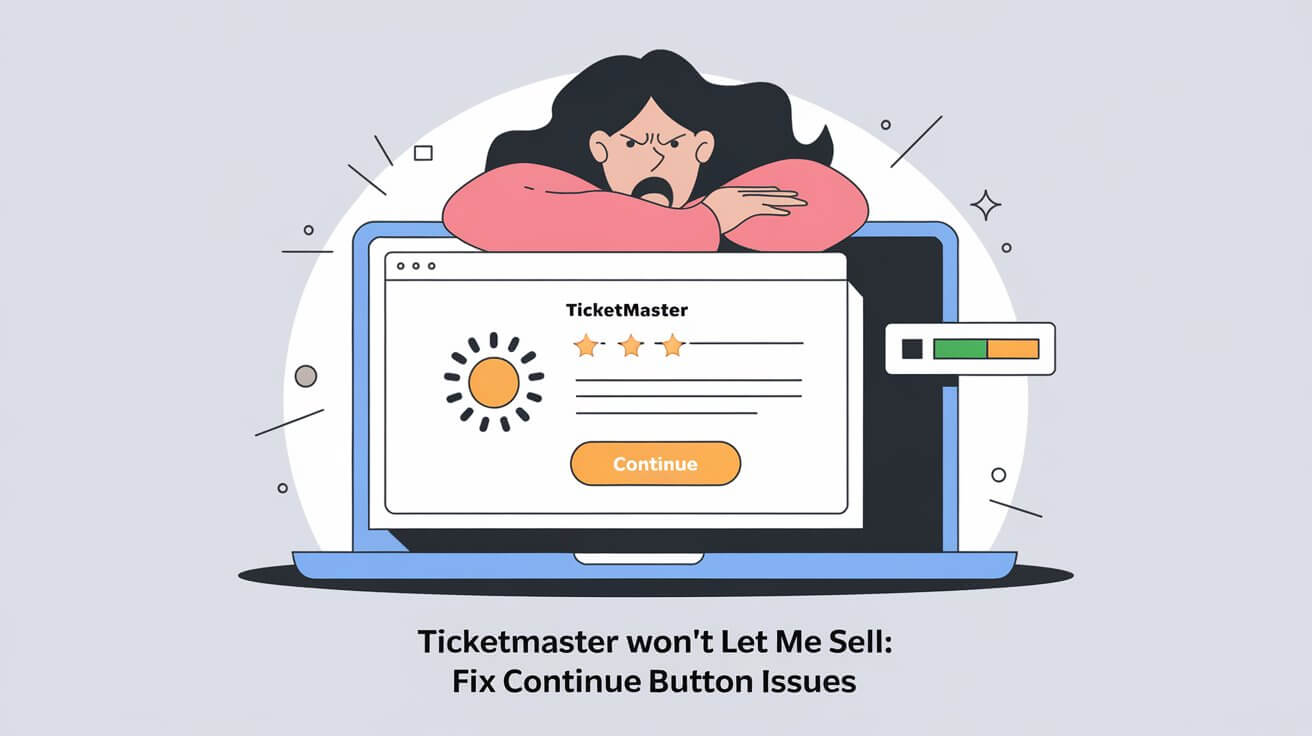
If you’re facing issues with the “continue” button when trying to sell your tickets on Ticketmaster, you’re not alone. This common problem frustrates many users and can stem from various causes. Let’s explore why this happens and how to fix it.
Common Reasons for Ticketmaster Selling Restrictions
Event Organizer Policies
Event organizers often set rules about reselling tickets. Sometimes, they don’t allow resale at all. Other times, they limit when you can resell or set price caps.
For example, a popular music festival might block resales until a week before the event. This helps prevent scalping and ensures true fans get tickets first.
Ticket Types and Packages
Not all tickets are equal in Ticketmaster’s eyes. Some types can’t be resold:
- VIP packages
- Tickets bought through fan clubs
- Charity tickets
- Complimentary tickets
If you have one of these, the “continue” button might stay grayed out.
Timing Restrictions
Timing matters a lot. You might not be able to sell tickets:
- Right after buying them
- Too close to the event date
- Before a certain date set by the organizer
For instance, some sports teams only allow resales starting 72 hours before game time.
Troubleshooting the Grayed-Out Continue Button
Account Verification Steps
Ticketmaster needs to know you’re legit. Make sure:
- Your account is fully set up
- You’ve verified your email
- Your payment info is current
Without these, you might hit a wall when trying to sell.
Browser and App Issues
Sometimes, the problem isn’t you or Ticketmaster – it’s your tech. Try:
- Updating the Ticketmaster app
- Switching to a different browser
- Turning your phone sideways (seriously, this works sometimes!)
Clearing Cache and Cookies
Your browser might be holding onto old info. Clear your cache and cookies, then try again. It’s like giving your browser a fresh start.
Alternative Methods to Sell Tickets on Ticketmaster
Fan-to-Fan Resale Option
Ticketmaster’s Fan-to-Fan feature lets you sell directly to other fans. It’s safer and often easier than the standard resale process.
To use it:
- Go to your order
- Click “Sell Tickets”
- Set your price
- Wait for a buyer
Instant Ticket Offers
Sometimes, Ticketmaster will make you an offer for your tickets. If you see a “Sell Your Tickets Now” option, that means there’s a buyer waiting.
This is great if you need to sell fast. The downside? You might get less money than if you listed them yourself.
Timed Release of Resale Features
Keep checking back if you can’t sell right away. Resale options often open up closer to the event date.
Set a reminder to check weekly. You might suddenly find that grayed-out button has come to life.
Ticketmaster’s Resale Policies and Fees
Resale Eligibility Criteria
Ticketmaster has rules about who can resell. You usually need:
- A U.S. bank account
- A valid tax ID
- To be the original buyer
Make sure you meet these criteria before trying to sell.
Pricing Restrictions
You can’t always set any price you want. Ticketmaster often has:
- Minimum prices (to prevent $1 tickets)
- Maximum prices (to fight scalping)
These limits vary by event. Check the fine print when listing.
Fee Structure for Sellers
Selling isn’t free. Ticketmaster typically takes about 10% of the sale price.
For example, if you sell a ticket for $100, you might only get $90. Factor this in when setting your price.
Tips for Successfully Listing Tickets on Ticketmaster
Optimal Timing for Ticket Listings
Timing can make or break your sale. Generally:
- List early for very popular events
- Wait until closer to the date for less popular ones
Pay attention to when people are searching. Friday afternoons often see more ticket buyers.
Pricing Strategies
Price smart to sell fast:
- Check what similar tickets are going for
- Undercut slightly to stand out
- Round numbers (like $50) often sell quicker than odd ones (like $49.37)
Remember, a sold ticket at a lower price is better than an unsold one at a high price.
Enhancing Listing Visibility
Make your listing pop:
- Use all allowed characters in your description
- Mention any perks (like aisle seats)
- Be honest about any drawbacks
The more info you give, the more likely someone is to buy.
Risks and Precautions When Selling Tickets
Avoiding Double-Selling
Never list your tickets on multiple sites. It’s tempting, but risky. You could end up selling the same ticket twice, leading to:
- Angry buyers
- Possible account bans
- Legal trouble
Stick to one platform at a time.
Protecting Personal Information
Be careful what you share:
- Don’t give out full credit card numbers
- Use Ticketmaster’s system for all communication
- Never agree to offline deals
If a buyer asks for too much info, it’s probably a scam.
Understanding Refund Policies
Know the rules before you sell:
- Can buyers get refunds?
- What happens if the event is canceled?
- Are you on the hook for anything?
Read Ticketmaster’s policies carefully. They change sometimes, so check regularly.
Alternatives to Ticketmaster for Selling Tickets
Other Authorized Resale Platforms
If Ticketmaster won’t let you sell, try:
- StubHub
- SeatGeek
- Vivid Seats
These sites often have different rules and might work when Ticketmaster doesn’t.
Pros and Cons of Third-Party Sites
Third-party sites can be great, but watch out:
Pros:
- More flexible policies
- Potentially larger buyer pool
- Different fee structures
Cons:
- Less integration with the original ticket
- Possible higher fees
- More work transferring tickets
Weigh these carefully before choosing a platform.
Legal Considerations for Ticket Resale
Ticket resale laws vary by state. Some things to know:
- Some states cap resale prices
- Others require licenses for frequent sellers
- A few ban resales altogether
Check your local laws before selling, especially if you’re doing it often.
Frequently Asked Questions About Ticketmaster Ticket Sales
When do I get paid for sold tickets?
Usually within 5-7 days after the event happens.
What payment methods does Ticketmaster use?
Direct deposit to U.S. bank accounts or debit cards.
What if my tickets don’t sell?
They stay in your account. You can use them, try to sell again, or transfer to a friend.
Can I cancel a listing?
Yes, as long as they haven’t sold yet. Just go to your account and remove the listing.
How do I contact Ticketmaster about selling issues?
Use their online chat, email support, or call their customer service line.
Is there a special support line for sellers?
Not usually. All sellers use the same support channels as buyers.
Future of Ticket Resale on Ticketmaster
Technological Improvements
Ticketmaster is always updating their tech. Soon, we might see:
- AI-powered pricing suggestions
- Faster transfer systems
- Better mobile app features
These could make selling easier and quicker.
Policy Changes and Industry Trends
The ticket resale world is always changing. Watch for:
- More dynamic pricing
- Increased focus on stopping bots and scalpers
- Possible blockchain integration for secure transfers
Staying informed helps you adapt to new rules and opportunities.
User Experience Enhancements
Ticketmaster knows the “continue” button issue frustrates users. They’re likely working on:
- Clearer error messages
- More user-friendly interfaces
- Better explanations of why you can’t sell sometimes
These changes could make the whole process smoother for everyone.
Selling tickets on Ticketmaster can be challenging, especially when the “continue” button doesn’t work. Understanding the issues and following the tips in this guide will help you navigate the process. Be patient – sometimes it’s about timing. Keep trying, know the policies, and contact Ticketmaster support if needed.

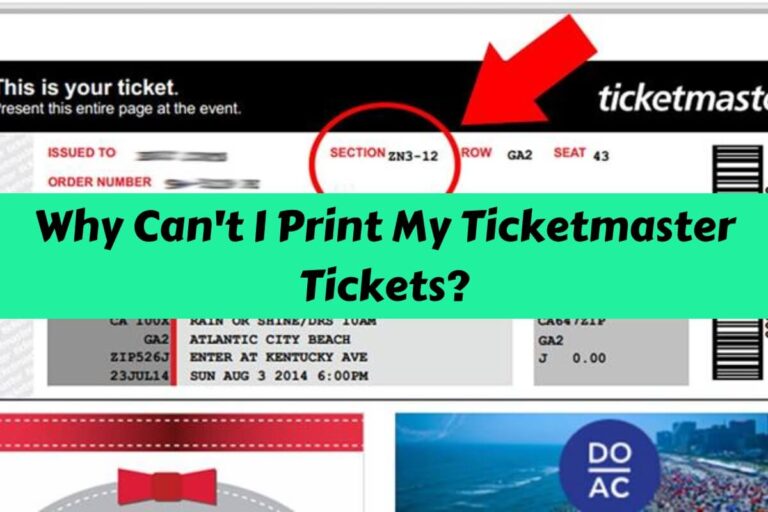


![Where Do I Enter Ticketmaster Presale Code? [2024 Guide] 5 Where Do I Enter Ticketmaster Presale Code](https://theticketlover.com/wp-content/uploads/2024/10/where-do-i-enter-ticketmaster-presale-code-768x431.jpeg)