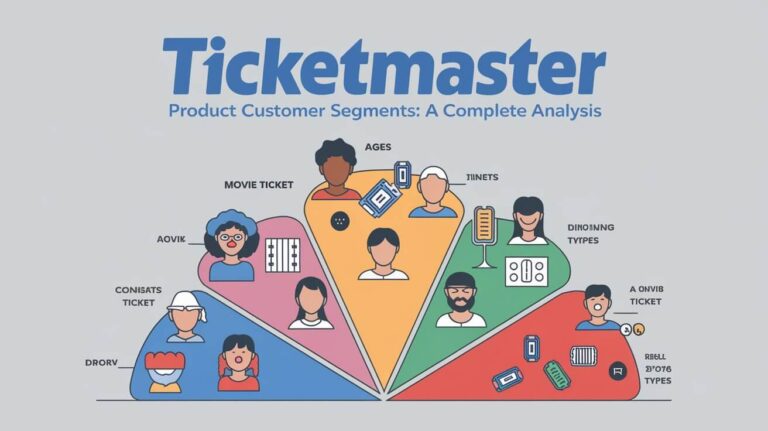Are you struggling to view the seating chart for your favorite event on Ticketmaster? You’re not alone. Ticketmaster seating charts may not load due to high demand, promoter choices, or technical issues. This article will explore why this happens and how to fix it, ensuring you don’t miss out on those coveted tickets.
Common Reasons for Ticketmaster Seating Chart Issues
Ticketmaster’s seating charts are a crucial tool for ticket buyers. But sometimes, they just won’t load. Let’s dive into the main culprits behind this frustrating issue.
High Demand Events
When Taylor Swift announces a new tour or the Super Bowl tickets go on sale, everyone rushes to Ticketmaster. This surge in traffic can overload the system. To manage this, Ticketmaster might disable the interactive seating map. They do this to speed up the purchase process and give more fans a fair shot at tickets.
Promoter’s Choice
Sometimes, the event organizer decides not to show a seating chart. They might want to control how tickets are distributed or simplify the buying process. In these cases, you’ll usually see a “best available” option instead of a detailed map.
Technical Glitches
Like any website, Ticketmaster can face technical problems. These issues might stem from:
- Server overload
- Software bugs
- Maintenance updates
When these happen, the seating chart might refuse to load, leaving you staring at a blank screen or an error message.
Browser Compatibility
Your browser could be the culprit. Older versions or certain browsers might not play nice with Ticketmaster’s system. This can lead to the seating chart failing to appear or load correctly.
Understanding Ticketmaster’s Seating System
To grasp why seating charts sometimes vanish, it helps to know how Ticketmaster’s system works.
Interactive Seating Maps
Ticketmaster’s interactive maps let you choose specific seats. You can see the stage view, compare prices, and pick the perfect spot. But this feature requires a lot of data to load and update in real time.
Best Available Seating
When seating charts are offline, Ticketmaster often switches to “best available” seating. The system automatically assigns you the best seats in your chosen price range. It’s faster but less precise than picking your seats.
Why Specific Seat Selection Might Be Disabled
Ticketmasters might turn off seat selection for several reasons:
- To prevent single seats from being left unsold
- To speed up the buying process during high-demand sales
- To ensure fair distribution of tickets
This can be frustrating, but it’s meant to create a smoother experience overall.
Troubleshooting Ticketmaster Seating Chart Problems
If you’re facing a stubborn seating chart that won’t load, try these fixes:
Clearing Browser Cache and Cookies
Your browser’s stored data might be causing conflicts. Here’s how to clear it:
- Open your browser settings
- Find the option to clear browsing data
- Select ‘cache’ and ‘cookies’
- Clear the data and restart your browser
This simple step often solves loading issues.
Trying Different Devices
If the seating chart won’t load on your computer, try your smartphone or tablet. Sometimes, the mobile app works when the website doesn’t, or vice versa.
Checking Internet Connection
A weak or unstable internet connection can prevent the seating chart from loading. Try these steps:
- Restart your router
- Connect to a different network if possible
- Use a wired connection instead of Wi-Fi
A stable connection can make all the difference.
Updating Browser and App
Outdated software can cause compatibility issues. Make sure you’re using the latest version of:
- Your web browser
- The Ticketmaster app (if you’re using it)
Regular updates often include fixes for common problems.
Alternative Ways to Select Seats on Ticketmaster
When the seating chart refuses to cooperate, don’t give up. Try these alternatives:
Using the Ticketmaster App
The Ticketmaster app sometimes works better than the website. It’s designed for mobile use and might load the seating chart when your browser can’t.
Contacting Customer Support
If all else fails, reach out to Ticketmaster’s customer service. They can:
- Help you select seats
- Provide information about the availability
- Offer solutions to technical issues
Don’t hesitate to ask for help.
Exploring Third-Party Ticket Services
While Ticketmaster is the primary seller for many events, other platforms might offer the same tickets. Check authorized resellers or the venue’s box office for alternatives.
The Impact of High Traffic on Ticketmaster’s Systems
Popular events can bring Ticketmaster’s servers to their knees. Understanding this helps explain why you might face issues.
Queue Systems and Wait Times
Ticketmaster uses a queue system for high-demand events. This virtual line aims to:
- Prevent system crashes
- Give everyone a fair chance at tickets
But it can also lead to long wait times and loading issues.
How Ticketmaster Manages Peak Demand
To handle surges in traffic, Ticketmaster might:
- Disable certain features temporarily
- Use a randomized queue system
- Implement ticket purchase limits
These measures can affect how and when you see the seating chart.
Understanding Ticketmaster’s Anti-Bot Measures
Ticket bots are a major problem in online sales. Ticketmaster’s efforts to combat them can sometimes affect regular users too.
CAPTCHA and Other Security Features
You’ve probably encountered CAPTCHAs on Ticketmaster. These puzzles aim to:
- Verify that you’re human
- Prevent automated ticket buying
But they can also slow down the process and sometimes cause loading issues.
How These Affect Seating Chart Loading
Anti-bot measures might delay the loading of seating charts. The system needs to verify each request, which can take time during high-traffic periods.
Tips for a Smooth Ticket Buying Experience
Preparation is key when buying tickets on Ticketmaster. Here are some tips to improve your chances:
Preparing Before the Sale
- Create a Ticketmaster account in advance
- Save your payment information
- Test your internet connection
Being ready can make a huge difference.
Strategies for High-Demand Events
For popular shows or sports events:
- Join the waiting room early if available
- Have multiple devices ready
- Be flexible with your seating preferences
Remember, getting any ticket is better than no ticket at all.
Understanding Ticket Types and Pricing
Familiarize yourself with:
- Different ticket tiers
- VIP packages
- Presale opportunities
Knowing your options can help you navigate the system faster.
Ticketmaster’s Ongoing Improvements
Ticketmaster isn’t standing still. They’re constantly working to enhance their platform.
Recent Updates to the Platform
Some recent changes include:
- Improved mobile experience
- Faster page loading times
- Enhanced security measures
These updates aim to create a better ticket-buying experience.
Future Plans for Enhanced User Experience
Ticketmaster has hinted at future improvements like:
- More intuitive seating charts
- Better integration with venue systems
- Enhanced virtual queue experiences
Keep an eye out for these changes in the coming months.
Common User Complaints and Ticketmaster’s Responses
Ticketmaster faces its share of criticism. Understanding common issues can help you navigate the system better.
Addressing Seating Chart Issues
Users often complain about:
- Slow-loading seating charts
- Sudden unavailability of seats
- The confusing layout of some venues
Ticketmaster typically respond by citing high demand or technical limitations.
Ticketmaster’s Customer Service Approach
Ticketmaster has worked to improve its customer service by:
- Offering more support channels
- Providing clearer information about events
- Implementing a fan support Twitter account
Don’t hesitate to reach out if you need help.
Legal and Regulatory Aspects of Online Ticket Sales
The ticket-selling industry faces ongoing scrutiny and regulation.
Recent Lawsuits and Their Impact
Ticketmaster has faced legal challenges over:
- Dynamic pricing practices
- Allegations of monopolistic behavior
- Handling of high-demand events
These legal issues can sometimes affect how the platform operates.
Consumer Protection Measures
Various laws aim to protect ticket buyers, including:
- The BOTS Act, which outlaws using bots to buy tickets
- State-specific laws on ticket resale
- Transparency requirements for fees and pricing
These measures can influence how Ticketmaster displays and sells tickets.
Conclusion
Ticketmaster seating charts not loading can be frustrating, but it’s often a temporary issue. By understanding the reasons behind these problems and knowing how to troubleshoot them, you can improve your chances of securing tickets to your favorite events. Remember to stay patient, be prepared, and don’t hesitate to seek help if needed. Happy ticket hunting!
FAQs About Ticketmaster Seating Chart Issues
Why can’t I see the seating chart for my event?
The seating chart might be unavailable due to high demand, promoter choice, or technical issues. Try refreshing the page or using a different device.
How long should I wait for a seating chart to load?
Generally, wait no more than a minute or two. If it doesn’t load, try refreshing or clearing your browser cache.
Can I still buy tickets if the seating chart isn’t working?
Yes, you can often still purchase tickets using the “best available” option or by contacting customer support.
Are there specific browsers that work better with Ticketmaster?
Ticketmaster recommends using the latest versions of Chrome, Firefox, or Safari for the best experience.
What should I do if I’m stuck in the Ticketmaster queue?
Stay on the page and don’t refresh. Opening multiple tabs or browsers can place you at the back of the queue.