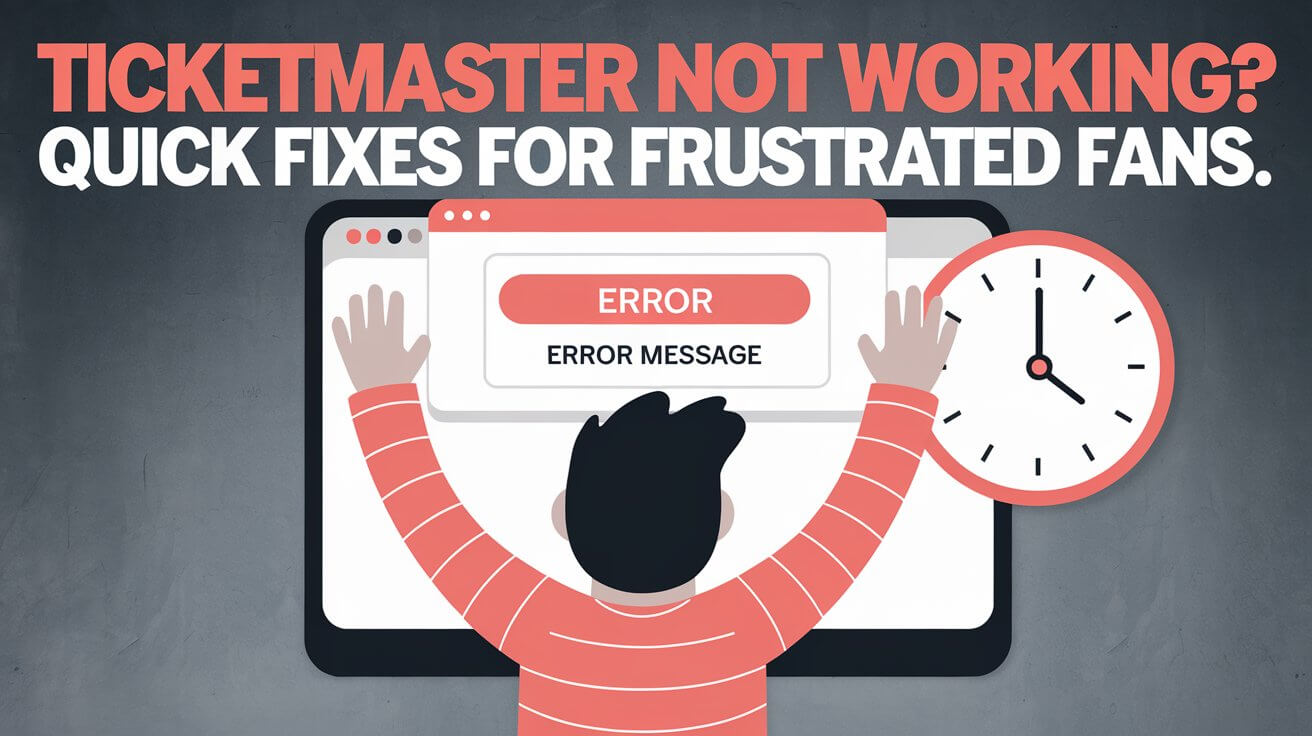
Ticketmaster can break down for many reasons. Server overload, tech glitches, bad internet, or account issues are common culprits. When this happens, it’s a real pain – especially if you’re trying to snag tickets to a big show or game. Here’s how to spot and fix typical Ticketmaster problems so you don’t miss out.
We’ll cover why the site acts up and what you can do about it.
Common Reasons for Ticketmaster Issues
Server Overload During High-Demand Events
When thousands of fans rush to buy tickets for a popular event, Ticketmaster’s servers can buckle under the pressure. This digital stampede often leads to slow loading times, error messages, or the dreaded spinning wheel of doom.
Technical Glitches and App Bugs
Like any software, Ticketmaster isn’t immune to bugs. These pesky issues can crop up in both the mobile app and website, causing unexpected crashes or freezes.
Internet Connection Problems
Sometimes, the problem isn’t with Ticketmaster at all. A weak or unstable internet connection on your end can disrupt the ticket-buying process, leading to timeouts or incomplete transactions.
Device Compatibility Issues
Outdated devices or operating systems might not play nice with Ticketmaster’s latest features, resulting in poor performance or functionality gaps.
Account-Related Complications
Incorrect login details, account restrictions, or verification issues can all contribute to a frustrating Ticketmaster experience.
How to Fix Ticketmaster Not Working on Your Device
Check Your Internet Connection
Before blaming Ticketmaster, make sure your internet is up to snuff. Try loading other websites or streaming a quick video to test your connection. If things seem slow, try these quick fixes:
- Restart your router
- Connect to a different Wi-Fi network
- Switch to mobile data (if you’re on a phone or tablet)
Clear Browser Cache and Cookies
Over time, your browser can accumulate digital clutter that interferes with websites. Clearing your cache and cookies can often resolve Ticketmaster issues:
- Open your browser settings
- Find the privacy or history section
- Select the option to clear browsing data
- Choose to clear cache and cookies
- Restart your browser and try Ticketmaster again
Update the Ticketmaster App
Running an outdated version of the Ticketmaster app is a recipe for trouble. Head to your device’s app store and check for updates. If an update is available, install it and give the app another go.
Disable VPN and Ad Blockers
VPNs and ad blockers can sometimes interfere with Ticketmaster’s functionality. Try disabling these tools temporarily to see if it resolves your issues.
Try a Different Browser or Device
If you’re still stuck, switch things up. Try accessing Ticketmaster on a different browser or device. This can help isolate whether the problem is specific to your current setup.
Ticketmaster Server Status: Is It Down for Everyone?
How to Check If Ticketmaster Is Experiencing Outages
Sometimes, Ticketmaster’s problems are widespread. To check if the issue is on their end:
- Visit downdetector.com and search for Ticketmaster
- Check Ticketmaster’s official social media accounts for announcements
- Google “Is Ticketmaster down?” for recent news articles or forum discussions
What to Do During Widespread Ticketmaster Outages
If Ticketmaster is down for everyone, patience is key. But you’re not entirely helpless:
- Keep an eye on Ticketmaster’s social media for updates
- Set up alerts for when the service is back online
- Explore alternative ticketing options if time is of the essence
Troubleshooting Specific Ticketmaster Issues
Login Problems and Account Access
Can’t log in? Try these steps:
- Double-check your username and password
- Use the “Forgot Password” option to reset your credentials
- Ensure your account hasn’t been locked due to too many failed attempts
- Check if Ticketmaster is experiencing account system issues
Payment Processing Errors
Payment hiccups can be particularly frustrating. Here’s what to do:
- Verify your payment information is up-to-date
- Ensure you have sufficient funds in your account
- Try a different payment method if available
- Contact your bank to check for any holds or restrictions
Tickets Not Showing Up in Your Account
Purchased tickets missing from your account? Don’t panic:
- Allow some time for the system to process your order
- Check your email for a purchase confirmation
- Look in the “Past Events” section if the event date has passed
- Contact Ticketmaster support with your order number handy
Barcode or QR Code Display Issues
If you can’t access your digital ticket:
- Ensure you’re logged into the correct account
- Try viewing tickets on the Ticketmaster website if the app is glitchy
- Screenshot your tickets as a backup (if allowed by the venue)
- Contact Ticketmaster for a manual ticket transfer or retrieval
Problems with Ticket Transfers
Having trouble sending or receiving transferred tickets?
- Verify the recipient’s email address is correct
- Check if the recipient has a Ticketmaster account
- Ensure the tickets are eligible for transfer
- Allow time for the transfer to process (it’s not always instant)
Alternative Ways to Access Tickets When Ticketmaster Isn’t Working
Using the Ticketmaster Website Instead of the App
If the app is giving you grief, try the old-fashioned way:
- Access Ticketmaster.com through a web browser
- Log in to your account
- Search for your event and attempt to purchase or access tickets
Contacting Ticketmaster Customer Support
When all else fails, reach out for help:
- Visit Ticketmaster’s help center for FAQs and guides
- Use the live chat feature for quick assistance
- Call Ticketmaster’s customer service line for complex issues
- Prepare your account details and order numbers before contacting support
Exploring Official Ticket Resale Options
If primary tickets are sold out or inaccessible:
- Check Ticketmaster’s Fan-to-Fan Resale platform
- Look for “Verified Resale Tickets” on the event page
- Be cautious of third-party resale sites to avoid scams
Understanding Ticketmaster’s System: Why Does It Fail Sometimes?
The Challenge of High-Demand Events
Ticketmaster’s infrastructure faces immense pressure during popular on-sales:
- Millions of fans may attempt to access the system simultaneously
- The ticketing process involves complex real-time inventory management
- Security measures to prevent bots add extra layers of complexity
Bot Activity and Security Measures
The constant battle against ticket-buying bots impacts user experience:
- Ticketmaster implements CAPTCHA and other verification steps
- These security measures can sometimes flag legitimate users
- The cat-and-mouse game with bots leads to frequent system updates
Technical Limitations and Scalability Issues
Even tech giants face challenges scaling for peak demand:
- Maintaining consistent performance across millions of concurrent users is tough
- Legacy systems may struggle to integrate with modern technologies
- Balancing user experience with security and fairness is an ongoing challenge
Tips for a Smoother Ticketmaster Experience
Preparing Your Account Before Ticket Sales
Set yourself up for success before the big day:
- Create and verify your Ticketmaster account well in advance
- Save your preferred payment methods to your account
- Join fan clubs or presales for better access to tickets
- Familiarize yourself with the ticket-buying process for your chosen event
Best Practices for High-Demand Events
Increase your chances of scoring tickets:
- Use multiple devices to access Ticketmaster (but avoid multiple tabs on one device)
- Join the waiting room early if one is available
- Be prepared with backup dates or seating preferences
- Stay patient and persistent – keep trying even if you encounter initial errors
What to Do If You Can’t Access Your Tickets on Event Day
Don’t let technical issues ruin your plans:
- Arrive at the venue early to resolve any ticket problems
- Bring a physical printout of your order confirmation as a backup
- Have Ticketmaster’s customer service number handy
- Check the venue’s policy on ticket retrieval at the box office
The Bottom Line
Ticketmaster’s occasional hiccups can be frustrating, but armed with this guide, you’re well-equipped to tackle common issues. Remember, persistence and preparation are key when dealing with a platform that handles millions of ticket transactions.
By learning to troubleshoot Ticketmaster issues, you’re more likely to get tickets for events you want to attend. Use the tips given, be patient, and ask for help when needed.
The next time you encounter the dreaded “Ticketmaster not working” scenario, take a deep breath and work through the solutions step by step. With a bit of tech-savvy and the right approach, you’ll be well on your way to enjoying live events without the pre-show stress.


![Where Do I Enter Ticketmaster Presale Code? [2024 Guide] 3 Where Do I Enter Ticketmaster Presale Code](https://theticketlover.com/wp-content/uploads/2024/10/where-do-i-enter-ticketmaster-presale-code-768x431.jpeg)



