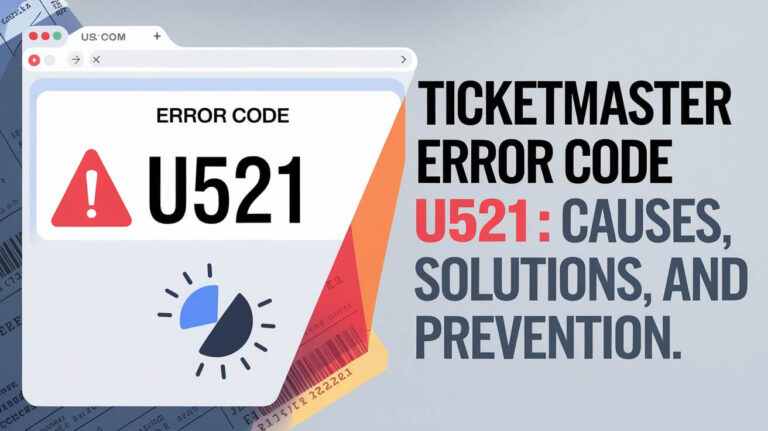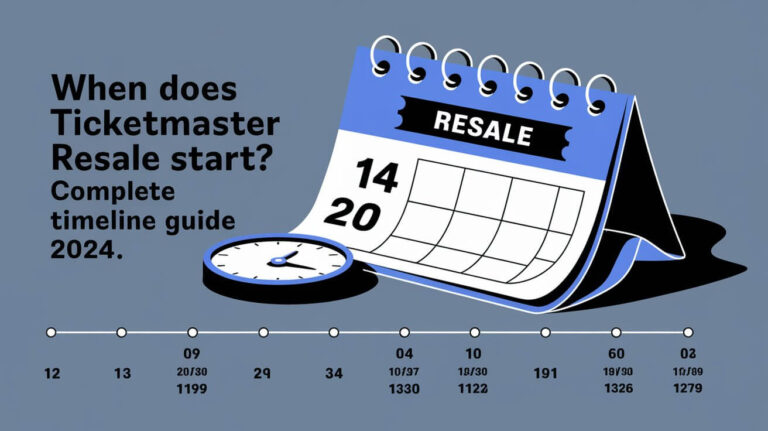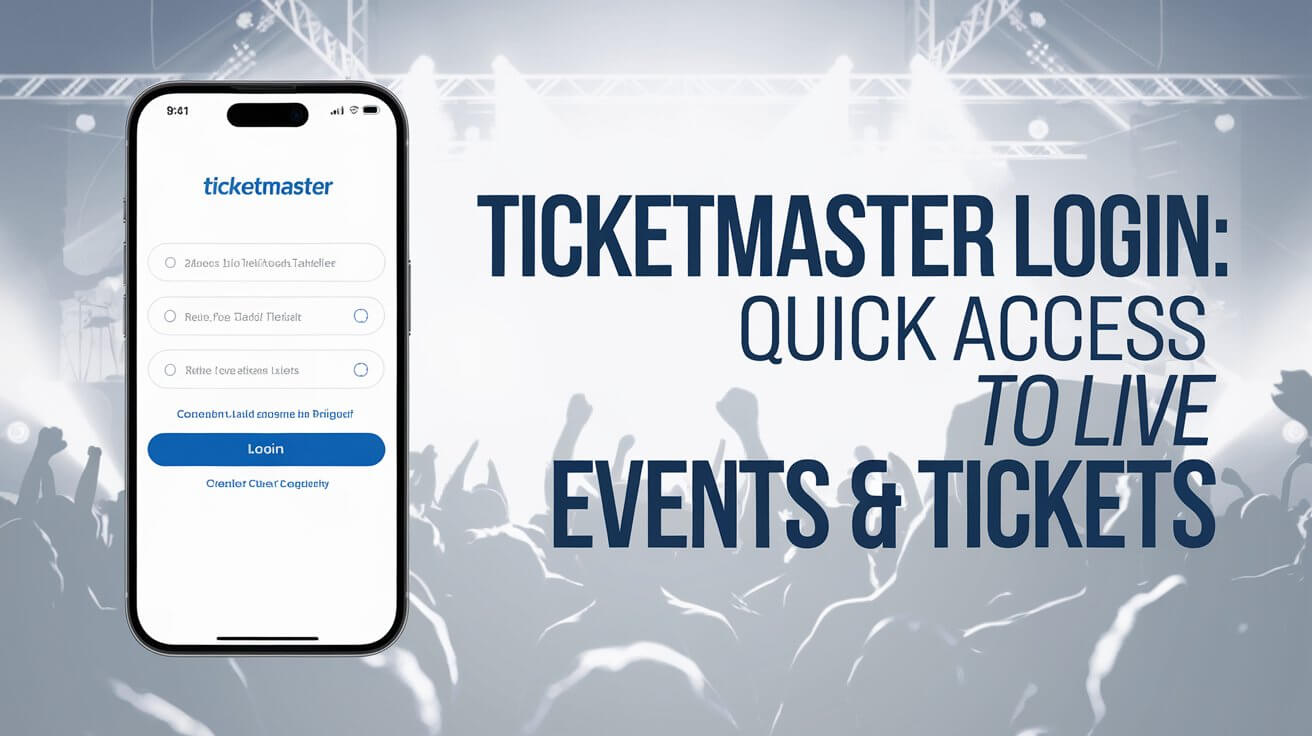
Ticketmaster login is the key to accessing your account, managing tickets, and unlocking a world of live events. This guide covers everything from creating an account to troubleshooting common issues, ensuring you’re always ready for your next big event.
Getting Started with Ticketmaster
Creating a Ticketmaster Account
To start your journey with Ticketmaster, you’ll need an account. Here’s how to set one up:
- Visit the Ticketmaster website or download the mobile app
- Click “Sign Up” or “Create Account”
- Enter your email address and create a strong password
- Provide basic information like name and date of birth
- Agree to the terms of service
- Verify your email address
Pro tip: Use a unique, complex password to keep your account secure.
Ticketmaster Login Page Overview
The Ticketmaster login page is straightforward. You’ll find:
- Email/username field
- Password field
- “Forgot Password?” link
- “Stay signed in” checkbox
- “Sign In” button
Remember, the login page is your first step to event access, so bookmark it for easy reference.
Step-by-Step Ticketmaster Login Guide
Desktop Login Process
- Go to Ticketmaster.com
- Click “Sign In” in the top right corner
- Enter your email or username
- Type your password
- Click “Sign In”
If you’re using a shared computer, uncheck “Stay signed in” for security.
Mobile App Login Instructions
- Open the Ticketmaster app
- Tap the profile icon
- Select “Sign In”
- Enter your email and password
- Tap “Sign In”
The app offers quick access to your tickets, even offline. It’s a must-have for frequent event-goers.
Troubleshooting Ticketmaster Login Issues
Forgotten Password Solutions
Can’t remember your password? No worries:
- Click “Forgot Password?” on the login page
- Enter your email address
- Check your inbox for reset instructions
- Create a new, strong password
Tip: Use a password manager to avoid future lockouts.
Account Lockout Procedures
If you’re locked out due to multiple failed attempts:
- Wait 30 minutes before trying again
- Use the “Forgot Password?” option
- Contact Ticketmaster support if issues persist
Browser Compatibility Tips
For smooth Ticketmaster login:
- Use the latest version of Chrome, Firefox, Safari, or Edge
- Clear your browser cache and cookies
- Disable VPNs or proxy servers
Sometimes, a simple browser update solves login headaches.
Enhancing Your Ticketmaster Login Security
Setting Up Two-Factor Authentication
Two-factor authentication (2FA) adds an extra layer of security:
- Log in to your account
- Go to “Account Settings”
- Find the “Security” section
- Enable 2FA
- Choose your preferred method (SMS or authenticator app)
With 2FA, even if someone guesses your password, they can’t access your account without the second factor.
Best Practices for Password Management
- Use a unique password for Ticketmaster
- Include uppercase, lowercase, numbers, and symbols
- Aim for at least 12 characters
- Avoid personal information in your password
- Change your password regularly
A strong password is your first defense against unauthorized access.
Managing Your Ticketmaster Account
Updating Personal Information
Keep your account current:
- Log in to Ticketmaster
- Click on your profile
- Select “Account Settings”
- Update your details
- Save changes
Accurate information ensures you don’t miss out on presales or important updates.
Linking Multiple Accounts
If you have accounts on different Ticketmaster sites:
- Log in to your primary account
- Go to “Account Settings”
- Look for “Linked Accounts”
- Follow prompts to link other accounts
Linking accounts streamlines your ticket-buying experience across regions.
Ticketmaster Login Across Platforms
Website vs. Mobile App Login Differences
While the login process is similar, the app offers:
- Biometric login options (fingerprint or face ID)
- Offline access to tickets
- Push notifications for events
The website provides a fuller browsing experience, but the app is perfect for on-the-go access.
Third-Party Website Integrations
Some venues use Ticketmaster login for their sites:
- Look for “Sign in with Ticketmaster”
- Use your Ticketmaster credentials
- Authorize the connection if prompted
This feature saves you from creating multiple accounts for different venues.
Ticketmaster Login Benefits
Quick Access to Tickets and Events
Once logged in, you can:
- View your upcoming events
- Access mobile tickets instantly
- Transfer or resell tickets easily
Login keeps all your event essentials at your fingertips.
Personalized Recommendations and Alerts
Ticketmaster uses your preferences to:
- Suggest events you might like
- Alert you to presales
- Notify you about your favorite artists’ tours
Staying logged in means you’ll never miss out on must-see events.
Common Ticketmaster Login FAQs
How long does a login session last?
For security, sessions typically time out after 30 minutes of inactivity.
Can I stay logged in on multiple devices?
Yes, but be cautious on shared devices.
Can I use my U.S. account to buy tickets for international events?
Often, yes. Ticketmaster has expanded global access, but some regions may require separate accounts.
Do I need to create a new account when traveling?
Usually not. Your account works internationally, but you might need to update your address for certain purchases.
Future of Ticketmaster Login
Upcoming Features and Improvements
Ticketmaster continually enhances its login experience:
- Faster login processes
- Improved cross-platform synchronization
- Enhanced accessibility features
Stay tuned for updates that make your ticket-buying smoother.
Evolving Security Measures
As cyber threats evolve, so does Ticketmaster’s security:
- Advanced fraud detection
- Blockchain technology for ticket verification
- AI-powered anomaly detection
These measures ensure your account stays safe without complicating the login process.
Maximizing Your Ticketmaster Experience
Post-Login Navigation Tips
After logging in:
- Check your “My Events” section for upcoming shows
- Explore the “Deals” page for discounts
- Set up your “Favorites” for quick access to preferred venues and artists
Familiarize yourself with the dashboard to get the most out of your account.
Efficient Ticket Purchasing Strategies
- Enable push notifications for presale alerts
- Save your payment information for faster checkout
- Join the Ticketmaster Verified Fan program for high-demand shows
A well-managed account can be the difference between scoring tickets or missing out.
Mastering Ticketmaster login opens doors to unforgettable live experiences. This guide explores account creation, troubleshooting, and benefit maximization for live entertainment ticketing. Your Ticketmaster login is your key to events that create lasting memories. Keep your account secure, stay logged in, and prepare for your next big event.