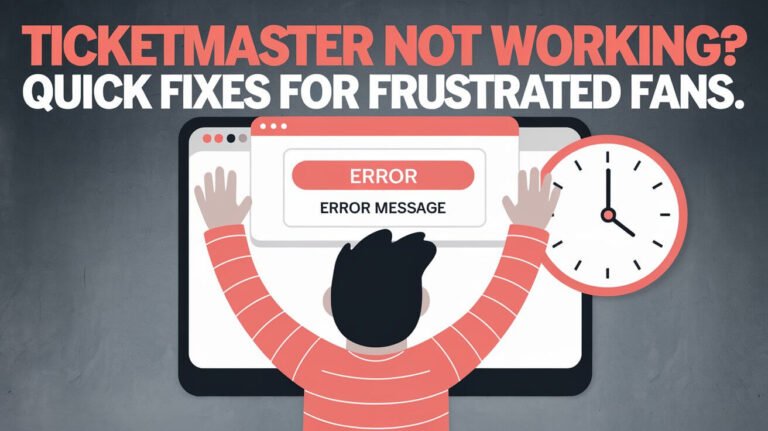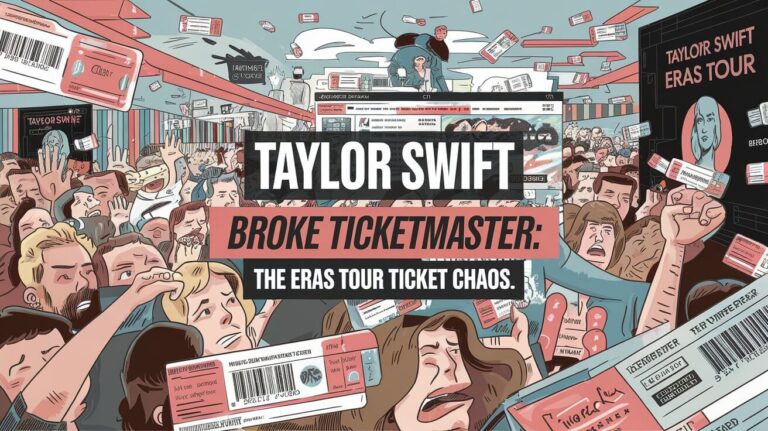Ticketmaster foundation connection errors can ruin your plans to score tickets for that must-see event. These tech glitches stop you from using the website or app, leaving you frustrated and ticketless. But fear not! We’re here to help you crush these errors and get back to nabbing those coveted seats.
We’ll dig into why these annoying problems pop up, give you easy fixes, and show you how to avoid them in the future. From die-hard music lovers to sports nuts, this guide has your back when Ticketmaster throws you a curveball.
What is a Ticketmaster Foundation Connection Error?
A Ticketmaster foundation connection error is like hitting a virtual wall when you’re trying to access the site or app. It’s a technical glitch that stops you from browsing events, buying tickets, or even logging into your account.
Common symptoms
Here’s what you might see when faced with this error:
- A blank page or loading screen that never finishes
- An error message saying “Oops! Something went wrong”
- The dreaded “Sorry! Unable to connect” notification
- A message claiming you might be a bot (even though you’re 100% human!)
Impact on ticket purchases
These errors can really throw a wrench in your plans. You might miss out on presale opportunities, lose your place in a virtual queue, or even fail to complete a purchase you’ve already started. Talk about a buzzkill!
Top Reasons for Ticketmaster Foundation Connection Errors
Let’s break down why these errors pop up in the first place.
Browser-related issues
Your browser might be the culprit. Common browser problems include:
- Outdated versions
- Too many cached files and cookies
- Disabled JavaScript
- Conflicting browser extensions
Network and connectivity problems
Sometimes, it’s not you – it’s your internet. Network issues can include:
- Slow or unstable connections
- Wi-Fi interference
- ISP outages
- Overloaded public networks
Device-specific concerns
Your gadget might be causing trouble. Device issues can involve:
- Outdated operating systems
- Low storage space
- Running too many background apps
- Incompatible software
Ticketmaster server overload
During high-demand events, Ticketmaster’s servers can get swamped. This can lead to:
- Slow page loads
- Random disconnections
- Error messages galore
Troubleshooting Ticketmaster Foundation Connection Errors
Time to roll up your sleeves and fix that error! Here’s what you can do:
Clearing browser data and cookies
First things first, let’s clean house:
- Open your browser settings
- Find the “Clear browsing data” option
- Select cookies, cached images, and files
- Hit that “Clear data” button
Updating your browser
An outdated browser is like trying to use a flip phone in 2023. Update it:
- Go to your browser’s settings
- Look for “About” or “Update”
- If an update is available, install it
- Restart your browser
Checking network settings
Make sure your internet isn’t playing hide and seek:
- Test your connection speed
- Restart your modem and router
- Try a different network if possible
- Connect directly via Ethernet if you’re on a computer
Disabling VPN and proxy servers
VPNs and proxies can mess with Ticketmaster’s security checks:
- Turn off your VPN
- Check your device’s proxy settings
- Disable any proxy servers
- Try accessing Ticketmaster again
Step-by-Step Solutions for Different Devices
Different gadgets, different fixes. Let’s tackle them one by one.
Fixing Ticketmaster errors on desktop
For all you computer users out there:
- Try a different browser (Chrome, Firefox, Safari, etc.)
- Disable browser extensions
- Check your firewall and antivirus settings
- Update your operating system
Resolving mobile app connection issues
Mobile users, this one’s for you:
- Force close the Ticketmaster app
- Clear the app’s cache and data
- Uninstall and reinstall the app
- Make sure your phone’s software is up to date
Tablet-specific troubleshooting
Tablet fans, don’t feel left out:
- Check for system updates
- Restart your tablet
- Toggle airplane mode on and off
- Try both Wi-Fi and cellular data connections
Advanced Fixes for Persistent Ticketmaster Errors
If you’re still stuck, it’s time to bring out the big guns.
Using alternative browsers
Sometimes, a change of scenery helps:
- Install a different browser
- Set up a fresh profile
- Avoid importing old settings or bookmarks
- Try accessing Ticketmaster on the new browser
Adjusting firewall and antivirus settings
Your digital bodyguards might be a bit overzealous:
- Temporarily disable your firewall and antivirus
- Try accessing Ticketmaster
- If it works, add Ticketmaster to your security exceptions
- Re-enable your security software
Contacting your Internet Service Provider
When all else fails, call in the pros:
- Run a traceroute to Ticketmaster’s servers
- Document any connection issues
- Contact your ISP’s support team
- Ask them to check for any routing problems
Preventing Future Ticketmaster Foundation Connection Errors
An ounce of prevention is worth a pound of cure, right?
Regular device maintenance
Keep your gadgets in tip-top shape:
- Update your operating system regularly
- Clean up unnecessary files and apps
- Run periodic virus scans
- Restart your devices weekly
Optimal browser settings for Ticketmaster
Set your browser up for Ticketmaster success:
- Enable cookies for Ticketmaster.com
- Allow JavaScript
- Disable ad-blockers on the site
- Use incognito/private mode for important purchases
Best practices for smooth ticket purchasing
Become a ticket-buying ninja:
- Create a Ticketmaster account in advance
- Save your payment info securely
- Log in before a big sale starts
- Use only one tab or device per purchase
When to Contact Ticketmaster Support
Sometimes, you need to call in the cavalry.
Identifying unresolvable errors
Know when it’s time to ask for help:
- Persistent error messages across devices
- Account-specific issues
- Payment problems
- Errors with specific events or venues
Preparing information for customer service
Get your ducks in a row before reaching out:
- Your account details
- Screenshots of error messages
- Device and browser information
- Steps you’ve already tried
Alternative contact methods
Ticketmaster offers several ways to get in touch:
- Live chat on their website
- Social media support channels
- Phone support for urgent issues
- Email for non-time-sensitive queries
Ticketmaster Error Codes Explained
Let’s decode those mysterious error messages.
Common error codes and their meanings
Here’s a quick rundown:
- U533: Too many purchase attempts
- 0007: Payment processing error
- 0002: Invalid password or account issue
- 0011: Session timeout
Quick fixes for specific error messages
Some errors have easy solutions:
- U533: Wait 24 hours and try again
- 0007: Double-check your payment info
- 0002: Reset your password
- 0011: Clear your cookies and log in again
The Technology Behind Ticketmaster’s Platform
Ever wonder how Ticketmaster’s digital magic works?
How Ticketmaster’s system works
Ticketmaster uses a complex system to handle millions of requests:
- Load balancers distribute traffic
- Multiple server clusters process requests
- Real-time inventory management
- Fraud detection algorithms
Why connection errors occur
Even the best systems have weak spots:
- Sudden traffic spikes overwhelm servers
- Network bottlenecks slow connections
- Security measures can trigger false positives
- Third-party integrations may fail
Future Improvements: Ticketmaster’s Plans to Reduce Errors
Ticketmaster isn’t resting on its laurels.
Upcoming platform updates
The company is always working to improve:
- Enhanced server capacity
- Improved queue management
- More robust error handling
- Better mobile app performance
User experience enhancements
Ticketmaster aims to make buying tickets a breeze:
- Simplified checkout process
- Clearer error messages
- Improved account security options
- Enhanced customer support tools
Overcoming Ticketmaster Foundation Connection Errors
Ticketmaster foundation connection errors can be a real pain, but they’re not insurmountable. With the tips and tricks in this guide, you’re now armed to tackle these issues head-on. Remember to keep your devices updated, your browser clean, and your internet connection stable. And if all else fails, don’t hesitate to reach out to Ticketmaster support.


![Why Won't Ticketmaster Let Me Sell My Tickets? [Guide] 3 Why Won't Ticketmaster Let Me Sell My Tickets](https://theticketlover.com/wp-content/uploads/2024/09/why-wont-ticketmaster-let-me-sell-my-tickets-768x429.jpg)