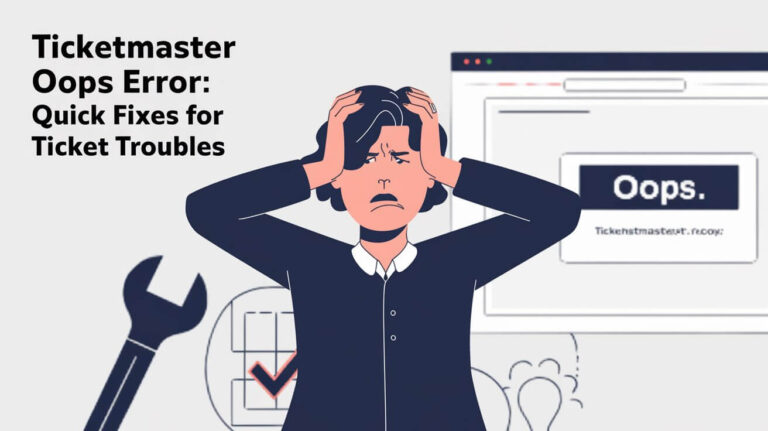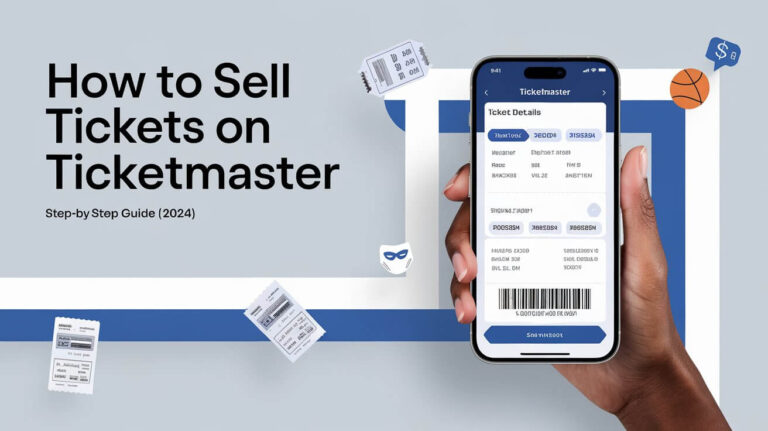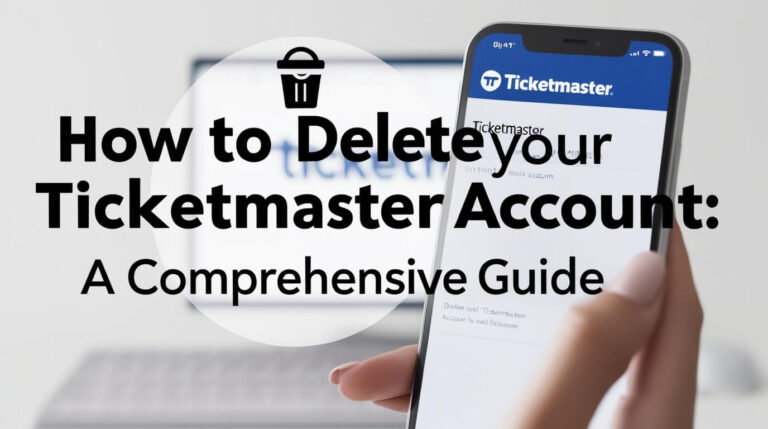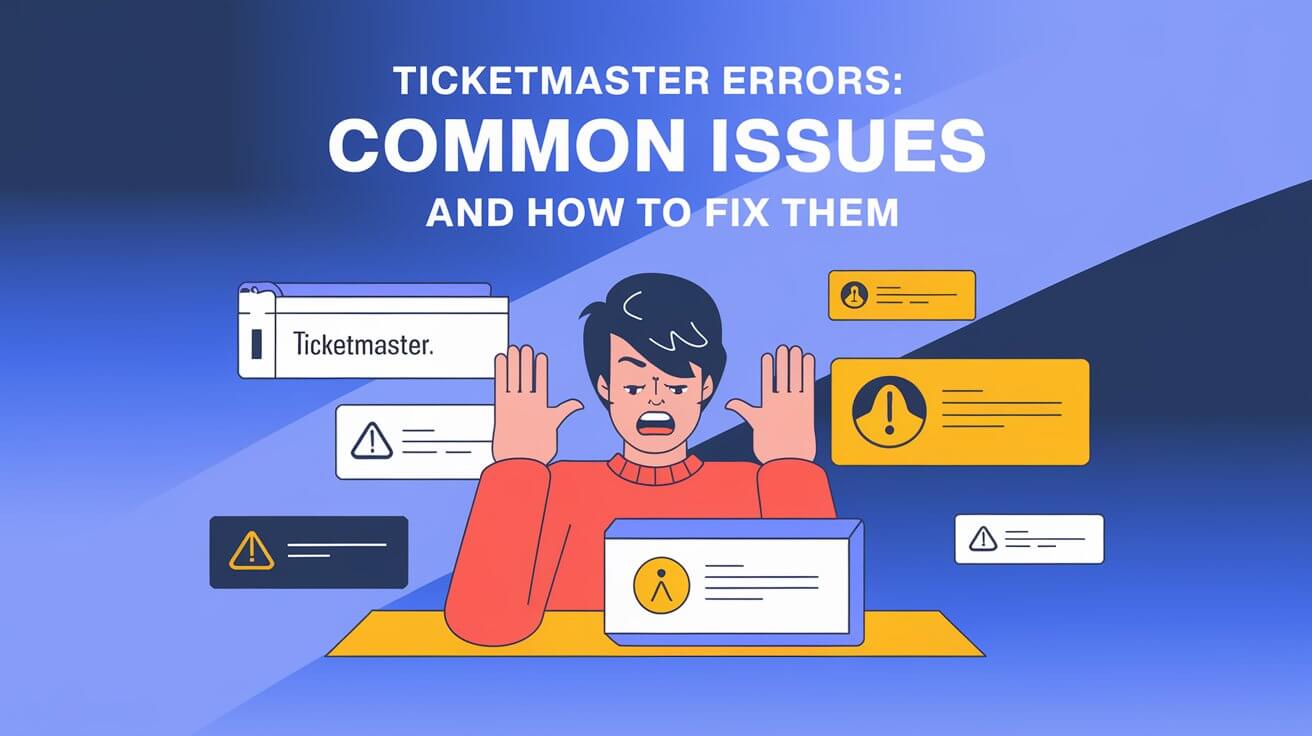
Ticketmaster errors can mess up your plans to buy tickets. But most problems are easy to fix. This guide helps you deal with common issues quickly, so you can get your tickets without stress.
What Are Ticketmaster Errors?
Ticketmaster errors are hiccups in the ticket-buying process. They show up as error codes or messages on your screen. These errors can stop you from buying tickets, accessing your account, or using the site.
Types of Ticketmaster Error Codes
Ticketmaster uses a bunch of different error codes. Each one points to a specific problem. Some common ones include:
- U201: Payment issue
- U533: Account problem
- 0002: Browser or connection error
- 0007: Mobile app glitch
- 401: Authorization problem
Why Do Ticketmaster Errors Occur?
Ticketmaster errors pop up for many reasons:
- Heavy traffic during popular sales
- Payment info issues
- Browser problems
- Server hiccups
- Account-related snags
Most Frequent Ticketmaster Error Codes
Let’s break down the top Ticketmaster errors you might run into.
Error Code U201
This error often relates to payment problems. Your card might be declined, or there could be a mismatch in your billing info.
Quick fix: Double-check your payment details. Make sure everything matches your bank records.
Error Code U533
U533 usually means there’s an issue with your Ticketmaster account.
Quick fix: Try logging out and back in. If that doesn’t work, you might need to contact Ticketmaster support.
Error Code 0002
This error pops up when there’s a problem with your browser or internet connection.
Quick fix: Clear your browser cache and cookies. If that doesn’t help, try a different browser or device.
Error Code 0007
Error 0007 is common on the Ticketmaster mobile app.
Quick fix: Update your app to the latest version. If the error persists, try uninstalling and reinstalling the app.
Error Code 401
A 401 error means you’re not authorized to access a certain part of the site.
Quick fix: Log out and log back in. If that doesn’t work, your account might need a reset.
Troubleshooting Ticketmaster Errors
Now that we know the common errors, let’s look at some general troubleshooting steps.
Check Ticketmaster’s Server Status
Sometimes, the problem isn’t on your end. Ticketmaster’s servers might be down.
- Check Ticketmaster’s official Twitter account for updates
- Visit sites like DownDetector to see if others are having issues
- If it’s a server problem, you’ll just have to wait it out
Clear Browser Cache and Cookies
Clearing your browser’s cache and cookies can fix many Ticketmaster errors.
- Open your browser settings
- Find the option to clear browsing data
- Select ‘cache’ and ‘cookies’
- Clear the data and restart your browser
Disable VPN and Browser Extensions
VPNs and browser extensions can sometimes interfere with Ticketmaster.
- Turn off your VPN
- Disable browser extensions, especially ad-blockers
- Try accessing Ticketmaster again
Verify Payment Information
Wrong payment info is a common cause of Ticketmaster errors.
- Log into your Ticketmaster account
- Go to ‘Payment Methods’
- Check that all your info is up-to-date
- Try adding a new payment method if problems persist
Use Incognito Mode or Different Browser
Sometimes, a fresh browser environment can solve Ticketmaster errors.
- Open an incognito or private browsing window
- Try accessing Ticketmaster there
- If that works, your regular browser might need a cleanup
Mobile App vs Desktop: Which Has Fewer Errors?
Both the Ticketmaster app and website can run into errors. But which one is more reliable?
Advantages of Using the Ticketmaster App
The Ticketmaster app often has fewer errors during high-traffic sales. It’s designed to handle the load of many users trying to buy tickets at once.
Benefits of the app:
- Faster loading times
- Push notifications for on-sale alerts
- Mobile-specific features like ticket transfer
When to Stick with the Desktop Version
The desktop version of Ticketmaster can be better for:
- Comparing multiple seating options
- Buying tickets for large groups
- Accessing certain presales
Preventing Ticketmaster Errors
An ounce of prevention is worth a pound of cure. Here’s how to avoid Ticketmaster errors before they happen.
Create a Ticketmaster Account in Advance
Don’t wait until the day of the sale to make your account.
- Go to Ticketmaster.com
- Click ‘Sign Up’
- Fill in your details
- Verify your email
Having an account ready can help you avoid last-minute errors.
Keep Payment Information Updated
Outdated payment info is a common cause of Ticketmaster errors.
- Log into your account regularly
- Check your saved payment methods
- Update any expired cards
- Add a backup payment method
Avoid Multiple Devices or Tabs
Using multiple devices or browser tabs can trigger Ticketmaster’s anti-bot measures.
- Stick to one device for ticket purchases
- Use only one browser tab
- Avoid refreshing the page too often
What to Do When Nothing Else Works
Sometimes, despite your best efforts, Ticketmaster errors persist. Here’s what to do when you’re at your wit’s end.
Contacting Ticketmaster Support
Ticketmaster’s support team can help with stubborn errors.
- Visit Ticketmaster’s help center
- Look for the ‘Contact Us’ option
- Choose your issue from the dropdown menu
- Follow the prompts to get in touch with support
Be patient – during busy times, response times may be longer.
Using Alternative Ticket Platforms
If Ticketmaster isn’t working, you might have other options.
- Check if the venue sells tickets directly
- Look for authorized resale platforms
- See if other ticketing services offer the same event
Remember to always buy from trusted sources to avoid scams.
Future of Ticketmaster: Will Errors Become a Thing of the Past?
As technology evolves, so does Ticketmaster. But will errors ever disappear completely?
Ticketmaster’s Efforts to Improve User Experience
Ticketmaster is always working to reduce errors and improve their service.
Recent improvements include:
- Better queue systems for high-demand sales
- Enhanced mobile app performance
- More robust servers to handle traffic spikes
Emerging Technologies in Ticket Sales
New tech could change how we buy tickets in the future.
Potential innovations:
- Blockchain-based ticketing to reduce fraud
- AI-powered customer service for faster problem-solving
- Virtual reality venue tours for better seat selection
While these advances might reduce errors, it’s unlikely they’ll eliminate them entirely.
wrapping up
Ticketmaster errors can be frustrating, but they don’t have to ruin your ticket-buying experience. By understanding common error codes and knowing how to troubleshoot them, you can increase your chances of snagging those coveted tickets.
Remember:
- Stay calm when errors pop up
- Follow the troubleshooting steps we’ve covered
- Keep your account and payment info up-to-date
- Don’t hesitate to reach out to Ticketmaster support if needed
These tips help you handle Ticketmaster errors. Enjoy your ticket purchase!