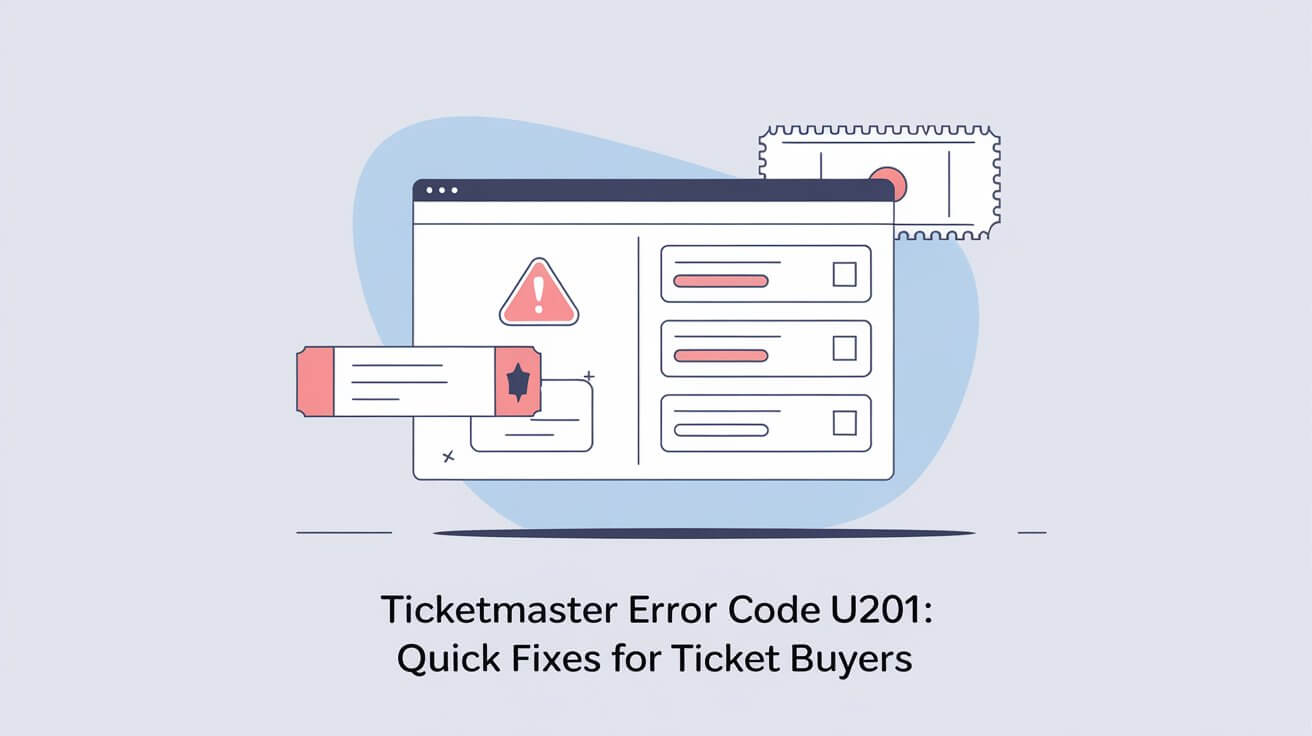
Have you ever been excited to buy tickets for your favorite artist’s concert, only to be stopped in your tracks by a frustrating error message? If you’ve encountered Ticketmaster error code U201, you’re not alone. This common issue often pops up during the checkout process and can prevent you from securing those coveted tickets. In this post, we’ll explore the causes of this error and provide practical solutions to get you back on track.
Ticketmaster Error Code U201
Ticketmaster error code U201 is a pesky roadblock that appears when the system can’t process your ticket purchase. It typically shows up with a message like “We Are Unable to Process Your Request. Please check your credit card number and try again. Error Code: U201”. This error can be incredibly frustrating, especially when you’re racing against time to grab tickets for a popular event.
Common scenarios triggering the U201 error
You might run into this error in several situations:
- During a high-demand ticket sale
- When entering payment information
- At the final stage of checkout
- While using the Ticketmaster app or website
No matter when it happens, the U201 error can put a damper on your ticket-buying experience. But don’t worry – we’ve got your back with some solutions.
Root Causes of Ticketmaster Error Code U201
To fix the problem, it’s helpful to understand what’s causing it. Let’s break down the main culprits behind the U201 error.
Payment processing issues
Often, the U201 error stems from payment-related problems. These can include:
- Incorrect credit card information
- Expired cards
- Insufficient funds
- Bank-imposed restrictions on online purchases
Double-checking your payment details is a smart first step when you encounter this error.
Server-side problems
Sometimes, the issue isn’t on your end at all. Ticketmaster’s servers might be:
- Overwhelmed during high-traffic events
- Experiencing technical difficulties
- Undergoing maintenance
In these cases, patience is key as you wait for Ticketmaster to resolve the problem.
Browser-related factors
Your web browser can also contribute to the U201 error. Potential browser issues include:
- Outdated versions
- Conflicting extensions or add-ons
- Cached data interfering with the checkout process
Now that we know what might be causing the error, let’s dive into how to fix it.
How to Fix Ticketmaster Error Code U201
Don’t let this error code crush your dreams of seeing your favorite performers live. Try these solutions to get past the U201 roadblock.
Verifying payment information
First things first, give your payment details a thorough once-over:
- Double-check your credit card number, expiration date, and CVV code
- Ensure your billing address matches what’s on file with your bank
- Contact your bank to confirm there are no issues with your card
Taking a minute to verify this information can save you a lot of headaches down the line.
Troubleshooting internet connection
A stable internet connection is crucial for smooth ticket purchases. Here’s what you can do:
- Restart your router
- Connect to a different network if possible
- Try using your mobile data instead of Wi-Fi
A solid connection can make all the difference in avoiding errors like U201.
Clearing browser data and cache
Over time, your browser accumulates data that can interfere with websites. Clear it out by:
- Opening your browser settings
- Finding the option to clear browsing data
- Selecting cookies, cache, and browsing history
- Clicking “Clear data”
This digital spring cleaning can often resolve stubborn errors like U201.
Disabling VPN and browser extensions
VPNs and browser extensions can sometimes clash with Ticketmaster’s system. Try these steps:
- Temporarily turn off your VPN
- Disable browser extensions, especially ad-blockers
- Attempt your purchase again
If successful, you can turn these features back on after completing your transaction.
Trying alternative browsers or devices
Sometimes, a fresh perspective is all you need. Consider:
- Switching to a different browser (e.g., from Chrome to Firefox)
- Using the Ticketmaster mobile app instead of the website
- Trying a different device, like switching from your computer to your smartphone
A change of digital scenery might just do the trick in bypassing the U201 error.
Preventing Ticketmaster Error Code U201
An ounce of prevention is worth a pound of cure, especially when it comes to scoring tickets. Let’s look at some ways to avoid running into the U201 error in the first place.
Best practices for smooth ticket purchases
Follow these tips to increase your chances of a hassle-free buying experience:
- Create a Ticketmaster account before the sale starts
- Save your payment information securely in your account
- Log in to your account well before the ticket sale begins
- Use only one browser tab or device during purchase
- Avoid refreshing the page excessively
By following these guidelines, you’ll set yourself up for success and minimize the risk of encountering errors.
Tips for maintaining a stable connection
A reliable internet connection is your best friend when buying tickets online. Here’s how to ensure yours is up to the task:
- Test your internet speed before the sale and troubleshoot if necessary
- Close unnecessary programs and browser tabs to free up bandwidth
- Consider using a wired ethernet connection instead of Wi-Fi for added stability
- Have a backup connection ready, like your phone’s mobile hotspot
With these precautions in place, you’ll be better equipped to handle the high-stakes world of online ticket sales.
Impact of Error Code U201 on Ticket Purchases
When you encounter the U201 error, it’s not just a minor inconvenience – it can have real consequences for your ticket-buying plans.
Potential consequences for users
The U201 error can lead to:
- Missing out on tickets for high-demand events
- Uncertainty about whether a purchase was completed
- Stress and frustration during the buying process
- Potential duplicate charges if multiple attempts are made
Understanding these impacts can help you approach the situation calmly and strategically.
How Ticketmaster handles failed transactions
Ticketmaster has processes in place to deal with errors like U201:
- They typically don’t charge your card if the transaction doesn’t complete
- Any pending charges usually drop off within a few business days
- Customer service can help clarify the status of your order if you’re unsure
Knowing how Ticketmaster manages these situations can provide peace of mind as you navigate the error.
Ticketmaster’s Response to Error Code U201
Ticketmaster is aware of the frustration caused by errors like U201 and has taken steps to address the issue.
Official support channels
If you’re stuck, Ticketmaster offers several ways to get help:
- Online help center with troubleshooting guides
- Live chat support during business hours
- Phone support for more complex issues
- Social media channels for quick responses
Don’t hesitate to reach out if you need assistance with a persistent U201 error.
Known issues and ongoing improvements
Ticketmaster continuously works to enhance its platform:
- Regular system updates to address common errors
- Improved server capacity for high-traffic events
- Enhanced security measures to protect against fraud
These efforts aim to reduce the occurrence of errors like U201 and improve the overall user experience.
Alternatives When Facing Persistent U201 Errors
If you’ve tried everything and still can’t get past the U201 error, it might be time to explore other options.
Other ticketing platforms to consider
Several alternatives to Ticketmaster exist, including:
- StubHub
- SeatGeek
- Vivid Seats
- AXS
These platforms might offer the tickets you’re looking for without the U201 headache.
Pros and cons of alternative options
While other ticketing sites can be helpful, they come with their own considerations:
Pros:
- Potentially avoid Ticketmaster-specific errors
- Might find better deals or seat selections
- Could have a more user-friendly interface
Cons:
- May have higher fees
- Might not have access to all events
- Could encounter different types of errors or issues
Weigh these factors carefully when deciding whether to use an alternative platform.
Frequently Asked Questions About Ticketmaster Error Code U201
Let’s address some common questions about this error:
Will I be charged if I get a U201 error?
Generally, no. Ticketmaster typically doesn’t process charges for failed transactions.
How long should I wait before trying again after a U201 error?
Wait at least a few minutes before attempting another purchase. If the error persists, try again after an hour or contact Ticketmaster support.
Can using multiple devices cause the U201 error?
Yes, using multiple devices or browser tabs can trigger security measures that lead to errors like U201.
Is the U201 error specific to certain events or tickets?
No, this error can occur for any event or ticket type on Ticketmaster.
Will Ticketmaster automatically retry my purchase if I get a U201 error?
No, you’ll need to attempt the purchase again manually if you encounter this error.
final thoughts
Ticketmaster error code U201 is annoying, but it shouldn’t stop you from seeing shows you love. Know why it happens, use our fixes, and follow our tips to boost your odds of buying tickets without issues.
Remember to stay calm, double-check your payment information, ensure a stable internet connection, and don’t hesitate to reach out to Ticketmaster support if you need help. With persistence and the right approach, you’ll be well-equipped to tackle the U201 error and secure those coveted tickets.
Good luck buying tickets! We hope your next time using Ticketmaster goes smoothly and gets you excited for your event.






