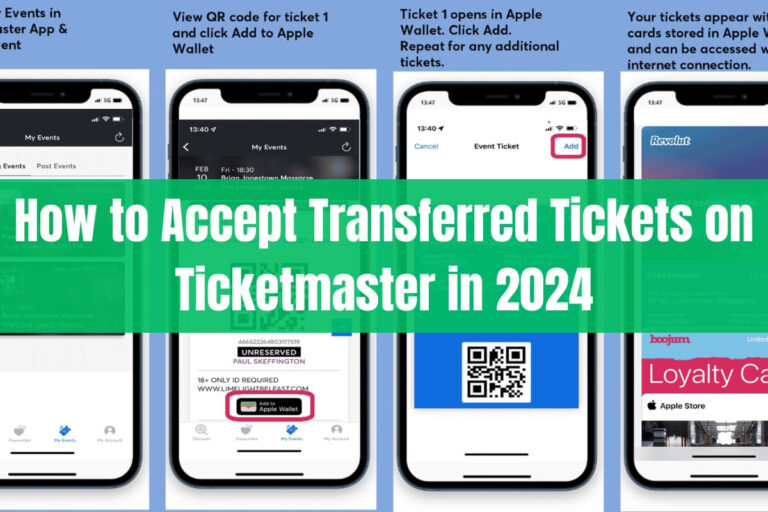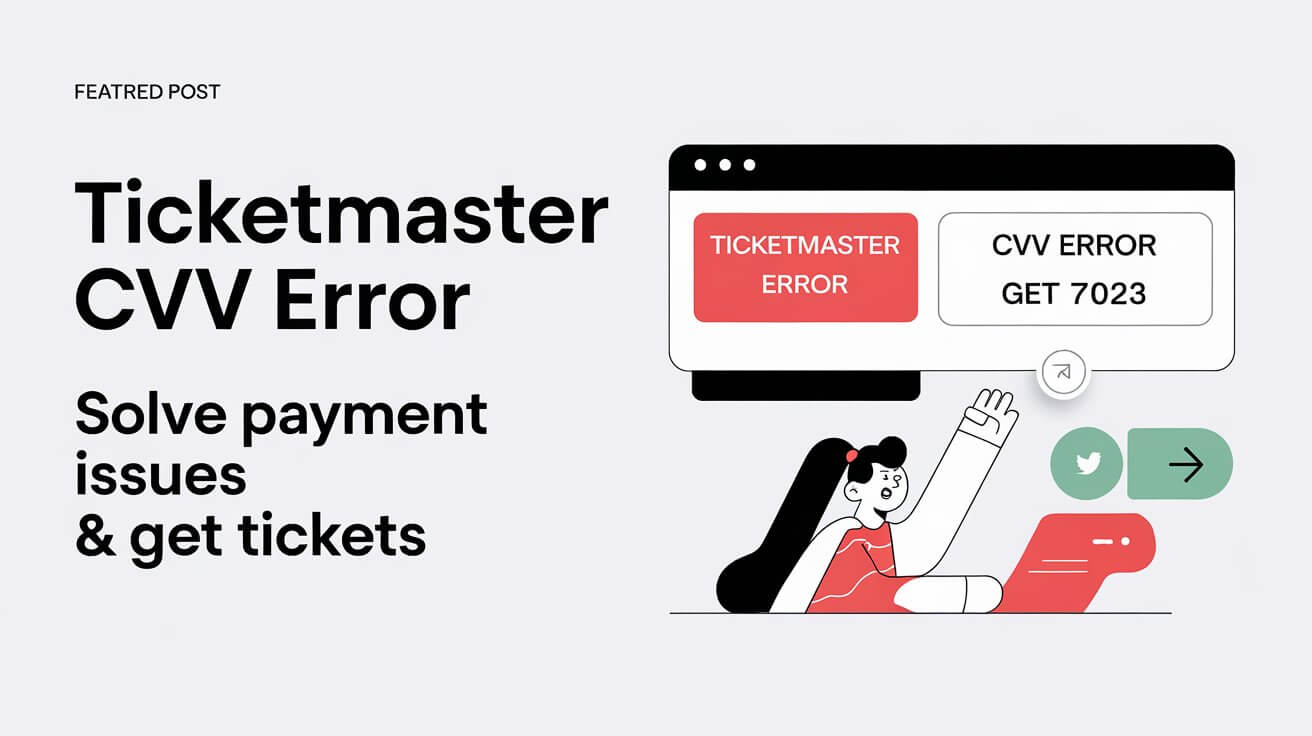
Are you frustrated by a Ticketmaster CVV error when trying to snag tickets to your favorite event? You’re not alone. CVV errors on Ticketmaster can occur for various reasons, from simple typos to more complex issues with your payment method. This guide will help you understand, solve, and prevent these pesky errors, ensuring you don’t miss out on those must-see shows.
What Is a Ticketmaster CVV Error?
A Ticketmaster CVV error happens when the Card Verification Value (CVV) you enter doesn’t match the one associated with your credit or debit card. This three-digit code (four for American Express) acts as an extra security measure to protect your card from fraud.
Common CVV Error Messages
When facing a CVV error on Ticketmaster, you might see messages like:
- “Payment Declined Due to Invalid CVV”
- “We Are Unable to Process Your Request”
- “Your Payment Provider Has Declined This Transaction”
These alerts signal that something’s amiss with your card details or the transaction itself.
Why Does Ticketmaster CVV Error Occur?
Several factors can trigger a CVV error when you’re trying to buy tickets. Let’s break them down:
Incorrect CVV Entry
The simplest cause is often the culprit. Double-check that you’ve entered the correct three or four-digit code from your card.
Card Issuer Declines
Sometimes, your bank might flag the transaction as suspicious and decline it. This can happen if you’re making a large purchase or buying from a location different from your usual spending patterns.
Insufficient Funds
If your card doesn’t have enough money to cover the ticket cost, you’ll likely encounter an error. Always ensure your account has sufficient funds before attempting a purchase.
Address Mismatch
Your billing address needs to match the one on file with your card issuer. If you’ve moved recently, this mismatch could cause problems.
Technical Glitches
Occasionally, Ticketmaster’s system might experience hiccups. These temporary issues can lead to error messages even when your information is correct.
How to Fix Ticketmaster CVV Error
Don’t panic if you see a CVV error. Try these steps to resolve the issue:
Double-Check Card Information
Carefully review all the details you’ve entered. Make sure the card number, expiration date, and CVV are correct. Even a single mistyped digit can cause an error.
Try a Different Payment Method
If one card isn’t working, try another. Having a backup payment option can be a lifesaver when you’re racing against the clock to secure tickets.
Contact Your Bank
If you’re sure your information is correct, reach out to your bank. They can verify if there’s an issue on their end or if they’ve blocked the transaction.
Clear Browser Cache and Cookies
Sometimes, stored data in your browser can interfere with the checkout process. Clearing your cache and cookies might solve the problem.
Use a Different Device or Network
Switching from your computer to your phone (or vice versa) or trying a different internet connection could bypass any device-specific issues.
Preventing Future Ticketmaster CVV Errors
Taking a few precautions can help you avoid CVV errors in the future:
Keep Card Information Updated
Regularly update your saved payment methods on Ticketmaster. This ensures you’re always using the most current information.
Ensure Sufficient Funds
Before a big ticket sale, check your account balance. Having enough money available will prevent declined transactions due to insufficient funds.
Avoid Using VPNs or Proxy Servers
Ticketmaster may block purchases made through VPNs or proxy servers. Use your regular internet connection for the best results.
Don’t Refresh Browser Excessively
Repeatedly refreshing the page can make Ticketmaster’s system flag you as a bot. Be patient and avoid excessive clicking or refreshing.
Other Common Ticketmaster Payment Issues
While CVV errors are frustrating, they’re not the only payment hiccups you might encounter:
U219 Error Code
This error suggests an issue with your card’s security code or your billing information. Double-check these details and try again.
U534 Error Code
The U534 error often indicates that Ticketmaster’s system is having trouble processing your request. It might be due to high traffic or technical issues on their end.
Pending Charges Without Ticket Confirmation
Sometimes, you might see a charge on your card without receiving a ticket confirmation. Don’t panic – these are usually temporary authorizations that will disappear if the transaction wasn’t completed.
Ticketmaster’s Payment Security Measures
Ticketmaster takes your financial security seriously. Here’s why those extra steps matter:
Why CVV Verification is Important
The CVV helps prevent fraud by ensuring that the person making the purchase has physical access to the card. It’s an essential layer of protection for online transactions.
How Ticketmaster Protects Your Payment Information
Ticketmaster uses encryption and secure servers to safeguard your data. They also comply with industry standards for payment card security, giving you peace of mind when making purchases.
Alternatives When Facing Persistent CVV Errors
If you’re still struggling with CVV errors, consider these alternatives:
Official Ticketmaster Resale Options
Ticketmaster offers a Fan-to-Fan Resale platform where you can buy verified tickets from other fans. This can be a good backup if you’re having trouble with the initial sale.
Trusted Third-Party Ticket Marketplaces
Sites like StubHub or SeatGeek might have the tickets you’re looking for. Just be sure to verify the legitimacy of any third-party seller before purchasing.
Last-Minute Venue Box Office Purchases
Sometimes, venues release additional tickets close to the event date. Checking with the box office directly might score you tickets without online payment hassles.
Frequently Asked Questions About Ticketmaster CVV Errors
Let’s address some common queries about Ticketmaster CVV errors:
Can I Use a Debit Card on Ticketmaster?
Yes, Ticketmaster accepts debit cards with a Visa, MasterCard, American Express, or Discover logo. Just make sure you have enough funds in your account.
Why Does Ticketmaster Keep Declining My Card?
Multiple factors can cause repeated declines. It could be insufficient funds, suspicious activity flags, or technical issues. If the problem persists, contact your bank for assistance.
How Long Should I Wait Before Trying Again After a CVV Error?
There’s no set waiting period, but it’s best to pause for a few minutes between attempts. This gives the system time to reset and reduces the chance of being flagged as suspicious activity.
Conclusion
Ticketmaster CVV errors can be solved. Know the causes, use solutions, and follow prevention tips to handle these problems. Stay calm, check your information, and have backup payment methods. These strategies will help you get tickets without payment errors.
Don’t let CVV errors stand between you and your favorite artists or teams. Armed with this knowledge, you’re now ready to tackle Ticketmaster purchases with confidence.