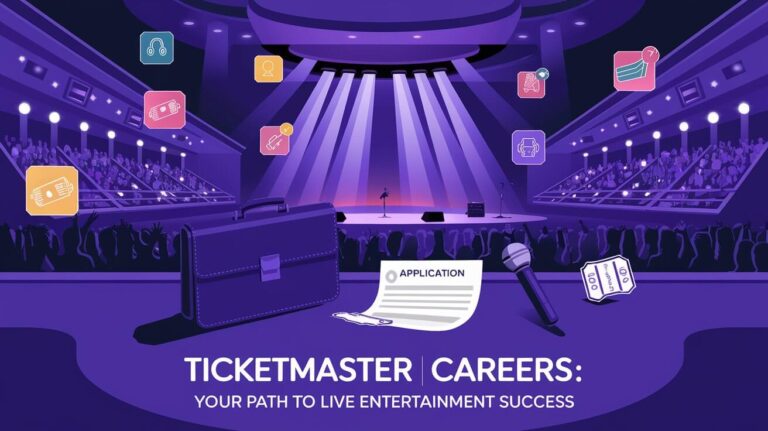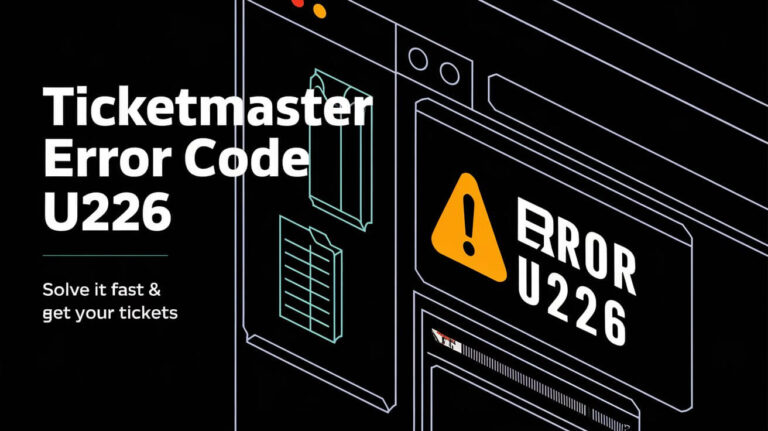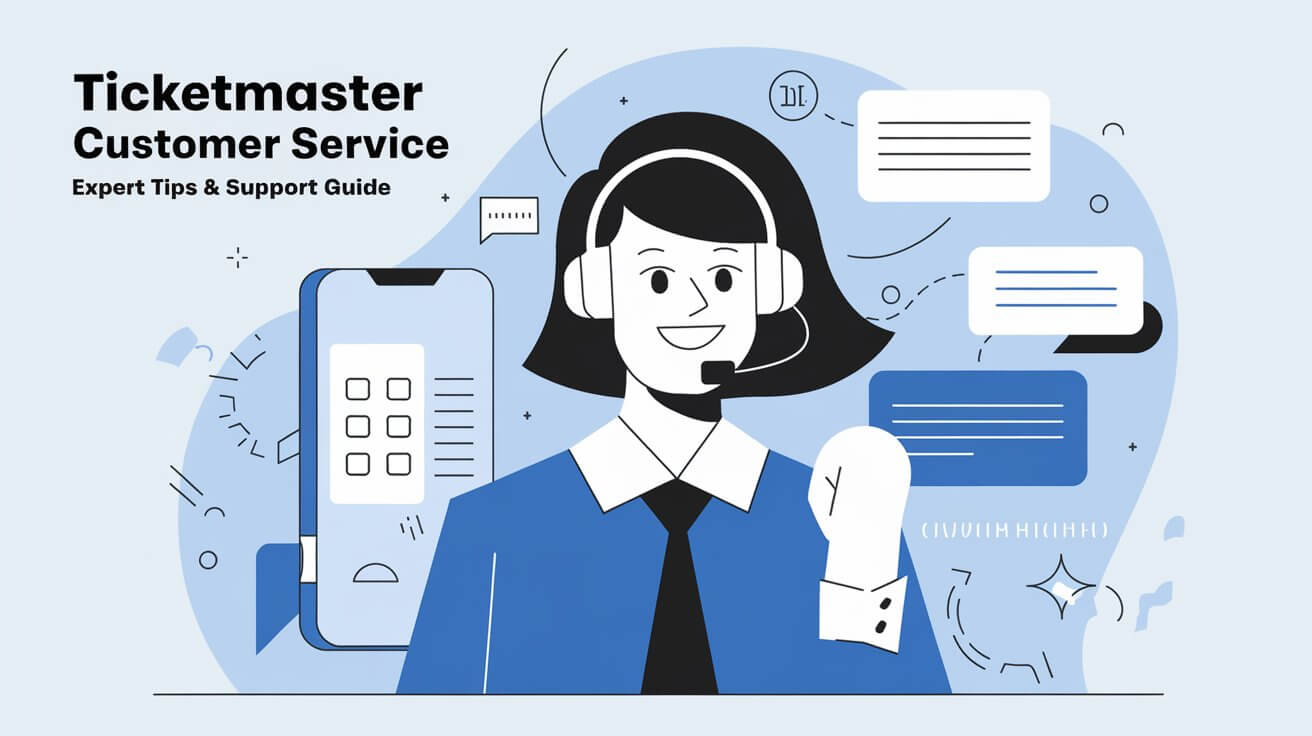
Ticketmaster customer service offers multiple ways to get help with your tickets, including phone support, online chat, and email assistance. This comprehensive guide covers everything you need to know about contacting Ticketmaster, resolving common issues, and making the most of their support services.
How to Contact Ticketmaster Support
When you need help with your tickets or have questions about an event, Ticketmaster provides several ways to reach their customer service team.
Phone Support Options
For those who prefer speaking with a representative directly, Ticketmaster offers phone support. Here are the key numbers to know:
- Main customer service line: (800) 653-8000
- Urgent matters (24/7): (888) 514-4910
Phone support hours:
- Monday to Friday: 9 AM to 8:30 PM (local time)
- Saturday: 9 AM to 7 PM (local time)
- Sunday: 9 AM to 6 PM (local time)
Note: Alaska and Hawaii follow Pacific Time zone hours.
Online Chat Assistance
Ticketmaster’s online chat is a quick and convenient way to get help. To access chat support:
- Sign in to your Ticketmaster account
- Go to “My Tickets”
- Click on the Chat icon
Chat support is available from 9 AM to midnight ET. Outside these hours, a virtual assistant can help with basic queries 24/7.
Email and Contact Form
While Ticketmaster doesn’t provide a direct email address, you can reach out through their contact form:
- Visit the Ticketmaster website
- Go to the “Contact Us” page
- Fill out the form with your issue details
Expect a response within 12 hours in most cases.
Common Ticketmaster Issues and Solutions
Ticketmaster users sometimes face challenges. Here’s how to tackle some frequent problems:
Missing or Disappearing Tickets
If your tickets vanish from your account:
- Log in and check your order history
- Contact Ticketmaster immediately if tickets are missing
- Change your password right away
- Enable two-factor authentication if available
Refund Requests
To request a refund:
- Log into your Ticketmaster account
- Go to “My Orders”
- Look for the “Request Refund” button (if available)
- Follow the prompts to complete your request
Remember, refund availability depends on the event organizer’s policies.
Account Security Concerns
To keep your account safe:
- Use a strong, unique password
- Change your password regularly
- Don’t share account details
- Be wary of phishing emails
- Log out after each session, especially on shared devices
Ticketmaster’s Refund Policy Explained
Understanding Ticketmaster’s refund policy can save you headaches down the road.
Event Cancellations
For canceled events:
- Refunds are typically automatic
- The original payment method is credited
- Expect the refund within 14-21 days
- Exceptions may apply for certain events (e.g., MLB games, US Open)
The 24-Hour Fan Guarantee
Ticketmaster offers a 24-hour window for hassle-free refunds:
- Available for most ticket purchases
- No questions asked
- Subject to terms and conditions
- Refund processed to original payment method
Tips for a Smooth Ticketmaster Experience
Make your ticket-buying journey easier with these tips:
Account Management Best Practices
- Keep your contact info up-to-date
- Save preferred payment methods securely
- Review your order history regularly
- Enable account notifications for important updates
Staying Informed About Upcoming Sales
- Sign up for Ticketmaster newsletters
- Follow official social media accounts
- Set up artist alerts for your favorite performers
- Check the Ticketmaster app for exclusive presales
Alternative Ways to Reach Ticketmaster
Sometimes, traditional channels aren’t enough. Try these alternatives:
Social Media Channels
Ticketmaster is active on several platforms:
- Twitter: @Ticketmaster
- Facebook: /Ticketmaster
- Instagram: @Ticketmaster
Direct messages on Twitter and Instagram can be effective for quick responses.
In-Person Support Options
While less common, some venues offer in-person Ticketmaster support:
- Box offices at select venues
- Ticketmaster retail locations (limited availability)
Call ahead to confirm hours and services available.
Ticketmaster’s Customer Service Hours and Availability
Knowing when support is available can save you time and frustration:
- Phone support: Mon thru Fri, 9 a.m. to 8.30 p.m. (local time). Sat, 9 a.m. to 7 p.m. (local time).Sun, 9 a.m. to 6 p.m. (local time).
- Online chat: 9 AM to midnight ET
- Virtual assistant: 24/7
- Email support: Responses typically within 12 hours
Holiday hours may vary, so check the Ticketmaster website for updates.
Filing a Complaint with Ticketmaster
If you’re dissatisfied with your Ticketmaster experience, here’s how to file a formal complaint:
Step-by-Step Process
- Gather all relevant information (order number, event details, etc.)
- Visit the Ticketmaster website
- Navigate to the “Contact Us” page
- Select “File a Complaint” from the options
- Fill out the form with detailed information
- Submit and await a response (typically within 24-48 hours)
What to Include in Your Complaint
To get the best resolution:
- Be clear and concise
- Provide all relevant details (dates, ticket info, previous contact attempts)
- Explain the issue and your desired outcome
- Remain polite and professional
- Include any supporting documentation
Ticketmaster’s Security Measures
Ticketmaster takes account security seriously, but users play a crucial role too.
Recent Data Breaches
In 2024, Ticketmaster experienced a data breach:
- User passwords were reportedly not exposed
- Ticketmaster advised password changes as a precaution
- The company implemented additional security measures
Protecting Your Account
Take these steps to enhance your account security:
- Use a unique, complex password
- Enable two-factor authentication if offered
- Monitor your account for unauthorized activity
- Be cautious of phishing attempts
- Log out after each session
Frequently Asked Questions About Ticketmaster Customer Service
Here are answers to some common queries:
Can I get a refund if I can’t attend an event?
Refund policies vary by event. Check the specific event details or contact Ticketmaster for information.
How do I transfer tickets to someone else?
Log into your account, select the tickets, and use the transfer option. The recipient will need a Ticketmaster account to accept.
What if I lose my physical tickets?
Contact Ticketmaster immediately. They may be able to cancel the original tickets and reissue new ones, often for a fee.
How can I change the name on my tickets?
Name changes are usually not possible. Consider transferring the tickets to the new attendee instead.
What should I do if I suspect fraud on my account?
Contact Ticketmaster immediately, change your password, and review your recent orders and account activity.
final thoughts
Getting the most out of Ticketmaster’s support services can make your ticket-buying experience smoother and more enjoyable. Remember these key points:
- Keep your account information current and secure
- Familiarize yourself with Ticketmaster’s policies before purchasing
- Act quickly if you encounter issues with your tickets or account
- Use the most appropriate contact method for your situation
- Be prepared with all relevant information when seeking assistance
Follow these guidelines and use the support options to handle Ticketmaster problems. Understanding Ticketmaster’s customer service helps you save time, reduce stress, and get tickets to events you want to attend.