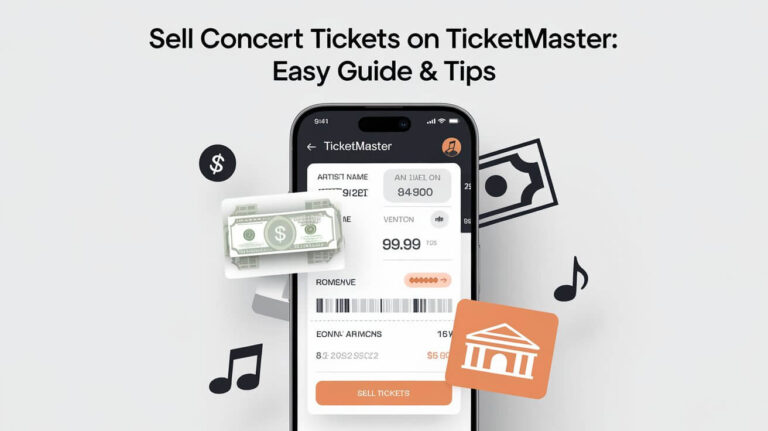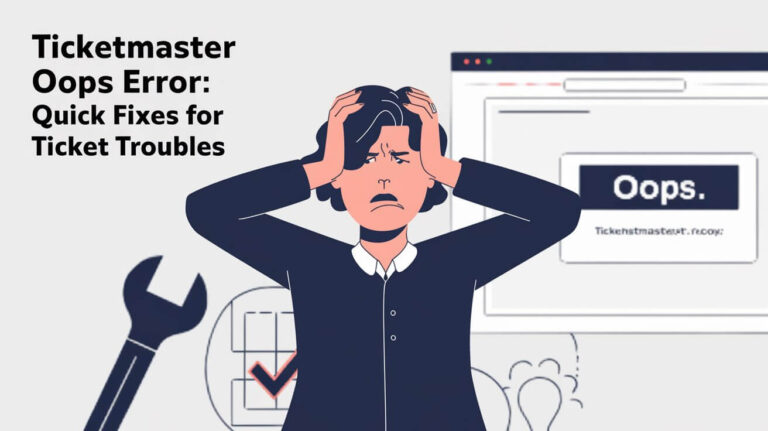Ticketmaster chat can help you fix ticket problems fast. It’s often quicker than calling or emailing. Chat support is open at set times to help with refunds, account issues, and more.
Many people find it hard to get help from Ticketmaster. If you’re stuck, try their chat option. It could solve your problem quickly.
This article explains how to use Ticketmaster chat. You’ll learn when it’s available and how to make the most of it. Read on to see how chat support can help you.
Ticketmaster Chat
Ticketmaster chat is an online support option that lets you talk directly with a customer service rep. It’s a handy tool for getting quick answers without long phone waits or slow email responses.
How to Access Ticketmaster Chat Support
Finding the chat option can be tricky. Here’s a step-by-step guide:
- Go to the Ticketmaster website
- Click on the “Help” or “Contact Us” link
- Look for a “Chat” button or link
- Click to start a chat session
If you can’t find the chat option, it might not be available at that time. Keep reading to learn when chat support is typically open.
When Ticketmaster Chat is Available
Ticketmaster chat isn’t a 24/7 service. It’s usually open:
- Monday to Friday: 9 AM to midnight ET
- Saturday and Sunday: Hours may vary
Check the Ticketmaster website for current hours. These times may change.
Benefits of Using Ticketmaster Chat
Why choose chat over other support options? Here are some key advantages:
Quick Resolution for Common Issues
Chat support often handles simple problems faster than phone or email. Things like:
- Checking order status
- Updating account info
- Getting event details
These issues can often be solved in minutes through chat.
Multitasking While Waiting for a Response
Unlike phone support, chat lets you do other things while waiting. You can:
- Work on other tasks
- Browse the web
- Even chat with multiple reps if needed
This flexibility is a big plus for busy ticket buyers.
Common Problems Addressed Through Ticketmaster Chat
Ticketmaster chat can help with various issues. Here are some of the most common:
Ticket Purchase Issues
Having trouble buying tickets? Chat support can help with:
- Payment problems
- Error messages
- Ticket availability questions
A chat rep can often guide you through the purchase process or explain any issues.
Refund Requests
Need a refund? Chat support can:
- Explain refund policies
- Check your eligibility
- Start the refund process
Refund policies differ for each event. Contact a chat representative for specific details.
Account-Related Concerns
For account problems, chat support can assist with:
- Password resets
- Updating personal info
- Linking accounts
These issues are often quick fixes through chat.
Tips for Effective Communication in Ticketmaster Chat
Want to get the most out of your chat experience? Try these tips:
Preparing Information Before Initiating Chat
Before you start chatting:
- Gather order numbers
- Have your account info ready
- Write down your specific questions
This prep work can speed up the process and get you answers faster.
Clearly Stating Your Issue
Be clear and concise when explaining your problem. For example:
“I’m having trouble accessing my tickets for the concert on July 15th. The order number is 123456.”
This gives the rep all the key info upfront.
Alternatives to Ticketmaster Chat
Can’t use chat? Don’t worry. There are other ways to get help:
Phone Support Options
Ticketmaster’s main customer service number is 1-800-653-8000. But be prepared for potentially long wait times.
Email Support
You can email Ticketmaster through their contact form on the website. Responses usually take 24-48 hours.
Social Media Channels
Ticketmaster is active on Twitter and Facebook. Sometimes, reaching out here can get a quick response.
Ticketmaster Chat vs. Other Support Methods
How does chat stack up against other options? Let’s compare:
Comparing Response Times
- Chat: Often immediate to a few minutes
- Phone: Can be instant, but long hold times are common
- Email: Usually 24-48 hours
- Social media: Varies, but can be quick for simple issues
Effectiveness in Problem Resolution
Chat is great for straightforward issues. For complex problems, phone support might be better. Email works well for non-urgent matters that need detailed explanations.
Improving Your Ticketmaster Chat Experience
Want to make your chat support even better? Try these tips:
Best Times to Use Chat Support
Avoid peak times like:
- Right after tickets go on sale
- Just before major events
- Monday mornings
Try chatting during off-peak hours for faster service.
Dealing with Long Wait Times
If you’re stuck waiting:
- Use the time to gather more info about your issue
- Check Ticketmaster’s FAQs for answers
- Consider trying again later if it’s not urgent
Troubleshooting Ticketmaster Chat Issues
Sometimes, chat doesn’t work as expected. Here’s how to fix common problems:
Connection Problems
If chat won’t load:
- Clear your browser cache
- Try a different browser
- Check your internet connection
Browser Compatibility
Ticketmaster chat works best with:
- Chrome
- Firefox
- Safari
- Edge
If you’re using an older browser, try updating or switching.
The Future of Ticketmaster Chat Support
What’s next for Ticketmaster chat? Here are some possibilities:
AI and Chatbot Integration
Ticketmaster might add AI-powered chatbots to handle simple queries. This could mean faster responses for basic questions.
Anticipated Improvements
We might see:
- Extended chat hours
- More language options
- Integration with voice assistants
These changes could make chat support even more useful.
Frequently Asked Questions About Ticketmaster Chat
Here are answers to some common questions:
Is Ticketmaster chat free to use?
Yes, chat support is free for all Ticketmaster customers.
Can I get a transcript of my chat session?
Usually, yes. Ask the rep for a transcript at the end of your chat.
What if chat support can’t solve my problem?
The rep can escalate your issue to a specialist or suggest another support method.
Is Ticketmaster chat secure?
Yes, Ticketmaster uses encryption to protect your information during chat sessions.
Can I use chat support for all types of events?
Generally, yes. But some events might have specific support channels.
Ticketmaster chat helps solve ticket issues fast. Use these tips to get the most from this support option. Chat support assists with buying tickets, refunds, and account management. Try it when you need help – it’s often easy and effective.