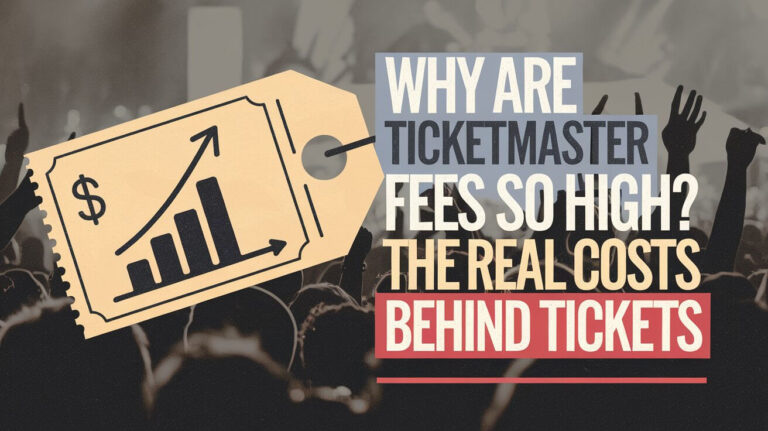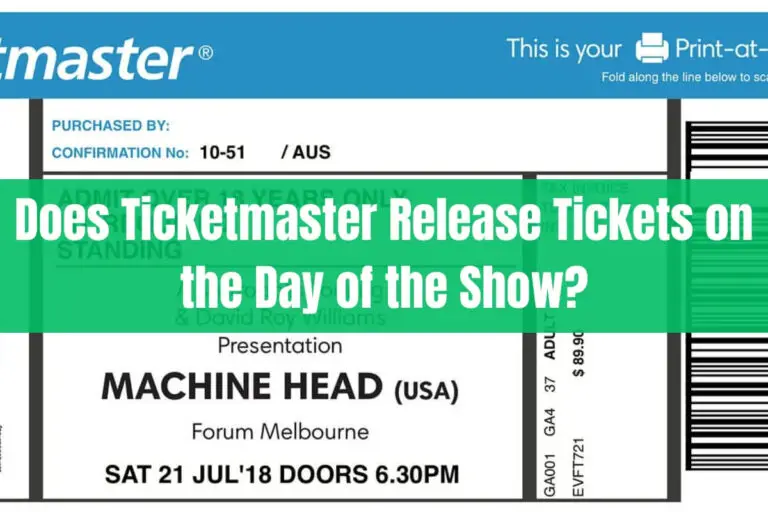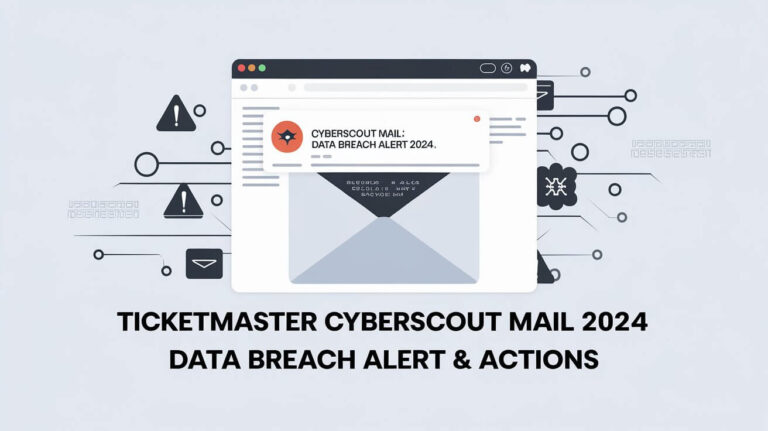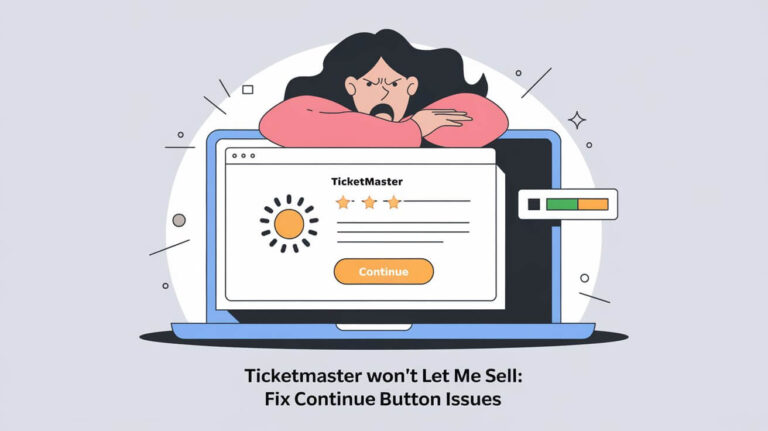Are you frustrated by Ticketmaster’s bot error messages? Ticketmaster bot errors occur when the system mistakenly identifies you as an automated program, preventing you from purchasing tickets. This article will explore the reasons behind these errors, provide effective solutions, and offer tips to avoid future issues.
What is a Ticketmaster Bot Error?
A Ticketmaster bot error happens when the website’s security system flags your activity as suspicious. This can be confusing and annoying, especially when you’re just trying to buy tickets to your favorite event.
Common Bot Error Messages
Ticketmaster uses different messages to tell you about bot errors:
- “Your session has been suspended”
- “Something about your browsing behavior made us think you were a bot”
- “Pardon the interruption”
- “Error 401 not allowed”
These messages mean the same thing: Ticketmaster thinks you’re not a real person.
Why Does Ticketmaster Use Bot Detection?
Ticketmaster uses bot detection to stop scalpers from buying lots of tickets at once. This helps regular fans get a fair shot at tickets. But sometimes, this system makes mistakes and blocks real people too.
Top Reasons for Ticketmaster Bot Errors
Let’s look at why you might get a bot error when you’re trying to buy tickets.
Rapid Page Refreshing
If you keep hitting refresh on the ticket page, Ticketmaster might think you’re a bot. Bots often refresh pages super fast to grab tickets, so the system gets suspicious of this behavior.
VPN Usage
Using a VPN can trigger bot errors. Ticketmaster might block VPN IP addresses because scalpers often use them to hide their real location.
Browser Extensions and Settings
Some browser add-ons, especially those for privacy or ad-blocking, can make Ticketmaster think you’re a bot. Your browser settings might also cause problems if they block certain scripts or cookies.
Multiple Devices or Tabs
Trying to buy tickets on different devices or browser tabs at the same time can look like bot activity to Ticketmaster.
IP Address Issues
Sometimes, your IP address might be on Ticketmaster’s blocklist. This could happen if someone used your IP for bot activity in the past.
How to Fix Ticketmaster Bot Errors
Don’t worry if you get a bot error. Here are some ways to fix it:
Clear Browser Data and Cookies
Clearing your browser’s history, cache, and cookies can often solve the problem. This resets your browser and can fix issues that might be triggering the bot detection.
Disable VPN and Use Mobile Data
If you’re using a VPN, turn it off. Try using your phone’s mobile data instead of Wi-Fi. This can give you a new IP address that Ticketmaster hasn’t blocked.
Adjust Browser Settings
Make sure JavaScript and cookies are enabled in your browser. These are needed for Ticketmaster to work properly.
Use Incognito Mode
Try using your browser’s private or incognito mode. This can sometimes bypass issues caused by browser extensions or saved data.
Contact Ticketmaster Support
If nothing else works, reach out to Ticketmaster’s customer service. They can help solve account-specific issues and give you more advice.
Preventing Future Ticketmaster Bot Errors
To avoid bot errors in the future, try these tips:
Best Practices for Ticket Purchasing
- Don’t refresh the page too often
- Use only one device and browser tab
- Avoid using automated scripts or tools
- Be patient and follow Ticketmaster’s queue system
Optimizing Your Browser Setup
- Use a clean, updated browser
- Disable unnecessary extensions
- Make sure your browser accepts cookies from Ticketmaster
Understanding Ticketmaster’s Queue System
Learn how Ticketmaster’s waiting room and queue work. Follow the rules to avoid being flagged as a bot.
Impact of Bot Errors on Fans
Bot errors can really upset fans trying to get tickets to popular events.
Missed Opportunities and Frustrations
When you get a bot error, you might miss out on tickets to a show you really want to see. This can be super frustrating, especially for big events that sell out fast.
Ticketmaster’s Efforts to Improve User Experience
Ticketmaster knows these errors upset people. They’re always working on making their system better at telling real fans from bots. But it’s a tricky balance between stopping scalpers and not blocking real people.
Ticketmaster Bot Detection: Behind the Scenes
Ever wonder how Ticketmaster spots bots? Let’s take a peek behind the curtain.
How Ticketmaster Identifies Bots
Ticketmaster uses smart software to watch how people (or bots) act on their site. They look at things like:
- How fast you click and type
- If you’re using normal browser settings
- Where your internet connection is coming from
Balancing Security and User Accessibility
Ticketmaster has to be careful. They want to stop bots, but they also need to make sure real fans can buy tickets easily. It’s not always easy to get this balance right.
Alternatives to Ticketmaster
If you’re fed up with Ticketmaster’s bot errors, you might want to try other options.
Other Ticket Platforms and Their Bot Policies
Some other ticket sites are:
- StubHub
- SeatGeek
- Eventbrite
These sites have their own ways of dealing with bots. Some might be easier to use than Ticketmaster.
Pros and Cons of Different Ticketing Options
Each ticket site has good and bad points. Some might have fewer bot errors but higher fees. Others might be cheaper but have less choice. It’s worth checking out a few to see what works best for you.
The Future of Online Ticket Purchasing
The world of online ticket buying is always changing. Let’s look at what might be coming next.
Evolving Bot Detection Technologies
New tech is always being made to spot bots better. Things like AI and machine learning might help ticket sites tell the difference between bots and humans more accurately in the future.
Potential Changes in Ticketmaster’s Approach
Ticketmaster might change how they do things in the future. They could come up with new ways to verify that you’re a real person, or they might change how their waiting room works.
FAQs About Ticketmaster Bot Errors
Here are some common questions people have about Ticketmaster bot errors:
How long does a Ticketmaster bot error last?
Usually, bot errors last about 24 hours. After that, you should be able to try again.
Can I use a VPN to buy tickets on Ticketmaster?
It’s best not to use a VPN. Ticketmaster often blocks VPN connections because they can be used by scalpers.
Will using multiple devices increase my chances of getting tickets?
No, using multiple devices can actually trigger bot detection. It’s better to stick to one device.
What should I do if I keep getting bot errors?
If you’ve tried all the tips in this article and still have problems, contact Ticketmaster support directly.
Are there any browser extensions that can help avoid bot errors?
Actually, it’s better to disable browser extensions when buying tickets. Many extensions can trigger bot detection.
Ticketmaster bot errors can be a real headache when you’re trying to snag tickets to your favorite events. But with the tips and tricks in this guide, you’ll be better equipped to handle these issues. Remember to keep your browsing behavior natural, avoid using VPNs or multiple devices, and be patient during the ticket-buying process. If all else fails, don’t hesitate to reach out to Ticketmaster’s support team.