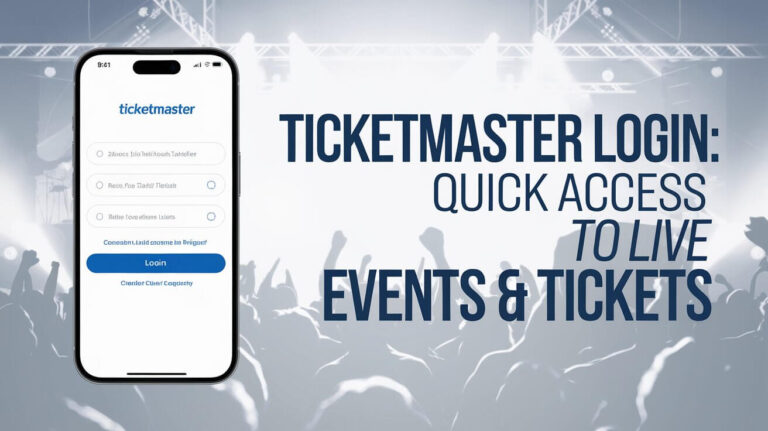Getting stuck without a Ticketmaster confirmation code is frustrating. Missing codes often happen because of wrong contact info, app glitches, or phone settings. Try updating your details, getting a fresh version of the app, or picking a different way to verify your account. These fixes help most people get their codes and tickets quickly.
Common Reasons for Missing Confirmation Codes
Incorrect Contact Information
One of the most frequent causes of missing confirmation codes is outdated or incorrect contact details. If you’ve recently changed your phone number or email address without updating your Ticketmaster account, you might be sending your code into the digital void.
To fix this:
- Log into your Ticketmaster account
- Navigate to the “Profile” or “Account Settings” section
- Double-check your email address and phone number
- Update if necessary and save changes
Technical Glitches in the Ticketmaster App
Sometimes, the app itself might be the culprit. Software bugs or outdated versions can interfere with the code delivery process.
Try these steps:
- Close the app completely
- Reopen it and attempt to resend the code
- If that doesn’t work, update the app to the latest version
- Still no luck? Uninstall and reinstall the app
Network Connectivity Issues
Poor internet connection can disrupt the confirmation code delivery. If you’re in an area with weak signal or using unstable Wi-Fi, this could be your problem.
Quick fixes:
- Switch between Wi-Fi and mobile data
- Move to an area with better reception
- Reset your network settings
Delayed Message Delivery
Occasionally, confirmation codes may take longer than expected to arrive. This can happen during high-traffic periods, like when tickets for a major concert go on sale.
What to do:
- Wait for 10-15 minutes
- Check your spam folder
- Request a new code if it still hasn’t arrived
Troubleshooting Steps for the Ticketmaster App
Verifying Account Details
Before diving into more complex solutions, double-check that you’re using the correct Ticketmaster account. It’s easy to mix up login details, especially if you have multiple accounts.
Steps to verify:
- Ensure you’re logged into the correct account
- Check for any typos in your username or email
- Verify that your account is active and in good standing
Checking Spam and Junk Folders
Email providers sometimes mistakenly flag Ticketmaster messages as spam. Don’t forget to check these folders for your missing code.
How to prevent this:
- Add Ticketmaster’s email address to your contacts
- Mark previous Ticketmaster emails as “Not Spam”
- Check your email filters and adjust if necessary
Updating the Ticketmaster App
An outdated app can cause various issues, including problems with confirmation code delivery. Keeping your app up-to-date is crucial.
Update process:
- Open your device’s app store
- Search for “Ticketmaster”
- If an update is available, tap “Update”
- Once updated, restart your device
Clearing App Cache and Data
Over time, accumulated data can interfere with the app’s functionality. Clearing the cache and data can often resolve these issues.
Steps to clear cache:
- Go to your device settings
- Find the “Apps” or “Application Manager” section
- Locate and tap on “Ticketmaster”
- Select “Clear Cache” and “Clear Data”
- Restart the app and try again
Alternative Methods to Retrieve Your Confirmation Code
Using the Ticketmaster Website
If the app isn’t cooperating, try using the Ticketmaster website instead. Sometimes, the web version works when the app doesn’t.
Website method:
- Open a web browser and go to Ticketmaster.com
- Log in to your account
- Navigate to your tickets or order history
- Request a new confirmation code
Contacting Ticketmaster Support
When all else fails, reaching out to Ticketmaster’s customer support can provide personalized assistance.
Contact options:
- Use the in-app help feature
- Visit Ticketmaster’s official support page
- Call their customer service hotline
- Reach out via social media platforms
Requesting a Voice Call Verification
For those who prefer verbal communication or are having issues with text-based codes, Ticketmaster offers a voice call option for verification.
How to request a voice call:
- Look for the “Call Me” option during the verification process
- Ensure your phone can receive calls
- Answer the call and follow the automated instructions
Preventing Future Confirmation Code Issues
Setting Up Reliable Contact Information
To avoid future problems, make sure your contact information is always up-to-date and reliable.
Best practices:
- Use a primary email address you check regularly
- Provide a mobile number that can receive texts
- Update your info immediately if it changes
Enabling Push Notifications
Push notifications can serve as a backup for confirmation codes, ensuring you don’t miss important messages.
How to enable:
- Open your device settings
- Find the Ticketmaster app
- Allow notifications
- Customize notification preferences as needed
Using a Stable Internet Connection
A stable internet connection is crucial for receiving timely confirmation codes. When purchasing tickets or expecting a code, ensure you’re in an area with good connectivity.
Tips for stable connection:
- Use a reliable Wi-Fi network when possible
- If using mobile data, check your signal strength
- Avoid crowded public Wi-Fi networks
What to Do If You Can’t Access Your Tickets
Last-Minute Solutions
If you’re at the venue and still haven’t received your code, don’t panic. There are still options available.
Emergency steps:
- Visit the box office and explain your situation
- Have your ID and order confirmation ready
- Ask if they can resend the code or provide alternative ticket access
Ticketmaster’s Policies on Missed Confirmations
Ticketmaster has policies in place to help customers who’ve experienced issues with confirmation codes. Familiarize yourself with these policies to know your rights and options.
Key policy points:
- Time frame for reporting issues
- Refund or exchange possibilities
- Alternative ticket retrieval methods
The Importance of Confirmation Codes in the Ticketing Process
Security Measures
Confirmation codes play a crucial role in Ticketmaster’s security protocol. They help verify the ticket buyer’s identity and prevent unauthorized access to tickets.
Security benefits:
- Prevents ticket theft
- Ensures only the rightful owner can access tickets
- Adds an extra layer of account protection
Fraud Prevention
By requiring confirmation codes, Ticketmaster aims to reduce fraudulent ticket sales and protect both buyers and sellers.
How codes prevent fraud:
- Limits the circulation of fake tickets
- Helps track ticket transfers
- Reduces the risk of duplicate ticket sales
Frequently Asked Questions About Ticketmaster Confirmation Codes
How long should I wait for my confirmation code?
Typically, codes arrive within minutes. If you haven’t received it after 15 minutes, try requesting a new one or contact support.
Do confirmation codes expire?
Yes, most codes expire after a certain period, usually within 10-15 minutes. Always use the most recent code sent.
Can I use the same code on multiple devices?
Generally, no. Confirmation codes are typically device-specific for security reasons. Use the code on the device where you requested it.
Understanding common Ticketmaster app confirmation code issues and troubleshooting methods can save time and reduce stress when buying tickets. For persistent problems, contact Ticketmaster support for help. These tips and solutions will help you handle confirmation code problems and enjoy events without worry.



![Does Ticketmaster Count as Entertainment Chase? [2024 Guide] 4 Does Ticketmaster Count as Entertainment Chase](https://theticketlover.com/wp-content/uploads/2024/10/does-ticketmaster-count-as-entertainment-chase-768x431.jpeg)