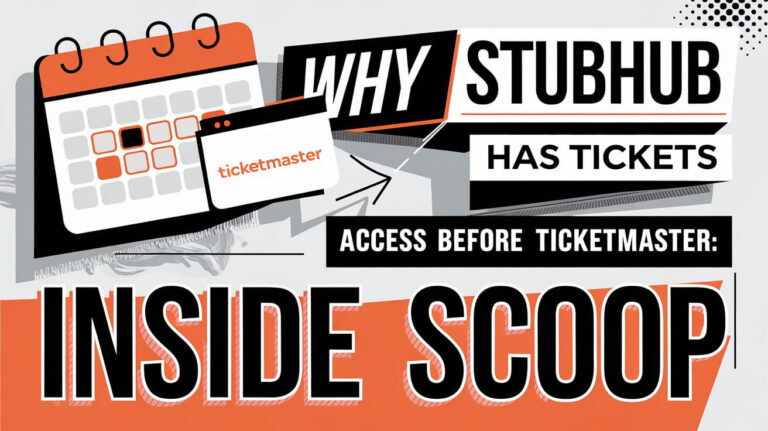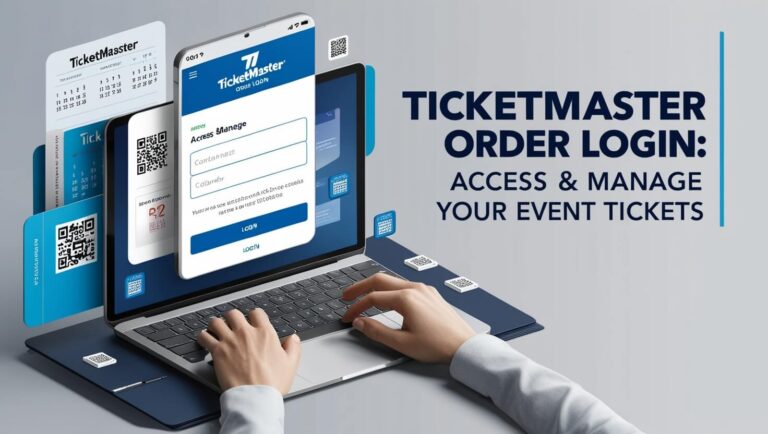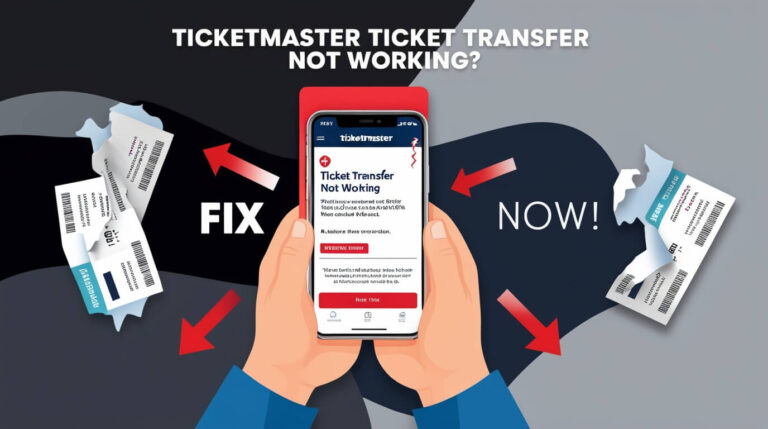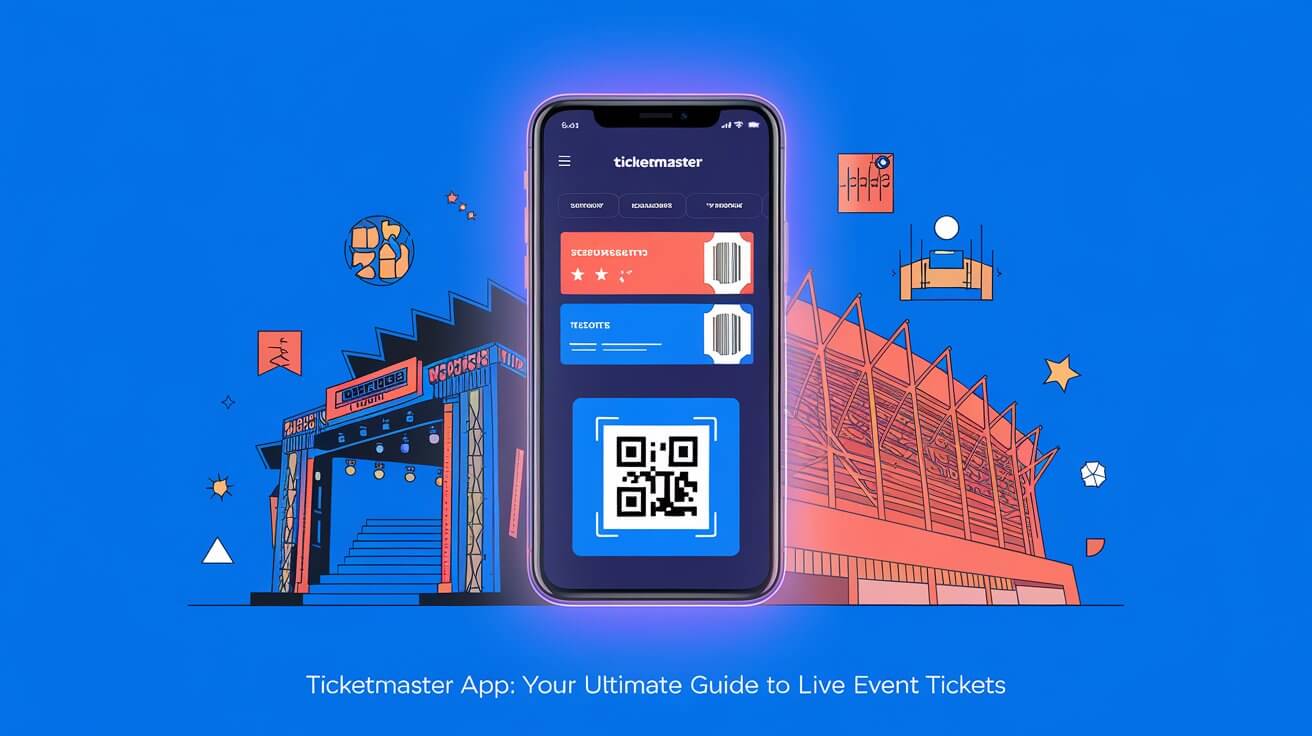
The Ticketmaster app puts millions of live event tickets at your fingertips, making it easy to buy, sell, and manage your tickets on the go. From concerts and sports to theater and comedy, this powerful mobile tool revolutionizes how fans access their favorite events. Let’s explore the app’s features, benefits, and how to make the most of your ticketing experience.
Ticketmaster App
Downloading and Installing
Ready to dive into the world of mobile ticketing? Head to your device’s app store – Apple’s App Store for iOS users or Google Play Store for Android fans. Search for “Ticketmaster” and tap the download button. The app is free and takes up about 82.9 MB of space, so make sure you’ve got room on your phone.
Once installed, open the app and prepare for a seamless ticketing adventure. The sleek interface greets you, promising access to countless live events at your fingertips.
Setting Up Your Account
To unlock the full potential of the Ticketmaster app, you’ll need an account. Tap the “Sign Up” button and enter your email address, create a strong password, and provide some basic info. Already have a Ticketmaster account from the website? Great! Use those same credentials to log in.
Pro tip: Enable biometric login (fingerprint or face recognition) for quicker access in the future. No more fumbling with passwords when you’re racing to snag those hot tickets!
Exploring the Ticketmaster App Interface
Home Screen Overview
The app’s home screen serves as your launchpad to live entertainment. Here’s what you’ll find:
- Search bar: Find specific events, artists, or venues
- Featured events: Scroll through popular upcoming shows
- Categories: Browse by music, sports, arts & theater, and more
- “For You” section: Personalized recommendations based on your interests
- Bottom navigation: Quick access to key app sections
Take a moment to familiarize yourself with the layout. You’ll be zipping through the app in no time!
Search and Discovery Features
The Ticketmaster app shines when it comes to helping you find events you’ll love. Use these powerful tools:
- Keyword search: Type in an artist, team, or show name
- Location-based results: Find events near you or in specific cities
- Date filters: Narrow down by day, week, or month
- Genre filters: Focus on your favorite types of entertainment
- Price range: Set your budget and see matching options
Experiment with different combinations to uncover hidden gems and must-see shows in your area.
Buying Tickets Through the Ticketmaster App
Searching for Events
Found an event that catches your eye? Tap it to view all the juicy details:
- Date, time, and venue information
- Ticket prices and availability
- Seating charts (for applicable events)
- Artist/team info and photos
- Related events you might enjoy
Take your time to review the information. The Ticketmaster app makes it easy to compare options and find the perfect event for you.
Selecting Seats and Purchasing
Ready to secure your spot? Here’s how:
- Choose your desired ticket type (if multiple options are available)
- Select the number of tickets you need
- For reserved seating events, use the interactive map to pick your seats
- Review your selection and tap “Add to Cart”
- Double-check your order details
- Hit that “Place Order” button and get ready for an unforgettable experience!
Keep in mind that popular events can sell out quickly. The app’s streamlined process gives you an edge in scoring those in-demand tickets.
Payment Options and Security
The Ticketmaster app supports various payment methods:
- Credit/debit cards
- PayPal
- Gift cards
- Apple Pay (for iOS users)
- Google Pay (for Android users)
Rest easy knowing that your financial information is protected by industry-standard encryption. The app also uses secure socket layer (SSL) technology to safeguard your personal data during transactions.
Managing Your Tickets in the App
Viewing and Accessing Your Tickets
Gone are the days of printing tickets or worrying about losing them. The Ticketmaster app stores your tickets securely in the “My Events” section. Here’s how to access them:
- Tap “My Events” in the bottom navigation
- Find your upcoming event and tap to view details
- Your mobile ticket will appear with a unique QR code
- When you arrive at the venue, simply present your phone for scanning
Add your tickets to your phone’s wallet for even quicker access, especially in areas with spotty cell service.
Transferring Tickets to Friends
Can’t make the event? Spread the joy by transferring tickets to friends:
- Go to “My Events” and select the tickets you want to transfer
- Tap the “Transfer” button
- Enter your friend’s name and email address
- Choose which tickets to send
- Confirm the transfer
Your friend will receive an email with instructions to claim their tickets. It’s that easy!
Selling Tickets on the Marketplace
Need to recoup your investment? The Ticketmaster app lets you list eligible tickets for resale:
- Navigate to “My Events” and find the tickets you want to sell
- Tap “Sell” and set your asking price
- Review the fees and potential payout
- Confirm your listing
Your tickets will be available to other fans on the Ticketmaster marketplace. If they sell, you’ll receive payment through your chosen method.
Ticketmaster App Exclusive Features
Presale Access and Fan Verified Programs
The app gives you an edge on scoring tickets to high-demand shows:
- Presale notifications: Get alerts when your favorite artists announce tours
- Fan Verified programs: Register for a chance at early ticket access
- Verified Fan Presales: Prove you’re a real fan (not a bot) for better odds
These features can make the difference between snagging those coveted tickets or missing out.
Virtual Venue Maps and Seat Views
Wondering if those seats have a good view? The app’s got you covered:
- 3D venue maps: Explore the layout from every angle
- Seat view photos: See the stage from your potential seats
- VR compatibility: Some venues offer virtual reality previews
These tools help you make informed decisions and avoid buyer’s remorse.
Troubleshooting Common Ticketmaster App Issues
Login and Account Problems
Can’t access your account? Try these fixes:
- Double-check your username and password
- Reset your password if needed
- Ensure you have a stable internet connection
- Update the app to the latest version
- If all else fails, contact Ticketmaster support
Ticket Display Errors
If your tickets aren’t showing up:
- Force close the app and reopen it
- Check your internet connection
- Verify the event date (tickets may not display until closer to the event)
- Contact support if the problem persists
Payment Processing Glitches
Encountering issues during checkout? Here’s what to do:
- Confirm your payment details are correct
- Check your card’s available balance
- Try a different payment method
- Clear the app’s cache and try again
- If problems continue, reach out to your bank or Ticketmaster support
Maximizing Your Ticketmaster App Experience
Setting Up Notifications for Favorite Artists and Venues
Never miss a show again:
- Search for your favorite artist or venue
- Tap the “heart” icon to follow them
- Enable push notifications in your phone’s settings
- Customize alert preferences in the app
You’ll receive timely updates on new events, presales, and special offers.
Using Filters to Find the Perfect Event
Refine your search like a pro:
- Date range: Plan for upcoming weekends or vacations
- Price: Set your budget and stick to it
- Genre: Drill down into specific music styles or types of events
- Venue: Explore shows at your favorite local spots
Mix and match filters to discover events that perfectly match your interests and schedule.
Comparing the Ticketmaster App to the Website
Mobile App Advantages
The app offers several perks over the desktop experience:
- Faster ticket access: No need to print or transfer to your phone
- Location-based suggestions: Find events near you with ease
- Push notifications: Stay informed about presales and onsales
- Offline ticket viewing: Access your tickets even without cell service
For most users, the app provides a smoother, more convenient ticketing experience.
When to Use the Website Instead
Sometimes, the full website might be preferable:
- Complex purchases: When buying tickets for large groups or multiple events
- Detailed research: If you need to compare many options side-by-side
- Accessibility needs: The website may offer better screen reader support
Consider your specific needs when choosing between the app and website.
Ticketmaster App Updates and Future Developments
Recent App Improvements
The Ticketmaster team regularly enhances the app. Recent updates include:
- Improved search algorithms for better event recommendations
- Faster checkout process to help secure high-demand tickets
- Enhanced security features to protect against fraud
- Bug fixes and performance optimizations
Keep your app updated to enjoy the latest improvements.
Upcoming Features to Look Forward To
While Ticketmaster keeps future plans close to the vest, industry trends suggest potential upcoming features:
- Augmented reality seat previews
- Integration with ride-sharing services for event transportation
- Enhanced social features for planning events with friends
- AI-powered event recommendations
Stay tuned for exciting new capabilities in future app versions.
Ticketmaster App Security and Privacy
Protecting Your Personal Information
Your data’s safety is a top priority:
- Two-factor authentication: Add an extra layer of account security
- Secure encryption: Your personal and financial details are protected
- Privacy settings: Control what information is shared and used for marketing
Review the app’s privacy policy to understand how your data is handled.
Secure Ticket Transfer and Resale
When sharing or selling tickets, rest assured:
- Encrypted transfers: Your tickets are protected during the transfer process
- Verified buyers: Resale purchases are validated to prevent fraud
- Refund protection: Get your money back if an event is canceled
These safeguards help ensure a worry-free ticketing experience for all parties involved.
Is the Ticketmaster App Right for You?
The Ticketmaster app transforms your smartphone into a powerful tool for accessing live entertainment. With its user-friendly interface, robust features, and secure ticketing process, it’s an essential download for frequent event-goers.
While it may have occasional hiccups, the convenience and exclusive benefits make it a worthwhile addition to your app collection. Whether you’re a casual concertgoer or a die-hard sports fan, the Ticketmaster app puts the excitement of live events in the palm of your hand.
Ready to dive into the world of mobile ticketing? Download the Ticketmaster app today and start exploring the incredible range of events waiting for you. Your next unforgettable experience is just a tap away!