
If your Ticketmaster account is locked, you can usually regain access by resetting your password, verifying your identity, or contacting customer support. This guide covers everything you need to know about Ticketmaster account lockouts, from common causes to step-by-step solutions and prevention tips.
Ticketmaster is a popular platform for buying event tickets, but account lockouts can be frustrating. Whether you’re trying to snag tickets for a big concert or a sports event, a locked account can throw a wrench in your plans. Let’s dive into the world of Ticketmaster account lockouts and how to deal with them.
Common Reasons for Ticketmaster Account Lockouts
Understanding why your account got locked is the first step to fixing the problem. Here are the main culprits:
Multiple Failed Login Attempts
Forgot your password? Tried too many times? Ticketmaster’s security system might think someone’s trying to break in. After a few wrong guesses, your account gets locked to keep it safe.
Suspicious Account Activity
Ticketmaster keeps an eye out for unusual behavior. If they spot something fishy, like logging in from a new country or buying way more tickets than usual, they might lock your account as a precaution.
Violation of Ticketmaster’s Terms of Service
Breaking the rules can get your account locked. This could mean trying to use bots to buy tickets or reselling tickets against Ticketmaster’s policies.
Technical Glitches and System Errors
Sometimes, it’s not your fault at all. Ticketmaster’s system might hiccup, leading to accidental lockouts. These usually get fixed pretty quickly.
Step-by-Step Guide to Unlocking Your Ticketmaster Account
Got locked out? Don’t panic. Here’s how to get back in:
Resetting Your Password
- Go to Ticketmaster’s login page.
- Click “Forgot Password.”
- Enter your email address.
- Check your email for a reset link.
- Create a new, strong password.
If this doesn’t work, move on to the next step.
Verifying Your Identity
Ticketmaster might ask you to prove it’s really you. This could involve:
- Answering security questions
- Entering a code sent to your phone
- Providing personal information
Be ready with your account details and a valid ID.
Contacting Ticketmaster Support
If you’re still locked out, it’s time to call in the cavalry:
- Visit Ticketmaster’s help center.
- Look for the “Contact Us” option.
- Choose “Account Issues” as your problem.
- Explain your situation clearly.
- Follow their instructions carefully.
Dealing with Temporary IP Bans
Sometimes, Ticketmaster blocks your IP address. This usually lasts 24 hours. To fix it:
- Wait it out (usually 24-48 hours)
- Try a different device or network
- Use a VPN (but be careful, as this might violate terms of service)
Preventing Future Ticketmaster Account Lockouts
An ounce of prevention is worth a pound of cure. Here’s how to keep your account safe:
Creating a Strong, Unique Password
- Use a mix of letters, numbers, and symbols
- Make it at least 12 characters long
- Avoid personal info like birthdays
- Don’t reuse passwords from other sites
Enabling Two-Factor Authentication
Two-factor authentication adds an extra layer of security:
- Go to your account settings
- Look for security options
- Turn on two-factor authentication
- Choose between text messages or an authenticator app
Avoiding Shared or Public Networks
Public Wi-Fi is convenient but risky. When buying tickets:
- Use your home network
- Use your phone’s data plan
- If you must use public Wi-Fi, use a VPN
Keeping Your Account Information Up-to-Date
Old info can lead to lockouts. Regularly update:
- Email address
- Phone number
- Payment methods
Understanding Ticketmaster’s Security Measures
Ticketmaster uses several tools to keep accounts safe:
CAPTCHA and Bot Detection Systems
Those “I’m not a robot” tests? They help stop automated ticket buying. Complete them carefully to avoid triggering lockouts.
Account Verification Processes
Ticketmaster might ask you to verify your account:
- When logging in from a new device
- If you haven’t used your account in a while
- Before big ticket sales
IP Address Monitoring
Ticketmaster watches for suspicious IP activity. This helps catch fraud but can sometimes cause false alarms.
Troubleshooting Common Ticketmaster Login Issues
Not all login problems mean your account is locked. Here are some common issues:
Browser-Related Problems
- Clear your browser cache and cookies
- Try a different browser
- Disable browser extensions
Mobile App Login Difficulties
- Update the Ticketmaster app
- Uninstall and reinstall the app
- Check your internet connection
Clearing Cache and Cookies
- Go to your browser settings
- Find the privacy or history section
- Choose to clear browsing data
- Select cache and cookies
- Clear and try logging in again
What to Do If Your Ticketmaster Account Is Hacked
Think someone broke into your account? Act fast:
Recognizing Signs of Account Compromise
Watch for:
- Unexpected password change emails
- Unfamiliar ticket purchases
- Strange account activity notifications
Immediate Steps to Secure Your Account
- Change your password immediately
- Check your email account for signs of compromise
- Review recent ticket purchases
- Enable two-factor authentication
Reporting Unauthorized Activity to Ticketmaster
Contact Ticketmaster right away:
- Use their official support channels
- Provide details of suspicious activity
- Follow their guidance on securing your account
Ticketmaster Account Recovery Options
Sometimes, standard recovery methods don’t work. Try these:
Using Alternate Email Addresses
If you can’t access your main email:
- Check if you added a backup email
- Use this to reset your password
- Update your account with a new primary email
Phone Verification Methods
Ticketmaster might offer phone verification:
- They’ll call or text a code
- Enter this code on the website
- This proves you own the account
Dealing with Forgotten Usernames
Can’t remember your username?
- Try logging in with your email address
- Check old emails for Ticketmaster communications
- Contact support if all else fails
The Impact of Account Lockouts on Ticket Purchases
A locked account can mess up your ticket-buying plans:
Missing Out on Time-Sensitive Sales
Popular events sell out fast. A locked account means:
- Missing presale opportunities
- Losing reserved tickets in your cart
- Potentially missing the entire sale
Resolving Issues Before Major Events
Plan ahead:
- Test your login a few days before big sales
- Update your account information regularly
- Know how to contact support quickly
Alternative Ticket Purchasing Options
If your account is locked during a sale:
- Use the Ticketmaster mobile app
- Try Ticketmaster’s phone sales (if available)
- Check for authorized resellers
Frequently Asked Questions About Locked Ticketmaster Accounts
Let’s tackle some common questions:
How Long Does a Ticketmaster Account Lock Last?
Most locks are temporary:
- Password reset locks: Usually lifted after resetting
- Security locks: Can last 24-48 hours
- Terms of Service violations: May be permanent
Can I Create a New Account If Mine Is Locked?
It’s not recommended:
- Might violate Ticketmaster’s terms
- Won’t solve underlying issues
- Could lead to both accounts being locked
Will I Lose My Purchased Tickets If My Account Is Locked?
Generally, no:
- Purchased tickets are usually safe
- You might need to prove ownership
- Contact support if you can’t access your tickets
Tips for a Smooth Ticketmaster Experience
Avoid future headaches with these tips:
Staying Informed About Account Policies
- Read Ticketmaster’s terms of service
- Keep an eye on policy updates
- Follow Ticketmaster on social media for announcements
Regular Account Maintenance
- Log in regularly to keep your account active
- Update your personal info yearly
- Check your account before big sales
Using Ticketmaster’s Official Channels for Support
- Stick to official Ticketmaster support
- Be wary of third-party “help” sites
- Use the app or website for the most up-to-date info
Keeping Your Ticketmaster Account Secure and Accessible
A locked Ticketmaster account can be a real pain, especially when you’re trying to score tickets to a hot event. By understanding why accounts get locked, how to unlock them, and how to prevent future lockouts, you can save yourself a lot of stress.
Remember, most account issues can be resolved quickly if you stay calm and follow the proper steps. Keep your account information updated, use strong security practices, and don’t hesitate to contact Ticketmaster support if you run into trouble.
With these tips and knowledge in hand, you’ll be well-equipped to handle any Ticketmaster account lockouts that come your way. Happy ticket hunting!



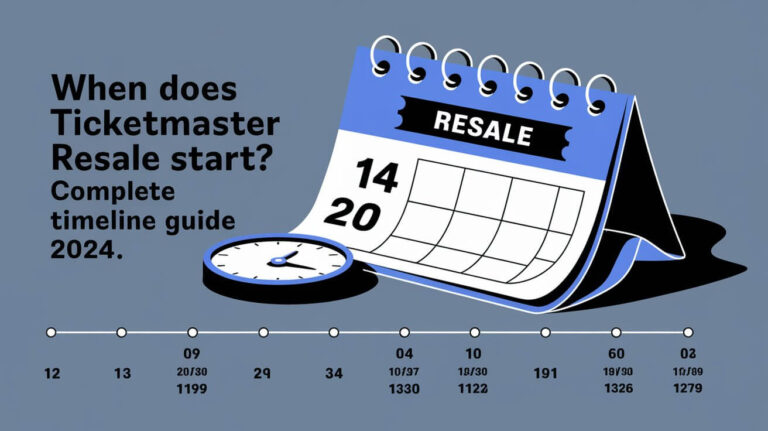

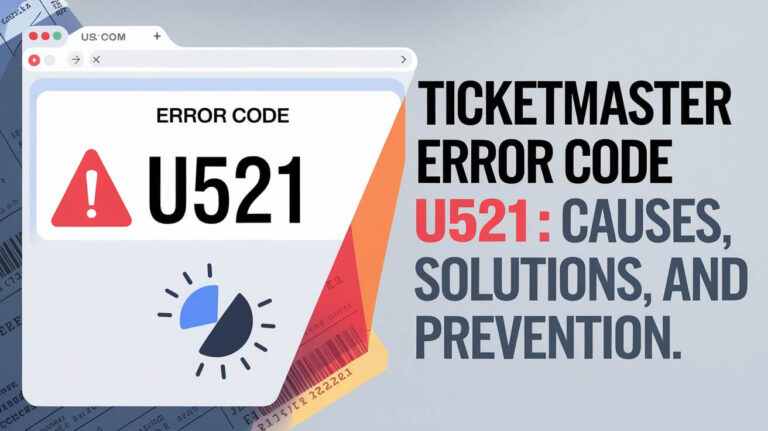
![Does Ticketmaster Count as Entertainment Chase? [2024 Guide] 7 Does Ticketmaster Count as Entertainment Chase](https://theticketlover.com/wp-content/uploads/2024/10/does-ticketmaster-count-as-entertainment-chase-768x431.jpeg)