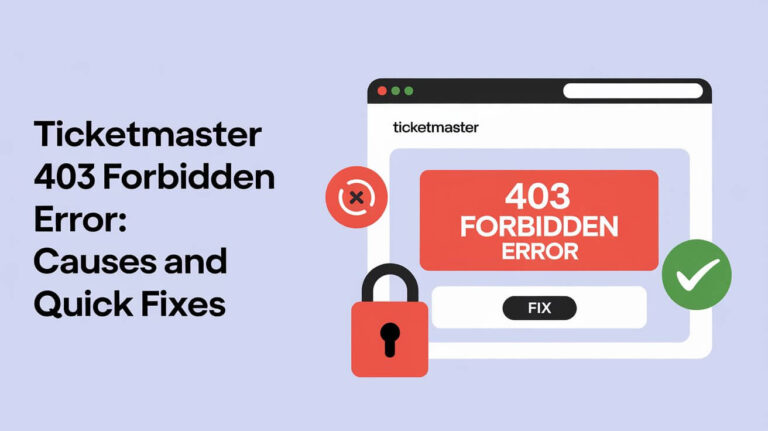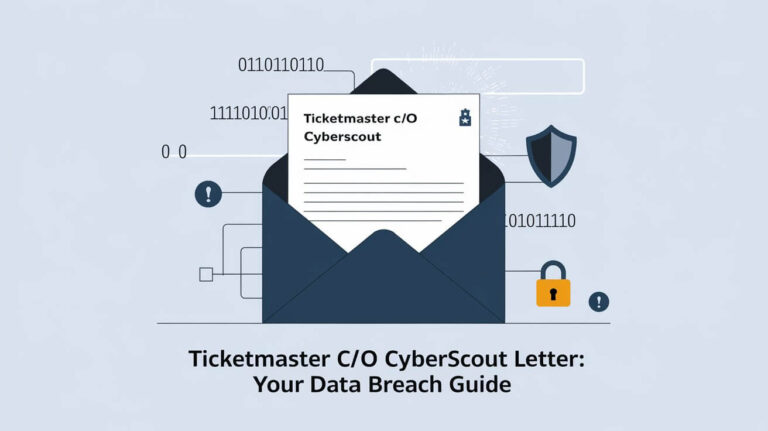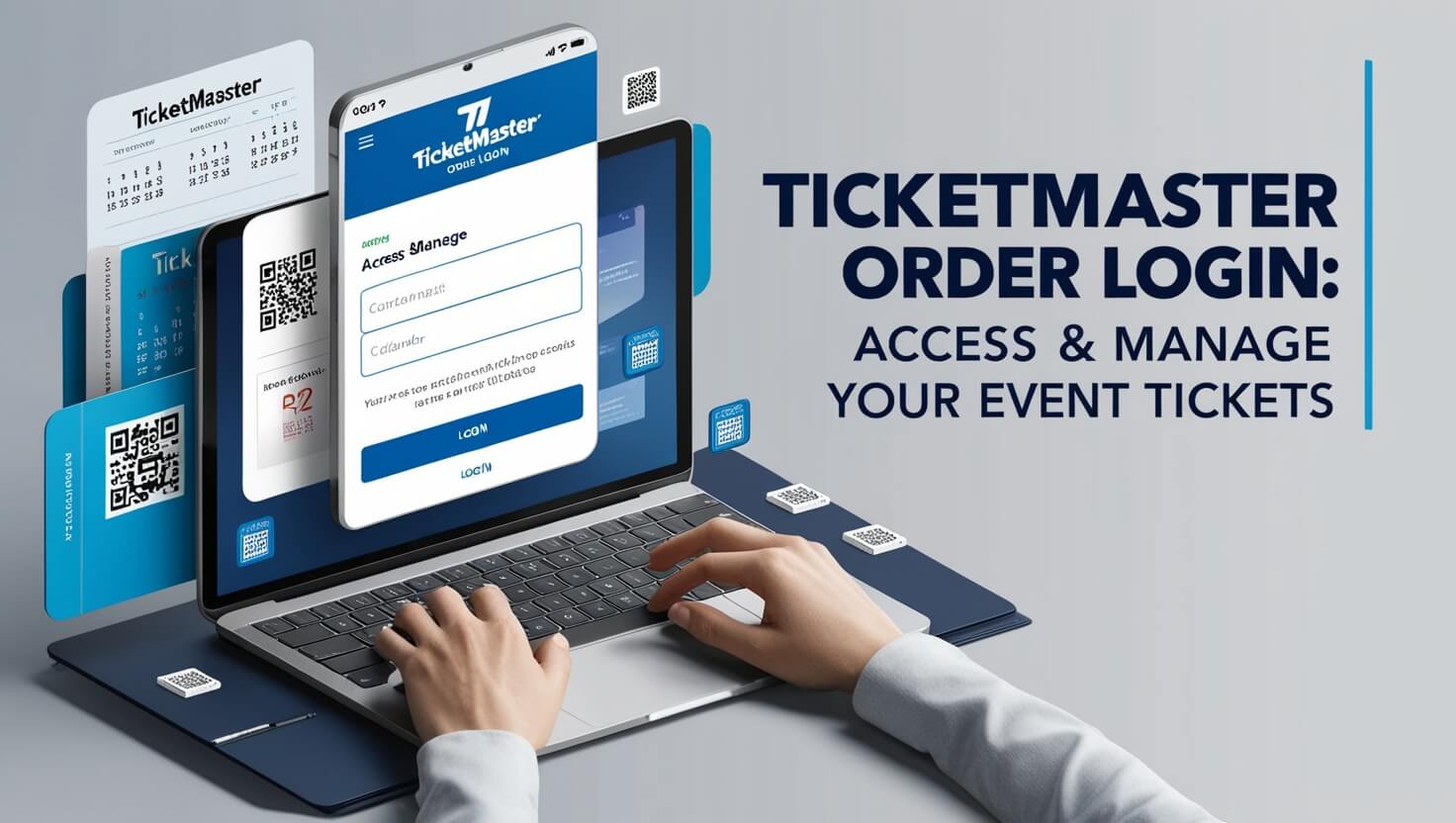
Excited for your next event? Ticketmaster connects you to concerts, sports, and shows. To use your tickets, you need to log in to your account.
This guide explains how to access your Ticketmaster account and handle your orders. We cover making an account, fixing common problems, and more. Read on to learn the ins and outs of managing your Ticketmaster tickets.
Setting Up Your Ticketmaster Account
Before you can log in and access your orders, you’ll need a Ticketmaster account. Here’s how to get started:
Creating a New Account
- Go to Ticketmaster.com
- Click “Sign In” at the top right corner
- Select “Create Account”
- Enter your email address and create a password
- Fill in your personal details
- Click “Create Account” to finish
It’s that easy! Now you’re ready to start buying tickets and managing your orders.
Linking Existing Accounts
Got multiple accounts? No problem. Ticketmaster now allows you to link your accounts for easier management:
- Sign in to your main account
- Go to “Account Settings”
- Select “Linked Accounts”
- Follow the prompts to add your other accounts
This feature is super handy if you’ve used different email addresses to buy tickets in the past.
Logging Into Your Ticketmaster Account
Now that you’ve got an account, let’s talk about logging in. The process is slightly different depending on whether you’re using a computer or the mobile app.
Desktop Login Process
- Visit Ticketmaster.com
- Click “Sign In” in the top right corner
- Enter your email address and password
- Hit “Sign In”
You’re in! From here, you can access your orders, view upcoming events, and more.
Mobile App Login Steps
- Download the Ticketmaster app from your device’s app store
- Open the app and tap “Sign In”
- Enter your email and password
- Tap “Sign In”
The mobile app offers some cool features we’ll talk about later, so it’s worth downloading!
Troubleshooting Common Login Issues
Can’t log in? Don’t panic! Here are some quick fixes:
- Forgot your password? Click “Forgot Password” and follow the reset instructions
- Email not recognized? Double-check for typos or try another email you might have used
- Still no luck? Contact Ticketmaster support for help
Ticketmaster values account security. Persistent issues may be safety measures protecting your account.
Accessing Your Ticketmaster Orders
Once you’re logged in, finding your orders is a breeze.
Viewing Recent Purchases
- Click on “My Account” after logging in
- Select “My Events” or “Upcoming Events”
- You’ll see a list of your recent ticket purchases
This is where you’ll find those hot tickets you just scored!
Finding Past Order Details
Need info on an older purchase? Here’s how:
- Go to “My Account”
- Click on “Order History”
- Scroll through or use the search function to find your order
Ticketmaster keeps your order history for easy reference, which is great for tracking your event-going habits!
Checking Order Status
Wondering where your tickets are? Check the status:
- Find your order in “Order History”
- Look for the “Status” column
- It will show if your order is processed, shipped, or ready for pickup
If you see any issues with your order status, contact Ticketmaster support right away.
Managing Your Ticketmaster Tickets
Got your tickets? Great! Now let’s talk about how to access and manage them.
Locating Your Digital Tickets
Most Ticketmaster events now use digital tickets. Here’s how to find them:
- Log into your account
- Go to “My Events”
- Select the event you’re attending
- Click “View Tickets”
You’ll see a barcode or QR code that will be scanned at the venue.
Transferring Tickets to Friends
Going with friends? You can easily transfer tickets:
- Find your event in “My Events”
- Click “Transfer”
- Enter your friend’s name and email
- Select which tickets to transfer
- Hit “Transfer Tickets”
Your friend will get an email to claim their tickets. It’s that simple!
Adding Tickets to Your Digital Wallet
For extra convenience, add your tickets to your phone’s wallet:
- Open your tickets in the Ticketmaster app
- Tap “Add to Wallet”
- Follow your phone’s prompts to save
Now you can access your tickets even without internet!
Ticketmaster Account Security
Keeping your account safe is crucial. Here are some tips to boost your security:
Updating Your Password
Change your password regularly for better security:
- Go to “Account Settings”
- Select “Change Password”
- Enter your current password
- Create and confirm your new password
- Click “Save Changes”
Choose a strong, unique password that you don’t use for other accounts.
Enabling Two-Factor Authentication
Add an extra layer of security with two-factor authentication:
- Go to “Account Settings”
- Select “Two-Factor Authentication”
- Choose your preferred method (email or phone)
- Follow the setup instructions
This makes it much harder for anyone else to access your account.
Recognizing and Avoiding Scams
Be wary of phishing attempts:
- Ticketmaster will never ask for your password via email
- Always log in directly through Ticketmaster.com, not email links
- If an offer seems too good to be true, it probably is
When in doubt, contact Ticketmaster directly to verify any suspicious communications.
Ticketmaster Mobile App Features
The Ticketmaster app is packed with features to enhance your event experience.
Instant Event Notifications
Never miss a beat:
- Open the app and go to “Settings”
- Tap “Notifications”
- Choose which alerts you want to receive
You can get notified about presales, new events from your favorite artists, and more.
Offline Ticket Access
No internet? No problem:
- Open your tickets in the app before losing connection
- The app saves your tickets for offline use
- Your tickets will still scan at the venue
This feature is a lifesaver if you’re in an area with poor reception.
In-App Ticket Transfers
Transfer tickets on the go:
- Open the app and go to “My Events”
- Tap on the event and select “Transfer”
- Follow the same steps as on desktop
It’s quick and easy, perfect for last-minute changes!
Resolving Ticketmaster Order Issues
Sometimes things don’t go as planned. Here’s how to handle common issues:
Contacting Customer Support
Ticketmaster offers several support options:
- Live Chat: Available on their website
- Phone: Call their customer service number
- Email: Send a detailed message through their contact form
For fastest service, have your order number ready when you reach out.
Requesting Order Changes or Cancellations
Need to make a change? Here’s what to do:
- Log into your account
- Find your order in “Order History”
- Look for options to modify or cancel
- If not available, contact customer support
Remember, not all orders can be changed or cancelled, especially close to the event date.
Dealing with Missing or Incorrect Orders
If your order isn’t showing up:
- Check your email for the order confirmation
- Verify the email address used for purchase
- Look in your “Order History” for any records
- If still missing, contact Ticketmaster support immediately
Don’t wait until the last minute to resolve order issues!
Maximizing Your Ticketmaster Experience
Get the most out of your Ticketmaster account with these pro tips:
Setting Up Event Alerts
Stay in the loop:
- Go to “My Interests” in your account
- Add your favorite artists, teams, or venues
- Choose how you want to be notified
You’ll be the first to know about upcoming events you’ll love.
Using Presale Codes
Get tickets before the general public:
- Look for presale announcements in your email or on social media
- When a presale starts, enter the code on the event page
- Buy your tickets before they sell out!
Presales often have better seat selection and sometimes even special prices.
Joining Fan Clubs for Early Access
Many artists offer fan club presales:
- Join your favorite artist’s official fan club
- Look for exclusive presale information
- Use your membership for early ticket access
It’s a great way to get premium seats and special packages.
You’re now skilled at using your Ticketmaster account. You can easily buy tickets and access them when it’s time for the event. You have everything needed for a hassle-free experience.
Your Ticketmaster account gives you access to great live events. Keep your account secure, use the mobile app for updates, and contact support if you need assistance.
Ready to find your next event? Log in to your Ticketmaster account and start exploring.The perfect show, game, or performance is just a click away!