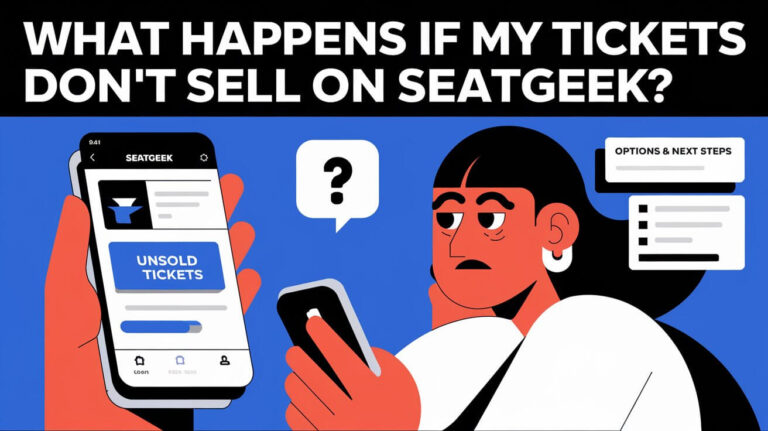Ticketek makes it easy to share tickets with friends and family. Their ticket sharing feature allows for a smooth transfer process. You can share digital tickets via email or SMS using the Ticketek app.
This guide will show you how to transfer tickets step by step. It will help you use the Ticketek app for sharing tickets.
The Ticketek app works on iPhone, Android, and Windows phones. To transfer tickets, the person you’re sharing with needs a Ticketek account. They have 48 hours to accept the ticket.
Ticketek’s process is secure and efficient. It lets you share tickets easily with others. Whether it’s a friend or family member, Ticketek makes sharing tickets simple.
Digital Ticket Transfer Process
Transferring digital tickets is easy and convenient. You can do it through the Ticketek mobile app or desktop browser. This makes it simple to share tickets with friends or family, whether you’re on the move or at home.
It’s important to know the transfer time requirements. These vary based on the event and how you transfer the tickets. To transfer tickets via the Ticketek mobile app, log in, pick the tickets, and enter the recipient’s details. They’ll get an email or SMS with instructions to accept the tickets.
Mobile App Method
Using the mobile app to transfer tickets is quick and simple. Here’s how to do it:
- Log in to your Ticketek account on the mobile app
- Select the tickets you want to transfer
- Enter the recipient’s email or mobile number
- Confirm the transfer
Desktop Browser Steps
Transferring tickets through a desktop browser is similar. Just follow these steps:
- Log in to your Ticketek account on the desktop browser
- Select the tickets you want to transfer
- Enter the recipient’s email or mobile number
- Confirm the transfer
Both the mobile app and desktop browser methods are secure and easy. The digital ticket transfer process is designed for simplicity. By following these steps, you can transfer tickets smoothly using the Ticketek mobile app or desktop browser.
Required Documentation For Ticket Transfers
To transfer tickets, you need the right documents. You must give the recipient’s email or mobile number. This makes sure the tickets move safely and fast. It’s key to check the recipient’s info to avoid mistakes.
When you start the transfer, you’ll need some documents. Here’s what you might need:
- Recipient’s email address
- Recipient’s mobile phone number
Having this info ready makes the transfer quicker. It lets you move your tickets to the right person fast. This way, the transfer is smooth and safe.
You should also know any special rules for the transfer. This could be about the event, like how many people can go or COVID-19 rules. Knowing these and having the right documents helps make the transfer go well.
Security Protocols During Transfer
Ticketek makes sure your transfer is safe. They use strong security steps like identity checks and digital signatures. These steps help keep users safe from fraud and bad transactions.
When you transfer tickets, you need to prove who you are. You’ll give out personal info and check your account details. Also, you must sign the deal digitally to make it official.
Key Security Measures
- Identity verification steps to confirm user identity
- Digital signature requirements for transaction authentication
- Payment confirmation needs to guarantee legitimate transactions
These steps make sure your ticket transfer is secure. Ticketek is serious about keeping your info and money safe. Their focus on security, identity checks, and digital signatures means you can trust the ticket transfer process.
Transfer Limitations and Restrictions
When you transfer tickets, knowing the rules is key. Ticketek makes it easy to share tickets, but there are some limits. For instance, you can only transfer tickets to someone with a Ticketek account.
Some events have their own rules for transfers. Always check the event details before you start. Also, tickets like Enhanced Experience packages and “I Disappear” Tickets can’t be transferred.
Here are some important transfer rules to remember: * Only complete 2-Day tickets can be transferred, both tickets together * Tickets can only be sold through Ticketmaster’s official platform for certain venues * Some events have special transfer rules, like limited transfers or tickets that can’t be transferred
| Event Type | Transfer Limitations |
|---|---|
| 2-Day Events | Only complete 2-Day tickets may be transferred |
| Single-Day Events | May have specific transfer restrictions |
| Enhanced Experience Packages | Non-transferable |
Knowing these transfer rules helps make the process smooth and successful.
Time Sensitive Transfer Rules
When you transfer Ticketek tickets, knowing the rules is key. These rules help make the transfer smooth and safe. Some events have special deadlines for ticket transfers. The time it takes to process can change based on the event and how you transfer the tickets.
It’s important to understand these rules to avoid last-minute problems. For example, the person getting the ticket usually has 48 hours to accept it. Make sure you plan ahead and give enough time for the transfer, considering the event’s deadlines.
Event-Specific Deadlines
Each event has its own transfer deadline. These deadlines can be different for every event. It’s important to know these deadlines to transfer tickets successfully. Some events have tighter deadlines than others, so always check the event details before starting the transfer.
Processing Duration Details
The time it takes to transfer tickets can vary. When planning the transfer, remember to include the processing time. This way, you can make sure the tickets are transferred and accepted on time. Knowing the transfer rules, including deadlines and processing times, helps make the transfer smooth and secure.
To have a successful transfer, keep these tips in mind:
- Check the event-specific deadlines for transferring tickets
- Allow sufficient time for the transfer to be processed
- Be aware of the processing duration for ticket transfers
Following these guidelines and understanding the transfer rules, you can have a trouble-free ticket transfer.
Payment and Fee Structure
When you transfer tickets, knowing the payment and fee details is key. Ticketek makes this clear and affordable. A big plus is that there are no fees for changing names. This makes the whole process easier and cheaper.
But, some events might have extra fees. Always check the event details before you start the transfer. This way, you won’t face any surprise costs. The fees for ticket transfers are easy to find on the Ticketek website or by talking to their customer support.
Here are some important points about the payment and fee structure for ticket transfers:
- No name change fees, making the process more affordable
- Some events may have additional fees or charges, so it’s essential to check the event details
- Transparent and cost-effective payment process
- Easily accessible information on the Ticketek website or through customer support
Ticketek’s payment system is safe and dependable. You can pay with credit cards or PayPal. The payment process is simple, and you’ll get a confirmation email after the transfer is done. Knowing about the payment and fees helps make the ticket transfer smooth and easy.
Recipient Account Setup Requirements
To get transferred tickets, the recipient must have a valid Ticketek account. Setting up a recipient account is easy. It’s important to make sure the account is safe and real.
The first step in setting up a recipient account is
Profile Creation Steps
. You need to give personal info like your name, email, and contact details. You also have to create a password and agree to Ticketek’s terms.
After creating your profile, you’ll need to go through the
Verification Process
. This step checks your identity and makes sure your account is safe. You might need to give more info, like your birthdate or social security number.
Here are some important things to remember about setting up a recipient account:
- You must be at least 15 to make a Ticketek account.
- Joining or keeping a Ticketek account is free.
- Make sure your info is correct and up-to-date during the setup and verification.
Following these steps and verifying your account, you can easily manage your transferred tickets. It’s vital to set up your account right to avoid any problems with the transfer.
Troubleshooting Transfer Issues
When you try to transfer tickets, you might run into problems. Ticketek’s tech support team is ready to help. They make sure you have a smooth experience. Issues like wrong recipient details or transfer timeouts can be fixed easily.
To fix transfer issues, find out what’s causing the problem. Check the recipient’s info and make sure you finish the transfer on time. Also, make sure the tickets can be transferred. If you’re stuck, Ticketek’s team can help fast.
Common Error Messages
Here are some error messages you might see:
- Invalid recipient details
- Transfer timeouts
- Ticket availability issues
Technical Support Options
Ticketek’s tech support team is here to help with transfer problems. They can assist with any issues, big or small. By getting help, you can avoid errors and delays in transferring your tickets.
| Issue | Solution |
|---|---|
| Invalid recipient details | Verify recipient’s details and update if necessary |
| Transfer timeouts | Check transfer timeframe and complete process within required time |
| Ticket availability issues | Check ticket availability and transfer eligibility |
Wrap-Up
Transferring Ticketek tickets is easy if you know how. Use the Ticketek mobile app or desktop browser to share tickets with others. Make sure to check the recipient’s details and allow enough time for the transfer.
It’s also important to be careful about security. Ticketek’s ticket sharing feature makes it easy and safe to pass on your tickets. This way, everyone can enjoy the event without any hassle.
Even though there are some rules to follow, the process is simple. Just make sure you have the right documents and know how to set up the recipient’s account. If you run into any problems, Ticketek’s support team is ready to help.
Sharing tickets with friends or family is a great way to make the event even more special. By following the right steps, you can make sure the transfer goes smoothly. This way, you can relax and look forward to the event.
So, use Ticketek’s ticket sharing feature to share the excitement with your loved ones. It’s a great way to make the event even more memorable for everyone involved.
Answering Your Queries
How do I transfer Ticketek tickets to someone else?
Transferring Ticketek tickets is easy. You can share your digital tickets with friends or family via email or SMS. It’s simple and secure.
What is the digital ticket transfer process?
The process is easy. You can use the Ticketek mobile app or a desktop browser. The app lets you share tickets via email or SMS. The desktop browser offers another way to do it.
What documentation do I need to transfer Ticketek tickets?
To transfer tickets, you need the recipient’s email or mobile number. This ensures a safe and smooth transfer.
How does Ticketek ensure the security of ticket transfers?
Ticketek makes sure transfers are safe. They check identities and use digital signatures. They also confirm payments to keep everything legit.
Are there any limitations or restrictions for transferring Ticketek tickets?
Yes, there are some rules. You must have a Ticketek account to transfer tickets. Some events might have special rules too.
What are the time-sensitive transfer rules I need to know?
Be aware of the time limits. Some events have deadlines for transfers. The time it takes can vary. For example, the recipient has 48 hours to accept the ticket.
What are the payment and fee structures for transferring Ticketek tickets?
Ticketek’s fees are clear and fair. You won’t pay for name changes. But, some events might have extra fees. Always check before you transfer.
What does the recipient need to do to receive transferred Ticketek tickets?
The recipient needs a Ticketek account. Creating one is easy. They must also verify their account to keep it safe.
What are some common issues that may arise when transferring Ticketek tickets?
Issues might include wrong recipient details or timeouts. If problems happen, Ticketek’s support team is ready to help.