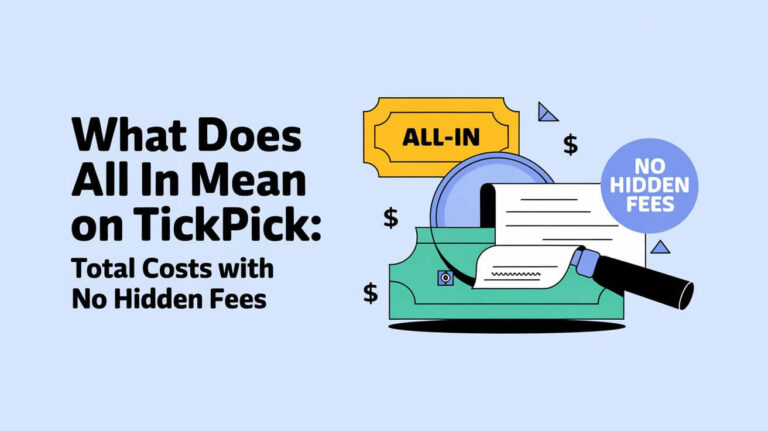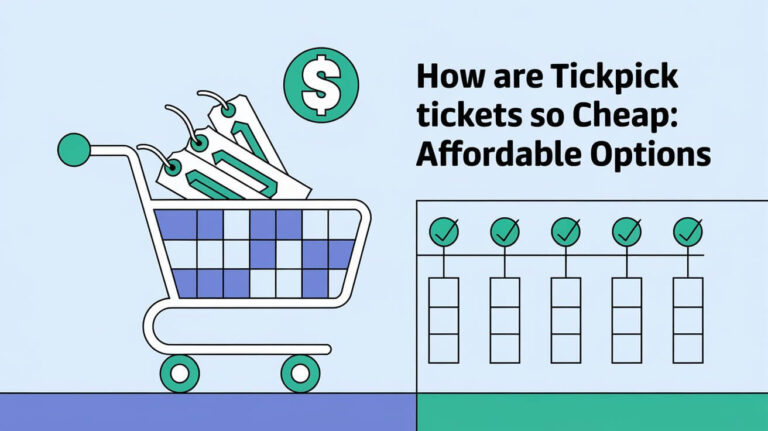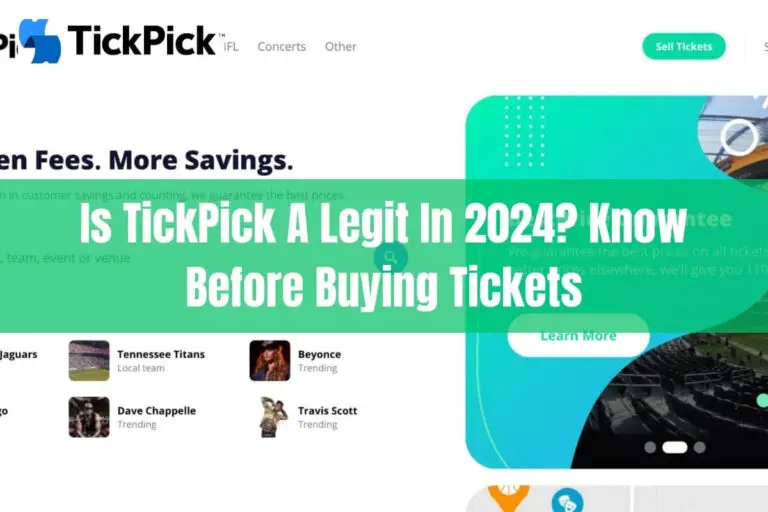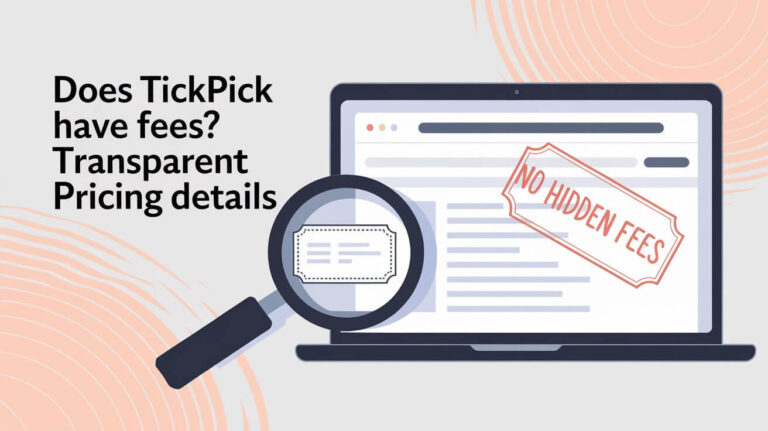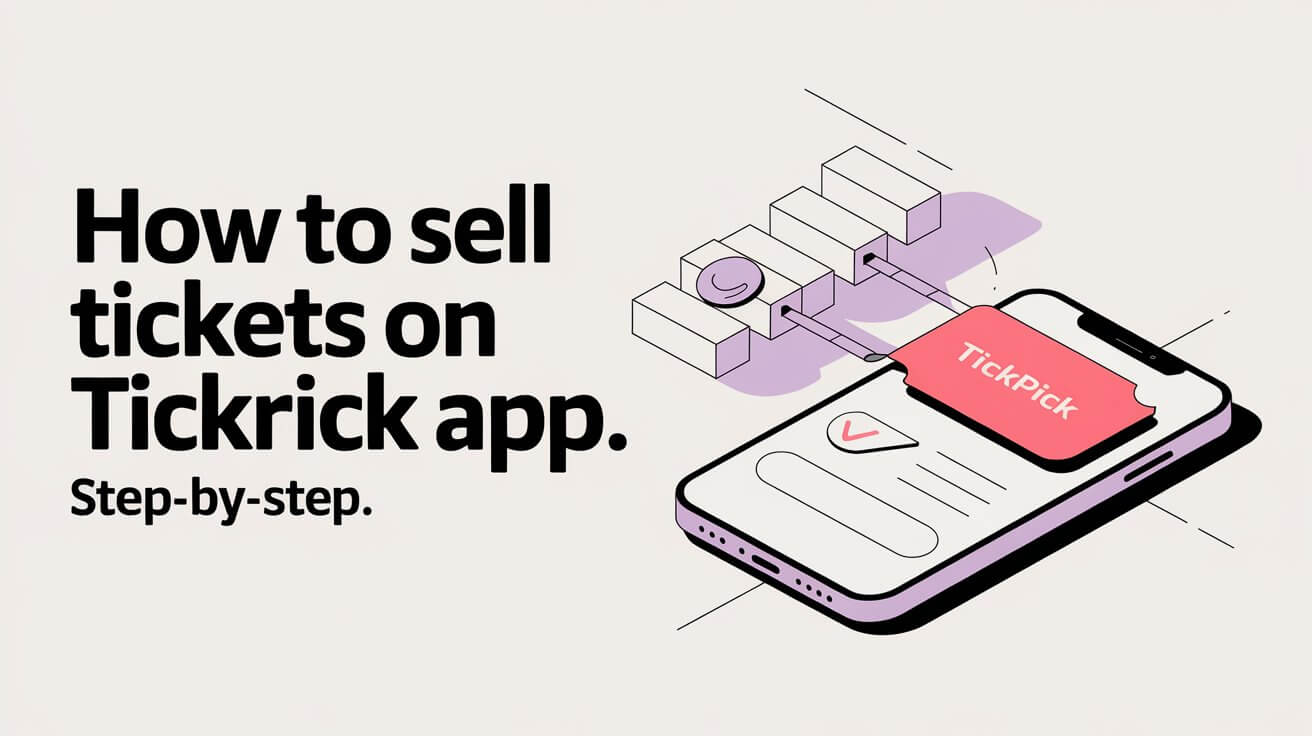
TickPick is a well-known site for buying and selling event tickets. It offers a smooth experience for both sides. If you want to sell your event tickets on the TickPick app, this guide will help you. We’ll cover setting up your seller account and listing your tickets.
Selling sports, concert, theater, or festival tickets is easy on TickPick. It lets you reach many potential buyers. The platform supports different ticket types and categories, making it simple to list your tickets.
TickPick takes a 10% seller commission fee. Payouts happen within 14 days after the event. Also, while paper tickets need to be mailed, electronic tickets can be transferred instantly online. This is more convenient for both you and the buyer.
Key Takeaways
- TickPick is a popular ticket reselling platform that supports various event categories
- Sellers are charged a 10% commission fee, with payouts processed within 14 days
- Electronic tickets can be transferred instantly, while paper tickets require physical mailing
- TickPick offers a variety of payment methods for buyers, including credit/debit cards, PayPal, and Apple Pay
- Sellers must ensure timely delivery of tickets to maintain their validity and avoid issues
Account Setup and Registration Process
To start selling tickets on TickPick, first create an account or log in. This easy step makes selling tickets secure and efficient.
Creating Your Seller Profile
Setting up your seller profile on TickPick is simple. You’ll need to share your name, contact info, and other details. This helps TickPick manage your sales and send you your money.
Verifying Payment Information
Then, you’ll verify your payment info for smooth payouts. TickPick takes many payment types, like cards and PayPal. Give the right banking info to get your earnings fast.
Security Settings Configuration
TickPick lets you set up security for your account. You can turn on two-factor auth, set up password recovery, and check login activity. These steps keep your account safe and your sales secure.
After these steps, you’re ready to list tickets on TickPick. Its easy setup and user-friendly design are great for all sellers.
How To Sell Tickets On Tickpick App
Selling tickets on TickPick is easy and lets you reach lots of event fans. You can resell tickets or list ones you don’t have yet. The TickPick app makes it simple to manage your ticket sales. Here’s how to sell tickets on the TickPick app:
- Log into your TickPick account or create a new seller account if you haven’t already.
- Click on the “Sell Tickets” button within the app.
- Search for the specific event you want to list tickets for and select it.
- Enter the details of the tickets you’re selling, such as the section, row, and seat numbers.
- Set your desired price for the tickets, considering TickPick’s competitive pricing and the event ticket sales market.
- Review and agree to TickPick’s terms and conditions for selling tickets online.
- If you don’t have the tickets in hand yet, provide an accurate in-hand date to ensure a smooth tickpick selling guide process.
TickPick’s platform lets you list tickets even if you don’t have them yet. This makes it easy for those with access to event tickets. By following these steps, you can sell your tickets through the TickPick app. You’ll reach a wide audience of potential buyers.
Essential Ticket Details for Your Listing
When selling tickets on TickPick, it’s key to give accurate details. This builds trust and boosts your sales chances. Let’s look at what you need for your ticket listings.
Seat Information Requirements
Make sure to list the exact seat numbers. Also, mention any special notes, like obstructed views or accessibility needs. Add high-quality images of the seats to help buyers understand what they’re getting.
Event-Specific Documentation
For certain events, you might need extra documents. This could be event barcodes, e-tickets, or program details. Make sure all this info is easy to share with potential buyers.
Pricing Strategy Guidelines
To set good prices, check out other listings on TickPick. Try to price your tickets a bit lower than the market rate. This will draw in more buyers and speed up sales. Remember, TickPick takes a 10% fee, so adjust your prices for that.
With clear seat details, the right event documents, and smart pricing, your TickPick listing will stand out. This will improve the buyer’s experience and help you sell tickets fast. You’ll get your earnings sooner too.
Types of Accepted Tickets on TickPick
TickPick is a great place to sell tickets for many events. Whether you love sports, music, or theater, you can sell your tickets here. It’s a big marketplace for online ticket sales.
TickPick takes many ticket types, like sports events and concerts. You can sell tickets for baseball, basketball, and more. Music fans can list tickets for concerts and festivals like Coachella and Bonnaroo.
It’s not just sports and music. You can also sell theater and performance tickets. This includes Broadway shows, musicals, and comedy acts. This wide range helps sellers reach more people and sell more tickets.
| Ticket Type | Examples |
|---|---|
| Sports | Baseball, Basketball, Football, Hockey, Soccer, Tennis, Wrestling, UFC Fights |
| Concerts | Rock, Pop, Country, Rap, Music Festivals (Coachella, Bonnaroo, Lollapalooza) |
| Theater | Broadway, Off-Broadway, Musicals, Plays, Comedy Shows |
Knowing what types of tickets TickPick accepts helps sellers. They can list their tickets with confidence. Whether it’s for a sports game, concert, or theater show, they can find the right buyers.
Digital Ticket Transfer Methods
The ticket reselling app, TickPick marketplace, makes selling tickets easy. It works with both paper and electronic tickets. This ensures a smooth transaction for everyone.
Mobile Transfer Options
Mobile tickets are becoming more common. TickPick makes transferring them simple. Sellers can send tickets to buyers right through the app. This way, tickets are safe and buyers get them fast.
PDF Ticket Uploads
If you have paper tickets, TickPick lets you upload PDFs. This makes selling tickets easy. Buyers can download tickets right away. The app makes it simple to list your unwanted tickets for sale.
Instant Transfer Process
- Quickly and securely transfer your digital tickets to buyers
- Eliminate the hassle of physical ticket delivery
- Enjoy the convenience of instant ticket access for your customers
| Feature | Description |
|---|---|
| Mobile Transfer | Pass digital tickets directly to buyers through the TickPick app |
| PDF Ticket Upload | List your paper tickets by uploading PDF versions to the platform |
| Instant Transfer | Provide buyers with immediate access to their purchased tickets |
“TickPick’s digital ticket transfer options make the ticket reselling process seamless and convenient for both sellers and buyers.”
Physical Ticket Shipping Guidelines
When selling physical event tickets, it’s important to follow shipping guidelines. This ensures tickets arrive on time. On Tickpick, tickets are removed 96 hours before the event. This gives enough time for shipping and delivery.
Sellers need to tell buyers about their shipping plans. This includes when tickets will ship, the carrier, and any costs. Giving tracking info and insurance can make buyers feel secure. It also protects against lost or damaged tickets.
- Clearly communicate expected shipping timeline and carrier service to buyers
- Offer tracking information and insurance coverage for physical ticket shipments
- Adhere to Tickpick’s 96-hour ticket listing removal policy prior to event date
Following these guidelines, sellers can make sure buyers are happy. This helps sellers keep a good reputation on Tickpick when selling tickets.
TickPick Commission Structure
TickPick is a top ticket selling platform with a competitive commission structure. It charges a 10% seller commission fee, taken from the ticket’s final sale price. This rate is lower than many competitors, like StubHub, which can charge up to 15% and add extra fees for buyers.
Fee Calculation Examples
Let’s look at an example. If a seller lists a $100 ticket on TickPick, the 10% commission fee is $10. This leaves the seller with $90. On StubHub, the seller might get only $85, showing TickPick’s better deal for users.
Payment Processing Timeline
TickPick pays sellers within 14 days after an event. This quick payment ensures sellers get their money fast. They can then use it to buy or sell more tickets.
Payout Methods
- Sellers can get paid via PayPal or a physical check, based on their choice.
- The platform’s flexible payout options meet the needs of its seller community, offering convenience and flexibility.
TickPick also has a unique benefit: if an event is canceled, they refund the buyer the full price. No fees are taken from the seller. This shows TickPick’s dedication to fairness and transparency in ticket sales.
Price Adjustment Tools and Features
As a ticket seller on TickPick, you get tools to manage your prices. The AutoList feature lets you list tickets on many sites at once. This boosts your chances of selling more tickets.
It’s important to watch market trends and adjust your prices. TickPick’s data helps you understand ticket demand and buyer behavior. This way, you can set the right prices for your tickets.
Keeping your ticket prices up to date makes them more appealing to buyers. This can lead to more event ticket sales through the tickpick selling guide. Being able to adjust prices gives you an edge in the competitive list tickets for sale market.
- Utilize the AutoList feature to list your tickets across multiple marketplaces simultaneously
- Monitor market trends and adjust your prices based on demand and competitor pricing
- Leverage TickPick’s data and analytics to make informed pricing decisions
- Maintain pricing flexibility to stay competitive and maximize your sales potential
“TickPick’s price adjustment tools and features have been instrumental in helping me optimize my ticket sales and stay ahead of the competition. The ability to quickly adapt my pricing strategy has been a game-changer for my business.”
Using TickPick’s pricing tools can make selling tickets easier. It helps you keep up with market trends and succeed in event ticket sales.
Seller Protection Policies
When you sell tickets on the TickPick ticket reselling app, knowing the seller protection policies is key. TickPick, a leading tickpick marketplace, aims to keep transactions safe and protect sellers.
Fraud Prevention Measures
TickPick uses strong fraud prevention to keep sellers safe from scams. It checks buyer info and payment methods carefully. Also, it has systems to spot and stop suspicious deals fast.
Dispute Resolution Process
If a problem arises, TickPick has a clear way to solve it. Sellers can start a dispute online, sharing needed details. The TickPick team then looks into it and tries to solve it fairly, keeping the seller’s side in mind.
| Seller Protection Features | TickPick | StubHub |
|---|---|---|
| Fraud Prevention | Advanced monitoring and verification | Standard fraud checks |
| Dispute Resolution | Comprehensive process with seller support | Limited dispute resolution options |
| Commission Fees | 15% commission deducted from payout | 10-15% commission plus additional fees |
| Payout Timeline | 7-10 days after event | Varies, typically longer than TickPick |
Understanding and using TickPick’s seller protection can make selling tickets easier. With strong fraud prevention and a clear dispute process, sellers can focus on selling their tickets without worry.
Ticket Delivery Deadlines
When selling tickets on the TickPick app, following the platform’s delivery deadlines is key. For electronic tickets, buyers get them right away with the instant transfer option. But, for physical tickets, there are shipping deadlines sellers must hit.
TickPick suggests listing physical tickets at least 96 hours before the event. This allows enough time for shipping and delivery. Missing this deadline can remove the listing from the platform, stopping the sale.
Keeping up with delivery deadlines helps sellers on TickPick offer a smooth experience. It keeps their reputation high and boosts event ticket sales and the ticket selling platform success.
Common Questions
How do I create a seller account on TickPick?
To sell on TickPick, first create a seller account or log in if you already have one. You’ll need to set up your profile, verify your payment info, and secure your account. This ensures a safe and smooth selling process.
What is the process for listing tickets on TickPick?
To list tickets, log in, click “Sell Tickets,” and search for the event. Enter the ticket details, set a price, and agree to the terms. You can list tickets before you have them, but be sure to provide an accurate in-hand date.
What information do I need to include in my ticket listings?
When listing, include all seat details and any special notes (like obstructed views). Add high-quality images if you can. Research similar listings to price your tickets competitively. Aim to list at or slightly below market rate to attract buyers.
What types of tickets are accepted on TickPick?
TickPick accepts many ticket types. This includes sports, concerts, theater, and major festivals. You can sell tickets for baseball, basketball, football, hockey, soccer, tennis, wrestling, UFC fights, and more.
How can I transfer tickets to buyers on TickPick?
TickPick supports both paper and electronic tickets. For electronic tickets, you can transfer them instantly online. This makes the process easier and safer for both you and the buyer.
What are the guidelines for shipping physical tickets?
For physical tickets, follow TickPick’s shipping guidelines for timely delivery. Listings for hard stock tickets are removed 96 hours before the event. Clearly communicate your delivery plan to buyers.
What are the seller fees and payout timeline on TickPick?
TickPick charges a 10% commission fee on sales. Payouts are made within 14 days after the event. You can choose PayPal or check for payment. If an event is canceled, you get a full refund without fees.
What tools and features does TickPick offer to help me manage my listings?
TickPick offers tools like price adjustment and AutoList for listing across multiple platforms. Keep an eye on market trends to adjust prices and increase sales.
What seller protection policies does TickPick have in place?
TickPick has seller protection policies for secure transactions. This includes fraud prevention and a dispute resolution process. Knowing these policies helps protect your interests and maintain a good reputation.
What are the delivery deadlines for tickets on TickPick?
For electronic tickets, instant transfer is available. For physical tickets, follow specific shipping deadlines. Hard stock ticket listings are removed 96 hours before the event to allow for shipping.