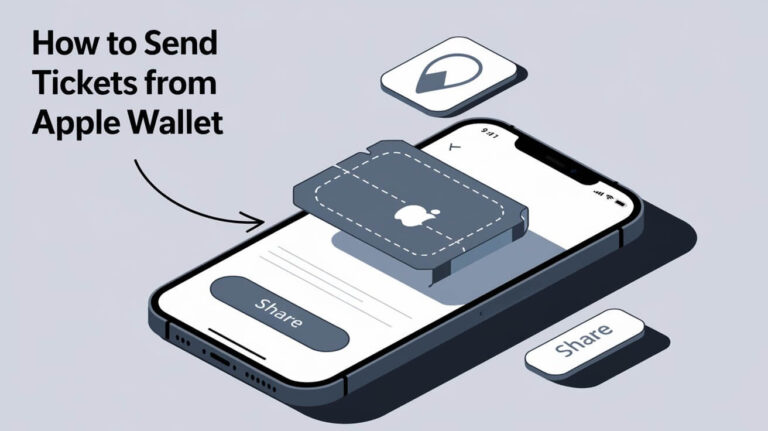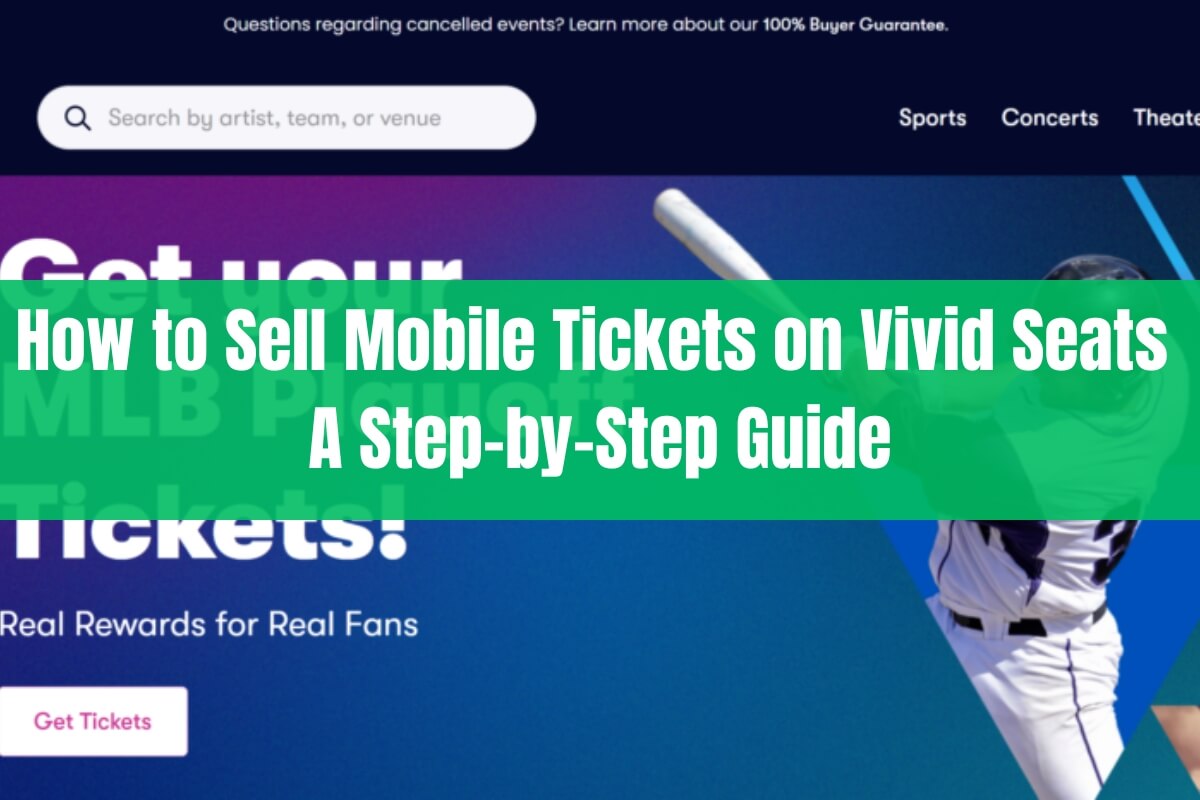
Attending live events like concerts, sports games, or theater shows is a fantastic experience, but sometimes plans change. If you find yourself unable to use tickets you’ve purchased, selling them can help you recoup some of the costs. Vivid Seats is a popular online marketplace that allows you to resell your tickets, including mobile tickets.
But can you sell mobile tickets on Vivid Seats, and if so, how?
Yes, you can sell mobile tickets through Vivid Seats, but the process involves a few extra steps compared to selling traditional printed tickets. Prepare to unlock the secrets of effortlessly selling mobile tickets through Vivid Seats as we embark on a comprehensive, step-by-step journey.
We’ll cover everything you need to know, including:
- What mobile tickets are and how they work on Vivid Seats
- Vivid Seats’ policies around selling mobile tickets
- The step-by-step process to list your mobile tickets for sale
- Tips for pricing your tickets competitively
- Common FAQs about selling on the Vivid Seats platform
- Benefits of using Vivid Seats to resell your unwanted tickets
Whether you’re new to reselling tickets or looking to maximize your sales, this guide has you covered. Let’s dive in!
What are Mobile Tickets?
Mobile tickets, also known as e-tickets or digital tickets, are the paperless, electronic version of traditional printed tickets. Instead of receiving a physical ticket, you receive a digital file or barcode that can be stored on your smartphone or mobile device.
Mobile tickets offer several advantages over their printed counterparts:
- Convenience: No need to worry about losing a printed ticket. Your digital ticket is safely stored on your device.
- Easy Transfer: Mobile tickets can usually be easily transferred or resold to another person electronically.
- Environmentally Friendly: Going paperless reduces waste from printed tickets.
On Vivid Seats, mobile tickets work slightly differently than printed tickets you might resell. When you purchase mobile tickets through Vivid Seats, you’ll receive an email with instructions on how to access and claim your digital tickets before the event.
Can You Sell Mobile Tickets on Vivid Seats?
The short answer is yes, you can sell mobile tickets on Vivid Seats, but there are some restrictions in place. Vivid Seats does not allow regular users to directly list and sell mobile/digital tickets themselves due to the increased risk of fraud with this delivery method.
Only Vivid Seats’ large, pre-approved professional resellers with long-standing relationships with the company are permitted to list and sell mobile transfer tickets directly on the platform. This allows Vivid Seats to thoroughly vet the sellers and guarantee valid, legitimate tickets for buyers.
However, that doesn’t mean you can’t resell your unwanted mobile tickets through Vivid Seats if you’re not a large-scale reseller. You’ll just need to follow a few extra steps, which we’ll outline below.
Step 1: List Your Tickets for Sale on Vivid Seats
The first step is to list your tickets for sale on the Vivid Seats website or mobile app, even though the tickets are mobile/digital.
- Go to www.vividseats.com or open the Vivid Seats app
- Click the “Sell Tickets” link (found by clicking the 3 dots in the top right corner on the desktop)
- Click the red “Sell Your Tickets” bar
- Search for the event you have tickets for
- Select the event name and date
- Check the boxes next to the tickets you want to sell and click “Continue”
Step 2: Create or Log into Your Vivid Seats Account
Next, you’ll need to either create a new Vivid Seats account or log into your existing one if you already have an account from previous purchases.
Having an account is required as Vivid Seats needs to collect some personal information and payment details from you as part of their screening process to prevent fraudulent listings.
Why Do I Need to Enter Personal/Payment Details?
When you sell mobile tickets through Vivid Seats, you’ll be asked to provide:
- Your name and address
- Credit/debit card information
Don’t worry, your credit card will not be charged unless there is an issue with the sale that violates Vivid Seats’ seller terms and conditions. This information is simply collected as a security measure.
Vivid Seats wants to ensure that sellers are legitimate and have possession of the valid tickets they are listing. Collecting payment and contact details helps deter fraudsters.
Step 3: Provide Ticket Details
After creating/logging into your account, you’ll need to fill in all the important details about the specific tickets you are selling, such as:
- Section
- Row
- Seat numbers
- Any included disclosures like obstructed view, ADA seating, etc.
Be sure to provide complete and accurate details here. Buyers need to know exactly what they are getting when purchasing resale tickets.
Step 4: Set Delivery Method, Price & Payment Info
In this step, you’ll select how you plan to deliver the mobile tickets to the buyer and set your sale price:
Delivery Options
- Email/instant download
- Shipping (if you have a printed PDF or transfer ticket)
Setting Your Price
- Research typical resale pricing for similar tickets to your event
- Consider Vivid Seats’s 10% seller fee when pricing
- Price competitively to increase chances of selling
You’ll also need to enter your PayPal email address, as this is how Vivid Seats will send you the payment once your tickets are sold.
How to Price Your Mobile Tickets?
Pricing ticketing listings competitively is key if you want to sell your unwanted mobile tickets. Here are some tips:
- Research the current pricing and demand for your event on resale marketplaces
- Price your tickets slightly below similar listings to make yours more attractive
- Factor in Vivid Seats’s 10% seller fee when setting your price
- Consider bundling tickets if you have multiple to increase their value
Don’t overprice out of desperation to recoup your full costs. Reasonably priced tickets sell much faster.
Step 5: Confirm Ticket Location
You’ll need to enter the location that the mobile tickets will be shipped or uploaded from – typically your current home address.
Since you must already have possession of the tickets to list them for sale, Vivid Seats needs to know what address they would be coming from.
Step 6: Review and Submit Listing
After filling out all the details, thoroughly review your listing one more time to ensure everything is correct regarding:
- Event details
- Ticket info (section, row, seats)
- Your set price and delivery method
- The address tickets will ship/upload from
If everything looks right, agree to Vivid Seats’ seller terms and conditions, and then click “Submit Tickets” to officially publish your mobile ticket listing.
What If I Change My Mind About Selling?
Don’t worry, listing your tickets doesn’t lock you in. If you end up changing your mind about selling before any buyers purchase the listing, you can simply de-list the tickets from Vivid Seats at any time.
As long as the tickets haven’t been sold yet, you’re free to remove that listing if needed.
Tips for Selling Mobile Tickets Successfully
While the step-by-step process is straightforward, there are some tips and best practices that can help increase your chances of successfully selling mobile tickets on Vivid Seats:
- List your tickets as early as possible before the event, as last-minute sales are harder
- Double-check that you provide complete and accurate details about the event and tickets
- Price competitively compared to similar listings to make your tickets more attractive
- If tickets sell, transfer mobile tickets to the buyer right away so they have them for the event
- Respond promptly to any questions or communications from interested buyers
Following these tips can give you the best chance at finding a buyer for your unwanted mobile tickets.
Common Questions About Selling on Vivid Seats
Even after this guide, you may still have some lingering questions about the specifics of selling tickets, particularly mobile tickets, on the Vivid Seats platform:
Why can’t I list e-tickets/mobile tickets directly?
Only Vivid Seats’ approved, large-scale resellers can directly list mobile transfer tickets due to the increased fraud risk. As an individual seller, you have to go through the listing process outlined above.
What tickets can and cannot be sold?
Vivid Seats allows selling most standard event tickets, but places some restrictions like no backstage passes, “student only” sections, or events outside the US. Mobile season tickets can typically be sold individually.
How do I get paid after selling?
Your sale proceeds will be sent to the PayPal email address you provided when creating the listing.
Are there any selling fees?
Yes, Vivid Seats charges a 10% seller fee that is deducted from the price the tickets sell for. So if you sell tickets for $100, you would receive $90 with Vivid Seats keeping $10 as their fee.
The Benefits of Selling Through Vivid Seats
Vivid Seats offers key benefits when reselling unwanted mobile tickets, despite a few extra steps:
Large Buyer Marketplace
Vivid Seats is a popular and well-known ticket reselling platform, giving your listings exposure to a huge audience of potential buyers actively looking for tickets.
Buyer Guarantee for Valid Tickets
Vivid Seats has protections in place like their buyer guarantee to ensure all tickets sold on their marketplace are 100% authentic and valid for entry.
User-Friendly Selling Process
The step-by-step listing process on Vivid Seats is straightforward and can be completed easily online or via their mobile app.
Mobile Selling via App
Speaking of mobile, you can create entire listings for your tickets directly through the Vivid Seats mobile app for extra convenience.
Referral Program to Earn Credits
Vivid Seats offers a referral program where you can earn credits toward future purchases by referring new users to their platform.
Vivid Seats makes it easy to resell mobile tickets safely and capitalize on their large existing user base.
Conclusion
Selling your unwanted mobile or digital tickets doesn’t have to be a hassle. While Vivid Seats has some understandable security restrictions in place, their platform makes it relatively straightforward to resell these tickets as long as you follow their process.
By listing your tickets well in advance, providing thorough and accurate details, pricing competitively based on research, and delivering promptly to buyers, you can successfully offload any mobile tickets you can’t use.
Vivid Seats offers an excellent option to resell tickets you don’t need thanks to their large buyer base, ticket guarantees, user-friendly selling features, and the ability to earn credits. Just follow the steps outlined here, and you’ll be able to get value from those extra mobile tickets.