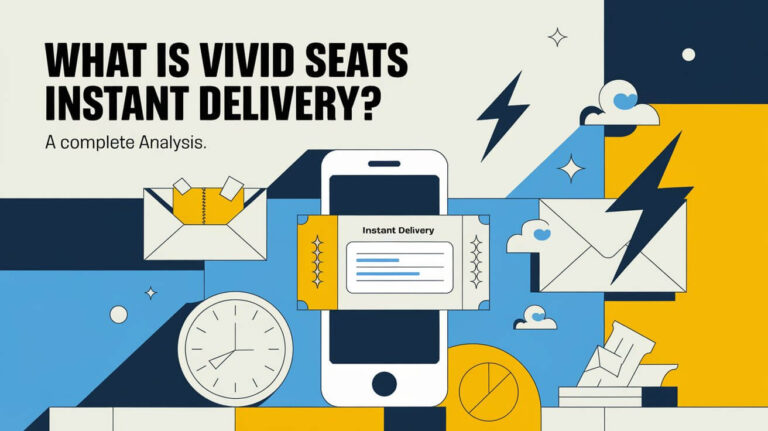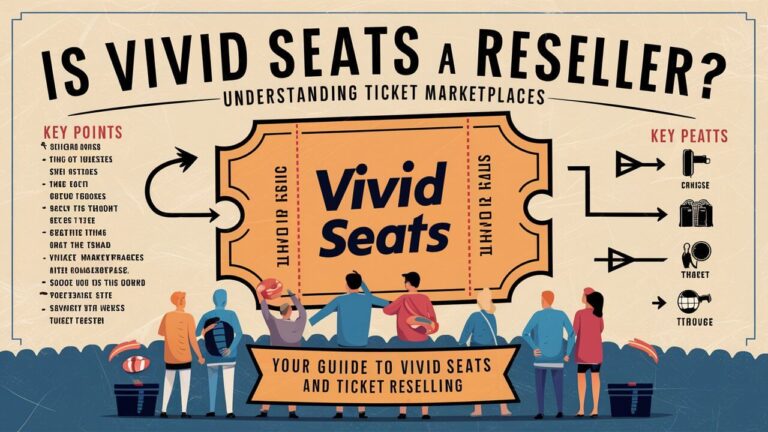Do you have event tickets you can’t use? Why not sell them on Vivid Seats, a top online ticket marketplace? But how do you sell etickets on Vivid Seats? Let’s explore how to make the most of your ticket resale.
Vivid Seats is a well-known ticket reselling site. It lets people sell their event tickets to buyers. It’s different because it makes selling easy, handling ticket transfers safely and charging a clear 10% commission. So, whether you have a few tickets or many, Vivid Seats makes it easy to get cash for them.
Setting Up Your Vivid Seats Seller Account
To sell tickets on Vivid Seats, you need a seller account. It’s easy to set up. This makes selling and buying tickets smooth for everyone.
Creating Your Profile
Start by filling out your personal info like name, contact, and address. This proves who you are and makes you a trusted seller. Also, read and agree to Vivid Seats’ rules to know what’s expected.
Linking PayPal Account
Vivid Seats uses PayPal for payments. You must link your PayPal to your account. This makes transactions safe and quick for both you and buyers.
Verifying Identity Requirements
You’ll need to give more info to prove your identity. This might include a government ID, proof of address, or other documents. It’s important to follow these steps to meet Vivid Seats’ standards.
Setting up your Vivid Seats account right is key. It helps you get into the ticket selling business and sell tickets online successfully.
| Vivid Seats Seller Requirements | Details |
|---|---|
| Commission Fees | Vivid Seats charges a commission fee on each sale, typically around 10%. |
| Payment Processing | Payments are processed after the event has occurred and the buyer has confirmed ticket receipt. |
| Rewards Program | Vivid Seats offers a rewards program where sellers can earn credits for each purchase. |
| Payment Methods | Sellers can choose to receive payments via direct deposit or check. |
How To Sell Etickets On Vivid Seats
Selling etickets on Vivid Seats is easy. Just click “Sell Tickets” on the homepage. Then, find your event, pick a date, and log in.
When listing your tickets, give accurate details like section, row, and seat numbers. Also, include any special notes on the ticket. Choose how you want to deliver the tickets, set a price, and decide if you can split tickets. Use your PayPal email for payment and check the ticket location before you list.
Vivid Seats takes about 10% of your sale price as a fee. You don’t pay any upfront fees. But, you must live in the United States and have the right to resell the tickets. Make sure you follow Vivid Seats’ rules.
To make your tickets stand out, use catchy descriptions and clear photos. Look up what similar tickets are selling for to price yours right. Keep an eye on your listings and answer buyer questions fast to sell your tickets.
| Vivid Seats Seller Fees | Seller Eligibility | Listing Requirements |
|---|---|---|
| Approximately 10% of final sale price | Restricted to US residents | Provide ticket details, set price and delivery method |
“Selling tickets on Vivid Seats is a great way to get the most value for your etickets and reach a wide audience of buyers.”
By following these steps and using Vivid Seats’ features, you can sell your etickets well and make more money.
Ticket Listing Requirements and Restrictions
When selling e-tickets on Vivid Seats, knowing the rules is key. This makes sure both you and the buyer have a good experience.
Acceptable Ticket Types
Vivid Seats takes many types of e-tickets. These include print-at-home, mobile, and instant download tickets for U.S. events. But, they don’t accept physical tickets or those for events outside the U.S.
Location and Event Restrictions
Vivid Seats mainly focuses on U.S. events. So, tickets for events abroad can’t be listed. Also, some events or locations might have special rules, so check their guidelines first.
Listing Duration Options
You can set a “list until” date for your tickets on Vivid Seats. Or, you can remove the listing yourself when sold. Make sure you have the tickets or know when you’ll get them before listing.
| Ticket Type | Allowed on Vivid Seats |
|---|---|
| Print-at-home e-tickets | Yes |
| Mobile tickets | Yes |
| Instant download tickets | Yes |
| Physical hard stock tickets | No |
| Tickets for events outside the U.S. | No |
Following Vivid Seats’ rules helps you and your buyers have a great time. It’s all about selling vivid seats selling guide and using ticket reselling platforms wisely.
Pricing Strategies for Ticket Sales
When selling etickets on sites like Vivid Seats, your pricing is crucial. Vivid Seats is a live marketplace where prices change often. They update based on demand and how popular the event is.
To price your tickets right, think about the event date, seat location, and competition. You can set your prices high or low. But, it’s key to research the market and adjust to sell more tickets.
Vivid Seats gives sellers useful analytics. You can see how your listings are doing, like views and sales. Use this info to tweak your pricing and stay competitive.
Remember, the price on Vivid Seats is before fees or taxes. Buyers see the total cost, including fees, before buying. Make sure your prices show the real value of your tickets. This will attract buyers and help you build a good reputation.
| Pricing Considerations | Strategies for Maximizing Sales |
|---|---|
| Event Date | Adjust prices based on the proximity to the event date, with higher prices closer to the event and lower prices earlier on. |
| Seat Location | Price tickets based on the desirability of the seat location, with prime spots commanding a higher price. |
| Market Competition | Research similar listings and adjust your prices to remain competitive while still maximizing your profit potential. |
| Seller Analytics | Utilize Vivid Seats’ seller analytics to monitor your listings’ performance and make data-driven pricing decisions. |
Understanding pricing on Vivid Seats and using smart pricing can boost your ticket sales. This can help you grow a successful reselling business.
“Pricing your tickets right is the key to unlocking success on Vivid Seats. Stay agile, monitor the market, and let the data guide your decisions.”
Managing Your Ticket Inventory
As a Vivid Seats seller, keeping your ticket inventory organized is crucial. You can update your listings, manage split tickets, and remove listings as needed. This makes selling tickets smooth and efficient.
Updating Listing Details
You can edit your ticket listings after you submit them. This ensures your listings are always current and accurate. It’s important to regularly update your listings to build trust with buyers and improve your performance.
Split Options for Multiple Tickets
- Sell All Together: List all your tickets as a single unit for buyers to purchase in one transaction.
- Sell Any: Allow buyers to purchase any number of tickets from your available inventory.
- Custom Splits: Customize the ticket quantity options you want to offer, providing more flexibility for buyers.
The options you choose for splitting tickets can affect how visible and appealing your listings are. Think about your target audience and the demand for the event when deciding.
Removing Active Listings
If you don’t want to sell certain tickets anymore, you can remove the listings. This keeps your inventory accurate and prevents buyers from seeing unavailable tickets. Always check your listings and remove any that are no longer relevant to your ticket listing strategies and vivid seats seller account.
“Keeping your Vivid Seats listings up-to-date and accurately reflecting your available inventory is crucial for building trust with buyers and maximizing your sales potential.”
Ticket Delivery Methods and Procedures
Selling event tickets online through platforms like Vivid Seats is convenient. Vivid Seats offers several delivery options for a smooth transaction. Let’s look at the different ways you can deliver tickets as a seller.
Electronic Ticket Delivery
You can upload e-tickets directly to the Vivid Seats website. This method is fast and easy. Buyers get their tickets right away after the sale.
Mobile tickets can also be sent electronically. This is a secure and convenient way to deliver tickets.
Instant Download Tickets
Some tickets can be downloaded instantly on Vivid Seats. Buyers get their tickets right after they buy them. This is great for last-minute sales.
Timely Delivery
It’s important for sellers to deliver tickets quickly. Quick delivery helps keep a good seller rating. It also makes customers happy.
Vivid Seats has many delivery options for sellers and buyers. Knowing how to use these options makes selling tickets online easier. It also makes sure customers have a good experience.
Payment Processing and Commission Structure
Vivid Seats uses PayPal for secure transactions. Sellers get their money in 2-5 business days, depending on the ticket type and delivery. This ensures a smooth payment process.
PayPal Payment Timeline
For e-tickets, sellers get paid in 2-3 business days. Physical tickets might take 4-5 days. This extra time is for ticket delivery.
Commission Rates and Fees
Vivid Seats takes a 10% commission on each ticket sale. This fee is taken from the seller’s earnings before payment. There are no upfront fees, making it a good choice for sellers.