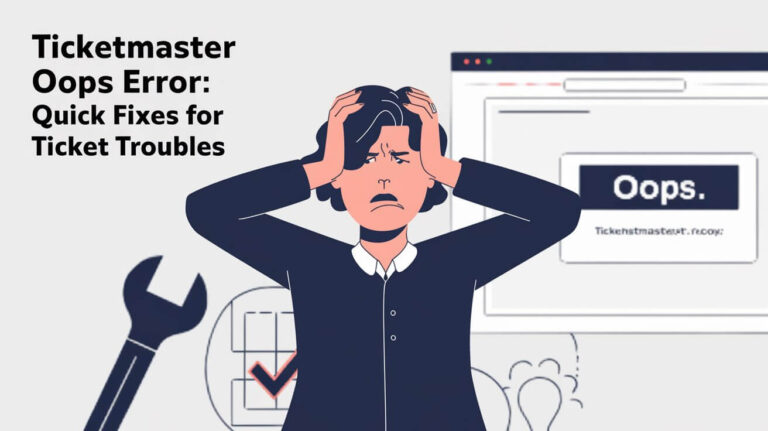Stuck on how to reach Ticketmaster? Don’t worry. You’ve got options. Their website, app, phone line, social media, and contact forms are all here to help. This guide covers each method so you can pick the best one for your needs.
Ticketmaster sells tickets for big events like concerts and sports games. When you run into issues with buying tickets, getting refunds, or have questions, knowing the right way to contact them is key. It can save you time and hassle.
Ready to learn the best ways to get in touch with Ticketmaster? Let’s get started.
Ticketmaster’s Customer Service Options
Ticketmaster offers several ways to get in touch with their support team. Each method has its pros and cons, and the best choice often depends on your specific issue and how quickly you need a response.
Online Support Channels
Ticketmaster’s website is often the quickest way to find answers to common questions. They have a comprehensive help center with articles covering most ticketing issues. If you can’t find what you’re looking for, you can use their online chat feature or submit a request through their contact form.
Phone Support
For those who prefer talking to a real person, Ticketmaster offers phone support. This can be especially helpful for complex issues or when you need immediate assistance.
Social Media Assistance
Ticketmaster is active on several social media platforms, including Twitter and Facebook. These channels can be useful for quick questions or to check for updates on widespread issues.
Step-by-Step Guide: Contacting Ticketmaster Online
The Ticketmaster website is packed with helpful resources. Here’s how to make the most of their online support:
Using the Ticketmaster Website
- Go to Ticketmaster.com
- Scroll to the bottom of the page and click on “Contact Us”
- Browse through the help topics or use the search bar to find answers
- If you can’t find what you need, click on “Contact Fan Support”
Navigating the Mobile App
The Ticketmaster app offers similar support options to the website:
- Open the app and tap on the menu icon
- Select “Help & Customer Service”
- Choose a topic or search for your issue
- If needed, tap “Contact Us” at the bottom of the screen
Live Chat Support
Ticketmaster’s live chat is a great option for quick questions:
- On the Contact Us page, look for the “Chat Now” button
- Fill in your name and email
- Describe your issue briefly
- Wait to be connected with a support agent
Remember, live chat isn’t always available, especially during peak hours or major on-sales.
How to Reach Ticketmaster by Phone
Sometimes, a phone call is the best way to resolve an issue. Here’s what you need to know about Ticketmaster’s phone support:
Finding the Right Number
Ticketmaster’s main customer service number is 1-800-653-8000. However, they have different numbers for specific issues:
- For general inquiries: 1-800-653-8000
- For National Sales: (800) 745-3000
- For accessible seating: 1-800-877-7575
Best Times to Call
Ticketmaster’s phone support is available:
- Monday to Friday: 9 AM to 8:30 PM (local time)
- Saturday to Sunday: 9 AM to 7 PM & 9 AM to 7 PM (local time)
To avoid long wait times, try calling early in the morning or later in the evening on weekdays.
Preparing for Your Call
Before you dial, gather this information:
- Your order number or confirmation email
- The event details (date, venue, performer)
- Your account information
- A clear description of your issue
Having these details ready can help resolve your problem more quickly.
Leveraging Social Media to Contact Ticketmaster
Social media can be a fast and effective way to reach Ticketmaster. Here’s how to use it:
Twitter Support
Ticketmaster’s Twitter handle is @TMfanSupport. To get help:
- Tweet your question or issue to @TMfanSupport
- For privacy, send a direct message with your order details
- Be patient – they usually respond within a few hours during business hours
Facebook and Instagram Assistance
While less active for support, you can still reach out on Facebook and Instagram:
- Go to Ticketmaster’s official page
- Send a private message with your issue
- Check their posts for any relevant updates or announcements
Tips for Effective Social Media Communication
When reaching out on social media:
- Keep your initial message brief
- Don’t share personal or order information publicly
- Be polite and patient
- Follow up if you don’t get a response within 24 hours
Email and Contact Forms: Alternative Ways to Reach Ticketmaster
While Ticketmaster doesn’t provide a direct email address, they do offer a contact form:
Using the Contact Form
- Go to the Ticketmaster help center
- Click on “Contact Fan Support”
- Select your issue from the dropdown menu
- Fill out the form with your details and question
What to Include in Your Message
To get the best help, include:
- Your full name and contact information
- Order number or confirmation details
- Event information
- A clear, concise description of your issue
- Any steps you’ve already taken to resolve the problem
Troubleshooting Common Ticketmaster Issues
Before contacting support, try these quick fixes for common problems:
Account-Related Problems
- Can’t log in? Use the “Forgot Password” feature
- Account locked? Wait 24 hours and try again
- Missing tickets? Check your order history and spam folder
Refund Requests
Ticketmaster’s refund policy varies by event. Generally:
- For canceled events, refunds are usually automatic
- For postponed events, wait for the new date before requesting a refund
- For other refund requests, use the contact form or call support
Technical Difficulties
If you’re having trouble with the website or app:
- Clear your browser cache and cookies
- Try a different browser or device
- Check Ticketmaster’s social media for any reported outages
Tips for Efficient Communication with Ticketmaster
To get your issue resolved quickly:
Gathering Necessary Information
Before contacting support, have:
- Your order number
- Event details
- A screenshot of any error messages
- Your account email and phone number
Being Clear and Concise
When explaining your issue:
- Start with the most important information
- Use bullet points if writing a message
- Stick to the facts and avoid emotional language
Following Up Appropriately
If you don’t get a response:
- Wait at least 24-48 hours before following up
- Reference your previous contact in any follow-up messages
- Try a different contact method if you still don’t hear back
Ticketmaster’s Response Times
Response times can vary based on the contact method and current demand:
Expected Wait Times for Different Channels
- Phone: Usually less than 30 minutes, but can be longer during peak times
- Live Chat: Typically a few minutes, but may not always be available
- Social Media: Often within a few hours during business days
- Contact Form: Usually 1-2 business days
Priority Handling for Urgent Issues
If your issue is time-sensitive (e.g., an event happening within 24 hours), mention this in your initial contact. Ticketmaster may prioritize urgent cases.
When to Escalate Your Ticketmaster Inquiry
Sometimes, you might need to take your issue to a higher level:
Identifying Situations That Require Escalation
Consider escalation if:
- You’ve tried multiple contact methods without success
- Your issue is time-sensitive and hasn’t been resolved
- You believe your problem isn’t being understood or addressed properly
How to Escalate Effectively
To escalate your issue:
- Gather all previous communication details
- Call the main support number and ask to speak with a supervisor
- Explain your situation calmly and clearly, focusing on the facts
- Be prepared to provide all relevant information again
Alternatives to Contacting Ticketmaster Directly
Sometimes, you can find answers without contacting support:
Using the Help Center and FAQs
Ticketmaster’s help center covers a wide range of topics. Browse through categories or use the search function to find answers quickly.
Community Forums and User Discussions
While not official channels, fan forums and social media groups can be helpful for:
- Getting tips from other users
- Finding workarounds for common issues
- Staying updated on event-specific information
Remember to verify any information from unofficial sources with Ticketmaster directly.
Conclusion
Contacting Ticketmaster doesn’t have to be a headache. By choosing the right contact method, preparing your information, and communicating clearly, you can get the help you need efficiently. Remember, patience is key – support teams are often dealing with many requests, especially around major events.
Whether you prefer online chat, phone calls, or social media, Ticketmaster offers multiple ways to reach out. Don’t hesitate to contact them if you have questions or issues with your tickets. With this guide, you’re now equipped to navigate Ticketmaster’s support system like a pro.