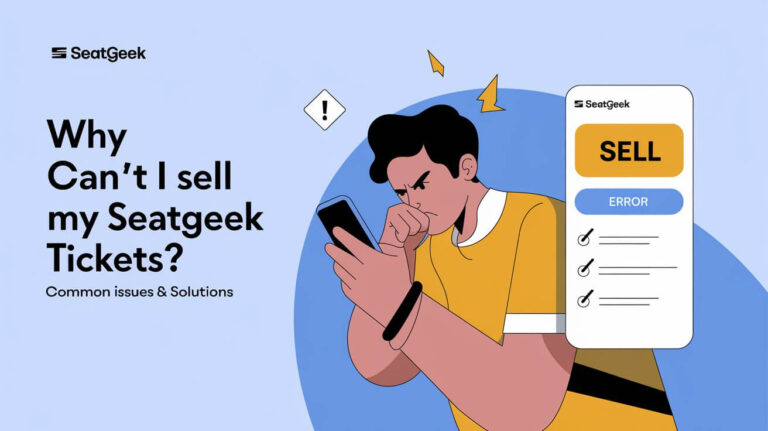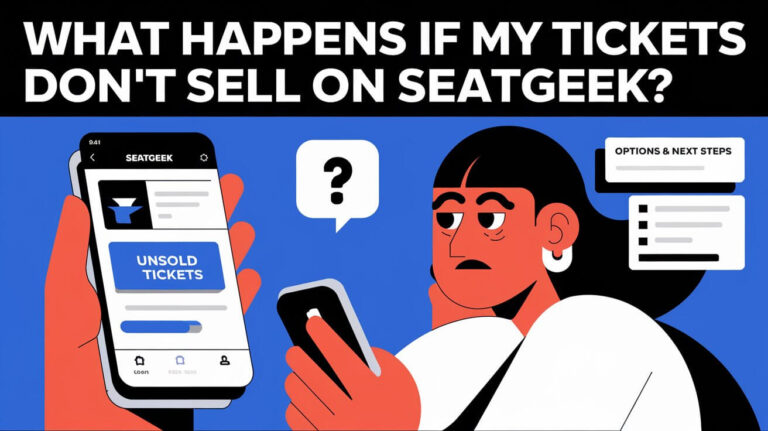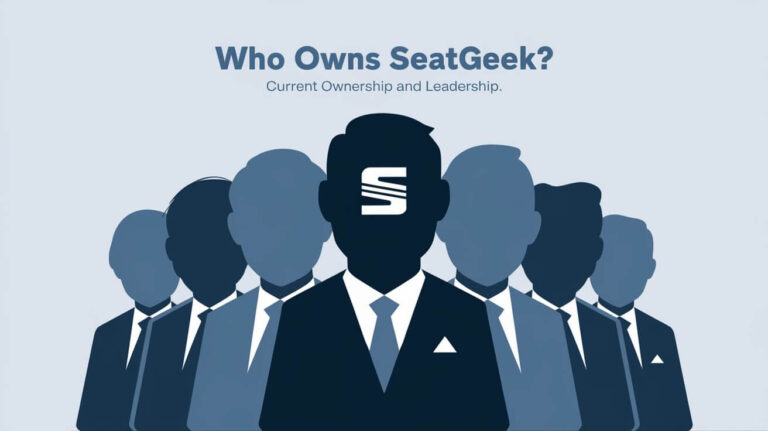Have you ever bought tickets for a concert or sporting event on SeatGeek, only to later realize you can’t attend? It happens – life gets in the way. But what about getting your money back? Is it possible to get a refund and cancel your SeatGeek tickets?
The short answer is – sometimes, but not always. SeatGeek has a strict policy that states all sales are final. However, there are a few exceptions that can make you eligible for a refund.
In this comprehensive guide, we’ll cover everything you need to know about canceling orders and returning tickets on SeatGeek, including:
- SeatGeek’s refund and cancellation policy
- What to do if your event was postponed, rescheduled, or canceled
- How SeatGeek’s 72 hour return window works
- What happens if you miss the return window
- Whether you’re protected by SeatGeek’s Buyer Guarantee
- Getting refunds after the event happened
- And more!
Let’s start by taking a closer look at SeatGeek’s official rules around refunds.
What is SeatGeek’s Refund and Cancellation Policy?
SeatGeek works a bit differently than other ticket marketplaces. They are primarily a secondary market, connecting individual sellers with buyers.
Because of this market structure, SeatGeek as a platform – as well as the individual sellers that list tickets there – have a very strict policy that all sales are final.
There are no refunds offered in most cases. According to SeatGeek’s terms for sellers:
Seller understands that merely reporting any issues it is experiencing in accordance with the prior sentence does not relieve Seller of its obligations to the Buyer.
In other words, if something comes up that prevents a seller from fulfilling the order, they still must provide the buyer with valid tickets to the event.
The platform tries to make this clear up front, with a “no refunds” message that appears during checkout:
So in general, all sales are final on SeatGeek, with no possibility of a refund – for either the buyer or seller.
The only exceptions are if:
- The event is 100% canceled and not rescheduled
- The order violates SeatGeek’s Buyer Guarantee (e.g. invalid tickets)
If neither of those two cases apply, you likely forfeited your right to get your money back when you made the purchase. Harsh, but those are the rules.
However, keep reading to learn about your options if your event actually was postponed or canceled.
How Do I Get a Refund from SeatGeek If My Event Was Canceled?
Let’s start with the “best case” scenario of the event being canceled. Since the show isn’t happening anymore, SeatGeek will give you your money back.
Here is exactly what to do if your event is outright canceled:
- Wait for SeatGeek to contact you. They promise to promptly notify all affected customers via email. This will outline the exact refund options available to you under their Buyer Guarantee.
- Do NOT proactively reach out to customer support. SeatGeek says explicitly that there’s no need to contact them first. They will get in touch with you directly through email when there is a 100% cancellation.
- Receive your full refund. If the event was truly canceled permanently, SeatGeek will fully refund your purchase price back to your original payment method. Within 5 days or less typically.
So in the worst case of an event being permanently canceled, the process of getting money back from SeatGeek is fairly painless.
They reach out to you directly with all the details and process refunds quickly and reliably. Just make sure the cancelation was absolute and the event won’t be rescheduled.
Can I Get a Refund If My Event Was Postponed or Rescheduled?
Now let’s talk about the more complex case – when an event gets postponed or rescheduled instead of canceled outright.
Unfortunately, SeatGeek’s money back guarantee does NOT apply to postponed or rescheduled events.
However, that doesn’t mean you have to eat the cost of your ticket either. You have two main options if your event gets moved to a new date or time:
1. Use Your Original Ticket on the New Event Date
The first option is to simply hold onto your existing ticket and use it to attend the rescheduled event instead.
In most cases, your original ticket will automatically be valid for the new show date. SeatGeek’s official policy on event changes states:
If your event is postponed, the ticket you currently hold will be valid for the new date. If replacement tickets are needed in your specific situation, SeatGeek is obligated to secure you a replacement.
So unless the new venue requires totally new tickets to be issued, you can just show up with your original order on the rescheduled date.
Of course, life may interfere with attending the makeup date too. Which brings us to option two…
2. Resell Your Ticket on SeatGeek
If you definitely can NOT make the new postponed date work, consider reselling your ticket instead.
Since SeatGeek offers a safe marketplace for fans to buy and sell tickets from one another, you have the option to relist your order and try to recoup the costs.
It’s a convenient way to get your money back while also allowing another fan to enjoy the event. Here are the basic steps if you choose this route:
- Log into your SeatGeek account and find the order under “My Tickets”
- Select the “Sell” button to create a new listing
- Choose the price you want to ask for the resale
- Post the listing and wait for it to sell to another buyer
Once it sells, you’ll receive payment and can officially transfer the ticket to the new buyer.
Just make sure to list the tickets at a fair market price – you may need to come down from what you originally paid. But some money back is better than nothing!
How Does the 72 Hour Return Window Work?
SeatGeek offers buyers a 72 hour grace period to return tickets if you change your mind or can no longer attend.
This 72 hour policy offers a small window where refunds ARE possible, despite their general rules against refunds. To successfully return within 72 hours:
- Tickets must be eligible (determined by SeatGeek)
- You must act more than 72 hours before event start time
- Some fees may still apply
If eligible, here are the steps to return your ticket order:
- Log into your SeatGeek account
- Navigate to your purchase under “My Tickets”
- Tap the “Return” button (only visible if eligible)
- Confirm you want to return the tickets
- Await further instructions from SeatGeek on how to complete the return
You’ll typically get back the full purchase price as a credit on SeatGeek, minus some fees. You can use the site credit toward another event ticket in the future.
But again – this is ONLY possible within 72 hours of the purchase. After that, refunds and returns are generally prohibited under SeatGeek policy.
What If I Missed The Return Window? What Are My Options?
So you weren’t able to request a refund or process a return within 72 hours. Now what?
First, double check that the event itself wasn’t canceled or postponed. If it was, then jump back up to those sections on getting a refund after a cancelation or reselling postponed event tickets.
However, if the event is still on as originally scheduled, you have very limited options if you missed the short 72 hour window.
Here is what you can try if you need to cancel your order after that initial period:
- Attempt to resell – List the tickets for sale yourself on SeatGeek to try and make some money back, similar to a postponed event. But no guarantees of selling.
- Contact customer support – Reach out to SeatGeek’s customer experience team explaining why you need to return tickets late. They may make a one-time courtesy refund exception, but don’t expect it.
And that’s about it unfortunately. Beyond 72 hours, you really have no other choice but to use the tickets or eat the cost thanks to their strict no refund policy.
Unless…you have SeatGeek’s special Buyer Guarantee on your side!
Am I Protected By SeatGeek’s Buyer Guarantee?
The SeatGeek Buyer Guarantee basically states that they stand behind the tickets sold on their marketplace.
This protects you in case something goes wrong with your order that is out of your control. Some examples covered by their guarantee include:
- Tickets not delivered on time
- Invalid tickets that don’t scan properly
- Wrong tickets than what you ordered
And in ANY scenario covered by their promise, SeatGeek pledges to offer a replacement ticket or give you a full refund. Even well past any refund deadlines.
So this guarantee acts as your fail safe if you run into major issues with an order.
To take advantage, you would simply contact their customer support team through:
- The official SeatGeek help desk
- Emailing hi@seatgeek.com
- Calling 1-888-506-4101
Then explain your ticket problem in detail and they are obligated to make it right. It is your protective blanket beyond just their standard refund policy rules.
Can I Get a Refund After the Event Already Happened?
Unfortunately, once the event you purchased tickets for has already taken place, there is basically zero chance you’ll get a refund from SeatGeek.
Even if you had to miss the show or game for an emergency, their policy states all sales are final and non-refundable after the event date. This applies 100% of the time, with no exceptions allowed for a refund after the fact.
And it makes total sense from their perspective – it would be unfair for them to issue refunds weeks or months later to buyers that simply chose not to use their tickets.
So do not expect a dime back if you couldn’t attend an event that has already happened in the past. Chalk it up to a sunk cost and make sure to use any future tickets you buy!
How Do I Return Unwanted Tickets I Purchased As a Gift?
Let’s tackle another slightly tricky scenario that comes up – wanting to return tickets you bought as a gift. Maybe they already had plans, or couldn’t make the new date if postponed.
Can you get a refund from SeatGeek if your gift recipient ends up not needing or wanting the tickets you purchased for them?
If you meet the 72 hour return window, then yes! Follow the steps outlined earlier to request a return and get your credit back like any normal order.
Whether they were a gift or not does NOT matter within that 72 hour period. You can get your money back if you act quickly.
Outside of 72 hours however, a gift purchase follows the same strict no refund rules as any other ticket sale:
- You likely forfeited your right to a return/refund after that deadline
But as always, if the event is outright canceled or you run into major ticket issues down the line that violate SeatGeek’s Buyer Guarantee, you may still have some recourse.
Just don’t bank on getting money back for unwanted gifted tickets too far outside the short return policy window. Act fast or potentially eat the cost.
Why Aren’t Sellers Offering Refunds?
At this point, you’re probably wondering why most sellers on SeatGeek can’t offer refunds directly either (even within 72 hours sometimes).
As a true ticket marketplace, all kinds of fans and brokers can list available tickets. Some average fans may only be selling an extra ticket or two as a one-time thing.
These average seller accounts likely don’t have their own ability to process returns or refunds on SeatGeek. They probably just want to offload an unused ticket at face value.
And unfortunately, that means most independent sellers really do not have any control or say in the refund process on SeatGeek. It’s the cost of doing business in an open market facilitated by the platform.
That being said, professional brokers and partners selling large volumes of tickets “should” definitely have more capability (and responsibility) around managing cancellations, returns and refunds seamlessly.
So when buying tickets, keep seller type in mind if your plans could change last minute and require a refund. Independent fans likely can’t help you – but larger ticket partners may have more options.
What Payment Methods Does SeatGeek Accept for Refunds?
The last important detail around getting money back from canceled SeatGeek tickets – how exactly are refunds issued?
In all cases of refund approval, whether for a cancellation, invalid tickets, or upheld buyer guarantee claim – SeatGeek processes refunds back to the buyer’s original payment method.
So if you paid by:
- Credit card – The refund will be credited back to that same card used at checkout
- Debit card – Funds reimbursed to the same linked bank account
- Digital wallet like Apple Pay or Google Pay – Again returned to the connected payment method
Within 5 days typically, although potentially longer for certain payment methods depending on vendor processing times.
The one exception is if you used SeatGeek site credit instead of a traditional payment method at checkout. For those buyers, refunds would be issued as new site credit balances instead of back to a card or bank.
But in most normal cases using a debit/credit card or mobile wallet, you’ll see charges reversed and new credits back in your own accounts within a business week or less.
Conclusion
We’ve just covered everything you could possibly need to know about canceling orders and getting refunds on SeatGeek tickets – including some fairly complex scenarios around postponed events, unwanted gifts, total event cancelations, invalid tickets, and more.
Here’s a quick recap of some of the key takeaways:
- SeatGeek strictly prohibits refunds in almost ALL cases thanks to an “all sales final” policy
- The only sure way to get money back is if the event is outright 100% canceled
- You can request returns within 72 hours in some cases
- If postponed, try reselling your ticket instead of getting a refund
- Lean on the Buyer Guarantee for help with major ticket issues
- And NEVER expect cash back if the event has already happened
Hopefully this guide gives you a great sense of what to expect when it comes to canceling tickets and getting refunds through SeatGeek. And please reach out if you have any other questions come up down the line!