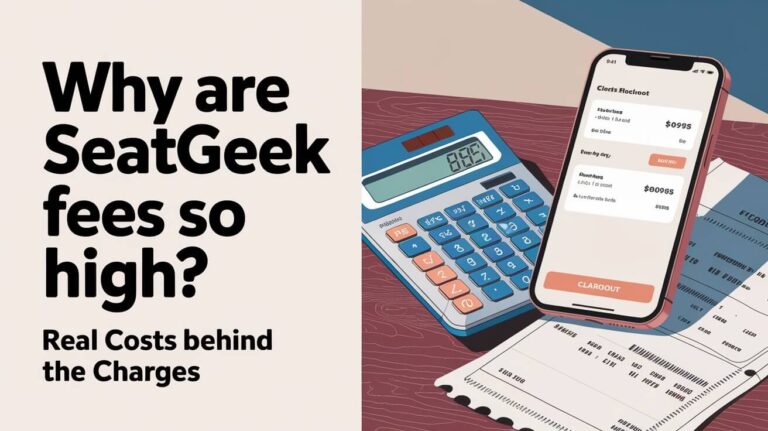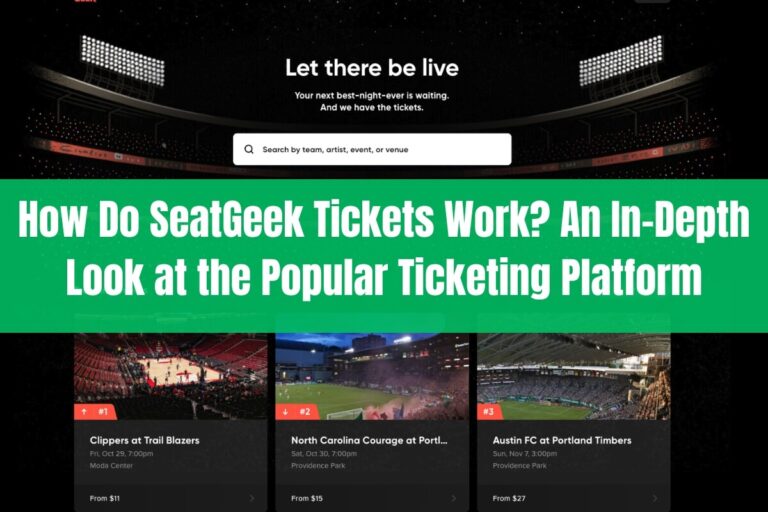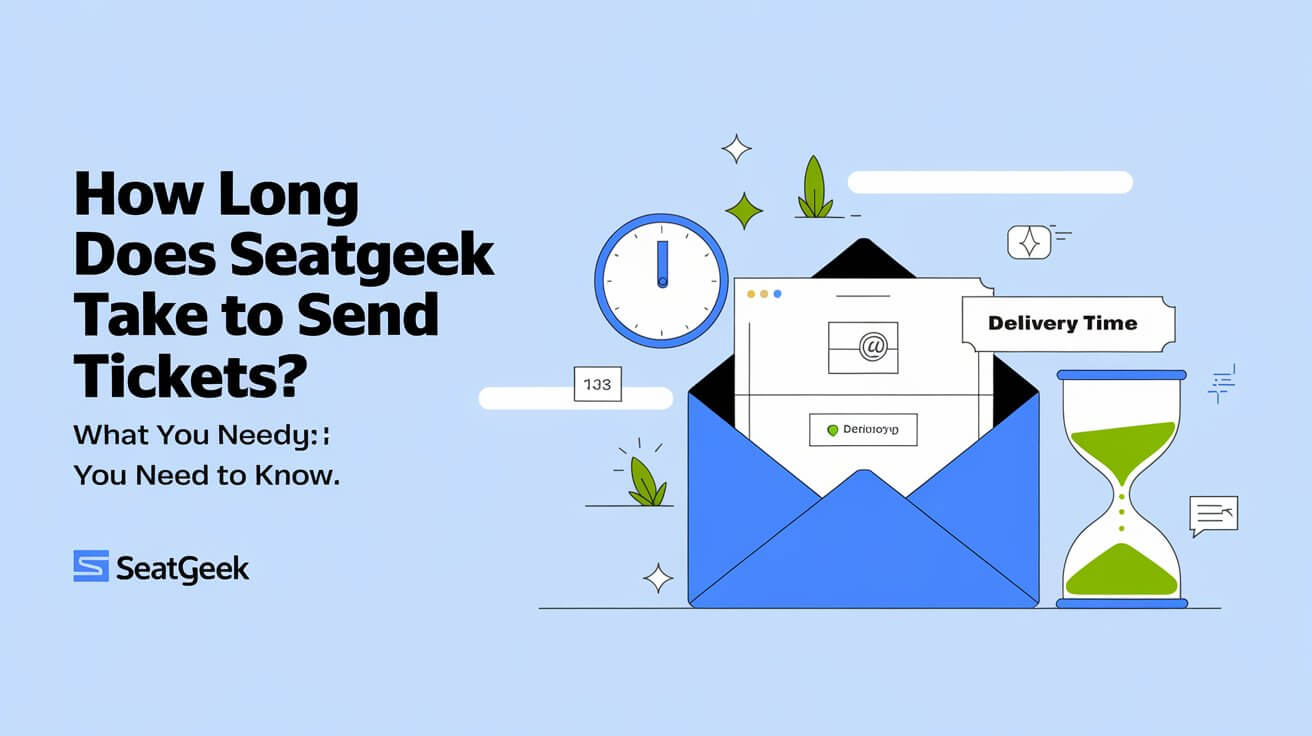
Are you waiting for your event tickets from SeatGeek? The time it takes can change. But knowing how it works can make you feel better. How long does SeatGeek take to send tickets, and how can you get them faster? Let’s look into SeatGeek’s ticket delivery timeline.

How Long Does Seatgeek Take To Send Tickets
SeatGeek offers different ways to get your tickets fast. For most events, it takes a few days. But, for some, you can get them instantly after buying.
Standard Delivery Timeframes
For most events, SeatGeek sends tickets via standard delivery. This usually takes a few business days. It’s a good choice if you’re looking to save money, but make sure you have enough time for them to arrive.
Instant Delivery Options
For events where you need tickets fast, SeatGeek has instant delivery. You can get your tickets right after buying them. This is great for last-minute buys or if you need to transfer tickets.
Last-Minute Transfer Times
SeatGeek lets you transfer tickets to others, even at the last minute. The process is simple and fast. The person you’re transferring to can get their tickets instantly. But, check the event details and seller policies first.
SeatGeek aims to make getting and transferring tickets easy. Whether you’re going to the event or transferring tickets, they’ve got you covered. Their platform is user-friendly, making ticket buying and transferring a smooth process.

Claiming Your SeatGeek Tickets After Purchase
Buying tickets through SeatGeek is just the start. After you buy, the fun really begins. You get to claim your paperless mobile ticket entry. It’s easy and makes getting to the event smooth.
Right after you buy, you’ll get an email with a ticket transfer offer. Click the link, make an account with the same email, and tap “Accept Offer.” Your tickets will pop up in your SeatGeek account, ready for mobile ticket entry at the venue.
If you miss the first email, no worries. Just log into the SeatGeek ticket portal and claim your tickets. Use the same email as your purchase, and your tickets will be waiting for you.

The SeatGeek ticketing process is fast, easy, and stress-free. Going paperless with mobile ticket entry means no more hunting for physical tickets. With a few taps, your tickets are in your pocket, ready to go.
Mobile Ticket Transfer Process
The seatgeek ticket transfer and mobile ticket entry process is easy and fast. SeatGeek lets you transfer tickets to others quickly, even at the last minute. This is thanks to their paperless ticketing system.
Email Notification Steps
It all starts with an email. When someone sends you a ticket, you get an email saying “Your Ticket Transfer Offer.” This email has all the details you need to accept the transfer and get your tickets.
Transfer Acceptance Protocol
To accept the transfer, just follow the email’s instructions. This usually means clicking a link or button. After you accept, the tickets will show up in your SeatGeek account, ready to use.
Account Creation Requirements
- If you don’t have a SeatGeek account, you’ll need to make one. Use the same email as the ticket purchase.
- This makes it easy to add the transferred tickets to your account. You can then manage your event tickets through SeatGeek.
The mobile ticket transfer on SeatGeek is simple and convenient. It lets you transfer tickets to others quickly, even at the last minute. With just a few clicks, you can accept transfers and have tickets added to your account. SeatGeek makes transferring tickets easy.
Ticket Accessibility Through SeatGeek Platform
Going to events is now easier than ever with mobile ticket entry and paperless ticketing from SeatGeek. Their platform makes event ticket delivery simple and quick. This lets you enjoy the event without hassle.
After buying your tickets on SeatGeek, getting them on event day is easy. Just log in to your SeatGeek account on your phone or computer. Your tickets will be there, ready to go. To get into the venue, just show the QR code on your device.
You can also save your tickets in your mobile wallet, like Apple Wallet or Google Pay. This makes it even quicker to get in. Your tickets are always ready, right on your phone.
SeatGeek doesn’t let you print tickets. You must use your mobile device for entry. This makes things more secure and helps the environment too.
“SeatGeek’s paperless ticketing and mobile ticket entry options have truly revolutionized the way I attend events. It’s so easy to access my tickets and get through the gates quickly, allowing me to focus on enjoying the moment.”
SeatGeek is leading the way in event ticket delivery. It makes going to concerts, sports games, and more easy and stress-free. With SeatGeek, your ticket is always just a tap away.
Transferring Tickets to Other Users
Easily share your SeatGeek tickets with friends or family. The ticket transfer process is simple and quick. You can transfer one ticket or many, all without hassle.
Step-by-Step Transfer Instructions
- Log into your SeatGeek account and find the event or tickets you want to transfer.
- Tap the “Send” button next to the tickets you want to transfer.
- Enter the recipient’s email address or mobile number.
- Choose how many tickets you’d like to send.
- Review the details and click “Send” to complete the seatgeek ticket transfer.
Cancellation Options
If the recipient hasn’t accepted the seatgeek tickets yet, you can cancel the transfer. This is useful if plans change or you need to give the tickets to someone else.
Recipient Requirements
- The recipient will get a notification about the seatgeek ticket transfer.
- They must create or sign in to their SeatGeek account to accept the tickets.
- After accepting, the tickets will go to the recipient’s seatgeek ticketing account. They can then use mobile ticket entry at the event.
The seatgeek ticket transfer process is easy. It lets you share your event experiences with loved ones. This way, you make the most of your seatgeek ticketing investment.
wrapping up
SeatGeek provides ticket delivery solutions for all event-goers. They offer seatgeek ticket delivery time, electronic, or mobile event ticket delivery, and even physical tickets. This makes sure you get your tickets quickly and easily.
SeatGeek helps you track your tickets in real-time. They also give you personalized tips and interactive seat maps. This makes it easier to choose your seats and get ready for the event.
SeatGeek uses the latest technology to make sure you know when to expect your tickets. This reduces the wait and makes your experience better. With SeatGeek, your ticketing journey is smooth and enjoyable from the beginning to the end.