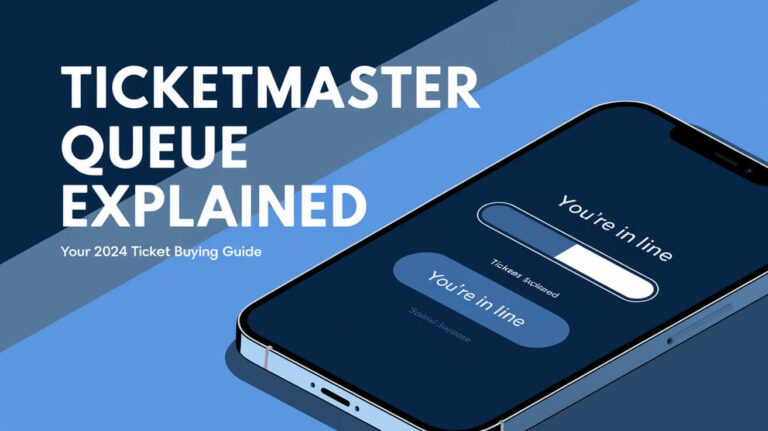Ticketmaster tickets are your gateway to fun events, but they need some looking after. To handle your tickets well, get to know how Ticketmaster works and keep your account tidy. These tips will help you manage your tickets better.
Accessing Your Ticketmaster Account
Creating a Ticketmaster Account
To start managing your tickets, you need a Ticketmaster account. Here’s how to set one up:
- Visit Ticketmaster.com
- Click “Sign In” in the top right corner
- Select “Create Account”
- Enter your email, create a password, and fill in your details
- Verify your email address
With these simple steps, you’re ready to buy and manage tickets.
Logging Into Your Account
Can’t find your tickets? Make sure you’re logged in correctly:
- Go to Ticketmaster.com or open the app
- Tap “Sign In”
- Enter your email and password
Ticketmaster may use different emails for purchases. Check other email addresses you might have used if you can’t see your tickets.
Troubleshooting Account Access Issues
If you’re having trouble logging in, try these steps:
- Reset your password
- Check for typos in your email address
- Clear your browser cache and cookies
- Try a different browser or device
If these steps don’t work, reach out to Ticketmaster support for help with account issues.
Finding Your Ticketmaster Tickets
Locating Tickets in Your Account
Once you’re logged in, finding your tickets is easy:
- Click on “My Account”
- Select “My Events”
- Choose the event you’re looking for
Your tickets should be listed here. If not, don’t worry – we’ll cover what to do next.
Using the Ticketmaster App
The Ticketmaster app makes ticket management even simpler:
- Download the app from your device’s app store
- Log in with your account details
- Tap “My Events” to see all your tickets
The app lets you access tickets offline too – perfect for venues with poor cell service.
Dealing with Missing Tickets
Can’t find your tickets? Here’s what to do:
- Check your purchase confirmation email
- Look in your spam folder
- Make sure you’re logged into the correct account
- Contact Ticketmaster support if tickets are still missing
Remember, some tickets only become available a few days before the event.
Mobile Ticketing Essentials
Benefits of Mobile Tickets
Mobile tickets are becoming the norm, and for good reason:
- No risk of losing paper tickets
- Easier to transfer to friends
- Reduces ticket fraud
- Environmentally friendly
Plus, you always have your phone with you, right?
Downloading the Ticketmaster App
To get the most out of mobile ticketing, download the Ticketmaster app:
- Go to your device’s app store
- Search for “Ticketmaster”
- Download and install the app
- Log in with your account details
The app offers features like real-time updates and easy ticket transfers.
Adding Tickets to Your Phone’s Wallet
For even quicker access, add your tickets to your phone’s wallet:
- Open your ticket in the Ticketmaster app
- Look for “Add to Wallet” or “Add to Apple Wallet”
- Follow the prompts to add the ticket
Now you can access your ticket with just a few taps, even without internet.
Transferring Ticketmaster Tickets
Step-by-Step Transfer Process
Need to send a ticket to a friend? Here’s how:
- Log into your Ticketmaster account
- Go to “My Events” and select the event
- Click “Transfer” next to the ticket you want to send
- Enter the recipient’s name and email
- Choose how many tickets to transfer
- Review and confirm the transfer
The recipient will get an email to claim their tickets.
Transfer Restrictions and Limitations
Not all tickets can be transferred. Some restrictions include:
- Artist or venue policies
- Time limits (some transfers close before the event)
- Special ticket types (like VIP packages)
Always check the transfer options before buying if you think you might need to send tickets to someone else.
Accepting Transferred Tickets
If someone sends you tickets, here’s how to claim them:
- Check your email for the transfer notification
- Click the link in the email
- Log in to your Ticketmaster account (or create one)
- Review and accept the tickets
The tickets will now show up in your account, ready to use.
Selling Ticketmaster Tickets
Resale Options and Policies
Can’t make it to an event? You might be able to resell your tickets:
- Log into your Ticketmaster account
- Go to “My Events” and find your tickets
- Look for a “Sell” option (if available)
- Set your price and listing details
Not all tickets are eligible for resale. Check the event’s specific policies.
Setting Ticket Prices
When setting your resale price, consider:
- Face value of the ticket
- Current market demand
- Ticketmaster’s fee structure
- How quickly you want to sell
Price too high, and your tickets might not sell. Too low, and you could lose money.
Getting Paid for Sold Tickets
Once your tickets sell, here’s how payment works:
- Ticketmaster processes the sale
- Funds are held until after the event
- Payment is sent to your linked bank account or credit card
This process protects both buyers and sellers from fraud.
Managing Multiple Tickets
Organizing Group Tickets
Bought tickets for a group? Stay organized with these tips:
- Keep all tickets in one account if possible
- Use the transfer feature to send individual tickets
- Create a spreadsheet to track who has which ticket
- Set reminders for important dates (like transfer deadlines)
Good organization means less stress on event day.
Handling Different Event Tickets
If you’re a frequent event-goer, you might have lots of tickets to manage:
- Use the Ticketmaster app to sort by date
- Add important events to your phone’s calendar
- Consider using a separate email just for ticket purchases
- Regularly review your upcoming events to stay on top of things
A little maintenance goes a long way in ticket management.
Ticket Delivery Methods
Mobile Ticket Delivery
Mobile delivery is becoming the standard. Here’s why it’s great:
- Tickets are delivered instantly
- No risk of losing or forgetting tickets
- Easy to transfer or resell
- Reduces paper waste
Most venues now accept mobile tickets, making entry quick and easy.
Print-at-Home Options
Some events still offer print-at-home tickets:
- Log into your Ticketmaster account
- Find your order and select “Print”
- Download and print the PDF ticket
- Bring the printed ticket to the event
Always check that your printer has enough ink before printing tickets.
Will Call and Physical Tickets
For some events, you might need to pick up physical tickets:
- Bring your ID and the credit card used for purchase
- Arrive early to avoid long lines
- Know the box office hours and location
Will call can be a good option if you’re worried about losing tickets.
Dealing with Ticket Issues
Lost or Stolen Tickets
If your tickets go missing, act fast:
- Log into your Ticketmaster account to access mobile tickets
- Contact Ticketmaster support for help with lost physical tickets
- Report stolen tickets to both Ticketmaster and local authorities
- Never buy replacement tickets from unofficial sources
Quick action can often resolve ticket problems.
Event Cancellations and Postponements
If your event is affected, here’s what to do:
- Check your email for updates from Ticketmaster
- Log into your account to see the latest event status
- Wait for instructions on refunds or rescheduling
- Follow the provided steps for refunds if the event is cancelled
Ticketmaster usually processes refunds automatically for cancelled events.
Refund Policies and Procedures
Understanding refund policies can save headaches:
- Most tickets are non-refundable unless the event is cancelled
- Some events offer a short refund window after purchase
- Resale tickets often have different refund rules
- Always check the specific event’s policy before buying
Keep your expectations realistic about refunds.
Ticketmaster Account Security
Protecting Your Account Information
Keep your tickets safe with these security tips:
- Use a strong, unique password
- Enable two-factor authentication if available
- Never share your login details
- Log out when using shared devices
A secure account means peace of mind for your tickets.
Recognizing Fraudulent Activity
Stay alert for signs of fraud:
- Unexpected ticket transfers or purchases
- Emails asking for login information
- Requests to pay outside of Ticketmaster
- Tickets listed at suspiciously low prices
If something seems off, it probably is. Trust your instincts.
Reporting Security Concerns
If you suspect fraud, take action:
- Change your password immediately
- Contact Ticketmaster support
- Check your account for unauthorized activity
- Report any financial fraud to your bank
Quick reporting can prevent further issues.
Tips for Smooth Event Entry
Preparing Your Tickets for Scanning
Make event entry a breeze:
- Ensure your phone is charged
- Brighten your screen for easy scanning
- Have your tickets pulled up before reaching the gate
- Keep your ID handy in case it’s needed
A little preparation goes a long way in avoiding entry delays.
Arrival Times and Entry Procedures
Plan your arrival for a stress-free experience:
- Check the venue’s recommended arrival time
- Allow extra time for parking and security checks
- Know which entrance to use for your tickets
- Have your whole group ready before getting in line
Arriving prepared means more time to enjoy the event.
Backup Plans for Ticket Access
Always have a backup plan:
- Screenshot your mobile tickets
- Email yourself copies of the tickets
- Write down your order number and Ticketmaster’s contact info
- Know the box office location for last-minute help
Being prepared for the unexpected can save your event experience.
Managing Ticketmaster tickets can be easy. Use these tips to handle your tickets effectively. Stay organized, secure your account, and plan ahead to become a pro at ticket management.