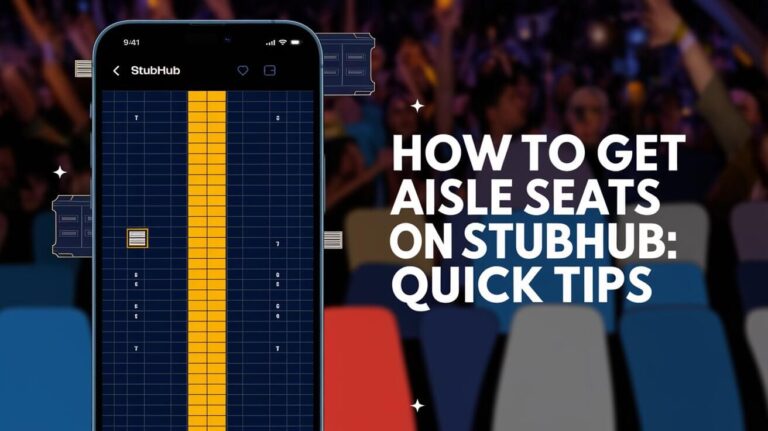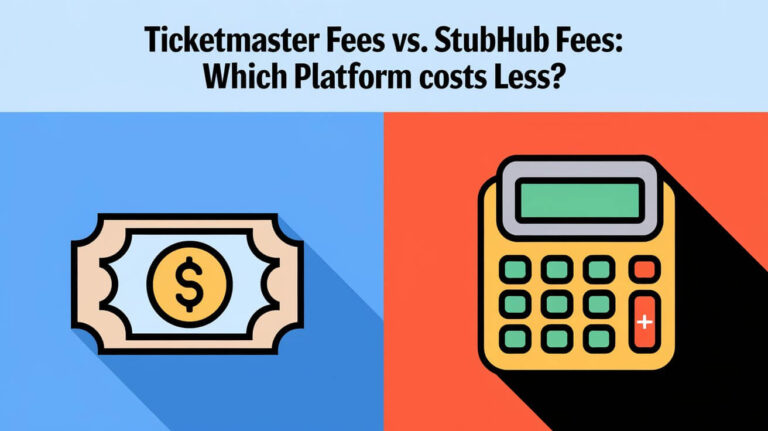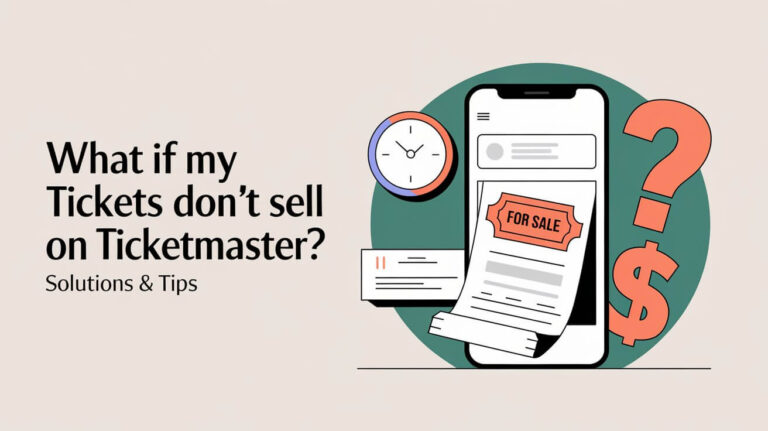Getting your tickets from Tixr is easy. We’ll show you how. You can buy tickets for concerts, festivals, or sports games. Tixr offers many ways to get your tickets, like Electronic, Delayed Delivery, and Shipping.
With Tixr, you can pick how you want your tickets. You might get a PDF version or a QR code. This makes getting your tickets simple and convenient.
It’s important to know how to get your Tixr tickets. We’ll explain how to access and manage them. This includes how to retrieve your tickets, update your info, and transfer them to someone else.
Our aim is to make it easy for you to use Tixr. This way, you can enjoy your event tickets without any trouble.
Steps to Access Tixr Tickets
To get to your Tixr tickets, just log into your Tixr account. You’ll need your email and password for this. After logging in, you can see all your tickets in your purchase history. This is where you find the details to download your tickets.
Here are the steps to follow:
Log into Your Account
First, log into your Tixr account. Have your email and password ready. If you can’t log in, try resetting your password or reach out to Tixr’s support.
Find Your Purchase History
After logging in, click on the menu icon and choose “Wallet.” This will show you all your past purchases. Here, you can check your ticket status and download them when ready.
Download Your Tickets
Downloading your tickets is easy. Make sure you’re logged in and have found your purchase history. Click on the ticket you want to download and follow the prompts. You’ll get a digital ticket to use at the event.
Here is a summary of the steps in a table format:
| Step | Action |
|---|---|
| 1 | Log into your Tixr account |
| 2 | Find your purchase history |
| 3 | Download your tickets |
Following these steps, you can easily get to your Tixr tickets. Always keep your account info up to date. This ensures you can access your tickets without trouble.
Mobile App Ticket Retrieval Process
The Tixr mobile app makes it easy to get your tickets anytime, anywhere. You can see your ticket details, download them, and even save them in your mobile wallet. Just log in to your Tixr account and pick the event you’re going to.
Using the Tixr app has many benefits. It’s more secure and lets you get tickets last minute. It uses special QR codes and NFC tech to fight fraud. Plus, you can easily share tickets with others without sending them in the mail.
Some cool features of the Tixr app include:
- Easy ticket retrieval and download
- Mobile wallet integration
- Enhanced security features, such as individualized QR codes and NFC technology
- Mobile ticket transfer
- Last-minute access to tickets
With the Tixr app, you get a hassle-free and safe way to manage your tickets. Its simple design and strong features make it easy to handle your tickets wherever you are.
Desktop Browser Access Methods
To get to your Tixr tickets on a desktop, just log into your Tixr account. Pick the event you’re going to. Make sure your browser is up to date to avoid any problems. You can then see your ticket details, download them, or print them at home.
Before you start, check if your browser meets the requirements. This ensures a smooth ticket download. The Tixr desktop is easy to use, making it simple to manage and access your tickets.
Steps to Access Tickets
- Log into your Tixr account
- Select the event you’re attending
- Check your web browser requirements
- Download or print your tickets
Just follow these easy steps to get to your Tixr tickets on a desktop. Always check your browser’s version to make sure everything goes smoothly.
| Browser | Version | Operating System |
|---|---|---|
| Google Chrome | 80 or later | Windows, macOS |
| Mozilla Firefox | 75 or later | Windows, macOS |
| Safari | 13 or later | macOS |
Digital Wallet Integration
Tixr lets fans link their tickets to digital wallets. This makes it simple to manage tickets on your phone. It’s a great way to keep your tickets safe and easy to find.
Patrons can connect their tickets to Apple or Google wallets. This is super handy for events where you need to show your ticket to get in.
Here are some cool things about Tixr’s digital wallet feature:
- Easy access to tickets: You can find your tickets anytime, without losing them.
- Convenient ticket management: It’s easy to keep track of your tickets in one spot.
- Enhanced security: Digital wallets add an extra layer of protection for your tickets.
Using Tixr’s digital wallet makes ticketing easy and secure. The Tixr digital wallet, ticket integration, and mobile wallet features all work together. They make managing your tickets simple and safe.
Transfer Options for Tixr Tickets
Transferring Tixr tickets is easy. You can share them with friends and family. Just log into your account, pick the event, and choose to transfer one or more tickets.
Single Ticket Transfer
Transferring a single ticket is great for gifting. Log into your account, select the event, and enter the recipient’s email. They’ll get an email with instructions to accept the transfer.
Multiple Ticket Management
Transferring multiple tickets is convenient. It’s perfect for groups. Just pick the tickets, follow the prompts, and you’re done.
Transfer Confirmation Process
After starting a transfer, the recipient gets an email. They must have a Tixr account to accept. Once they do, the transfer is complete, and the tickets are theirs.
Remember, not all events allow transfers. Always check the event details first. Tixr ticket transfers are for gifting only, not for resale.
Common Access Issues Fixed
When you face Tixr access issues, finding the main problem is key. Issues like forgotten passwords, wrong ticket details, and tech problems are common. For help, reach out to Tixr customer support.
Ticket access problems can be really annoying, like when you can’t buy or access tickets. Users often face issues like credit card problems, lost charges, and support access issues. But, Tixr handles thousands of orders every day, showing they’re busy.
To fix Tixr access issues, here’s what you can do:
- Contact Tixr customer support for help with ticket access and other common problems.
- Look for updates on the Tixr website or social media for tech issue fixes.
- Check the Tixr FAQ section for answers to common questions and solutions to frequent problems.
Taking these steps and knowing about common access issues, you can avoid problems. This makes buying tickets smoother.
| Common Issues | Solutions |
|---|---|
| Forgotten passwords | Contact Tixr customer support |
| Incorrect ticket information | Check the Tixr website or FAQ section |
| Technical issues | Check for updates on the Tixr website or social media channels |
Offline Ticket Storage Methods
Keeping your Tixr offline tickets safe is key. You can download them and save them on your device. This makes it easy to get to your tickets, even without the internet.
It’s important to back up your tickets often. You can take a screenshot or save them to cloud storage. This way, you can easily get to your tickets again. Just remember to keep your ticket info safe when taking a screenshot.
Backup Download Options
There are many ways to back up your Tixr offline tickets. You can save them on your device or use cloud services like Google Drive or Dropbox. This lets you access your tickets anywhere, anytime, and keeps them safe.
Screenshot Safety Tips
When you take a screenshot of your ticket, make sure to remove any sensitive info. Don’t share the screenshot on social media or with people you shouldn’t. This helps keep your ticket safe and secure.
| Ticket Storage Method | Security Level | Accessibility |
|---|---|---|
| Local Device Storage | High | Easy |
| Cloud Storage | Medium | Very Easy |
| Paper Tickets | Low | Medium |
Using Tixr offline tickets and these storage methods keeps your tickets safe and easy to access. Always back up your tickets and follow safety tips for screenshots. You can also use different ways to download your tickets.
Customer Support Solutions
Tixr customer support is ready to help with any ticket issues. This includes accessing tickets or transferring them to others. The team works hard to make sure your experience is smooth.
Some common problems Tixr can solve include:
- Accessing tickets: If you’re having trouble accessing your tickets, the support team can help you resolve the issue.
- Transferring tickets: If you need to transfer your tickets to someone else, the support team can guide you through the process.
- Refunds and exchanges: If you need to request a refund or exchange your tickets, the support team can assist you with the process.
Tixr also offers many resources to help you manage your tickets. These include:
| Resource | Description |
|---|---|
| Ticket Support | Comprehensive support for all ticket-related issues |
| Event Information | Details on event schedules, venues, and ticket types |
| Customer Solutions | Personalized assistance for ticket holders with specific needs |
With Tixr’s support, buying and managing tickets is easy. The team is dedicated to making your event experience great. They aim to ensure you have a fantastic time at your event.
Last Insights
Navigating Tixr tickets is now easier than ever. You can get your tickets, share them, or fix any issues without trouble. This guide helps you manage your Tixr tickets smoothly, making your event experience worry-free.
Tixr makes downloading tickets and linking them to your wallet easy. If you run into problems, their customer support is quick to help. With Tixr, you can enjoy your event without worrying about your tickets.
Start your Tixr journey and keep up with updates and new features. This way, you can get the most out of Tixr’s convenience and flexibility. Dive into the Tixr ticket management world and make your event experience even better.
Popular Post Queries
How do I access my Tixr tickets?
To get your Tixr tickets, first log into your Tixr account. Then, click on the menu icon and choose “Wallet.” You’ll see your ticket details and can download them.
Can I access my Tixr tickets on the go?
Yes, you can get your Tixr tickets anywhere with the Tixr mobile app. It lets you see your ticket details, download them, and add to your mobile wallet.
How do I access my Tixr tickets from a desktop browser?
To get your Tixr tickets on a computer, log into your Tixr account and pick the event. Make sure your browser is up to date for easy access. Then, you can view, download, or print your tickets.
Can I integrate my Tixr tickets with my digital wallet?
Yes, Tixr lets you link your tickets to digital wallets. Just log into your Tixr account, choose your event, and follow the steps to add your tickets to your wallet.
How do I transfer my Tixr tickets to someone else?
To share your Tixr tickets, log into your Tixr account, pick your event, and follow the transfer prompts. You can transfer many tickets at once for easy management.
What if I’m experiencing issues accessing my Tixr tickets?
If you’re having trouble with your Tixr tickets, like forgotten passwords or wrong ticket info, contact Tixr customer support. They’ll help you out.
Can I store my Tixr tickets offline?
Yes, you can save your Tixr tickets offline by downloading them. Always back up your tickets and keep them safe from screenshots.
Where can I get support for my Tixr ticket-related issues?
If you have Tixr ticket problems, like accessing or transferring tickets, contact Tixr customer support. They’re ready to help with any ticket issue.