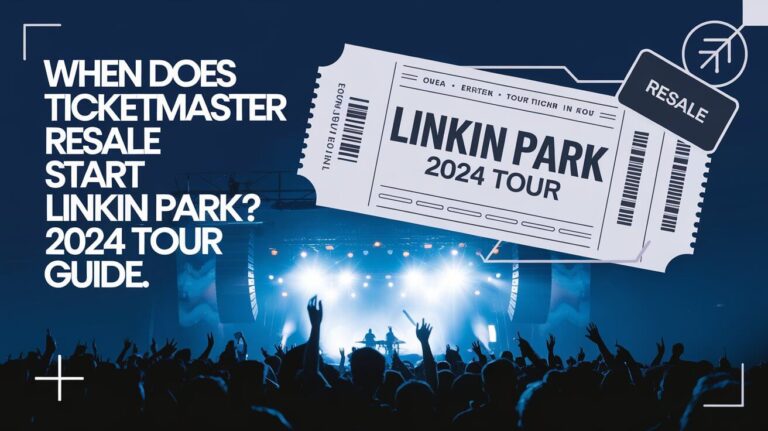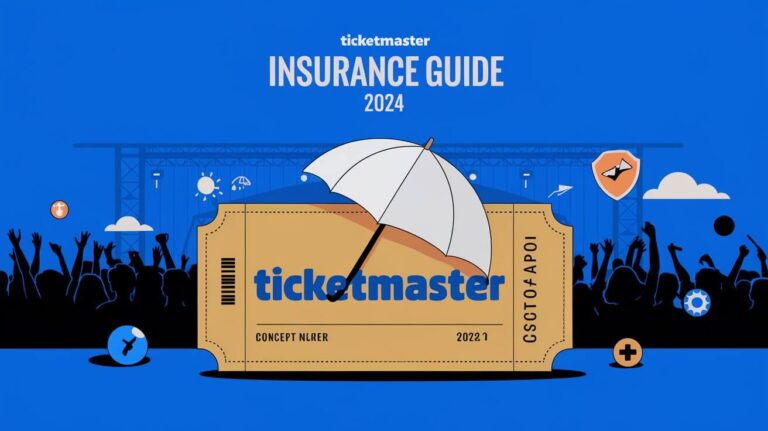Ticketmaster lets you choose between using your real name or a different one when making an account. While your legal name isn’t always needed, it can help in some cases. This guide covers Ticketmaster’s rules about names, so you can pick what works best for you when buying tickets.
Setting Up Your Ticketmaster Account
Creating a Ticketmaster account is straightforward. But many users wonder about the name they should use. Let’s break down the process and requirements.
Account Creation Process
To set up your Ticketmaster account:
- Visit the Ticketmaster website or download the app
- Click on “Sign Up” or “Create Account”
- Enter your email address
- Choose a password
- Provide your phone number
- Fill in your name and other details
The process is quick and simple. But the name you choose deserves some thought.
Required Information for Registration
Ticketmaster asks for basic info when you sign up:
- Email address
- Password
- Phone number
- Name
- Date of birth
While Ticketmaster doesn’t strictly enforce using your legal name, there are good reasons to consider it.
Real Name Requirements on Ticketmaster
Ticketmaster’s policies on names can seem unclear at first. Let’s clear things up.
Ticketmaster’s Name Policy
Ticketmaster doesn’t explicitly require your legal name for general account creation. You can use a nickname or preferred name in many cases. But for some events or ticket types, your legal name might be necessary.
Reasons Behind Name Requirements
Why does Ticketmaster care about names? There are several reasons:
- Preventing ticket fraud
- Ensuring the right person attends exclusive events
- Complying with venue or artist requirements
- Facilitating smooth ticket transfers
Understanding these reasons can help you decide what name to use.
Using Different Names on Ticketmaster
You have options when it comes to names on Ticketmaster. Let’s explore them.
Nicknames and Usernames
For general use, Ticketmaster allows nicknames or usernames. This flexibility is great for:
- Privacy concerns
- Ease of remembering
- Personal preference
Just remember, some features might require your legal name later.
Legal Name vs. Preferred Name
While you can use a preferred name, your legal name has advantages:
- Easier ticket transfers
- Smoother ID checks at venues
- Access to certain presales or fan clubs
Consider using your legal name if you frequently buy tickets for high-demand events.
Name Changes and Account Updates
Life changes, and so do names. Ticketmaster has processes for updates.
How to Update Your Name
To change your name on Ticketmaster:
- Log into your account
- Go to “Account Settings”
- Find the “Personal Information” section
- Edit your name
- Save changes
It’s a simple process, but timing matters.
When to Use Your Real Name
Consider switching to your real name when:
- Buying tickets for events with strict entry policies
- Joining artist fan clubs for presales
- Purchasing VIP or meet-and-greet packages
Using your real name in these cases can save headaches later.
Ticket Purchases and Real Names
The name on your account and the name on your tickets aren’t always the same. Let’s clarify this often confusing point.
Name on Tickets vs. Account Name
Typically, the name on your tickets reflects the account used to buy them. This doesn’t always match the attendee’s name. For most events, this mismatch isn’t an issue.
Transferring Tickets to Others
Ticketmaster’s transfer feature lets you send tickets to friends or family. The recipient’s name then appears on the tickets. This process is:
- Free
- Easy to use
- A great way to ensure the right name is on tickets
Always check event policies before transferring tickets.
Identity Verification on Ticketmaster
Some events require extra steps to verify who’s attending. Know what to expect.
When ID Checks Occur
ID checks usually happen for:
- High-profile concerts
- Sporting events with personalized tickets
- VIP experiences
- International events
Check the event details for specific ID requirements.
Matching Ticket Names to IDs
When ID checks are required:
- The name on the ticket should match your ID
- Bring a government-issued photo ID
- Arrive early to allow time for verification
Planning ahead can prevent entry issues.
Privacy and Security Concerns
Your personal information matters. Ticketmaster has measures in place to protect it.
How Ticketmaster Protects Your Information
Ticketmaster uses:
- Encryption for data transmission
- Secure servers for information storage
- Regular security audits
Still, it’s wise to be cautious with personal details online.
Alternatives to Using Your Real Name
If privacy is a major concern, consider:
- Using initials instead of full names
- Creating a separate email for ticket purchases
- Limiting the personal information you provide
Balance privacy with the need to access the events you want.
Special Events and Real Name Requirements
Some events have stricter policies. Know what to expect for special ticketing situations.
VIP Tickets and Name Policies
VIP experiences often require:
- Legal names on tickets
- ID matching the ticket name
- Non-transferable tickets
Read VIP package details carefully before purchasing.
Artist Fan Clubs and Presales
Fan club presales might need:
- Membership under your legal name
- Matching Ticketmaster account names
- Proof of identity for ticket pickup
Join fan clubs with the same name you use on Ticketmaster for smoother presale experiences.
Troubleshooting Name-Related Issues
Even with careful planning, problems can arise. Here’s how to handle them.
Common Problems and Solutions
- Name mismatch on tickets:
- Use Ticketmaster’s transfer feature
- Contact customer support for help
- Forgotten account name:
- Check your email for old confirmations
- Use the “Forgot Username” feature
- Name change after ticket purchase:
- Contact Ticketmaster support immediately
- Explain your situation for possible solutions
Contacting Ticketmaster Support
If you’re stuck, reach out:
- Use the help center on Ticketmaster’s website
- Contact via phone for urgent issues
- Check social media for quick responses
Keep your order number handy for faster assistance.
Best Practices for Ticketmaster Accounts
Make your Ticketmaster experience smoother with these tips.
Maintaining Account Accuracy
- Update your information regularly
- Use a consistent name across platforms
- Keep your contact details current
Accurate information helps avoid issues down the line.
Tips for Smooth Ticket Purchases
- Double-check names before finalizing purchases
- Read event policies thoroughly
- Use your legal name for high-demand or VIP events
- Keep your account secure with a strong password
Following these practices can make your ticket-buying experience hassle-free.
In conclusion
while you don’t always need your real name for a Ticketmaster account, using it can offer advantages. Consider your ticket-buying habits and privacy needs when deciding. With the right approach, you’ll be set for a world of live entertainment experiences.