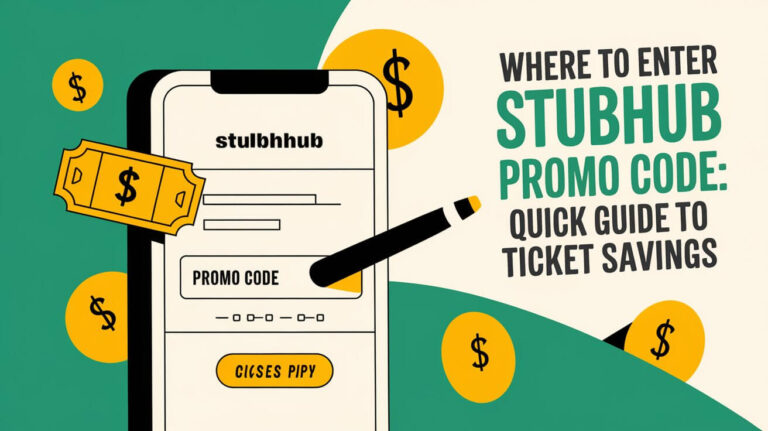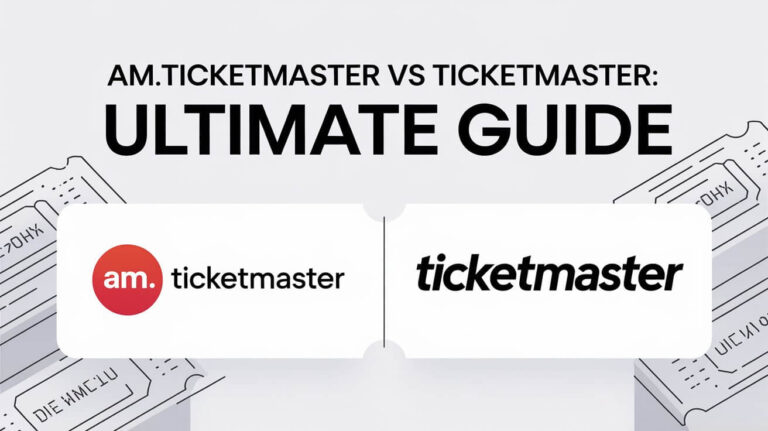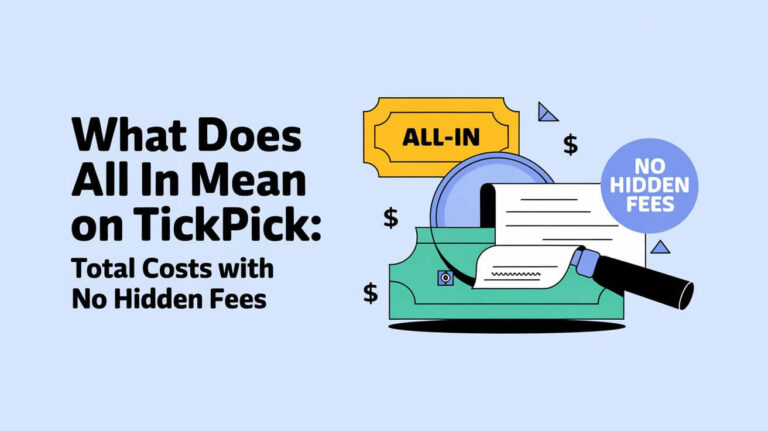Facebook has nearly 3.07 billion active users every month as of 2025. It’s a huge platform for selling tickets online. Facebook Marketplace has grown a lot in the last 6 years. It’s a great place to sell tickets, reaching lots of people easily.
Event organizers can use Facebook Marketplace to sell tickets. They can list their events, add photos, set prices, and publish their listings. Facebook doesn’t charge any fees for selling tickets. This makes it easy and affordable to sell tickets online.
Facebook Marketplace Ticket Sales Policy
Buying and selling event tickets on Facebook Marketplace needs to follow the platform’s rules. The policy helps make ticket sales smooth and successful. It lets people buy, sell, or trade event tickets, but only approved sellers can promote these activities.
The policy aims to protect both buyers and sellers. For example, tickets for concerts and sports are okay, but not for things like transit tickets. Knowing these rules is key to avoid problems. Plus, selling tickets on Facebook Marketplace is free, which is great for sellers.
Permitted Event Categories
Facebook Marketplace allows selling tickets for concerts, sports, and festivals. Sellers can add a “Buy Tickets” button on their event pages. This makes it easier for people to find and buy tickets.
Restricted Ticket Types
But, some tickets can’t be sold on Facebook Marketplace. For instance, transit tickets are off-limits. Sellers should know the ticket’s value by looking at demand and seat location. Buyers should check prices and dates to find good deals.
Platform Guidelines
Facebook Marketplace has rules for safe and successful deals. Sellers must accurately describe the tickets, including event details. Buyers should check seller profiles and use secure payment methods like Facebook Pay or PayPal.
Sticking to Facebook Marketplace’s policy, both buyers and sellers can have a good experience. Knowing the rules is important for a positive ticket sale.
Rules for Ticket Listings on Facebook
When you list tickets on Facebook, it’s key to follow their rules. This ensures a smooth transaction. Facebook’s Commerce Policies, Community Standards, and other rules must be followed. Not following these can lead to your listing being removed or even account suspension.
For a good ticket listing, provide accurate event details and clear photos. Set a fair ticket price. Using Facebook Ads can help promote your event to more people. You can also use Facebook Events and Groups to get more visibility and engagement.
Here are some tips for a great ticket listing on Facebook:
- Use high-quality images to showcase the event and capture the attention of possible buyers
- Write a detailed and compelling description of the event, including dates, times, and venue information
- Set a competitive price for the tickets, taking into account the demand and supply in the market
- Utilize Facebook’s messaging system to communicate with possible buyers and make sales quick
Following these tips, you can make a compelling Facebook ticket listing. This will attract buyers and increase sales. Facebook’s large user base and features like Facebook Events and Ads make promoting events easier and more effective.
| Feature | Description |
|---|---|
| Facebook Events | A feature that allows users to create and promote events, including concerts, festivals, and other ticketed events |
| Facebook Ads | A feature that allows users to create and run targeted ads to promote their events and reach a broader audience |
| Facebook Groups | A feature that allows users to join and participate in groups related to their interests, including event promotion and ticket sales |
Creating Your Ticket Listing
To make a great Facebook ticket listing, focus on a few key things. You need to upload clear photos, set a fair price, and write a detailed description. A well-made listing can really help attract buyers.
First, make sure your photos are sharp and eye-catching. This will help your listing pop and give buyers a good idea of what they’ll see at the event. Also, pricing your tickets right is key. Look at what similar events are charging to find a good price for your tickets.
Photo Requirements
When you upload photos, make sure they’re high-quality and show the tickets or event clearly. This builds trust with buyers and boosts your chances of selling your tickets.
Price Setting Strategy
When setting your ticket prices, consider the event’s demand, how many tickets you have, and what similar events are charging. A competitive price can help you sell more tickets and make a successful sale on Facebook.
Description Elements
A good event description is key to drawing in buyers. Include the event’s date, time, location, and who’s performing. You can also add special details like seat numbers or restricted areas.
Following these tips and making a well-thought-out Facebook ticket listing, you can boost your chances of selling tickets. You’ll attract more buyers to your listing.
| Event Type | Ticket Price Range | Photo Requirements |
|---|---|---|
| Concert | $20-$100 | High-resolution photo of the tickets or event |
| Sporting Event | $10-$50 | Clear photo of the tickets or event |
| Theater Performance | $15-$75 | High-quality photo of the tickets or event |
Safety Measures for Ticket Transactions
When you buy tickets on Facebook, keeping yourself safe is key. With over a billion people using Facebook Marketplace, scams can happen easily. Scammers have tricked one in six users, causing big financial losses. So, it’s important to be careful.
To stay safe from scams, follow these tips:
- Check seller reviews before buying, as no reviews might mean trouble
- Meet in a public place for transactions, for your safety
- Use secure payment methods, like PayPal, to protect your money
- Don’t share your phone number to keep things safe
Also, knowing common scam signs can help you avoid trouble. Look out for very low prices, offers that seem too good, and direct messages from sellers. By being cautious and aware, you can have a safe and successful Facebook ticket transaction. This way, you keep your online safety and security in mind.
Payment Options and Processing
When selling tickets on Facebook Marketplace, it’s key to know the payment options. Facebook has many ways to pay, like Facebook Pay. It’s safe and easy. You can also use PayPal and credit cards.
Facebook’s payment system is secure and reliable. It has features like Facebook Checkout. This lets buyers pay directly on the platform. It also protects both buyers and sellers.
Payment processors like PayPal add more security. They protect eligible sales. This makes users feel safe when they buy or sell.
Facebook Pay Integration
Facebook Pay is a simple and safe way to pay on Facebook Marketplace. You can link your card to your Facebook account. This makes paying easy and secure.
External Payment Methods
Facebook Marketplace also takes PayPal and credit cards. These options give users more choices. PayPal, for example, has policies to protect buyers and sellers.
Transaction Protection
Facebook’s payment system keeps transactions safe for everyone. With Facebook Checkout, buyers pay directly on the platform. This adds protection to transactions.
Payment processors like PayPal also offer protection. They cover eligible sales. This gives users peace of mind when they buy or sell.
Some benefits of Facebook’s payment options include: * Secure and reliable transactions * Easy payment options like Facebook Pay and PayPal * Protection for both buyers and sellers * More choices for users when paying * Safety for eligible sales through PayPal
Ticket Verification Methods
It’s very important to check if tickets are real when buying or selling on Facebook Marketplace. Ticket scams are becoming more common. Facebook helps by giving ways to check if tickets are genuine.
Here are some steps to make sure tickets are real:
- Check the seller’s ratings and reviews on Facebook Marketplace
- Verify the ticket’s details, including the event name, date, time, and seat number
- Use third-party verification services, such as Ticketmaster or SeatGeek, to authenticate the ticket
By following these steps, you can avoid scams and have a safe purchase. Making sure tickets are real is key when buying online. With the right steps, you can enjoy your events without worry.
| Verification Method | Description |
|---|---|
| Check seller’s ratings and reviews | Verify the seller’s reputation on Facebook Marketplace |
| Verify ticket details | Check the event name, date, time, and seat number to ensure accuracy |
| Use third-party verification services | Authenticate the ticket using services like Ticketmaster or SeatGeek |
Handling Buyer Communications
Good communication with buyers is key for selling event tickets on Facebook. It’s important to answer questions quickly and clearly. This helps buyers understand what they’re buying.
Facebook Messenger makes talking to buyers one-on-one easy. It’s a great tool for keeping conversations going.
For common questions, like ticket prices or availability, use pre-made answers. This saves time and keeps information consistent. Always choose safe places for meetings and don’t share personal contact info.
Best Practices for Buyer Communications
- Answer messages fast, aiming for a few hours.
- Speak clearly and to the point when sharing ticket details or meeting plans.
- Use Facebook Events to organize and promote your ticket sales. It makes it easier for buyers to find and buy tickets.
Following these tips and using Facebook’s tools, you can handle buyer communications well. This boosts your chances of selling more event tickets.
Prohibited Practices When Selling Tickets
When selling event tickets on Facebook, sellers must follow certain rules. Price gouging, or selling tickets at very high prices, is not allowed. This can lead to penalties, so it’s important to know the rules.
Facebook Marketplace has rules against selling restricted events without permission. It also prohibits price gouging. This helps keep prices fair for buyers and protects the platform’s reputation.
Price Gouging Rules
To avoid price gouging, sellers should research ticket prices. They should set prices that are competitive. This ensures buyers get a good deal and sellers don’t take advantage of them.
Facebook uses AI and human moderators to enforce these rules. This helps prevent prohibited practices.
Restricted Events
Events like exclusive concerts or sports games need special permission to sell on Facebook Marketplace. Sellers must have the right permissions and follow Facebook’s guidelines. This way, they can sell tickets safely and successfully.
Here are some examples of prohibited items on Facebook Marketplace:
- Adult products or services
- Healthcare items, such as prescription drugs or medical devices
- Illegal items, such as stolen goods or counterfeit products
- Dangerous items, such as weapons or explosives
- Intangible goods, such as digital downloads or software licenses
Knowing and following these guidelines, sellers can avoid penalties. This ensures a positive experience for everyone involved.
| Prohibited Item | Description |
|---|---|
| Adult products or services | Pornography, sexual toys, escort services |
| Healthcare items | Prescription drugs, medical devices |
| Illegal items | Stolen goods, counterfeit products |
Conclusion
Facebook Marketplace is a great place for event organizers to sell tickets. It’s easy to use and reaches lots of people. To do well, follow Facebook’s rules and keep things safe.
When you list your event, make sure all the details are right. Also, make sure your tickets are real. This helps you follow Facebook’s Commerce Policies.
Facebook Marketplace is great for selling tickets to concerts, festivals, or sports events. Use the platform’s ads to reach more people. Keep your prices fair and your service good to make buyers happy.
When selling tickets on Facebook Marketplace, always be careful and keep in touch with your audience. With the right approach, you can make your event a big hit.
FAQs
Can I sell tickets on Facebook Marketplace?
Yes, selling tickets on Facebook Marketplace is easy and effective. It lets you reach lots of people and promote events. With Facebook’s huge user base, you can connect directly with those interested in your events.
What are the permitted event categories for ticket sales on Facebook Marketplace?
Facebook Marketplace has rules for ticket sales. Some events, like concerts and sports, are okay. But, things like transit tickets are not allowed.
What are the guidelines for creating a ticket listing on Facebook?
To make a good ticket listing on Facebook, follow the rules. Give accurate event details, post clear photos, and price tickets right.
How do I create an effective ticket listing on Facebook?
For a great ticket listing on Facebook, pay attention to details. Use high-quality photos, set fair prices, and write a detailed event description.
How can I ensure the safety and security of ticket transactions on Facebook?
Keep ticket transactions safe on Facebook. Use secure payments, watch out for scams, and keep personal info private.
What payment options are available for ticket transactions on Facebook?
Facebook has many payment options for tickets. You can use Facebook Pay, PayPal, or credit cards for secure payments.
How can I verify the authenticity of tickets sold on Facebook?
It’s important to check ticket authenticity. Use Facebook’s methods, like checking seller ratings, verifying ticket details, and third-party services.
How should I communicate with buyers when selling tickets on Facebook?
Good communication with buyers is key. Answer questions fast, give clear info, and arrange ticket exchanges.
Are there any prohibited practices when selling tickets on Facebook?
Yes, Facebook has rules against things like price gouging and selling restricted events. Follow these to avoid trouble with your account.