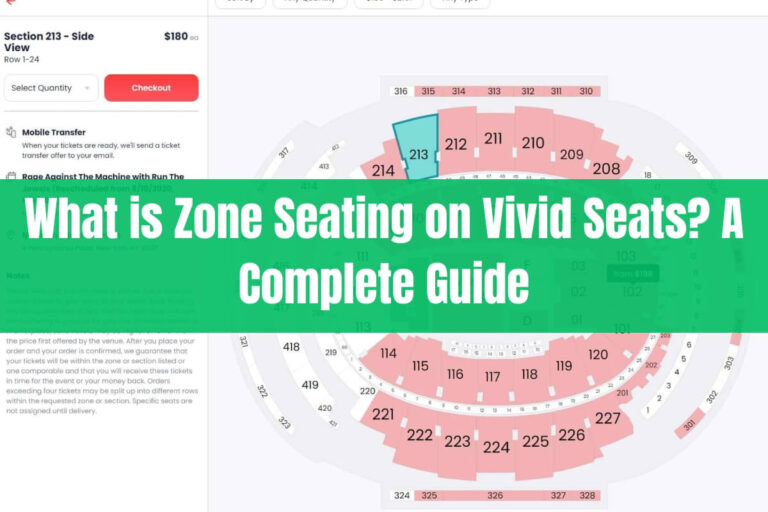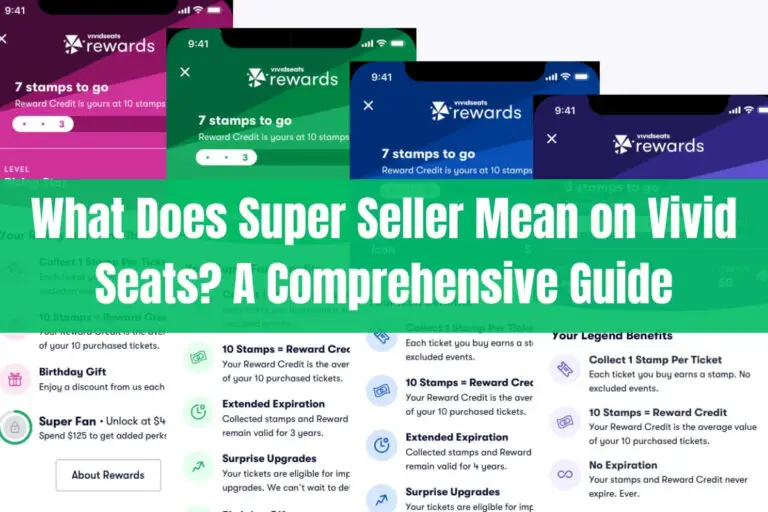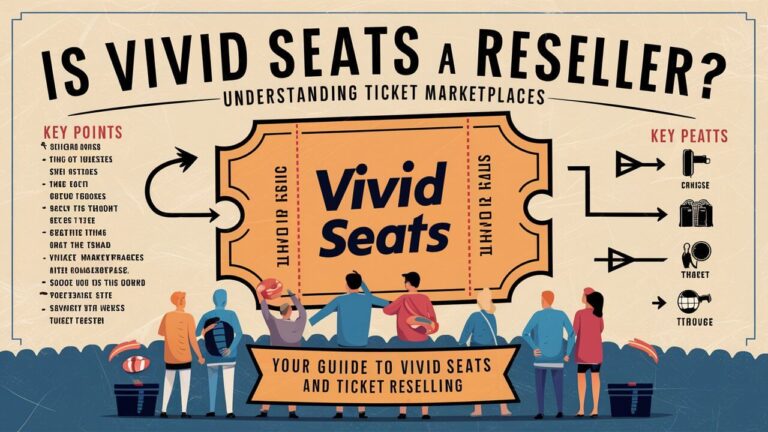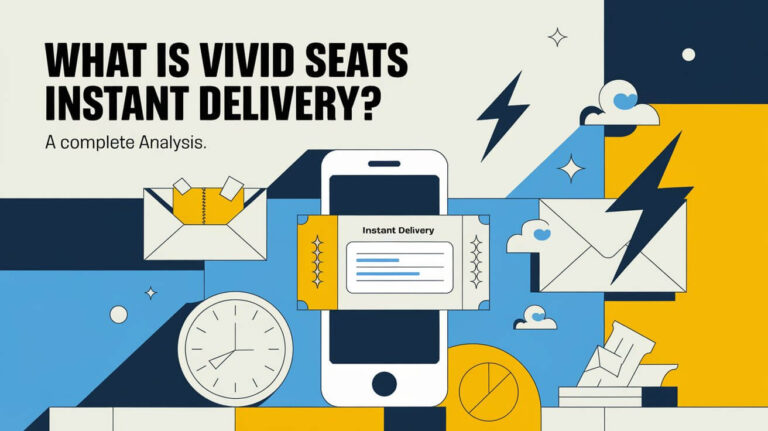Got a bunch of event tickets you can’t use? Learn how to resell them on Vivid Seats and make some cash. But first, do you know what it takes to be a top reseller on this site? Find out in this detailed guide.
Prerequisites for Selling Tickets on Vivid Seats
To sell tickets on Vivid Seats, you need a few things. First, you must have a valid Vivid Seats account. This account should be linked to a PayPal account for payment processing. Vivid Seats pays sellers through PayPal for all ticket sales.
You also need to be a U.S. resident to sell tickets on Vivid Seats. The platform welcomes both individuals and businesses. If you’re a business selling a lot of tickets, Vivid Seats has a Large Seller Program. This is for businesses making over $10,000 a year from ticket sales.
Eligible Ticket Types
Vivid Seats lets you sell many types of event tickets. This includes sports, concerts, and theater tickets. But, some tickets might have special rules. You must give accurate details about the tickets, like where they are and any special notes.
Payment Setup Essentials
You’ll also need a Vivid Seats account and a PayPal account. Make sure you can handle payments. Vivid Seats helps you set good prices for your tickets. After the event, you get paid through PayPal.
For those selling a lot of tickets, Vivid Seats has special tools. The SkyBox system makes selling easier. It helps you manage your tickets, prices, and sales better.
Step-by-Step Guide to List Your Tickets
Reselling event tickets on Vivid Seats is easy and can increase your ticket’s value. Here’s how to list your tickets on Vivid Seats:
- Click the “Sell Tickets” button on the Vivid Seats homepage.
- Search for the specific event and select the date you have tickets for.
- Log in to your Vivid Seats account or create a new one.
- Enter the details of your tickets, including the section, row, and seat numbers.
- Set your preferred delivery method, unit price, and ticket split (if applicable).
- Provide your PayPal email address for payment processing.
- Enter your ticket location and credit card information.
- Review and agree to the Vivid Seats Seller Terms and Conditions.
- Submit your ticket listing for review by the Vivid Seats team.
After approval, your listing will show on the Vivid Seats platform. This is where potential buyers can find and buy your tickets. You can also edit your listing details later to keep your prices competitive.
Vivid Seats guarantees all ticket purchases, making transactions safe for both buyers and sellers. They offer great customer care and a loyalty program that rewards frequent buyers. This makes Vivid Seats a reliable place for reselling event tickets and vivid seats ticket resale.
| Feature | Benefit |
|---|---|
| Seller Approval Process | Sellers have to apply and be approved before listing inventory, ensuring a trusted marketplace. |
| Loyalty Program | Every 10th ticket earns a Reward Credit for a free ticket, incentivizing repeat business. |
| Refund/Credit Options | Buyers can receive a full refund or 110% credit in case of an officially canceled event. |
| Rescheduled Event Resale | Sellers can resell tickets on Vivid Seats if an event is rescheduled and the buyer cannot attend. |
Using the Vivid Seats platform makes reselling your event tickets easy and secure. It ensures a smooth experience for both buyers and sellers.
Commission Structure and Pricing Strategy
When you sell tickets on Vivid Seats, knowing their fees is key. They take a 10% commission on each ticket sale. This means you get 90% of the sale price, and Vivid Seats keeps the rest.
To sell more tickets, compare prices on Vivid Seats. Set your ticket prices competitively. Include clear descriptions and photos of the seats to attract buyers.
Find a balance between making sales fast and earning well. Don’t overprice your tickets to avoid slow sales. Adjust your prices based on demand and market conditions.
Understanding Vivid Seats’ fees and pricing well can boost your earnings. It also makes your buyers happy.
“Ticket reselling presents a lucrative opportunity due to undervalued tickets sold by event organizers to avoid empty seats, allowing for resale at a higher price.”
Ticket Delivery Methods and Requirements
As a Vivid Seats seller, you can pick the best delivery method for your ticket buyers. Vivid Seats gives you two choices: electronic transfer and physical shipping.
Electronic Transfer Options
You can upload electronic tickets directly to the Vivid Seats platform. This makes delivery fast and easy for your buyers. Just follow the steps in your seller dashboard to transfer the tickets securely. This way, your customers get instant access.
Physical Ticket Shipping Guidelines
If you have physical tickets, Vivid Seats makes shipping easy. They give you a prepaid UPS label to send the tickets to your buyers. Vivid Seats covers all shipping costs, so you won’t have to pay extra. Make sure to pack the tickets well and ship them quickly for a timely delivery.
Frequently Asked Questions
What are the requirements to sell tickets on Vivid Seats?
To sell tickets on Vivid Seats, you need to be a U.S. resident. You also need a valid Vivid Seats account and a PayPal account for payments. You must have the physical tickets or a confirmed electronic delivery date.
What types of tickets can I sell on Vivid Seats?
You can sell most event tickets on Vivid Seats. But, some tickets like free ones or those with special rules might not be allowed.
How do I list my tickets on Vivid Seats?
To list your tickets, go to the Vivid Seats homepage and click “Sell Tickets”. Search for your event, log in or create an account, and enter the ticket details. Choose how you want to deliver the tickets and set the price.
Provide your PayPal email and the ticket location. Agree to the Seller Terms and Conditions. Then, submit your listing. Vivid Seats will check it before it goes live.
What is the commission structure on Vivid Seats?
Vivid Seats takes a 10% seller fee on the sale price of your tickets. This fee is taken from your earnings after a sale. There are no fees to list your tickets.
How can I ensure successful sales on Vivid Seats?
To sell more tickets, research similar listings to price yours competitively. Write clear, detailed descriptions of your tickets. For some events, add photos of the seat location.
Try to find a balance between selling quickly and getting a good price.
What are the options for ticket delivery on Vivid Seats?
Vivid Seats offers two delivery options: electronic transfer and physical shipping. For electronic tickets, upload them to the platform. For physical tickets, ship them using the provided label.
Vivid Seats pays for shipping. Make sure to follow their guidelines for both electronic and physical delivery to ensure tickets arrive safely and on time.