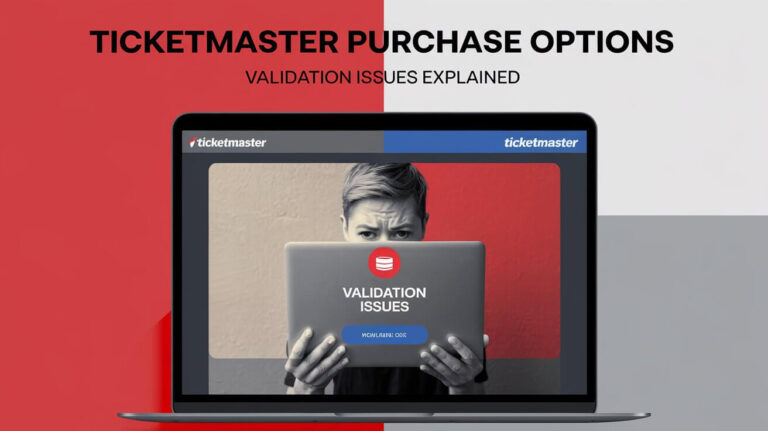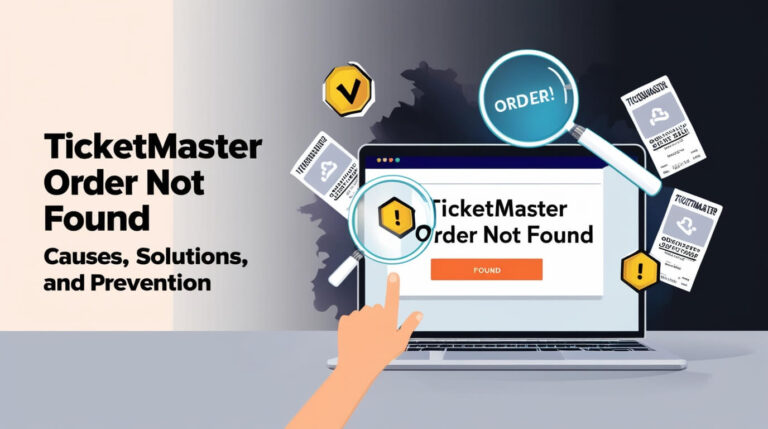Selling Ticketmaster tickets on Viagogo requires careful planning and attention to detail. The process involves transferring tickets from your Ticketmaster account to potential buyers through Viagogo’s marketplace.
Selling Tickets Across Different Platforms
Ticketmaster and Viagogo operate as separate ticketing platforms. Ticketmaster serves as the primary ticket seller for events. Viagogo functions as a resale marketplace where fans can buy and sell tickets.
Differences Between Ticketmaster and Viagogo
Ticketmaster maintains direct relationships with venues and event organizers. They handle initial ticket sales and their own resale program. Viagogo operates independently as a secondary marketplace.
Ticketmaster does not work with Viagogo or similar resale websites. This separation means sellers must handle transfers carefully. The platforms don’t share customer service or transfer systems.
Types of Transferable Tickets
Mobile transfer tickets live in your online Ticketmaster account. These tickets transfer directly through Ticketmaster’s system. Most modern event tickets use this format.
PDF tickets come as downloadable files. You can upload these directly to your Viagogo listing. Keep the original PDF file until the buyer confirms receipt.
Physical tickets printed on paper require careful handling. Some venues still use traditional hard tickets. These need secure shipping methods.
Platform Policies and Restrictions
Ticket resale follows strict rules on both platforms. Ticketmaster prefers resales through their own system. They recommend selling only through official channels.
Viagogo allows resale listings but can’t guarantee transfer success. Sellers must verify ticket validity before listing. False listings face immediate removal.
Setting Up Your Viagogo Seller Account
Creating a seller account needs basic personal information. The process protects both buyers and sellers. Viagogo requires identity verification for all sellers.
Creating Your Ticket Listing
First, log into your Viagogo account and select “Sell” from the homepage. The listing process starts with finding your specific event. Enter accurate event details to help buyers find your tickets.
Pricing Strategies
Set competitive prices based on similar listings. Check current market rates for your seat section. Price too high, and tickets might not sell. Price too low, and you’ll lose money.
Your listing price should account for Viagogo’s fees. Consider the original ticket price and current demand. Popular events often command higher resale prices.
Event Details and Seat Information
Include exact seat numbers and section details. Clear information helps buyers make decisions. List any restrictions or special conditions.
Add useful notes about seat views or access. Mention if seats offer special features. Good descriptions increase buyer confidence.
Preparing Your Ticketmaster Tickets
Mobile transfer tickets need specific handling. Get your tickets ready before creating the Viagogo listing. This saves time when buyers purchase.
Mobile Transfer Process
- Log into your Ticketmaster account
- Locate your tickets under “My Events”
- Check that transfers are enabled
- Keep tickets in your account until sold
- Prepare transfer information
Pre-upload Options
Viagogo offers pre-upload features for mobile tickets. This system streamlines the selling process. Pre-uploaded tickets become “Instant Download” listings.
Benefits of pre-uploading:
- Faster buyer delivery
- Higher listing visibility
- Extended listing time
- Automatic transfer handling
Steps for pre-uploading:
- Find your active listing
- Select “Upload Tickets”
- Copy the provided email address
- Transfer tickets to that email
- Wait for confirmation
Transfer Verification
Always verify successful transfers. Check both Ticketmaster and Viagogo confirmations. Keep all transfer records until the sale completes.
Transferring Tickets to Buyers
The transfer process starts after a sale. Viagogo sends transfer instructions by email. Follow each step carefully to ensure successful delivery.
Transfer Timeline
Most transfers must complete within 24 hours. Late transfers risk order cancellation. Keep notifications enabled on your phone.
Key transfer deadlines:
- Initial response: 24 hours
- Transfer completion: 48 hours
- Buyer acceptance: 24 hours
- Final verification: 12 hours
Transfer Steps
- Receive sale notification
- Log into Ticketmaster
- Select transfer option
- Enter buyer’s email
- Confirm transfer details
- Wait for buyer acceptance
- Verify completion
Common Transfer Issues
Transfer problems need quick solutions. Contact support immediately for help. Most issues resolve within hours.
Common problems include:
- Email delivery delays
- Account access issues
- Transfer authorization errors
- Buyer acceptance delays
Getting Paid for Sold Tickets
Viagogo processes payments after successful transfers. Set up direct deposit for fastest payment. Your bank account receives funds in local currency.
Payment Timeline
Payment processing starts after buyer confirmation. Most sellers receive money within 5-7 business days. International transfers might take longer.
The payment schedule follows these steps:
- Buyer confirms ticket receipt
- Viagogo verifies transfer
- Payment processing begins
- Funds clear to your account
Setting Up Direct Deposit
- Go to “My Tickets” in your account
- Select Settings
- Choose “Payment” tab
- Pick “Add New Payment Method”
- Select “Bank Transfer”
- Enter your bank details
- Set as default payment option
Commission Rates
Viagogo takes a percentage of each sale. Factor these fees into your pricing. The exact rate varies by event type.
Safety Tips and Risk Management
Protect yourself when selling tickets. Follow platform guidelines strictly. Keep records of all transactions.
Protecting Your Sales
Essential safety practices:
- Screenshot all transfers
- Save confirmation emails
- Document communication
- Keep original purchase records
- Monitor account activity
Legal Guidelines
Reselling tickets must follow local laws. Some regions restrict resale prices. Check venue policies about transfers.
Key legal points:
- Avoid excessive markups
- Follow platform rules
- Maintain honest listings
- Report suspicious activity
- Keep payment records
Troubleshooting Common Problems
Quick problem solving keeps sales smooth. Know common issues before they happen. Keep support contact information handy.
Transfer Problems
Mobile transfer issues need fast action. Common transfer problems include:
- Expired transfer links
- Wrong email addresses
- Account access problems
- System delays
- Multiple transfer attempts
Solutions for transfer issues:
- Check email accuracy
- Verify account access
- Contact support quickly
- Document all steps
- Follow up regularly
Technical Support
Contact support through proper channels:
- Viagogo help center
- Email support
- Chat assistance
- Phone support
- Emergency help
Managing Multiple Listings
Organize your ticket sales carefully. Track each listing separately. Keep clear records for all transactions.
Listing Management
Good practices for multiple listings:
- Use clear descriptions
- Track transfer status
- Monitor payment progress
- Update availability
- Maintain pricing
Record Keeping
Essential records include:
- Original purchases
- Transfer confirmations
- Payment receipts
- Buyer communications
- Platform messages
Best Practices for Successful Sales
Success requires attention to detail. Focus on buyer satisfaction. Maintain professional communication.
Communication Tips
- Respond quickly to messages
- Provide clear information
- Stay professional
- Update status promptly
- Confirm important details
Timing Your Sales
Consider these factors:
- Event popularity
- Season timing
- Price trends
- Transfer windows
- Payment processing
Platform Requirements
Meet all Viagogo standards:
- Valid account information
- Accurate listings
- Quick responses
- Proper documentation
- Regular updates
Account Standards
Maintain good standing:
- Complete profile
- Verified identity
- Current contact info
- Active payment methods
- Clean sales history
Quality Control
Focus on listing quality:
- Accurate descriptions
- Clear seat details
- Current availability
- Honest pricing
- Complete information
Long-term Success Tips
Build a good selling reputation:
- Reliable transfers
- Fair prices
- Quick responses
- Problem solving
- Positive feedback
Building Trust
Create buyer confidence:
- Detailed listings
- Quick transfers
- Clear communication
- Problem resolution
- Professional approach
Market Awareness and Timing
Watch event popularity trends. Popular shows command higher prices. Some events sell better at specific times.
Price Monitoring
Track market changes daily:
- Check similar listings
- Monitor sold prices
- Adjust your rates
- Watch demand shifts
- Note buying patterns
Seasonal Factors
Event timing affects sales:
- Holiday seasons
- Sports schedules
- Concert tours
- Festival dates
- Local events
Mobile App Management
The Viagogo app helps manage sales. Download it for quick access. Enable notifications for updates.
App Features
Key mobile functions:
- Instant notifications
- Quick transfers
- Price updates
- Message alerts
- Status tracking
Mobile Tips
Effective app use:
- Keep notifications on
- Check updates regularly
- Respond quickly
- Track transfers
- Monitor payments
Special Event Considerations
Different events need unique approaches. Sports tickets differ from concerts. Festival passes have special rules.
Event Types
Handle various tickets:
- Concert series
- Sports seasons
- Theater shows
- Festivals
- Special events
Specific Requirements
Match event needs:
- Transfer timing
- Delivery methods
- Price ranges
- Buyer verification
- Access details
International Sales
Selling across borders needs care. Different countries have unique rules. Currency exchange affects pricing.
Currency Management
Handle international payments:
- Check exchange rates
- Factor in fees
- Set clear prices
- Track conversions
- Monitor transfers
Global Buyers
Work with international customers:
- Clear communication
- Time zone awareness
- Language considerations
- Payment methods
- Transfer timing
Risk Prevention
Protect your selling account:
- Verify all tickets
- Document transfers
- Track communications
- Monitor activity
- Report problems
Security Measures
Stay safe while selling:
- Use secure connections
- Protect account access
- Keep records safe
- Watch for fraud
- Follow guidelines
Final Transfer Tips
Complete transfers properly:
- Double-check details
- Confirm receipt
- Keep records
- Track status
- Follow up
Last Steps
Before closing sales:
- Verify transfers
- Check payments
- Save confirmations
- Close listings
- Update records
Success Metrics
Track your performance:
- Sales completion
- Transfer speed
- Payment timing
- Buyer feedback
- Problem resolution
Performance Review
Monitor your success:
- Review statistics
- Check ratings
- Track problems
- Note solutions
- Plan improvements
Future Sales Planning
Prepare for next sales:
- Update procedures
- Improve listings
- Learn from issues
- Build reputation
- Expand knowledge
Growth Strategy
Develop your approach:
- Better descriptions
- Faster transfers
- Clear communication
- Problem prevention
- Quality service
Sell Ticketmaster tickets on Viagogo with careful attention to detail. Follow guidelines for successful sales. Learn and improve your process. Maintain professional standards to protect yourself and buyers.