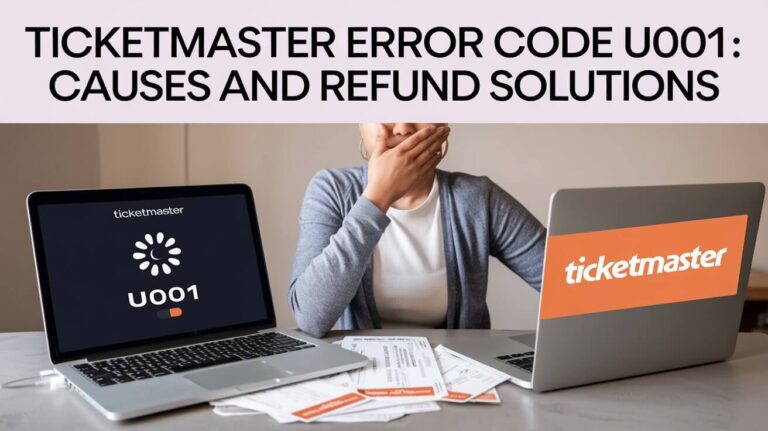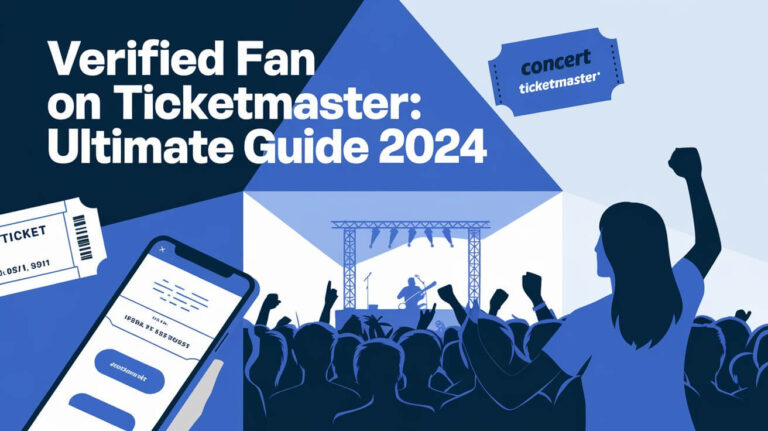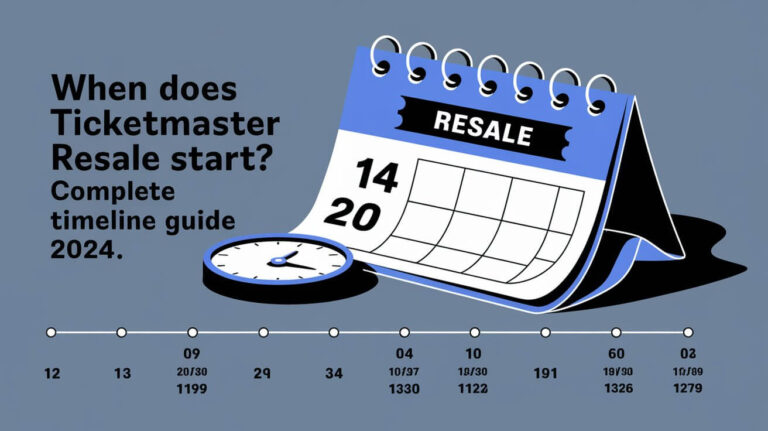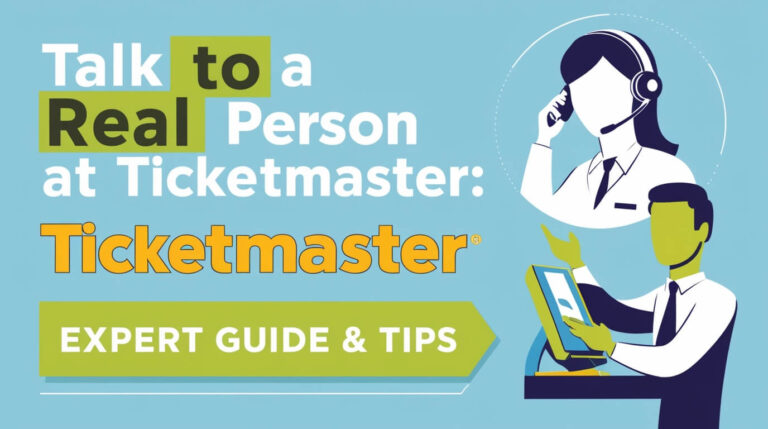Ticketmaster’s waiting room causes endless frustration for fans trying to score tickets to their favorite shows. From verification codes that won’t work to sudden password resets, several common issues can block your entry at the worst possible moment.
Waiting Room System
The Ticketmaster waiting room acts as a virtual line to manage high-demand ticket sales. It opens 10-30 minutes before tickets go on sale. This system aims to give real fans a fair chance by keeping out automated ticket-buying bots.
When the sale starts, everyone in the waiting room gets randomly assigned a spot in line. Your place isn’t based on when you joined – it’s completely random. This means arriving hours early won’t improve your chances.
Common Entry Problems and Solutions
Verification Code Issues
Many fans report SMS verification codes failing right before major sales. The most effective solution is switching from the app to a web browser. The app often has more problems with two-factor authentication during high-traffic events.
Forced Password Resets
Ticketmaster sometimes forces password changes during ticket sales. This happens even if you recently updated your password. To avoid this:
- Update your password at least 24 hours before the sale
- Keep your account information current
- Save your payment details ahead of time
- Double-check your email and billing info
Browser and Device Problems
Your browser settings can prevent waiting room access. Here’s how to fix common browser issues:
- Disable private browsing mode
- Turn off ad blockers
- Enable cookies for Ticketmaster
- Avoid public WiFi networks
- Use your cellular data instead of weak WiFi
Tips for Successfully Joining the Waiting Room
Account Preparation
Set up your Ticketmaster account properly before the sale:
- Create your account several days in advance
- Save current payment information
- Verify your email address
- Update your billing details
- Test logging in before the sale
Connection Requirements
A stable internet connection matters more than speed. Follow these connection tips:
- Use a wired connection when possible
- Ensure strong WiFi signal strength
- Avoid crowded public networks
- Have backup cellular data ready
- Test your connection beforehand
Device Strategy
Using multiple devices can increase your chances:
- Try both phone and computer
- Use different internet connections for each device
- Create separate accounts for each device
- Avoid using the same WiFi network
- Keep device volumes turned up for notifications
What Not to Do in the Waiting Room
Common Mistakes to Avoid
Several actions can hurt your chances of getting tickets:
- Don’t refresh the page once in queue
- Avoid opening multiple tabs
- Never use the same account on multiple devices
- Don’t switch networks while waiting
- Resist checking other ticket sites
Browser Behavior
Your browser activity matters:
- Don’t let your screen dim or lock
- Keep the waiting room tab active
- Avoid running too many background processes
- Stay signed in to your account
- Keep your payment info ready
Understanding Queue Position
How the Queue Works
The queue system follows specific rules:
- Random placement when sales begin
- Automatic page refreshes
- 10-minute shopping window when selected
- No guaranteed access to tickets
- Regular status updates while waiting
Position Changes
Your spot in line can change if you:
- Refresh the page manually
- Lose internet connection
- Switch browsers or devices
- Get forced to reset password
- Leave the waiting room page
Special Access Options
Presale Opportunities
Several presale options can help bypass the main waiting room:
- Fan club memberships
- Credit card presales
- Mobile carrier presales
- Radio station presales
- Venue presales
VIP Packages
Some venues offer guaranteed entry through VIP packages:
- Higher-priced ticket options
- Special merchandise bundles
- Early entry privileges
- Better seat selection
- Meet and greet opportunities
Technical Requirements
Browser Settings
Optimize your browser for waiting room access:
- Clear cache and cookies
- Update to latest version
- Disable extensions
- Allow pop-ups from Ticketmaster
- Enable JavaScript
Device Requirements
Ensure your device meets these needs:
- Updated operating system
- Stable internet connection
- Sufficient battery life
- Active sound for notifications
- Enough free memory
When to Contact Support
Support-Worthy Issues
Contact Ticketmaster support if:
- Verification codes never arrive
- Password reset emails don’t come through
- Payment processing fails repeatedly
- Account shows unexpected errors
- Queue position seems stuck
What Support Can’t Fix
Support cannot help with:
- Random queue placement
- Sold-out tickets
- Price changes
- Waiting room entry timing
- Multiple account issues
Planning for Future Sales
Preparation Timeline
Start preparing early:
- Create account one week before
- Update password 24 hours ahead
- Join waiting room 15 minutes early
- Have payment ready
- Keep backup devices charged
Backup Plans
Always have alternatives ready:
- Multiple devices
- Different internet connections
- Alternative payment methods
- Backup browser options
- Friend or family help
Prepare your account before entering the Ticketmaster waiting room. Common mistakes and unstable connections can block your access. These tips help prevent technical problems but don’t guarantee tickets.