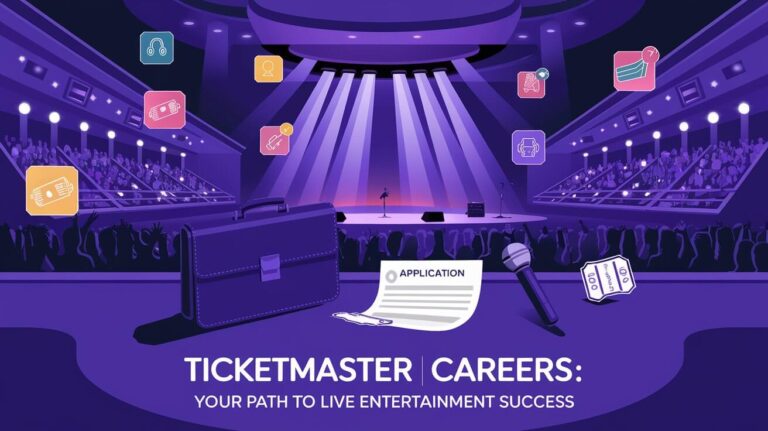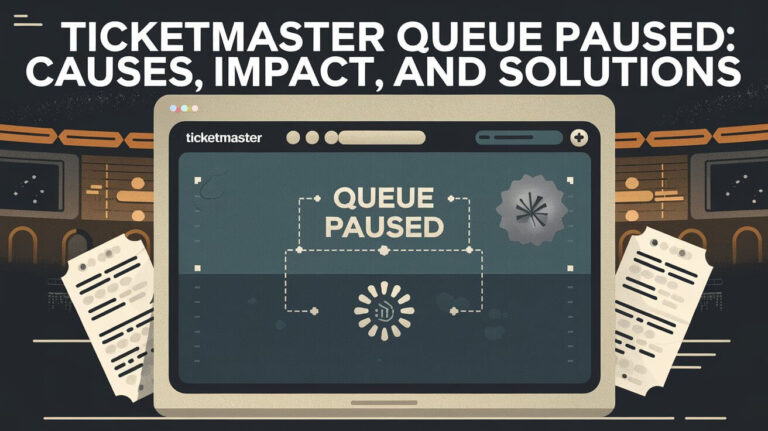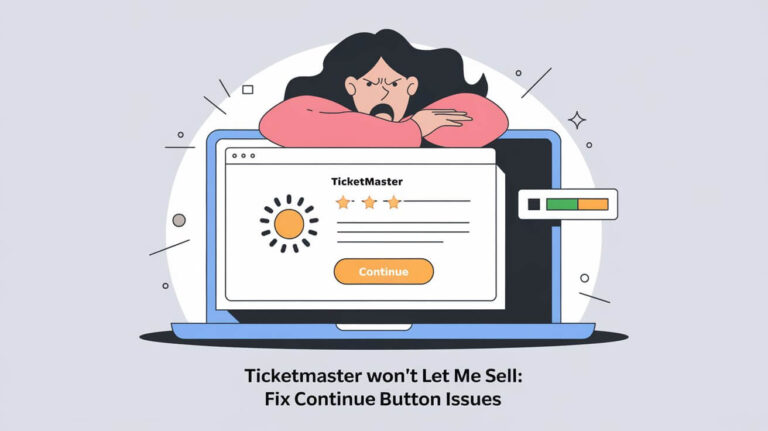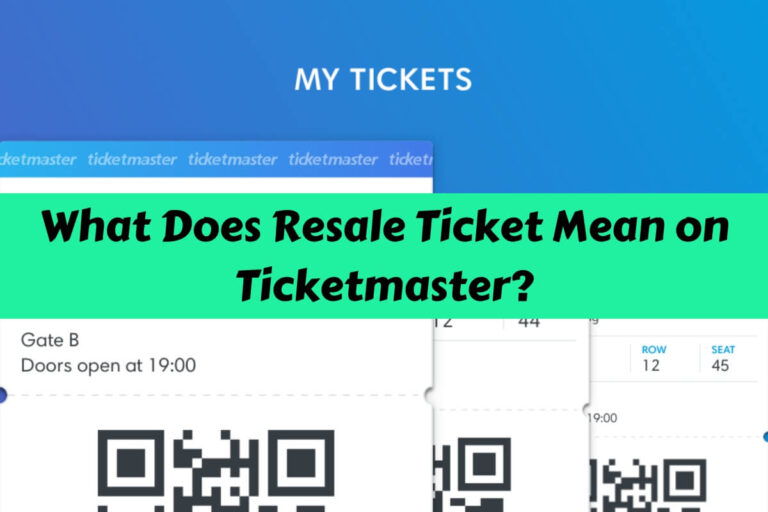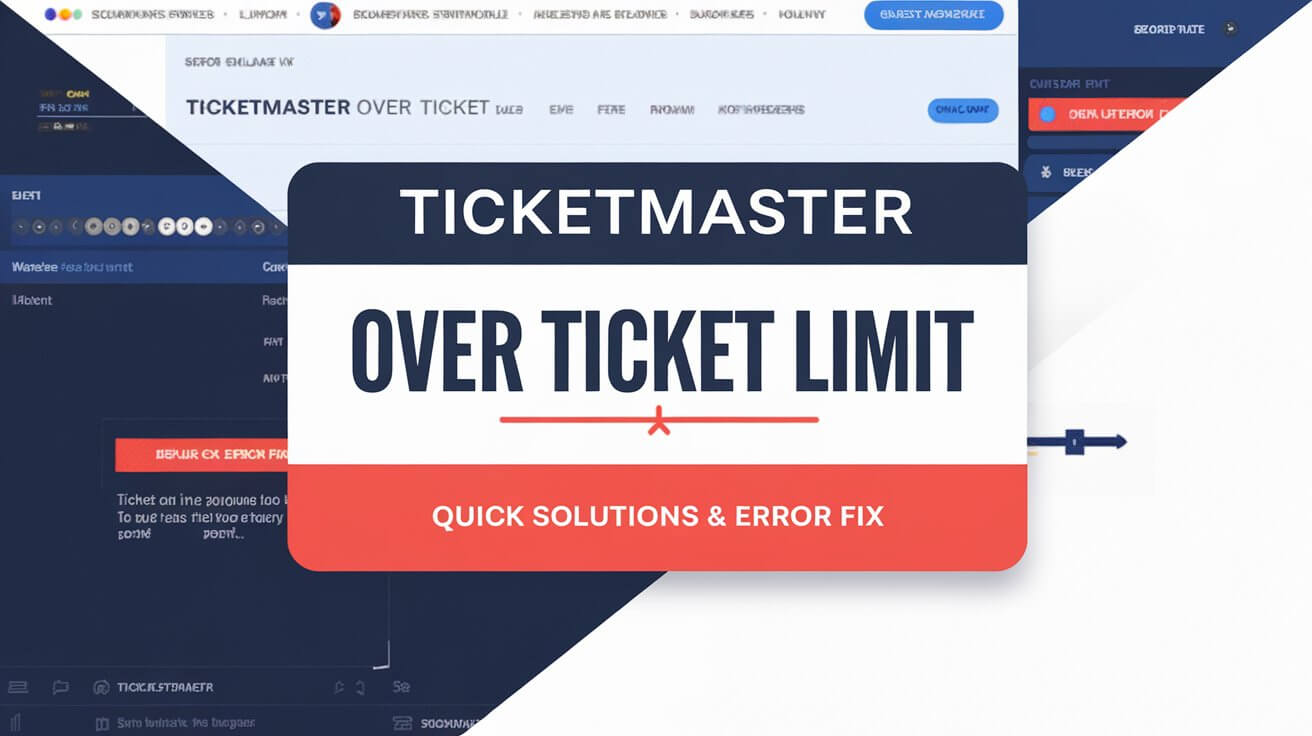
Are you trying to snag tickets for your favorite artist’s concert, only to be met with a frustrating message from Ticketmaster saying you’re over the ticket limit? You’re not alone. This common issue affects many fans and can be caused by various factors, including event organizer restrictions, multiple account usage, and browser problems. Let’s dive into why this happens and how you can fix it.
Common Reasons for Hitting Ticketmaster’s Ticket Limit
Event Organizer Restrictions
Concert promoters and sports teams often set strict limits on ticket purchases. They do this to give more fans a fair shot at getting tickets and to curb scalping. These limits can vary widely depending on the event’s popularity and venue size.
For instance, a small indie band might allow up to 8 tickets per person, while a massive stadium tour could restrict purchases to just 4 tickets. Always check the event details page before trying to buy. This way, you’ll know exactly how many tickets you can grab without hitting that dreaded limit message.
Multiple Account Usage
Ticketmaster’s system is smart. It can detect when someone tries to use multiple accounts to bypass ticket limits. The platform looks at various factors, including:
- Email addresses
- Billing information
- IP addresses
- Credit card numbers
If any of these match across different accounts, Ticketmaster might flag you as exceeding the ticket limit. Even if you’re buying tickets for friends or family, using multiple accounts could land you in hot water.
Browser and Device Issues
Sometimes, the problem isn’t you – it’s your tech. Ticketmaster’s website can be finnicky, especially during high-demand sales. Here are some browser-related issues that might trigger the ticket limit error:
- Cached data and cookies
- Multiple open tabs or windows
- Using a VPN or proxy server
- Outdated browser versions
These technical hiccups can make Ticketmaster think you’re trying to game the system, even when you’re not.
Decoding Ticketmaster’s Error Messages
“You have exceeded the ticket limit” Error
This straightforward message pops up when Ticketmaster believes you’ve tried to buy more tickets than allowed. But here’s the kicker – you might see this even if you haven’t actually purchased anything yet!
Why? Ticketmaster counts tickets in your cart towards your limit. So, if you’re trying different seat options or price levels, you could hit the limit before finalizing your purchase.
Other Related Error Codes
Ticketmaster has a whole menu of error codes that can leave you scratching your head. Some common ones include:
- Error code U201: This often means the system thinks you’re using multiple accounts.
- Error code U202: You might see this if you’ve refreshed the page too many times, triggering Ticketmaster’s anti-bot measures.
- Error code 0011: This can pop up if there’s a problem with your payment method or billing information.
Understanding these codes can help you troubleshoot more effectively when issues arise.
How Ticketmaster’s Ticket Limit System Works
The Purpose Behind Ticket Limits
Ticket limits serve several purposes:
- Fair distribution: They help ensure more fans get a chance to attend events.
- Preventing scalping: Limits make it harder for resellers to hoard tickets.
- Crowd control: Venues use limits to manage attendance and security.
While these reasons make sense, they can still frustrate eager fans trying to buy tickets for large groups or multiple shows.
How Limits Are Enforced
Ticketmaster uses a complex algorithm to enforce ticket limits. This system tracks:
- Purchase history
- Account information
- Device and browser data
- Real-time buying activity
The algorithm cross-references this data to spot potential limit violations. It’s not perfect, though, which is why some fans encounter false positives.
Strategies to Resolve Ticket Limit Issues
Clearing Browser Data and Cookies
One simple fix is to clear your browser’s cache and cookies. Here’s how:
- Open your browser settings
- Find the ‘Clear browsing data’ option
- Select ‘Cookies’ and ‘Cached images and files’
- Choose ‘All time’ for the time range
- Click ‘Clear data’
After doing this, close your browser completely and reopen it before trying again on Ticketmaster.
Using Different Devices or Networks
If you’re still hitting the limit, try switching things up:
- Use a different device: If you’ve been trying on your laptop, switch to your phone or tablet.
- Change networks: Move from your home Wi-Fi to mobile data, or vice versa.
- Try a different browser: If Chrome isn’t working, give Firefox or Safari a shot.
These changes can help reset Ticketmaster’s tracking and potentially bypass the limit error.
Contacting Ticketmaster Support
When all else fails, reach out to the pros. Ticketmaster’s customer support can often help resolve persistent issues. Here’s how to contact them:
- Visit the Ticketmaster Help Center
- Look for the ‘Contact Us’ option
- Choose your issue from the dropdown menu
- Fill out the form with details about your problem
Be patient – during busy sale periods, response times might be slower than usual.
Ticketmaster’s Policies on Ticket Purchases
Official Stance on Ticket Limits
Ticketmaster is pretty clear about its ticket limit policy:
- Limits are set by event organizers, not Ticketmaster itself
- They apply per person, household, credit card, and IP address
- Limits include tickets purchased across all sales channels (presales, general sales, etc.)
The company states these policies are in place to ensure fair access to tickets for all fans.
Consequences of Attempting to Bypass Limits
Trying to outsmart the system can backfire. If Ticketmaster catches you attempting to bypass ticket limits, they might:
- Cancel your orders
- Refund your purchases
- Ban your account from future ticket buys
It’s not worth the risk – stick to the rules to avoid these harsh penalties.
Fan Experiences with Ticketmaster’s Ticket Limit
Real-Life Stories and Frustrations
Many fans have shared their ticket limit woes online. Here are some common experiences:
- Lisa from Ohio: “I was trying to buy tickets for my family of six. Ticketmaster said I was over the limit after selecting just four seats!”
- Jackson in California: “I kept getting the limit error even though I hadn’t bought any tickets yet. It was so frustrating!”
- Emma from New York: “I hit the limit trying to buy tickets for two different shows by the same artist. Apparently, that counts as one event!”
These stories highlight how confusing and frustrating the ticket limit system can be for fans.
Successful Purchase Tactics
Despite the challenges, some fans have cracked the code. Here are tips from successful buyers:
- Log in early and stay ready: Be on the site at least 15 minutes before the sale starts.
- Use the mobile app: Some fans report better luck with Ticketmaster’s app versus the website.
- Don’t refresh obsessively: This can trigger anti-bot measures and lock you out.
- Have your payment info ready: The faster you check out, the better your chances.
Remember, patience and persistence often pay off in the ticket-buying game.
Alternatives When Facing Ticket Limits
Official Resale Options
If you can’t snag tickets during the initial sale, don’t lose hope. Ticketmaster offers official resale options:
- Ticketmaster Verified Resale: These are tickets sold by other fans through Ticketmaster’s platform.
- Fan-to-Fan Resale: Some events allow ticket holders to resell directly to other fans.
These options often have higher prices but can be safer than buying from unknown third-party sites.
Exploring Other Ticket Vendors
Don’t put all your eggs in the Ticketmaster basket. Check out other legitimate ticket sellers:
- StubHub
- SeatGeek
- Vivid Seats
- AXS
Sometimes, these platforms have different ticket allocations or limits, increasing your chances of scoring seats.
The Future of Ticketmaster’s Ticket Limit System
Potential Changes and Improvements
Ticketmaster faces ongoing pressure to improve its systems. Potential future changes could include:
- More transparent limit explanations
- Improved error messages with clearer instructions
- Enhanced account verification to reduce false positives
While no major overhauls have been announced, the company continues to tweak its processes based on user feedback.
Industry Trends in Ticket Sales
The ticketing industry is evolving. Some emerging trends that could affect how we buy tickets:
- Blockchain-based ticketing to reduce fraud
- Dynamic pricing models that adjust based on demand
- Virtual queuing systems to manage high-traffic sales
These innovations might help address some of the current frustrations with ticket limits and purchasing processes.
Wrapping Up
Dealing with Ticketmaster’s ticket limit errors can test anyone’s patience. But armed with the right knowledge and strategies, you can improve your chances of snagging those must-have tickets. Remember to check event-specific limits, use a single account, and try different devices or networks if you hit a snag. And if all else fails, don’t hesitate to reach out to Ticketmaster support or explore alternative ticket sources.
Stay persistent, stay informed, and may the ticket-buying odds be ever in your favor!