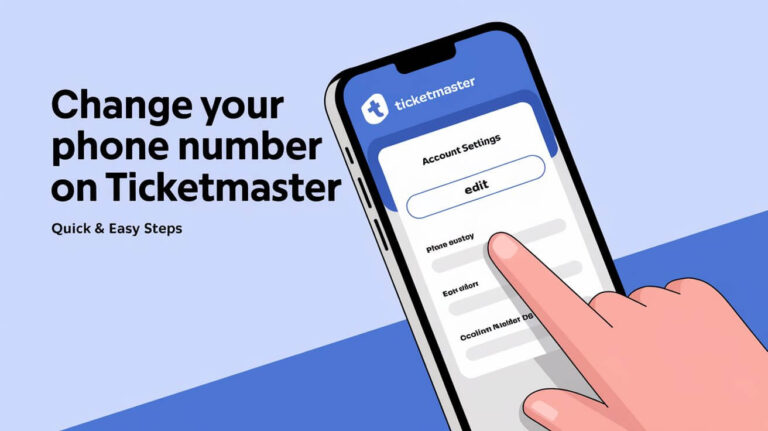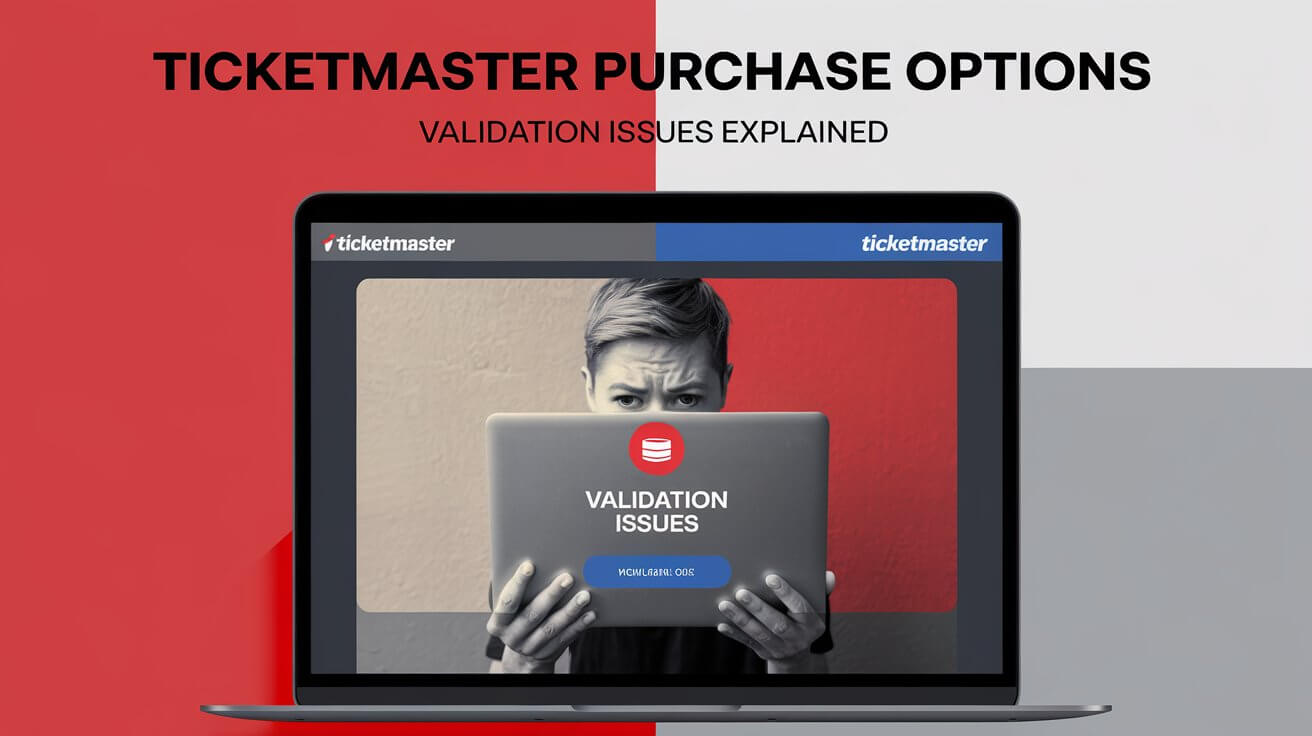
Buying tickets on Ticketmaster should be simple, but validation problems can leave fans empty-handed and frustrated. When the system fails to confirm your purchase choices, you might miss getting seats to concerts, games, and shows you really want to see. Technical issues and safety checks often cause these validation headaches.
Want to fix these problems and get your tickets? Read on to learn why validation fails, what to do when it happens, and smart ways to buy your tickets without the hassle.
Common Issues with Ticketmaster Validation
When trying to buy tickets on Ticketmaster, you might run into several roadblocks. Let’s break down the most frequent problems users face:
Card-related Problems
Your credit card can be a major stumbling block when Ticketmaster won’t validate your purchase. Here’s why:
- Expired cards or incorrect information
- Insufficient funds
- Banks flagging the transaction as suspicious
- Cards not authorized for online purchases
To avoid these hiccups, double-check your card details and contact your bank before making a big ticket purchase.
Browser and Technical Glitches
Sometimes, the issue isn’t with you or Ticketmaster, but with your device or internet connection. Common technical problems include:
- Outdated browsers
- Slow internet speeds
- Browser extensions interfering with the checkout process
- Cached data causing conflicts
Try clearing your browser cache or switching to a different device if you encounter these issues.
Account and Billing Information Errors
Ticketmaster takes fraud prevention seriously. If your account details don’t match up, you might face validation problems. Make sure:
- Your name and address are correct
- Your email is verified
- Your phone number is up-to-date
Keeping your Ticketmaster account information current can save you headaches during checkout.
Event-specific Restrictions
Some events have special rules that can affect ticket validation:
- Presale codes for fan club members
- Ticket limits per person
- Geographical restrictions for certain shows
Always read the event details carefully before attempting to purchase tickets.
Why Ticketmaster May Not Validate Your Purchase
Understanding the reasons behind validation issues can help you troubleshoot more effectively. Let’s dive into some of the main causes:
Security Measures and Bot Detection
Ticketmaster uses advanced systems to prevent bots from snatching up tickets. Sometimes, these systems might mistake real fans for automated programs. If you’re refreshing too quickly or using multiple devices, you might trigger these safeguards.
High-demand Events and System Overload
When Taylor Swift or BTS announce a tour, fans flock to Ticketmaster in droves. This surge can overwhelm the system, leading to timeouts and validation errors. Patience is key during these high-traffic periods.
Resale Restrictions and Policies
Some artists and venues impose strict resale policies. If you’re trying to buy tickets that violate these rules, Ticketmaster won’t validate the purchase. Always check if resale is allowed for the event you’re interested in.
Steps to Resolve Validation Issues
Don’t panic if Ticketmaster won’t validate your purchase. Try these steps to get back on track:
Checking Your Payment Method
First, ensure your payment info is correct:
- Verify the card number, expiration date, and CVV
- Check your available balance
- Use a different card if possible
A quick call to your bank can also clear up any holds or suspicions on your account.
Updating Account Information
Keep your Ticketmaster profile current:
- Log into your account
- Review all personal details
- Update any outdated information
- Confirm your email address
Accurate account info can smooth out many validation bumps.
Clearing Browser Cache and Cookies
A fresh start can work wonders:
- Open your browser settings
- Find the option to clear browsing data
- Select cookies and cached images/files
- Restart your browser and try again
This simple step often resolves technical glitches preventing validation.
Contacting Ticketmaster Support
If all else fails, reach out to the experts:
- Visit Ticketmaster’s help center
- Look for live chat or phone support options
- Explain your issue clearly and concisely
- Follow their guidance step-by-step
Ticketmaster’s support team can often resolve complex validation problems.
Alternative Purchase Options When Validation Fails
Don’t give up if Ticketmaster won’t validate your purchase. Try these alternatives:
Official Resale Marketplaces
Ticketmaster and LiveNation offer verified resale options:
- Guaranteed authentic tickets
- Often available even for sold-out shows
- Protected by Ticketmaster’s fan guarantee
While prices might be higher, you’ll have peace of mind knowing your tickets are legit.
Venue Box Office Purchases
Sometimes, old school is the best school:
- Avoid online fees and technical issues
- Get expert help from box office staff
- Potentially find tickets not available online
It’s worth a trip to the venue, especially for local events.
Authorized Ticket Partners
Many artists and sports teams partner with specific ticket sellers:
- Fan clubs often have their own presales
- Sports team season ticket holders may use dedicated platforms
- Festival organizers sometimes work with specialized ticketing services
Check the event’s official website for links to authorized sellers.
Protecting Yourself from Fraudulent Tickets
When Ticketmaster purchase options aren’t validated, you might be tempted to look elsewhere. But beware of scams:
Identifying Authentic Ticketmaster Tickets
Real Ticketmaster tickets have specific features:
- Unique barcodes that change regularly
- Official Ticketmaster watermarks
- Detailed event and seat information
If something looks off, it probably is.
Risks of Buying from Unauthorized Sources
Purchasing from scalpers or unknown websites is risky:
- No guarantee of authenticity
- Potential for duplicate tickets
- No recourse if denied entry to the event
The money you save might cost you the entire experience.
Using Ticketmaster’s Verified Tickets Feature
Ticketmaster offers a Verified Tickets program:
- Guaranteed entry or your money back
- Tickets transferred securely through their system
- Protection against fraud and counterfeits
Always look for the Verified Tickets badge when buying on Ticketmaster.
Ticketmaster’s Policies on Resale and Transfers
Understanding Ticketmaster’s rules can help you avoid validation issues:
Fan-to-Fan Ticket Transfers
Ticketmaster allows ticket transfers between fans:
- Easy process through their app or website
- No additional fees for transfers
- Helps friends and family attend together
This feature is great for group outings or if your plans change.
Resale Restrictions and Price Caps
Some events limit resale options:
- Price caps to prevent excessive markups
- Restrictions on the number of tickets one person can resell
- Bans on resale for certain high-demand shows
Check the event details for specific resale rules.
Event Organizer-specific Rules
Artists, teams, and venues can set their own policies:
- Paperless ticketing requiring ID at entry
- Delayed ticket delivery to combat scalping
- Limited transferability for fan club presales
Familiarize yourself with these rules before purchasing.
The Future of Ticket Validation and Purchase Options
The ticketing industry is always evolving. Here’s what to watch for:
Emerging Technologies in Ticket Verification
New tech is changing how we buy and use tickets:
- Blockchain-based ticketing systems
- Biometric entry using facial recognition
- NFC-enabled smartphones as ticket holders
These advancements aim to make validation issues a thing of the past.
Potential Changes to Ticketmaster’s Validation Process
Ticketmaster is continuously updating its systems:
- AI-powered fraud detection
- Enhanced mobile app features
- Integration with social media for easier transfers
Stay tuned for updates that could streamline your ticket-buying experience.
Industry Efforts to Combat Scalping and Fraud
The entire live event industry is working to protect fans:
- Legislation to outlaw ticket bots
- Partnerships between venues, artists, and ticketing platforms
- Consumer education initiatives
These efforts should lead to fewer validation headaches in the future.
Tips for Successful Ticket Purchases on Ticketmaster
Boost your chances of a smooth buying experience with these tips:
Preparing for High-demand Sales
Do your homework before the big on-sale:
- Create and verify your Ticketmaster account in advance
- Save your payment information securely
- Join fan clubs or mailing lists for presale access
Being prepared can make all the difference when seconds count.
Maximizing Your Chances in Presales
Presales offer a great opportunity to secure tickets:
- Follow artists and venues on social media for presale codes
- Check multiple presales – credit card, radio station, etc.
- Be ready to go right when the presale starts
Remember, presale doesn’t guarantee tickets, but it improves your odds.
Understanding Dynamic Pricing
Ticketmaster uses dynamic pricing for many events:
- Prices can fluctuate based on demand
- Popular shows might see price increases
- Less desirable seats could become cheaper over time
Keep an eye on prices, but don’t wait too long if you really want to attend.
Wrapping Up
Ticketmaster purchase option problems can disrupt your plans. Learn about common issues, troubleshoot effectively, and consider alternatives to improve your chances of getting tickets.
Remember to keep your account information up-to-date, be prepared for on-sale dates, and always buy from verified sources. With these tips in mind, you’ll be well-equipped to handle any validation challenges that come your way.
Stay persistent, stay informed, and most importantly, enjoy the show when you finally get those tickets in hand!