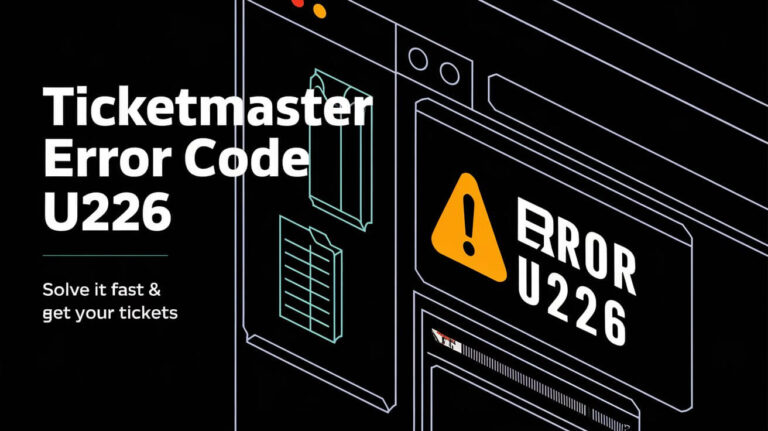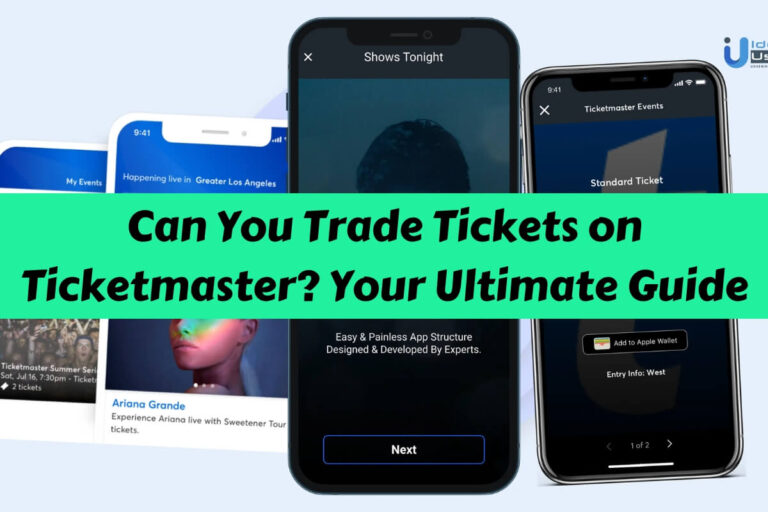If your Ticketmaster purchase options aren’t showing tickets on the app, don’t panic. This common issue has several potential causes and solutions. Let’s explore why this happens and how to fix it, so you can access your event tickets hassle-free.
Common Reasons for Missing Tickets
Delayed Ticket Delivery
Ticketmaster often delays ticket delivery as a security measure. This practice helps prevent fraud and ensures fair access to popular events. Typically, tickets become available in your account about 5 days before the event date. If you’ve just purchased tickets or your event is more than a week away, this could explain why you’re not seeing them in the app yet.
Account Discrepancies
Sometimes, tickets hide in plain sight – just not in the account you’re checking. Did you use a different email address to buy the tickets? Or did a friend transfer them to you? Double-check all your Ticketmaster accounts and email inboxes. Your tickets might be waiting in an unexpected place.
App Glitches and Bugs
Technology isn’t perfect, and the Ticketmaster app is no exception. Glitches can prevent your tickets from displaying correctly. These issues often resolve themselves with a simple app update or restart.
Step-by-Step Solutions
Verifying Purchase Details
First things first: confirm your purchase went through successfully.
- Check your email for a confirmation message from Ticketmaster.
- Log into your Ticketmaster account on a web browser.
- Look for the order in your purchase history.
If you see the order but no tickets, don’t worry. This usually means they’re not ready for delivery yet.
Updating the Ticketmaster App
An outdated app can cause all sorts of problems. Here’s how to update:
- Open your device’s app store (App Store for iOS, Google Play Store for Android).
- Search for “Ticketmaster”.
- If an update is available, tap “Update”.
- Once updated, open the app and check for your tickets again.
Clearing App Cache and Data
Sometimes, stored data can interfere with the app’s functionality. Clearing it out might help:
On Android:
- Go to Settings > Apps > Ticketmaster
- Tap “Storage”
- Select “Clear Cache” and “Clear Data”
On iOS:
- Uninstall the Ticketmaster app
- Restart your device
- Reinstall the app from the App Store
Alternative Access Methods
Using the Ticketmaster Website
If the app still isn’t cooperating, try the website:
- Visit Ticketmaster.com in your mobile browser
- Log into your account
- Navigate to “My Events” or “My Tickets”
This method often works when the app doesn’t, and you can still access mobile tickets this way.
Contacting Customer Support
When all else fails, reach out to the experts:
- Visit Ticketmaster’s help center
- Look for the “Contact Us” option
- Choose your preferred method (chat, phone, or email)
- Explain your issue in detail, including your order number if possible
Preventing Future Issues
Account Management Best Practices
To avoid future headaches, follow these tips:
- Use a single email address for all Ticketmaster purchases
- Keep your app and device OS updated
- Enable notifications from Ticketmaster to stay informed about your tickets
Understanding Ticket Delivery Timeframes
Different events have different delivery schedules. For instance:
- Regular events: Usually available 5 days before
- Resale tickets: Can take up to 24 hours to appear
- High-demand events: Might have extended delivery delays
Knowing these timeframes can save you unnecessary stress.
Ticketmaster App Features and Limitations
Mobile Ticket Benefits
Despite occasional hiccups, mobile tickets offer several advantages:
- Eco-friendly (no paper waste)
- Can’t be lost or forgotten at home
- Easy to transfer to friends or family
- Often include useful event information
Known App Restrictions
The Ticketmaster app has some limitations to be aware of:
- Requires a stable internet connection
- May not work on older devices
- Some venues might not accept mobile tickets (always check beforehand)
Comparing Ticketmaster to Other Ticketing Platforms
App Functionality Across Providers
While Ticketmaster is a major player, other ticketing apps exist. How do they compare?
- StubHub: Generally reliable, but resale-focused
- SeatGeek: User-friendly interface, good for price comparisons
- AXS: Works well for partner venues, but less widespread
Each has pros and cons, but Ticketmaster remains the primary source for many events.
Industry-Wide Mobile Ticketing Challenges
Mobile ticketing isn’t just a Ticketmaster issue. The entire industry faces challenges:
- Network congestion at venues
- Counterfeit ticket prevention
- Balancing security with user convenience
As technology improves, expect these issues to decrease across all platforms.
Troubleshooting Special Event Types
Sporting Events and Team-Specific Apps
Some sports teams use their own apps for ticket management. If you bought tickets to a game, try these steps:
- Check if the team has a dedicated app
- Look for an “am.ticketmaster.com” link for your team
- Log in with your Ticketmaster credentials
This separate system can explain why tickets don’t show in the main Ticketmaster app.
Concerts and Festival Ticket Access
Large music events often have special ticketing rules:
- Festival passes might not appear until closer to the event date
- Some concerts use “delayed delivery” to combat scalping
- Check the event’s official website for specific ticketing instructions
Technical Aspects of Mobile Ticketing
How Digital Tickets Work
Understanding the tech behind mobile tickets can help troubleshoot issues:
- Tickets contain a unique barcode or QR code
- This code is encrypted and tied to your account
- When scanned, it’s verified against Ticketmaster’s database
If any part of this process fails, your tickets might not display correctly.
Security Measures and Their Impact on Availability
Ticketmaster’s security features sometimes affect ticket visibility:
- Rotating barcodes to prevent screenshots
- Delayed delivery to reduce fraud
- GPS-based activation near the venue
While these can be frustrating, they help ensure only valid tickets are used.
User Experiences and Common Complaints
Analyzing Frequent User Feedback
Many Ticketmaster app users report similar issues:
- Tickets disappearing temporarily
- App crashing when trying to view tickets
- Difficulty transferring tickets to others
Knowing you’re not alone can be reassuring when facing these problems.
Success Stories and Resolutions
Despite the complaints, many users successfully resolve their issues:
- Some find restarting their phone solves the problem
- Others have luck logging out and back into the app
- Many praise Ticketmaster’s customer service for quick solutions
These positive outcomes show that persistence often pays off.
Future of Mobile Ticketing
Upcoming Ticketmaster App Improvements
Ticketmaster continually works to enhance its app. Future updates may include:
- Improved offline access to tickets
- Faster loading times for high-demand events
- More intuitive user interface
Keep your app updated to benefit from these improvements as they roll out.
Emerging Technologies in Event Access
The ticketing industry is embracing new tech:
- Blockchain for more secure ticket transfers
- Biometric entry systems (like fingerprint or facial recognition)
- Augmented reality for enhanced event experiences
These innovations could make ticket access issues a thing of the past.
Understanding Ticketmaster purchase issues and troubleshooting steps helps you solve ticket display problems on the app. Stay patient and persistent. Contact Ticketmaster support when needed to secure your event tickets. This guide prepares you to handle ticketing challenges.