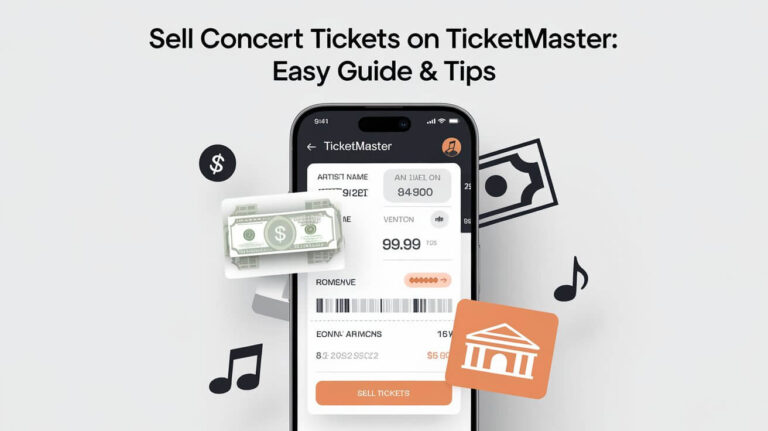If you’re struggling to log into the Ticketmaster iOS app, you’re not alone. Many users face this frustrating problem, but there are solutions. This guide covers common causes, step-by-step fixes, and expert tips to get you back into your account and enjoying live events.
Common Reasons for Ticketmaster iOS App Login Problems
Outdated App Version
An old version of the Ticketmaster app can cause login failures. The app might not communicate properly with Ticketmaster’s servers, leading to error messages or frozen screens.
iOS Compatibility Issues
Your iPhone’s operating system plays a crucial role. If your iOS version is too old or incompatible with the latest Ticketmaster app, you’ll likely encounter login problems.
Network Connection Errors
A weak or unstable internet connection often prevents the Ticketmaster app from authenticating your login credentials. This can result in timeouts or “Unable to Connect” errors.
Account Verification Challenges
Sometimes, the issue lies with your Ticketmaster account itself. Incorrect passwords, email typos, or account security measures can block your login attempts.
Step-by-Step Solutions for Ticketmaster iOS App Login Failures
Updating the Ticketmaster App
- Open the App Store on your iPhone.
- Tap your profile icon in the top right corner.
- Scroll down to see available updates.
- If Ticketmaster is listed, tap “Update” next to it.
- Once updated, try logging in again.
Checking iOS Version Compatibility
- Go to “Settings” on your iPhone.
- Tap “General,” then “About.”
- Look for the “Software Version” number.
- If it’s outdated, go back to “General” and tap “Software Update.”
- Follow the prompts to update your iOS if available.
Resolving Network Issues
- Turn off Wi-Fi and mobile data on your iPhone.
- Wait 30 seconds, then turn them back on.
- Try connecting to a different Wi-Fi network if possible.
- If using cellular data, ensure you have a strong signal.
- Attempt to log in to the Ticketmaster app again.
Resetting Your Ticketmaster Password
- Open the Ticketmaster app and tap “Sign In.”
- Select “Forgot Password.”
- Enter your email address and follow the prompts.
- Check your email for a password reset link.
- Create a new, strong password and try logging in.
Advanced Troubleshooting for Persistent Login Problems
Clearing App Cache and Data
- Go to “Settings” on your iPhone.
- Scroll down and tap “Ticketmaster.”
- Toggle off “Background App Refresh.”
- Tap “Clear App Data” if available.
- Restart your iPhone and try logging in again.
Reinstalling the Ticketmaster App
- Press and hold the Ticketmaster app icon on your home screen.
- Tap “Remove App,” then “Delete App.”
- Open the App Store and search for Ticketmaster.
- Download and install the app fresh.
- Open the app and attempt to log in.
Resetting Network Settings on Your iOS Device
- Go to “Settings” on your iPhone.
- Tap “General,” then “Reset.”
- Select “Reset Network Settings.”
- Enter your passcode if prompted.
- Once reset, reconnect to Wi-Fi and try logging in.
Addressing Specific Ticketmaster iOS App Error Messages
“Invalid Operation” Error
This error often occurs due to outdated app versions or iOS compatibility issues. Follow the update steps mentioned earlier to resolve it.
“UserManager Not Prepared” Error
This cryptic message usually indicates a problem with the app’s internal processes. Try force-closing the app and restarting your iPhone before attempting to log in again.
“Unable to Connect” Error
Network issues are the primary cause of this error. Check your internet connection, switch between Wi-Fi and cellular data, or try logging in from a different location.
Preventing Future Ticketmaster iOS App Login Issues
Regular App and iOS Updates
Set your iPhone to automatically update apps and iOS. This ensures you always have the latest, most compatible versions installed.
Maintaining a Stable Internet Connection
When purchasing tickets or logging in, try to use a reliable Wi-Fi network. Avoid public hotspots that may have security restrictions interfering with the app.
Proper Account Management
Regularly update your password, verify your email address, and keep your account information current to prevent login issues.
When to Contact Ticketmaster Support
Persistent Login Failures
If you’ve tried all the above steps and still can’t log in, it’s time to reach out to Ticketmaster’s customer support team.
Account-Specific Issues
For problems related to your specific account, like suspicious activity or forgotten usernames, contacting support is your best option.
Suspected Security Concerns
If you believe your account has been compromised or you’re seeing unauthorized activity, immediately contact Ticketmaster’s security team.
Alternative Methods to Access Ticketmaster
Using the Mobile Website
- Open Safari or your preferred browser on your iPhone.
- Go to ticketmaster.com.
- Tap “Sign In” and enter your credentials.
- This method bypasses app-specific issues.
Desktop Browser Access
Sometimes, logging in through a desktop browser can help identify if the problem is app-specific or account-wide.
Third-Party Authorized Apps
Some event venues or teams have their own apps that integrate with Ticketmaster. These might work when the main app doesn’t.
Frequently Asked Questions About Ticketmaster iOS App Login Issues
Why does the Ticketmaster app keep logging me out?
This often happens due to security measures or app updates. Ensure you’re using the latest version and have a stable internet connection.
Can I use Face ID or Touch ID to log in to the Ticketmaster app?
Yes, if you’ve set it up in the app settings. Go to the app’s settings menu to enable biometric login options.
What should I do if I forgot my Ticketmaster username?
Use the “Forgot Username” option on the login screen. You’ll need to provide the email address associated with your account.
Is it safe to stay logged in to the Ticketmaster app?
While convenient, it’s safer to log out after each use, especially if you’re using a shared device or public Wi-Fi.
How often should I update my Ticketmaster password?
It’s good practice to update your password every 3-6 months or immediately if you suspect any security issues.
Can using a VPN cause login problems with the Ticketmaster app?
Yes, VPNs can sometimes interfere with the app’s ability to verify your location or connect to Ticketmaster servers. Try disabling your VPN if you’re having trouble logging in.
By following these steps and tips, you should be able to resolve most login issues with the Ticketmaster iOS app. Remember, staying up-to-date with both the app and your iOS version is key to a smooth ticket-buying experience. If all else fails, don’t hesitate to reach out to Ticketmaster’s support team for personalized assistance.