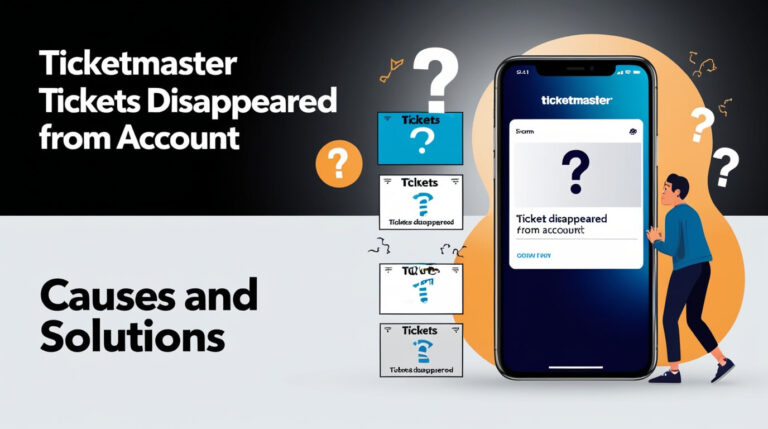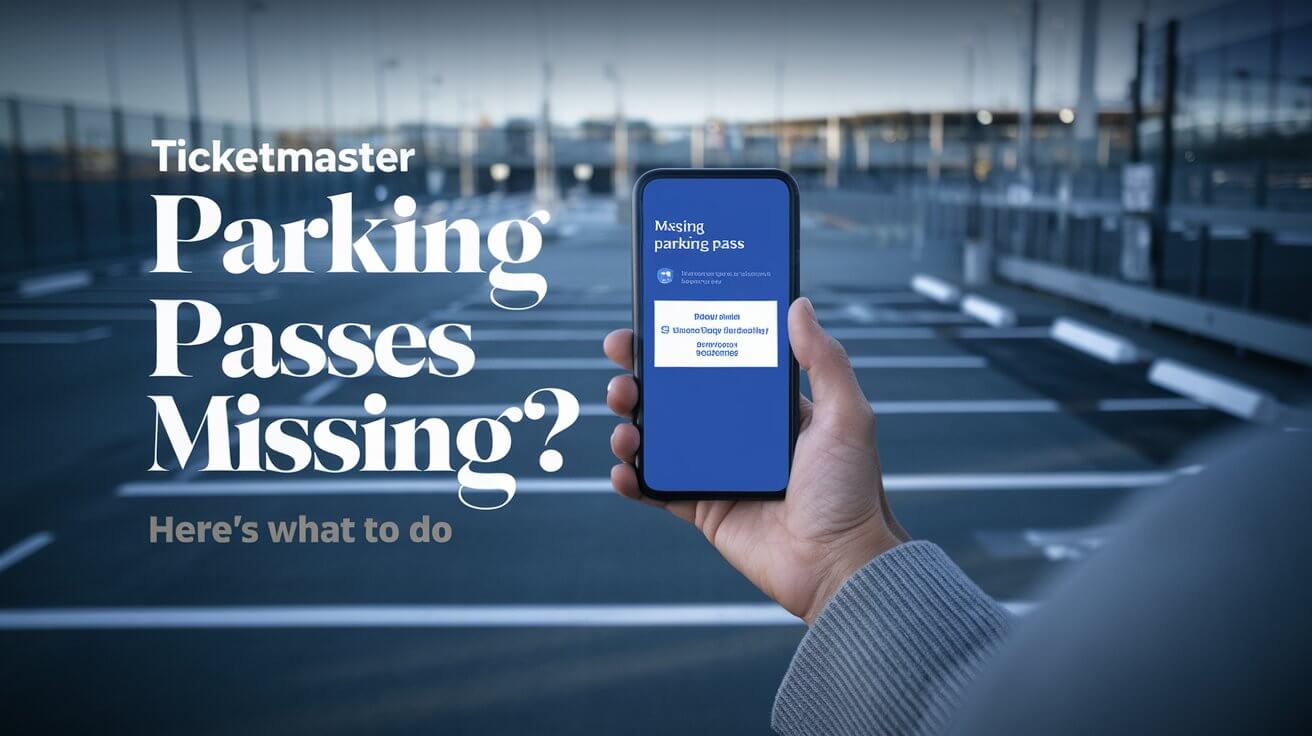
If your Ticketmaster advance parking tickets aren’t showing up, don’t panic. This guide covers common causes and solutions to help you retrieve your missing parking pass.
Securing a parking spot for an event can be as crucial as the tickets themselves. But what happens when your carefully purchased Ticketmaster advance parking pass vanishes into thin air? It’s a frustrating situation that many eventgoers face, often leading to last-minute stress and confusion.
We’ll explore why your tickets might not be visible, how to track them down, and what to do if they have disappeared. Plus, we’ll share tips to prevent future parking pass headaches.
Common Reasons for Missing Parking Passes
Delivery Delays
Ticketmaster often uses delivery delays as a security measure. This means your parking pass might not appear immediately after purchase. Sometimes, it can take up to 48 hours before an event for passes to show up in your account.
If your event is more than two days away, sit tight. The pass should appear soon. For events happening sooner, it’s time to take action.
Account and Email Issues
Many fans unknowingly create multiple Ticketmaster accounts with different email addresses. Your parking pass might be hiding in an account you’ve forgotten about.
Double-check these account-related factors:
- The email address you used to sign in
- Any alternate email addresses you might have used
- Typos in your email address during purchase
A simple mistake like a mistyped character in your email could send your parking pass to digital limbo.
Purchase Method Complications
How you paid can affect when and where your parking pass appears. If you used a credit card, check that the transaction is listed as “debited” rather than “reserved.” A pending charge might delay the delivery of your pass.
Steps to Locate Your Ticketmaster Parking Pass
Checking Your Ticketmaster Account
First, log into your Ticketmaster account and follow these steps:
- Go to “My Events”
- Look for your upcoming event
- Check for a section labeled “Event Extras” or similar
- If you see your parking pass listed but can’t access it, try turning your phone sideways
Sometimes, the “Add to Apple Wallet” or similar buttons only appear when your device is in landscape mode. It’s an odd quirk, but it’s solved many a missing ticket mystery.
Reviewing Purchase Confirmation Emails
Dig through your inbox for emails from Ticketmaster. Look for:
- Purchase confirmations
- Ticket delivery notifications
- Updates about your event
These emails often contain direct links to your tickets and parking passes. If you can’t find these emails, check your spam folder too.
Examining Credit Card Statements
If all else fails, review your credit card statement. Look for the Ticketmaster charge. If it’s there, you have proof of purchase to show customer service. If it’s not there, you might not have completed the transaction successfully.
Troubleshooting Ticketmaster Mobile App Problems
App Glitches and Solutions
The Ticketmaster app can be finicky. If your parking pass isn’t showing up, try these fixes:
- Force close the app and reopen it
- Log out and log back in
- Uninstall and reinstall the app
- Clear the app’s cache (on Android devices)
Sometimes, a simple app refresh is all it takes to make your parking pass reappear.
Device Compatibility Issues
Ensure your device meets the app’s minimum requirements. Outdated operating systems or older devices might not display tickets correctly. Update your phone’s OS if possible, or try accessing your account through a web browser instead.
Contacting Ticketmaster Support
When to Reach Out
If your event is less than 48 hours away and you still can’t find your parking pass, it’s time to contact Ticketmaster directly. Don’t wait until the day of the event – give yourself time to resolve the issue.
Preparing Information for Support Calls
Before you call, gather:
- Your order number
- The email address used for purchase
- The last four digits of the card used to buy the pass
Having this information ready will speed up the support process.
Alternative Parking Options
Venue-Specific Parking Solutions
If your Ticketmaster parking pass remains elusive, check the venue’s official website. Many offer:
- Day-of-event parking options
- Information on nearby lots
- Shuttle services from offsite parking areas
Third-Party Parking Services
Apps like ParkWhiz (Ticketmaster’s official parking partner) or SpotHero can be lifesavers. They often have spots available even when venue parking is sold out. Just be sure to book through reputable services to avoid scams.
Preventing Future Parking Pass Issues
Best Practices for Purchasing
To avoid future headaches:
- Use one consistent email for all Ticketmaster purchases
- Double-check all information before completing your order
- Take screenshots of your confirmation page
- Add important dates to your calendar (like when tickets should become available in your account)
Keeping Track of Your Tickets
Once you have your parking pass:
- Add it to your phone’s wallet app immediately
- Take a screenshot as backup
- If printing is an option, print a physical copy too
Having multiple ways to access your parking pass can be a real lifesaver.
FAQs About Ticketmaster Parking Passes
Can I transfer my parking pass to someone else?
It depends. Check your specific pass for transfer eligibility. Some passes can be transferred through your Ticketmaster account, while others are non-transferable.
What if I need a refund for my parking pass?
Refund policies vary by event. Contact Ticketmaster support or check their refund policy page for specifics.
Does my Ticketmaster parking pass guarantee an accessible spot?
No, standard parking passes don’t guarantee accessible spots. These are typically first-come, first-served. Contact the venue directly for accessible parking information.
What if I can’t find my pass on the day of the event?
Stay calm. Try these steps:
- Check your email for last-minute delivery
- Contact Ticketmaster’s urgent support line
- Arrive early and speak with venue staff – they often have solutions for these situations
Conclusion: Resolving Ticketmaster Parking Pass Problems
Missing Ticketmaster advance parking tickets can throw a wrench in your event plans, but they’re often retrievable with a bit of persistence. Start by thoroughly checking your accounts and emails. If that fails, don’t hesitate to reach out to Ticketmaster support well before your event.
Preparation is key. Keep your confirmation emails. Set reminders for pass arrival. Have a backup parking plan. These strategies will help you handle parking pass issues.
This guide helps you handle missing Ticketmaster advance parking tickets. Be proactive to avoid parking problems at your event.