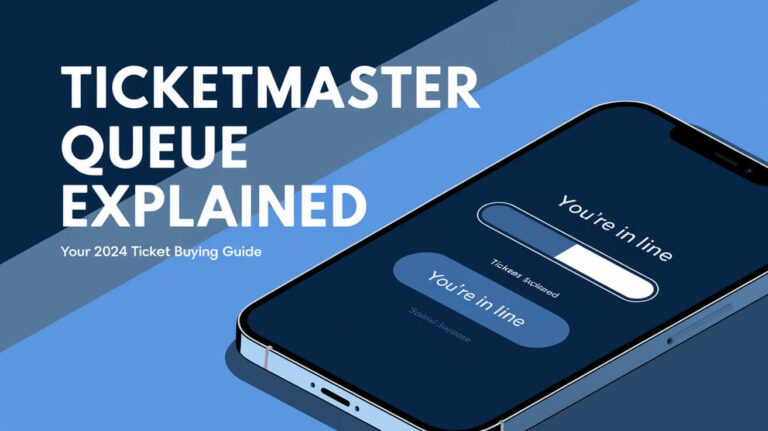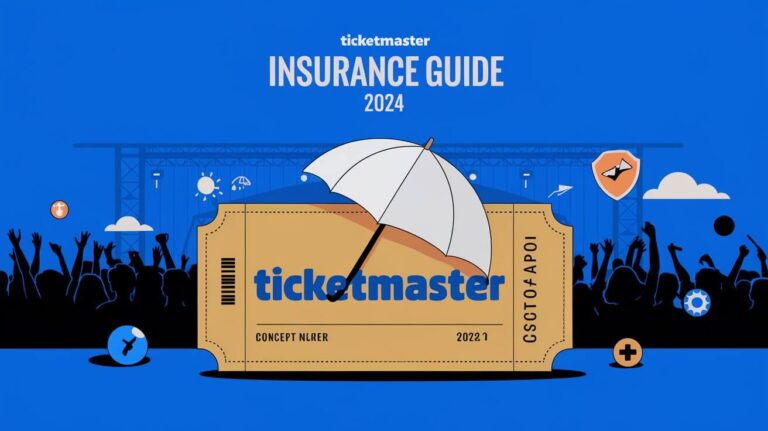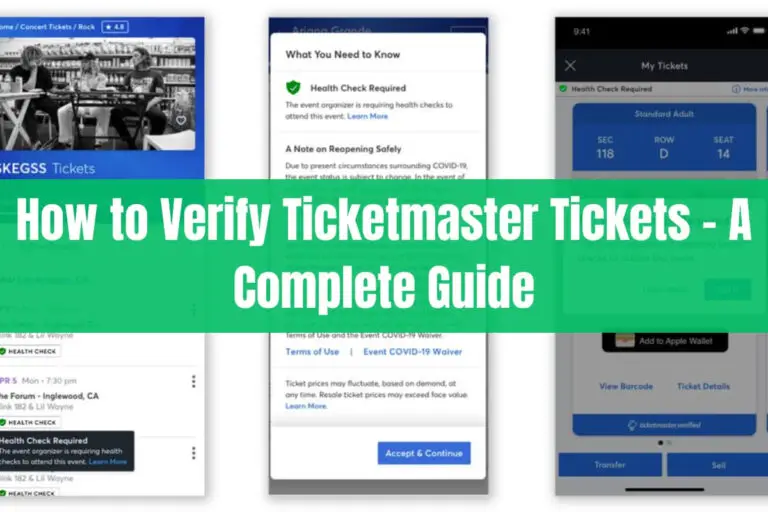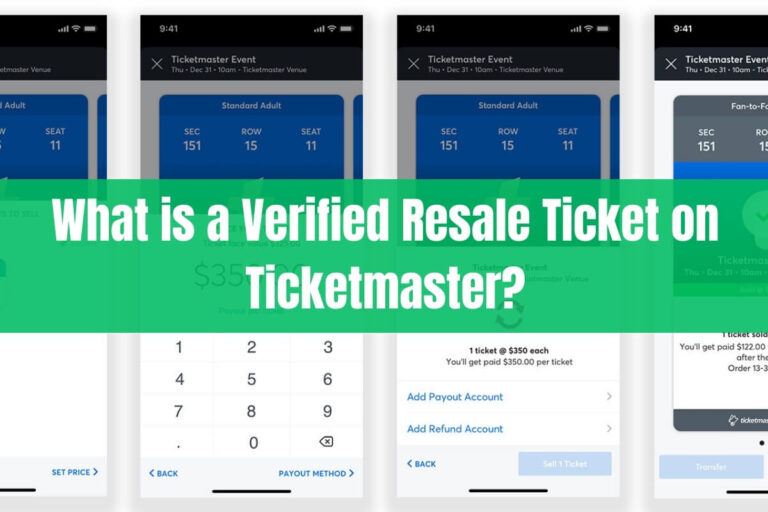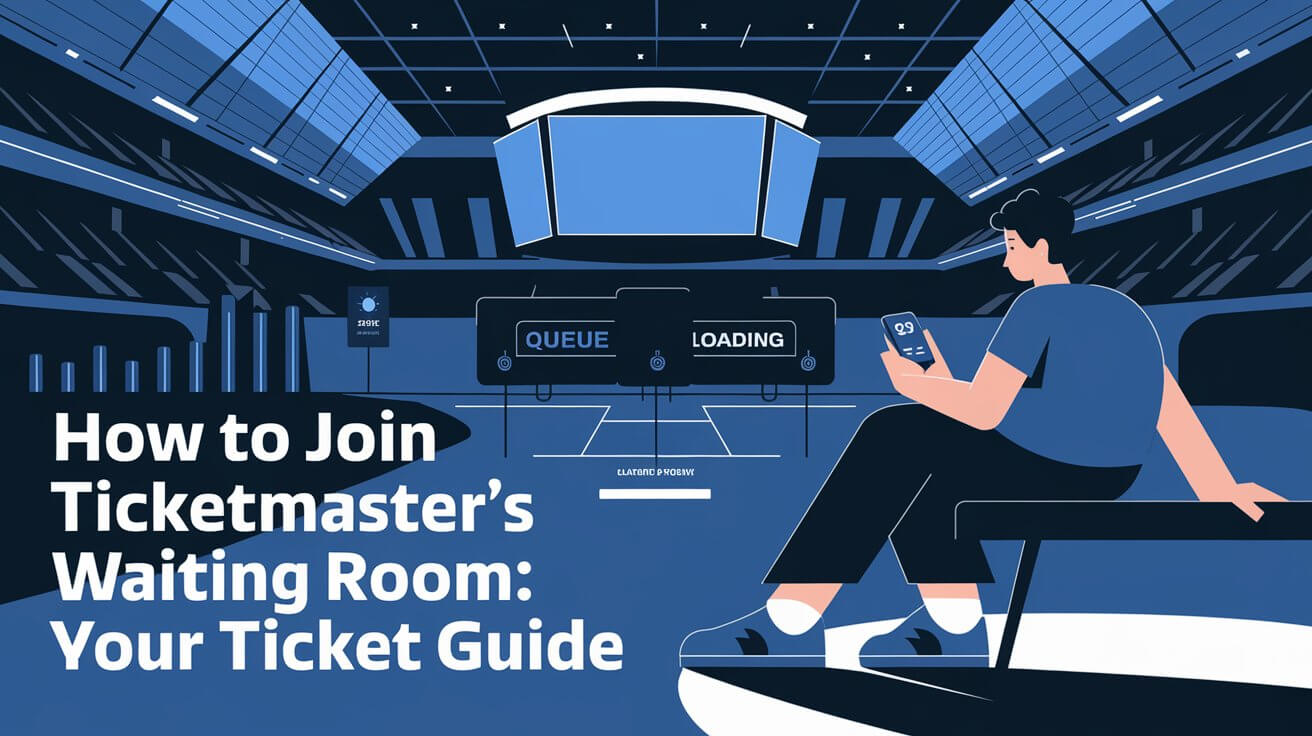
Trying to get tickets for big events can be stressful. Many fans use Ticketmaster’s waiting room to buy tickets. This guide explains how the waiting room works and gives tips to help you get tickets.
To use the waiting room:
- Log in to your Ticketmaster account
- Go to the event page 10-15 minutes before sales start
- Wait for the room to open automatically
- You’ll join a virtual line when tickets go on sale
These steps can boost your odds of getting seats to concerts, games, and shows you want to see.
What Is the Ticketmaster Waiting Room?
The Ticketmaster waiting room is a virtual holding area designed to manage high-demand ticket sales. It’s the digital equivalent of lining up outside a box office, but with a twist – your place in line is randomized when ticket sales begin.
Purpose of the Waiting Room
Ticketmaster created the waiting room to:
- Control traffic to their website during popular sales
- Prevent system crashes from sudden surges of users
- Give fans a fair shot at tickets by randomizing entry order
How the Waiting Room Differs from the Queue
While they might seem similar, the waiting room and queue serve different purposes:
- The waiting room is where fans gather before sales start
- The queue forms after tickets go on sale, determining the order for purchasing
Think of the waiting room as the lobby of a theater, and the queue as the line to buy tickets once the box office opens.
When to Enter the Ticketmaster Waiting Room
Timing is crucial when it comes to joining the waiting room. But it’s not always about being the earliest bird.
Optimal Timing for Joining
Ticketmaster typically opens the waiting room 10-15 minutes before the official sale time. Joining during this window is ideal. It ensures you’re in place when the virtual doors open, without wasting hours refreshing a page.
Why Earlier Isn’t Always Better
Contrary to popular belief, arriving hours early won’t improve your chances. The waiting room uses a randomization process when forming the queue. Whether you join 15 minutes or 2 hours early, you have the same shot at a good spot in line.
Steps to Join the Ticketmaster Waiting Room
Getting into the waiting room is straightforward, but preparation is key.
Creating and Verifying Your Account
Before the big day:
- Create a Ticketmaster account if you don’t have one
- Verify your email address and phone number
- Set up two-factor authentication for added security
Having a verified account speeds up the purchase process and helps prevent fraud.
Preparing Your Payment Information
Save time during checkout by:
- Adding a credit card to your account
- Ensuring your billing address is up to date
- Checking your card’s expiration date and spending limit
Remember, every second counts when tickets are flying off the virtual shelf.
Accessing the Event Page
On sale day:
- Log into your Ticketmaster account
- Search for your event or use a direct link
- Double-check you’re on the correct page for your desired date and venue
Entering the Waiting Room
When the waiting room opens:
- You’ll see a countdown timer or a “Join Waiting Room” button
- Click the button or wait for automatic entry
- Don’t refresh the page once you’re in
Tips for a Smooth Waiting Room Experience
Follow these tips to avoid common pitfalls and improve your chances.
Using a Stable Internet Connection
A stable connection is crucial. To ensure you stay connected:
- Use a wired connection if possible
- If using Wi-Fi, sit close to your router
- Avoid public Wi-Fi networks
Avoiding Multiple Devices and Tabs
Ticketmaster’s system is smart. Using multiple devices or tabs can backfire:
- Stick to one device and one browser tab
- Multiple attempts from the same account may result in errors or bans
- If you must use multiple devices, use different accounts
Keeping Your Phone Handy
Your phone is your ticket to… well, tickets:
- Keep it charged and nearby
- You may need to enter a verification code sent via text
- Some presales require you to access a code through a mobile app
Common Waiting Room Myths Debunked
Let’s clear up some misconceptions about the waiting room.
Refreshing the Page
Myth: Refreshing helps you get in faster.
Reality: Refreshing can kick you out of the waiting room. Let the page update automatically.
Using Multiple Accounts
Myth: More accounts mean better chances.
Reality: While not against the rules, managing multiple accounts can be risky and overwhelming.
The “Best” Device to Use
Myth: Mobile devices get priority.
Reality: Ticketmaster doesn’t favor any device type. Use what you’re most comfortable with.
What Happens After the Waiting Room?
The waiting room is just the beginning. Here’s what comes next.
Transitioning to the Queue
When sales start:
- You’re randomly assigned a place in the queue
- You’ll see your position and estimated wait time
- The page updates automatically as you move forward
The Ticket Selection Process
Once it’s your turn:
- You’ll have a limited time to select tickets
- Available seats or general admission options will display
- Act fast – tickets in your cart aren’t reserved until purchase
Completing Your Purchase
To seal the deal:
- Review your selection carefully
- Enter any required presale or promo codes
- Complete payment within the given timeframe
Remember, your spot in line doesn’t guarantee tickets. Popular events can sell out quickly.
Troubleshooting Waiting Room Issues
Even with perfect preparation, issues can arise. Here’s how to handle common problems.
Error Messages and What They Mean
Some frequent error messages:
- “Another fan beat you to these tickets”: Select different seats and try again
- “High demand”: The system is overloaded, keep trying
- “Invalid password”: Double-check your login info
What to Do If You’re Kicked Out
If you lose your spot:
- Don’t panic – it happens
- Try rejoining the waiting room
- If problems persist, try a different browser or device
Contacting Ticketmaster Support
For persistent issues:
- Check Ticketmaster’s social media for widespread problems
- Use the chat function on their website for quick help
- Call customer service as a last resort
Alternatives to the Waiting Room
Can’t face the stress of the waiting room? Consider these options.
Presale Options
Many events offer presales:
- Join fan clubs for early access
- Check for credit card company presales
- Look for local radio station promotions
Fan Clubs and Verified Fan Programs
Artist-specific opportunities include:
- Official fan club memberships often include ticket presales
- Ticketmaster’s Verified Fan program aims to get tickets to real fans
Third-Party Ticket Sellers
If all else fails:
- Check reputable resale sites
- Be cautious of inflated prices
- Verify the seller’s authenticity before purchasing
The Future of Ticketmaster’s Waiting Room
The ticket-buying process is always evolving. Here’s what might be on the horizon.
Upcoming Changes and Improvements
Ticketmaster continuously updates its systems:
- More sophisticated bot detection
- Enhanced mobile experiences
- Potential integration with virtual reality for seat selection
How Technology Is Shaping Ticket Sales
emerging tech could transform the waiting room:
- Blockchain for more secure transactions
- AI to better match fans with their preferred seats
- Augmented reality for virtual venue tours before purchase
Conclusion
Joining the Ticketmaster waiting room doesn’t have to be a headache. By following the steps outlined in this guide, you’ll be well-prepared to tackle the virtual line and increase your odds of scoring those must-have tickets. Remember, patience and preparation are your best tools. Stay calm, follow the rules, and may the odds be ever in your favor as you embark on your ticket-buying adventure.
Whether you’re after front-row seats to the hottest concert or trying to catch your team’s championship game, the waiting room is your first step. With these tips and tricks up your sleeve, you’re now equipped to navigate Ticketmaster’s system like a pro!