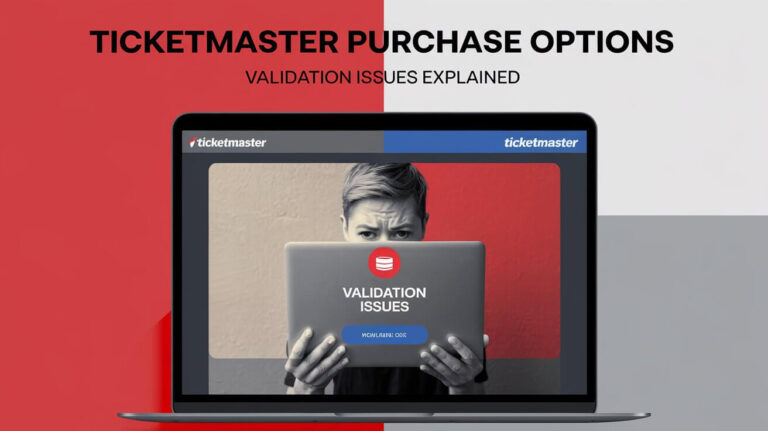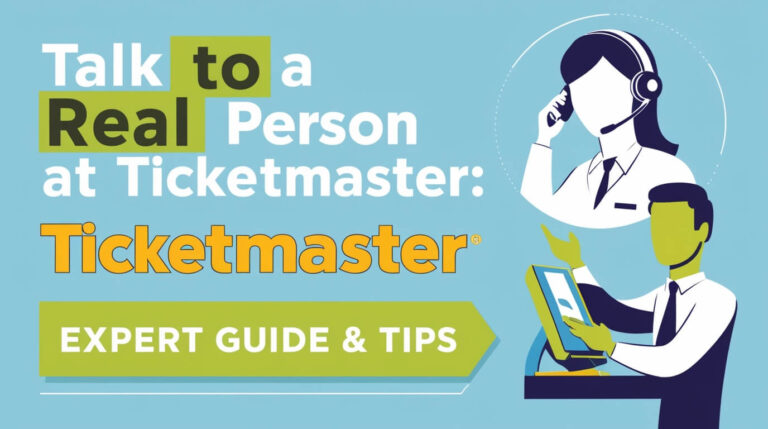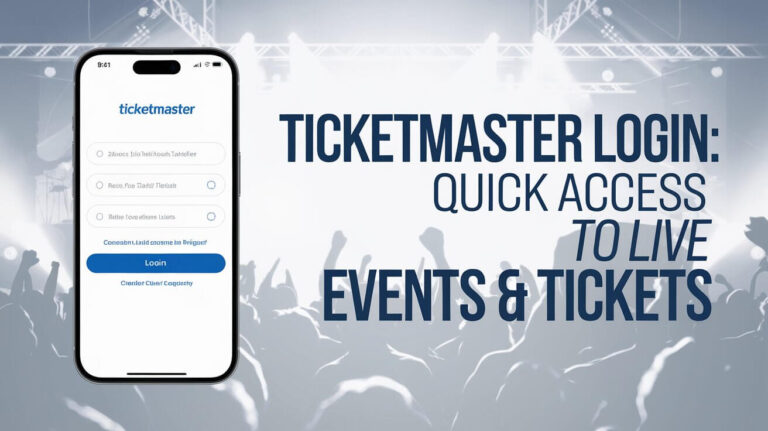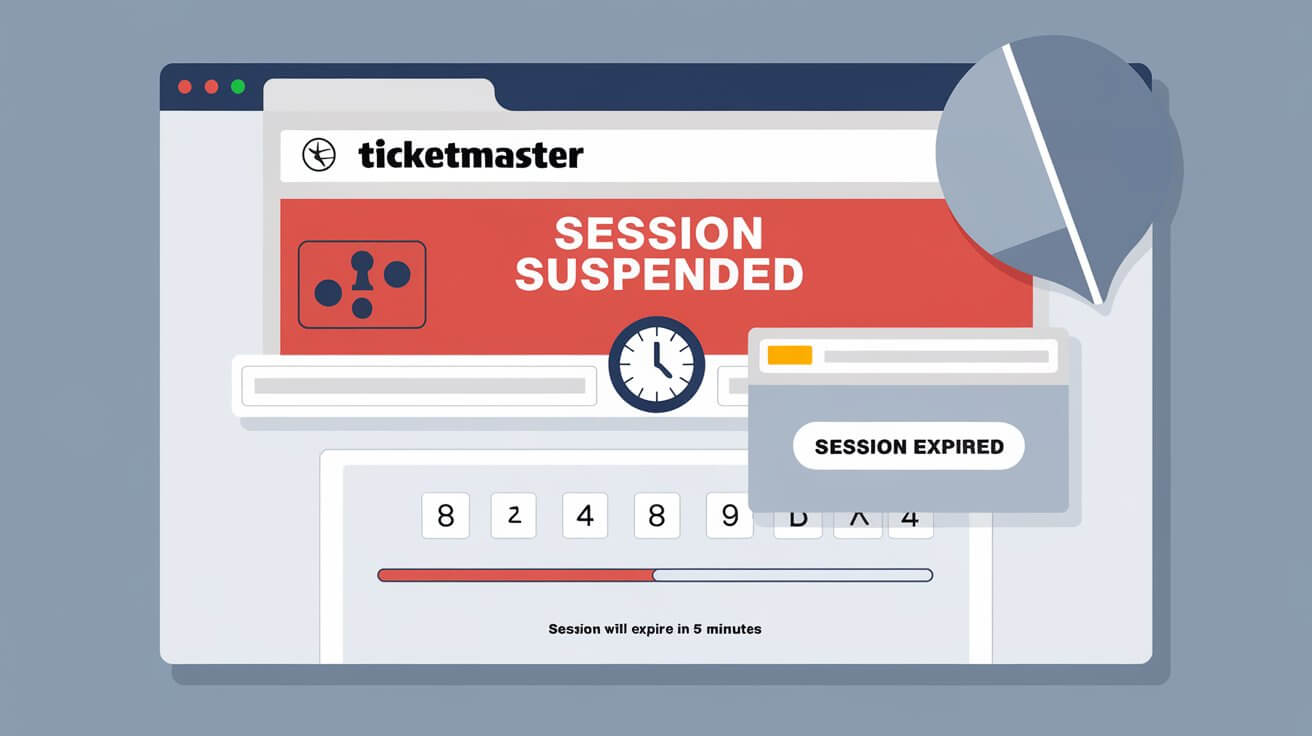
Ticketmaster session suspended? It’s a common headache for fans trying to score tickets. This error pops up when the system thinks something’s fishy with your account. But don’t panic – we’ll break down why it happens and how to fix it.
We’ll cover:
- Reasons for session suspensions
- Fixing the problem
- Avoiding future issues
- Effects on buying tickets
- Answers to top questions
Stick with us to beat this annoying roadblock and boost your chances of getting those must-have tickets.
Common Reasons for Ticketmaster Session Suspensions
Bot-like Behavior Detection
Ticketmaster’s automated systems are always on high alert for potential bots trying to scoop up tickets unfairly. Sometimes, these systems can mistakenly flag real users as bots. Actions that might trigger this include:
- Refreshing pages too quickly
- Opening multiple tabs or windows
- Using automated scripts or browser extensions
If you’re excited about a big sale and constantly hitting refresh, you might accidentally set off these alarms. It’s a classic case of enthusiasm being mistaken for automation!
Network and VPN Issues
Your internet connection plays a big role in how Ticketmaster perceives your activity. Here are some network-related triggers:
- Using a VPN or proxy server
- Connecting through public Wi-Fi
- Rapid IP address changes
Many fans use VPNs to try and gain an edge in ticket sales, but this strategy can backfire. Ticketmaster often views VPN traffic as suspicious, leading to quick suspensions.
Browser Settings and Extensions
Your browser setup can also influence Ticketmaster’s judgment. Problematic elements include:
- Ad-blockers and privacy extensions
- Disabled JavaScript
- Outdated browsers
While these tools and settings might enhance your browsing experience elsewhere, they can spell trouble on Ticketmaster.
Immediate Steps to Take When Your Ticketmaster Session Is Suspended
Refreshing the Page and Clearing Cache
When you hit that suspension wall, try these quick fixes:
- Refresh the page (but not too many times!)
- Clear your browser’s cache and cookies
- Restart your browser completely
These simple steps can sometimes resolve minor glitches that trigger suspensions.
Switching Devices and Networks
If the problem persists, it’s time to change things up:
- Try accessing Ticketmaster from a different device
- Switch from Wi-Fi to mobile data (or vice versa)
- Use a different browser altogether
Sometimes, a fresh perspective is all you need – in this case, a fresh device or network connection.
Disabling VPNs and Browser Extensions
Strip down your browsing setup:
- Turn off any VPN or proxy services
- Disable all browser extensions, especially ad-blockers
- Enable JavaScript if it’s turned off
A bare-bones approach often works best when dealing with Ticketmaster’s sensitive systems.
How Long Does a Ticketmaster Suspension Last?
Typical Duration of Suspensions
Most Ticketmaster suspensions are temporary, lasting about 24 hours. This cooling-off period allows their systems to reset and gives you time to adjust your approach.
Factors Affecting Suspension Length
Several elements can influence how long you’re in Ticketmaster’s doghouse:
- Severity of the perceived violation
- Your account history
- Overall site traffic and bot activity
Repeat offenders or those caught during high-traffic events might face longer suspensions.
Troubleshooting Ticketmaster Suspensions on Different Devices
Mobile Phones and Tablets
On mobile devices:
- Force close the Ticketmaster app
- Clear the app’s cache and data
- Ensure your operating system is up to date
Mobile users often have better luck with the official Ticketmaster app rather than the mobile website.
Desktop Computers
For desktop users:
- Try incognito or private browsing mode
- Update your browser to the latest version
- Temporarily disable antivirus software (but remember to turn it back on!)
Desktop environments offer more troubleshooting options but can also introduce more variables that might trigger suspensions.
Smart TVs and Gaming Consoles
If you’re using less conventional devices:
- Restart the device completely
- Check for system updates
- Ensure a stable internet connection
These platforms can be trickier to troubleshoot, so consider switching to a more standard device if problems persist.
Preventing Future Ticketmaster Session Suspensions
Best Practices for Browsing Ticketmaster
Stay on Ticketmaster’s good side with these tips:
- Limit page refreshes to once every few minutes
- Stick to one tab or window when purchasing
- Avoid using multiple devices simultaneously
Patience is key – frantic clicking won’t make those tickets appear any faster!
Optimizing Your Device and Network Settings
Set yourself up for success:
- Use a wired internet connection when possible
- Keep your browser and operating system updated
- Create a separate, clean browser profile for ticket purchases
A stable, consistent environment is less likely to trigger Ticketmaster’s alarms.
Staying Updated on Ticketmaster’s Policies
Knowledge is power:
- Regularly check Ticketmaster’s terms of service
- Follow their official social media for updates
- Join fan forums to stay informed about recent issues
Ticketmaster’s systems evolve, and staying informed helps you adapt your tactics accordingly.
Alternative Ways to Access Ticketmaster During a Suspension
Using Official Ticketmaster Apps
When the website fails you, try:
- Downloading the latest version of the Ticketmaster app
- Logging in with a different device
- Checking for app-specific troubleshooting tips
Official apps often have better stability and fewer suspension issues.
Contacting Ticketmaster Support
When all else fails:
- Reach out via official support channels
- Provide detailed information about your issue
- Be patient and polite – support staff are there to help
Sometimes, a human touch is needed to resolve stubborn suspensions.
Exploring Third-Party Ticketing Options
As a last resort:
- Check if the event is listed on partner sites
- Look for authorized resellers
- Be cautious of scalpers and unauthorized vendors
Remember, Ticketmaster often has exclusive rights to certain events, so alternatives may be limited.
The Impact of Suspensions on Ticket Purchases
Missing Out on Time-Sensitive Sales
Suspensions can be costly:
- Popular events sell out in minutes
- Presale windows are often brief
- Waiting for a suspension to lift can mean missed opportunities
This is why prevention is so crucial – you don’t want to be locked out when those hot tickets drop!
Dealing with Price Fluctuations
Ticket prices aren’t static:
- Demand can drive up prices quickly
- Dynamic pricing models adjust in real-time
- Suspensions might force you into pricier options later
A suspended session could mean paying more if you have to wait for resolution.
Frequently Asked Questions About Ticketmaster Suspensions
Why Does Ticketmaster Think I’m a Bot?
Ticketmaster’s bot detection isn’t perfect. It might flag you if:
- You’re refreshing too quickly
- Your network behavior seems unusual
- You’re using tools that mimic bot activity
Remember, enthusiasm can sometimes look like automation to a computer!
Can I Still Use My Existing Tickets During a Suspension?
Good news – typically, yes! Suspensions usually affect purchasing, not ticket validity. However, always double-check your specific situation to be sure.
Will My Account Be Permanently Banned?
Permanent bans are rare. Most suspensions are temporary, but repeated issues could lead to more severe consequences. Stay within the rules to keep your account in good standing.
Conclusion
Suspended Ticketmaster sessions are frustrating. Understand causes, act quickly, and follow best practices to reduce issues and improve your ticket-buying chances.
Remember, Ticketmaster’s systems are designed to ensure fair access for all fans. While they may seem overzealous at times, these measures help combat bots and scalpers that would otherwise dominate sales.
Stay patient, follow the tips we’ve outlined, and keep your cool when facing suspensions. With the right approach, you’ll be back to hunting for great seats in no time!