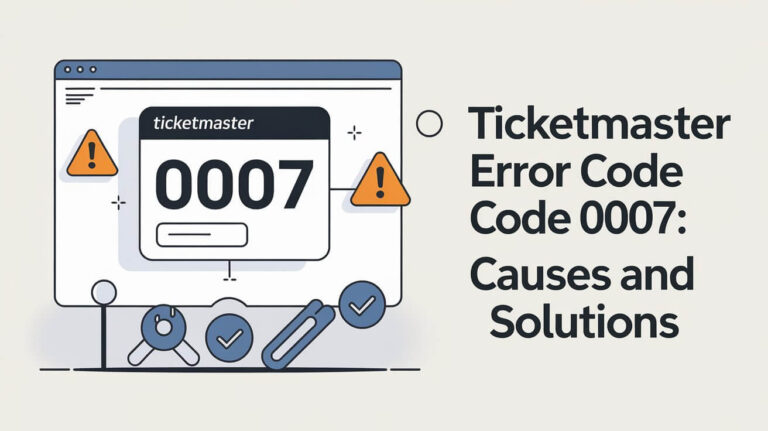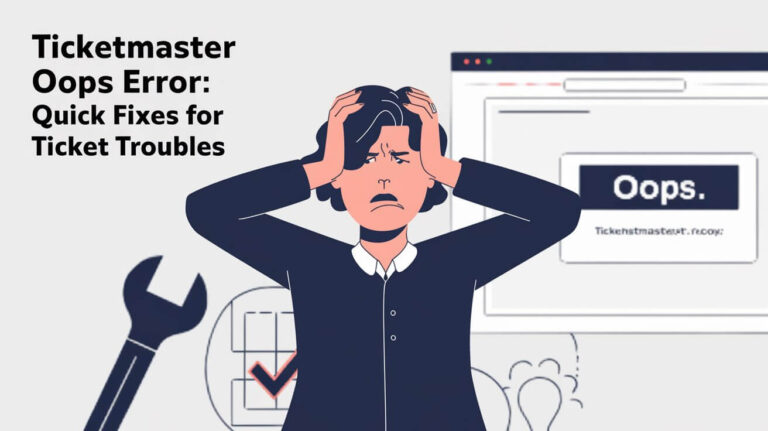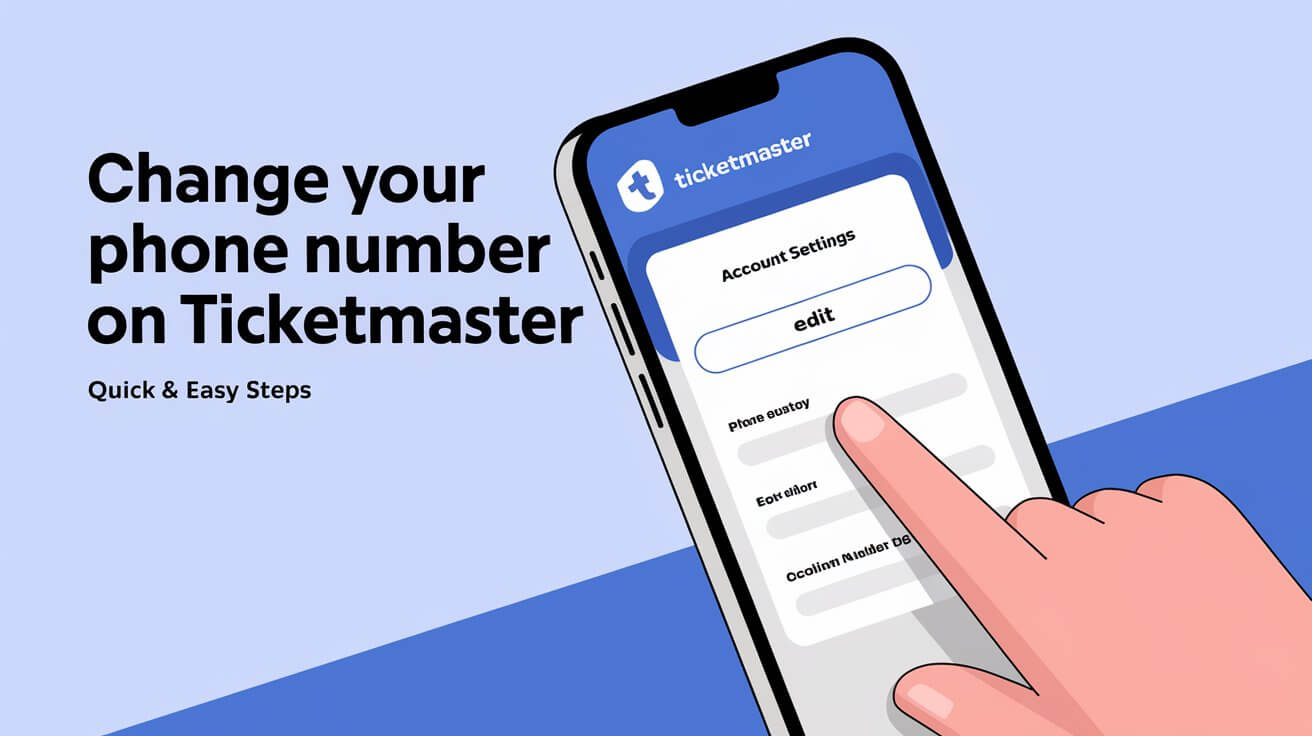
Need to change your Ticketmaster phone number? It’s quick and easy. Just log in on a computer, find “My Profile,” and update your info. This takes about 5 minutes and keeps you in the loop about your tickets.
Having the right phone number on file matters. It helps keep your account safe and makes sure you get important updates. We’ll show you how to update your number and answer common questions.
Why You Might Need to Update Your Phone Number
There are several reasons why you might want to change your phone number on Ticketmaster:
Account Security
Your phone number is often used as a security measure. If you’ve changed numbers, updating it helps protect your account from unauthorized access.
Ticket Alerts and Notifications
Ticketmaster sends important updates about your purchases via text. An outdated number means you might miss out on critical info about your events.
Contact Information for Purchases
When buying tickets, Ticketmaster may use your phone number to verify your identity or send purchase confirmations.
Preparing to Change Your Phone Number
Before diving in, take a moment to get ready:
Accessing Your Ticketmaster Account
Make sure you can log into your account. If you’ve forgotten your password, reset it before starting the update process.
Verifying Your Current Information
Double-check your current phone number. This helps ensure you’re making the right change and can help troubleshoot if issues arise.
Step-by-Step: Changing Your Phone Number on Desktop
Here’s how to update your phone number using a desktop computer:
Logging Into Your Account
- Go to Ticketmaster.com
- Click “Sign In” in the top right corner
- Enter your email and password
Navigating to Profile Settings
- Click on your name or profile icon
- Select “My Profile” from the dropdown menu
Updating Your Phone Number
- Find the “Phone” field in your profile
- Click “Edit” next to your current number
- Enter your new phone number
- Click “Save Changes”
Verifying the New Number
Ticketmaster might send a verification code to your new number. Enter this code to confirm the change.
Mobile App vs Desktop: What’s Different?
Many users prefer managing their accounts on-the-go. Here’s what you need to know:
Limitations of the Ticketmaster App
Surprisingly, the Ticketmaster app doesn’t allow phone number changes. This limitation can be frustrating for mobile users.
Using Mobile Browser Instead
To change your number on a mobile device:
- Open your phone’s web browser
- Go to Ticketmaster.com
- Request the desktop site version
- Follow the desktop steps outlined above
Troubleshooting Common Issues
Even with clear steps, you might hit some snags. Here’s how to handle them:
Can’t Log In?
If you’re having trouble accessing your account:
- Try resetting your password
- Check if you’re using the correct email address
- Contact Ticketmaster support if problems persist
Verification Code Not Received
If you don’t get the verification code:
- Check your phone’s signal strength
- Ensure your new number can receive SMS
- Wait a few minutes and request a new code
Error Messages and What They Mean
Common error messages and solutions:
- “Invalid format”: Make sure you’ve entered your number correctly, including area code
- “Number already in use”: Contact support, as this might indicate a security issue
After Changing Your Phone Number
Once you’ve updated your number, take these additional steps:
Updating Connected Accounts
If you’ve linked your Ticketmaster account to other services (like team fan clubs), update your number there too.
Checking Your Notification Preferences
Review your notification settings to ensure you’re getting the alerts you want on your new number.
Phone Number Change FAQs
Let’s address some common questions:
How Often Can I Change My Number?
Ticketmaster doesn’t limit how often you can update your phone number. However, frequent changes might trigger security checks.
Will This Affect My Existing Tickets?
Changing your phone number won’t impact tickets you’ve already purchased. Your existing tickets remain valid and accessible.
What If I No Longer Have Access to My Old Number?
If you can’t access your old number:
- Log in to your account using your email and password
- Update your number in your profile
- If you can’t log in, contact Ticketmaster support for help verifying your identity
Tips for Managing Your Ticketmaster Account
Keep these tips in mind for a hassle-free Ticketmaster experience:
Keeping Your Information Current
Regularly check and update your account details. This includes your email, phone number, and payment information.
Setting Up Two-Factor Authentication
Enable two-factor authentication for an extra layer of security. This typically involves entering a code sent to your phone when logging in from a new device.
Conclusion: Staying Connected with Ticketmaster
Updating your phone number on Ticketmaster is easy on a computer. It’s important to keep your contact info current. Your phone number helps with account security and getting event updates. Whether you have a new number or need to fix an old one, take a few minutes to update it. This way, you won’t miss out on presale info or event changes. Make sure your Ticketmaster account has your correct phone number. It’ll help you get tickets to the events you want to see.