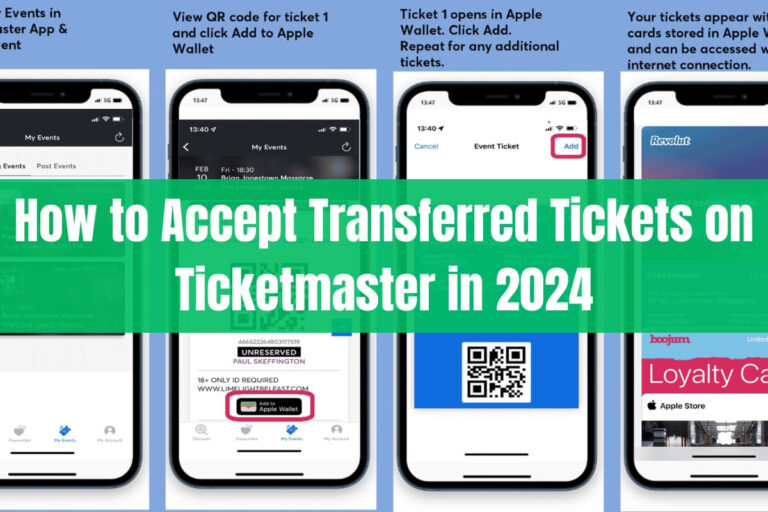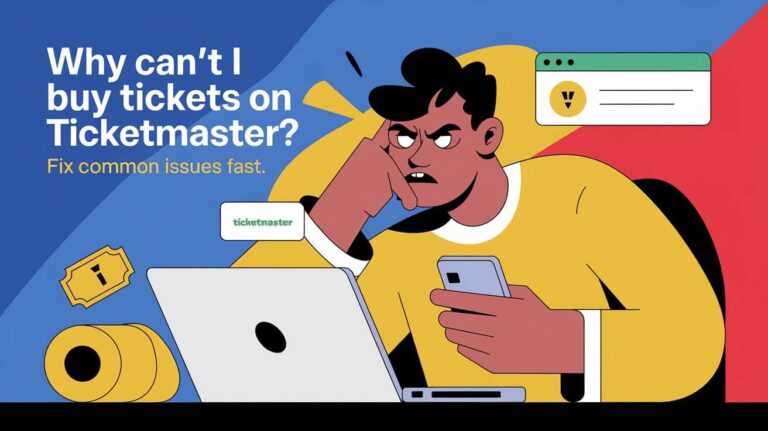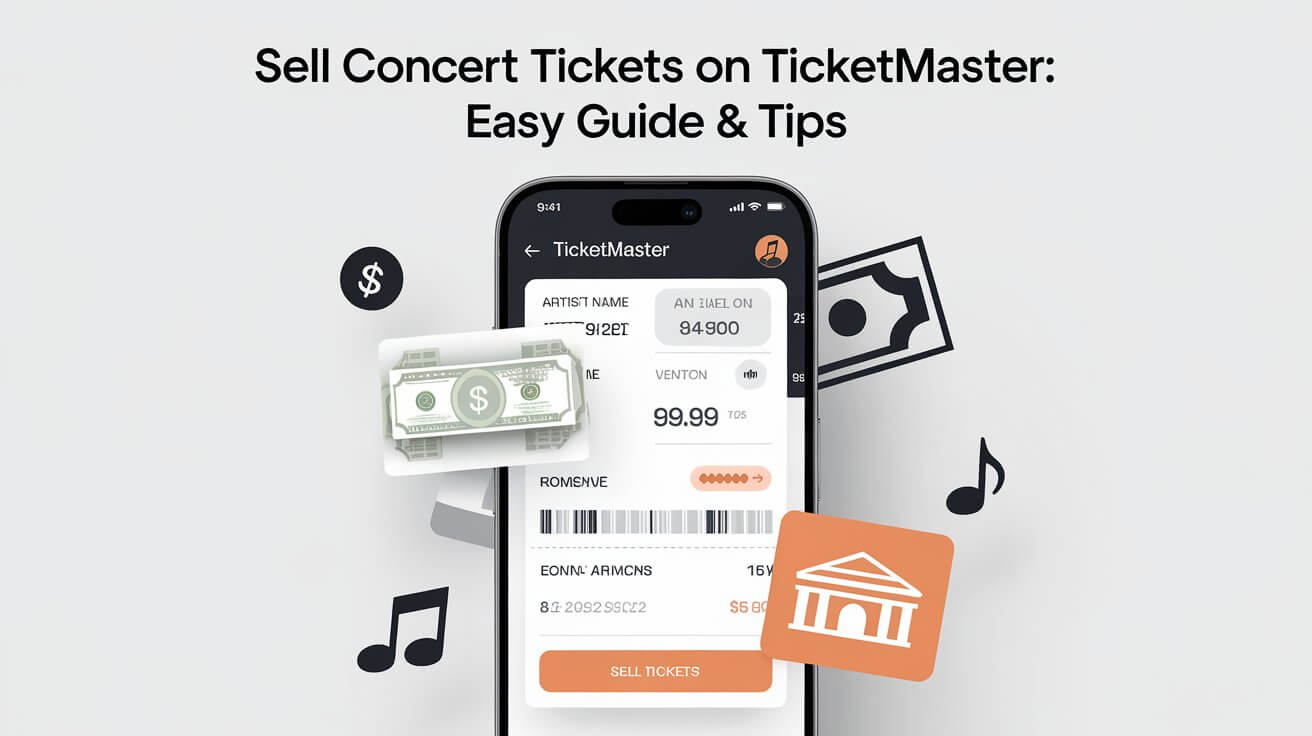
Got tickets you can’t use? Ticketmaster lets you sell them online. Just log in, pick “Sell” for tickets that qualify, set your price, and list them. This guide explains how to check if your tickets can be sold, list them, and get paid when they sell. Whether you found better seats or can’t go anymore, selling your tickets is easy.
First Steps for Ticketmaster Resale Sellers
Before you can sell your concert tickets, you need to set up your Ticketmaster account properly. This ensures a smooth selling process and protects both you and potential buyers.
Creating a Ticketmaster Account
If you don’t have one already, you’ll need to create a Ticketmaster account. Here’s how:
- Go to Ticketmaster.com
- Click “Sign In” at the top right
- Choose “Create Account”
- Enter your email, create a password, and fill in your details
- Verify your email address
Once your account is set up, you’re ready to start selling.
Checking Ticket Resale Eligibility
Not all tickets can be resold on Ticketmaster. To check if yours are eligible:
- Log into your Ticketmaster account
- Go to “My Events”
- Select the concert you want to sell tickets for
- Look for a “Sell” button next to your tickets
If you don’t see this option, your tickets might not be eligible for resale. This could be due to artist restrictions, venue policies, or other factors.
Steps to List Your Concert Tickets on Ticketmaster
Ready to list your tickets? Follow these steps to get them up for sale on Ticketmaster.
Accessing Your Ticketmaster Account
First, log into your account:
- Visit Ticketmaster.com
- Click “Sign In” at the top right
- Enter your email and password
Once you’re in, you’re ready to select the tickets you want to sell.
Selecting Tickets to Sell
To choose which tickets to list:
- Go to “My Events” in your account
- Find the concert you’re selling tickets for
- Click on the event to see your tickets
- Select the “Sell” button next to the tickets you want to list
You can choose to sell all your tickets or just a few. Ticketmaster allows you to split up larger sets of tickets, giving you more flexibility.
Setting the Right Price
Pricing your tickets correctly is crucial. Here’s how to do it:
- After selecting your tickets, you’ll see a pricing page
- Ticketmaster will suggest a price based on similar seats
- You can adjust this price up or down
- Remember to factor in Ticketmaster’s seller fees (usually 10-15%)
Price your tickets competitively to increase your chances of a sale. Check what similar seats are going for to get an idea of the market rate.
Ticket Transfer Options on Ticketmaster
Sometimes, you might need to transfer tickets directly to a buyer. Here’s how that works on Ticketmaster.
How to Transfer Tickets to Buyers
To transfer tickets:
- Go to “My Events” in your account
- Select the concert and the tickets you want to transfer
- Click “Transfer”
- Enter the recipient’s name and email
- Choose which tickets to send
- Review and confirm the transfer
The buyer will get an email to claim the tickets. They’ll need a Ticketmaster account to accept them.
When Transfers Become Available
Ticket transfers aren’t always available right away. Some events don’t allow transfers until closer to the concert date. This is often 48-72 hours before the event. If you don’t see a transfer option, check back later or contact Ticketmaster support for more info.
Ticketmaster’s Resale Policies and Restrictions
Ticketmaster has some rules about reselling tickets. Understanding these can help you avoid issues when trying to sell.
Non-Transferable Tickets
Some tickets can’t be resold or transferred. These might include:
- Charity tickets
- Complimentary tickets
- Tickets for certain VIP packages
- Some fan club presale tickets
If your tickets fall into these categories, you might not be able to sell them on Ticketmaster.
Event-Specific Resale Rules
Different concerts can have different resale rules. These might include:
- Price caps on resale tickets
- Limits on how many tickets one person can resell
- Restrictions on when tickets can be listed for resale
Always check the specific rules for your event before trying to sell your tickets.
Maximizing Your Chances of Selling Concert Tickets
Want to increase the odds of selling your tickets quickly? Try these strategies.
Timing Your Listing
When you list your tickets can affect how quickly they sell. Consider:
- Listing right after the general sale ends, to catch fans who missed out
- Waiting until closer to the event date, when last-minute buyers are looking
- Avoiding times when many other sellers are listing (like right after presales)
Pay attention to patterns in ticket-buying behavior for the best results.
Competitive Pricing Strategies
To price your tickets effectively:
- Research what similar seats are selling for
- Price slightly below comparable tickets to attract buyers
- Consider lowering your price if tickets aren’t selling
- Be willing to adjust based on demand
Remember, a slightly lower price that leads to a sale is better than a high price that leaves you with unsold tickets.
Ticketmaster Fees for Sellers
Before you list your tickets, it’s important to know about the fees involved.
Commission Rates
Ticketmaster typically charges sellers a commission of 10-15% of the ticket price. This means:
- If you sell a ticket for $100, you might pay $10-$15 in fees
- The exact percentage can vary based on the event and your location
- Some sports teams or venues might offer lower fees for season ticket holders
Factor these fees into your pricing to ensure you’re not losing money on the sale.
Payment Methods and Timelines
After your tickets sell, you’ll want to know how and when you’ll get paid. Here’s what to expect:
- Payments are usually processed 5-7 business days after the sale
- You can choose to receive payment via direct deposit or debit card
- Make sure your payment info is up to date in your Ticketmaster account
Keep in mind that if you list tickets by barcode (not bought through Ticketmaster), payment might not come until after the event.
Alternative Options for Selling Concert Tickets
If Ticketmaster’s resale platform doesn’t work for you, there are other options.
Face Value Ticket Exchange
Ticketmaster offers a Face Value Ticket Exchange for some events. This lets you sell tickets at their original price. Benefits include:
- No markup on ticket prices
- Lower fees for sellers
- A way to help other fans get tickets at fair prices
Check if this option is available for your event in your Ticketmaster account.
Other Resale Platforms vs. Ticketmaster
You might consider other ticket resale sites like StubHub or VividSeats. When comparing options:
- Check the fees on each platform
- Look at the size of the potential buyer audience
- Consider ease of use and customer support
- Remember that some tickets can only be resold on Ticketmaster
Always read the terms and conditions of any platform you’re considering.
Avoiding Common Pitfalls When Selling Tickets
Selling tickets can be tricky. Here are some common issues to watch out for.
Double-Selling Risks
Double-selling happens when you accidentally sell the same tickets twice. To avoid this:
- Only list your tickets on one platform at a time
- Remove listings promptly if you sell tickets elsewhere
- Keep track of which tickets you’ve listed and where
Double-selling can result in penalties and angry buyers, so it’s crucial to stay organized.
Cancellation and Refund Policies
Know Ticketmaster’s policies on cancellations and refunds:
- If an event is canceled, refunds usually go to the original buyer
- For postponed events, your tickets might still be valid for the new date
- If you can’t make a rescheduled date, you might be able to resell or seek a refund
Always check the specific policies for your event, as they can vary.
Ensuring Secure Transactions on Ticketmaster
Safety is key when selling tickets online. Here’s how to keep your transactions secure.
Protecting Your Account Information
To keep your Ticketmaster account safe:
- Use a strong, unique password
- Enable two-factor authentication if available
- Never share your login details with anyone
- Log out when using shared computers
Regularly check your account for any suspicious activity.
Verifying Buyer Legitimacy
While Ticketmaster handles most of the buyer verification, stay alert for:
- Requests to complete sales outside of Ticketmaster
- Buyers asking for personal information beyond what’s needed for the sale
- Any communication that seems suspicious or too good to be true
If something feels off, contact Ticketmaster support for guidance.
Tips for a Smooth Selling Experience
Follow these tips to make selling your concert tickets as easy as possible.
Responding to Buyer Inquiries
If buyers can contact you:
- Respond promptly to questions
- Be clear and honest about ticket details
- Stay polite, even if a potential buyer is difficult
- Don’t share personal info beyond what’s necessary for the sale
Good communication can lead to quicker sales and positive reviews.
Handling Last-Minute Sales
Sometimes tickets sell right before an event. In these cases:
- Make sure you can transfer the tickets quickly
- Be available to respond to any last-minute questions
- Have a plan for getting physical tickets to buyers if needed
- Know Ticketmaster’s cutoff times for online transfers
Being prepared for last-minute sales can help you avoid stress and unhappy buyers.
What to Do If Your Tickets Don’t Sell
Don’t panic if your tickets aren’t selling. You have options.
Adjusting Prices
If your tickets aren’t moving:
- Gradually lower the price
- Check competitor prices regularly
- Consider selling closer to face value as the event nears
- Be willing to take a small loss to avoid a bigger one
Sometimes, a small price drop can make a big difference in attracting buyers.
Exploring Other Options
If Ticketmaster isn’t working out:
- Try other resale sites if your tickets are transferable
- Ask friends or coworkers if they’re interested
- Check if the venue has a box office buyback program
- Consider donating tickets to charity for a potential tax deduction
Remember, some money back is better than being stuck with unused tickets.
Selling concert tickets on Ticketmaster helps recover costs for events you can’t attend. Follow these steps and tips to increase your chances of a successful sale. Stay informed about Ticketmaster’s policies, price tickets competitively, and prioritize secure transactions. With patience and strategy, you can turn unused tickets into cash.