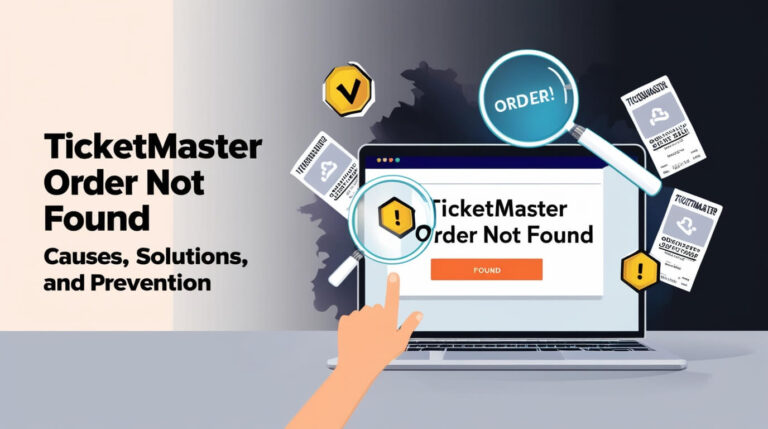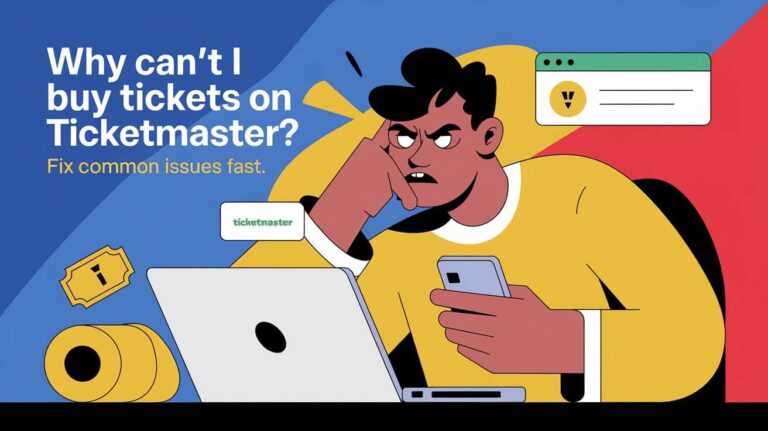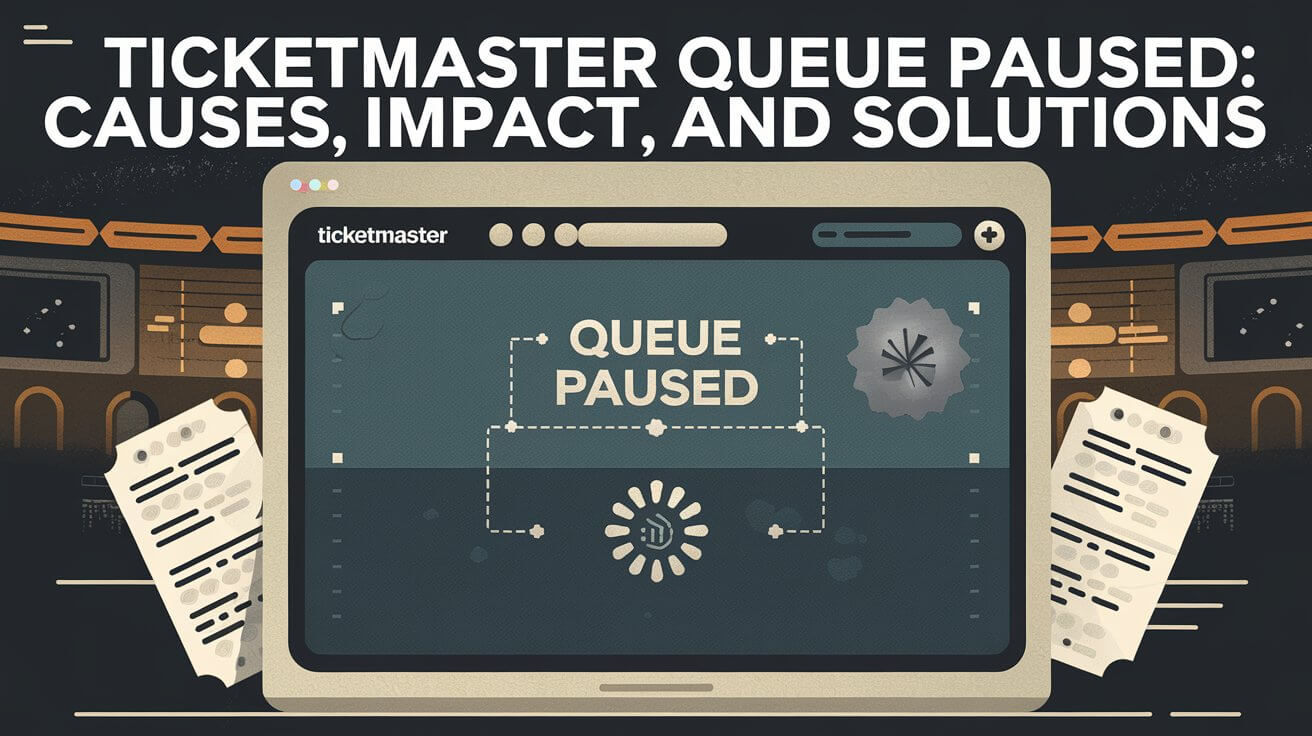
Ticket queues on Ticketmaster often stop moving. This can happen for many reasons, like tech problems, checking how many tickets are left, or too many people trying to buy at once. Sometimes these stops last just a few minutes, but they can go on for hours. This makes fans who want tickets very upset. We’ll talk about why this happens, how it affects fans, and what to do when it does.
Common Reasons for Ticketmaster Queue Pauses
Technical Issues and Website Maintenance
Ticketmaster’s queue system isn’t perfect. Sometimes, it needs a breather. Technical glitches can cause the queue to freeze up like a deer in headlights. When this happens, the folks at Ticketmaster hit the pause button to fix things.
imagine this: You’re in line for concert tickets. Suddenly, everything stops. That’s what happens when Ticketmaster faces tech troubles. They might need to:
- Update their servers
- Fix bugs in the ticketing system
- Tackle unexpected crashes
These pauses keep things fair. No one gets ahead while they’re sorting out the tech gremlins.
Inventory Checks and Ticket Allocation
Ever wonder where all the good seats went? Ticketmaster sometimes pauses the queue to check what’s left. They’re making sure they don’t oversell tickets or mess up seat assignments.
During these pauses, Ticketmaster might:
- Count available tickets
- Adjust pricing tiers
- Set aside tickets for VIPs or fan clubs
It’s like a store doing a quick stock check before letting more shoppers in. Frustrating? Yes. Necessary? Also yes.
High Traffic and Server Overload
Big shows mean big crowds – online and off. When too many fans rush for tickets, Ticketmaster’s servers feel the heat. Queue pauses give the system a chance to catch its breath.
Think of it like traffic control:
- Too many cars on the road? Traffic slows down.
- Too many fans clicking ‘Buy’? The queue takes a time-out.
These pauses prevent the whole system from crashing. It’s not fun, but it beats a total meltdown.
The Impact of Queue Pauses on Ticket Buyers
Waiting Time Increases
When the Ticketmaster queue pauses, your wait time shoots up. It’s like being stuck in traffic with no end in sight. A quick ticket purchase can turn into an hours-long ordeal.
Fans often report:
- Waiting times doubling or tripling
- Uncertainty about when the queue will move again
- Missed opportunities due to extended waits
The longer the pause, the more fans sweat. It’s a test of patience that not everyone passes.
Ticket Availability Concerns
As the queue sits idle, fans start to worry. Will there be any tickets left when it’s finally their turn? This anxiety is real and valid.
Common concerns include:
- Fear of missing out on desired seats
- Worry about price increases during the pause
- Uncertainty about remaining ticket quantities
These worries can turn an exciting event into a stress-fest.
User Experience Frustrations
Let’s face it – paused queues are a pain. They test fans’ patience and can sour the whole ticket-buying experience. Frustrated users might:
- Abandon their purchase attempts
- Spread negative word-of-mouth about Ticketmaster
- Seek alternative ticket sources, even if less reliable
A bad queue experience can tarnish the excitement of scoring tickets to a dream event.
How Ticketmaster Manages Paused Queues
Queue Position Retention
Good news – Ticketmaster doesn’t forget where you were in line. When the queue pauses, your spot is safe. It’s like putting a bookmark in your place.
Ticketmaster ensures:
- Your position stays the same during pauses
- You don’t lose your spot if you don’t refresh
- The system remembers you, even during long pauses
This fairness helps ease some of the frustration of waiting.
Communication During Pauses
Ticketmaster tries to keep fans in the loop during pauses. They use various methods to update waiting buyers:
- On-screen messages explaining the pause
- Email updates for lengthy delays
- Social media announcements for widespread issues
Clear communication can help calm frayed nerves during long waits.
Resuming the Queue Process
When issues are resolved, Ticketmaster carefully restarts the queue. They aim to do this smoothly, without causing more problems.
The resumption process usually involves:
- Gradual release of users into the ticket selection area
- Continued monitoring for any new issues
- Updates to waiting fans about the resumed queue
A smooth restart can help salvage the ticket-buying experience.
Tips for Dealing with Paused Ticketmaster Queues
Staying Patient and Avoiding Refreshes
When the queue pauses, resist the urge to hit refresh. It won’t help and might hurt your chances. Instead:
- Keep the page open
- Don’t close your browser
- Avoid clicking back or forward
Patience is key. The queue will move again when it’s ready.
Using Multiple Devices Safely
It’s tempting to try multiple devices to improve your odds. If you do:
- Use different Ticketmaster accounts
- Don’t use the same network for all devices
- Be aware that Ticketmaster might flag suspicious activity
Remember, more devices don’t always mean better chances.
Preparing for Long Wait Times
Long waits are part of the game. Be ready for them:
- Clear your schedule for a few hours
- Keep your device charged
- Have payment info ready to go
Being prepared can make the wait less stressful.
The Technology Behind Ticketmaster’s Queue System
Virtual Waiting Rooms Explained
Ticketmaster uses virtual waiting rooms to manage high demand. These digital spaces:
- Hold fans before ticket sales start
- Distribute queue positions randomly
- Control the flow of traffic to the ticket selection area
Understanding this system can help set realistic expectations.
Queue-it and Other Queue Management Tools
Ticketmaster doesn’t go it alone. They use specialized tools like Queue-it to handle massive demand. These tools:
- Prevent website crashes during peak times
- Ensure fair access for all fans
- Provide real-time updates on queue status
These technologies aim to make the process smoother, even if it doesn’t always feel that way.
Security Measures Against Bots
Bots are the bane of fair ticket sales. Ticketmaster employs various tactics to fight them:
- CAPTCHA challenges
- IP address monitoring
- Behavior analysis to spot non-human activity
These measures help ensure real fans get a fair shot at tickets.
Alternatives to Waiting in Paused Queues
Pre-sale and Fan Club Options
Beat the rush with pre-sales:
- Join artist fan clubs for early access
- Look for credit card pre-sale offers
- Check for venue or promoter pre-sales
These options can help you avoid the main sale queue altogether.
Ticket Exchange Platforms
If the main sale is a bust, try ticket exchanges:
- Ticketmaster’s official resale platform
- StubHub and other secondary markets
- Fan-to-fan exchange groups on social media
Just be cautious and verify the authenticity of tickets from these sources.
Last-Minute Ticket Releases
Don’t give up if you miss out initially. Many events release more tickets closer to the date:
- Check for production holds being released
- Look for canceled VIP packages becoming available
- Keep an eye out for last-minute seat additions
Persistence can pay off in scoring late-release tickets.
Ticketmaster’s Efforts to Improve Queue Experiences
Recent Updates to Queue Systems
Ticketmaster isn’t blind to fan frustrations. They’ve made some changes:
- Improved server capacity to handle more traffic
- Enhanced queue stability to reduce pauses
- Implemented better communication tools for updates
These updates aim to make the process less painful for fans.
User Feedback Implementation
Your complaints don’t fall on deaf ears. Ticketmaster uses fan feedback to:
- Identify pain points in the queue process
- Develop new features to address common issues
- Refine their communication during high-demand sales
Speaking up about your experiences can lead to real changes.
Future Plans for Queue Management
Ticketmaster is always looking ahead. Future improvements might include:
- AI-powered traffic prediction and management
- More personalized waiting room experiences
- Enhanced mobile app features for easier queuing
The goal is to make buying tickets less of a headache for everyone.
FAQ: Ticketmaster Queue Pauses
How Long Do Queue Pauses Usually Last?
Queue pauses can last from a few minutes to several hours. The duration depends on the issue causing the pause. Technical problems might be resolved quickly, while inventory checks could take longer.
Can I Leave the Queue While It’s Paused?
It’s best to stay put. Leaving the queue might cause you to lose your spot. If you must step away, keep your device on and connected to the internet.
Will I Lose My Spot If the Queue Pauses?
No, you won’t lose your spot when the queue pauses. Ticketmaster’s system remembers your position. Just don’t refresh or close your browser, and you’ll be fine.
bottom line
Dealing with paused Ticketmaster queues isn’t fun, but it’s often part of scoring tickets to hot events. Remember, pauses happen for various reasons – from tech issues to inventory checks. While frustrating, these pauses help ensure a fair shot at tickets for everyone.
Stay patient, be prepared for long waits, and consider alternatives like pre-sales or ticket exchanges. Ticketmaster is working on improving the process, but for now, a zen-like patience is your best friend in the quest for tickets.
Keep these tips in mind, and you’ll be better equipped to handle whatever the Ticketmaster queue throws your way!