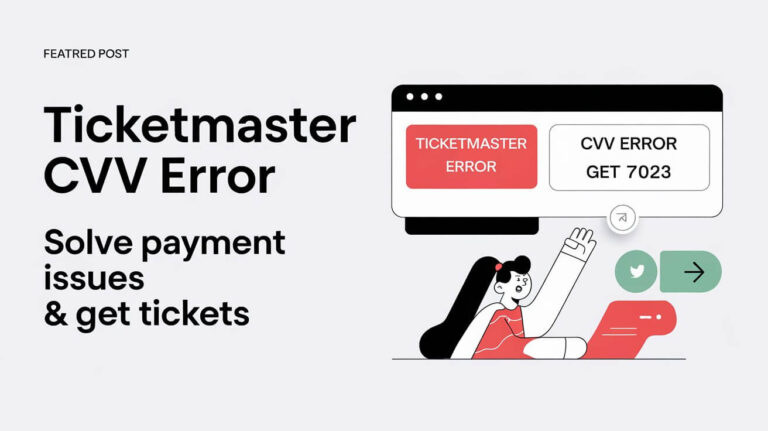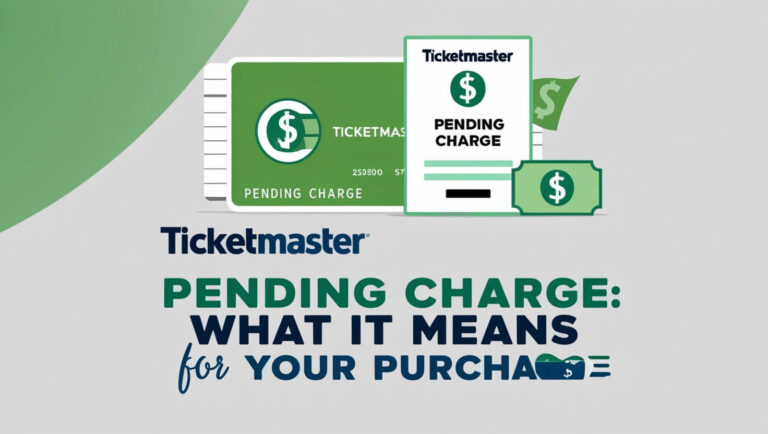Scoring tickets to your favorite artist’s concert or a must-see event can feel like winning the lottery. But what if you could boost your chances? Registering for Ticketmaster presales gives you early access to tickets before the general public. This guide explains the process, covering everything from account setup to presale types and insider tips.
What Are Ticketmaster Presales?
Ticketmaster presales offer a head start on ticket purchases. They’re limited-time sales that happen before tickets go on sale to everyone else. Different presales cater to various groups, like fan club members, credit card holders, or venue subscribers.
Types of Ticketmaster Presales
- Artist Presales: For die-hard fans who follow their favorite musicians closely
- Venue Presales: Rewards for loyal patrons of specific concert halls or theaters
- Credit Card Presales: Perks for certain credit card holders
- Fan Club Presales: Exclusive access for official fan club members
- Sponsor Presales: Offered by event sponsors or partners
- Ticketmaster Presales: Available to Ticketmaster account holders
Benefits of Presale Access
Registering for presales isn’t just about beating the rush. It often means:
- Better seat selection
- Lower prices (sometimes)
- Less competition for tickets
- Reduced stress on the official sale day
Steps to Register for Ticketmaster Presales
Creating a Ticketmaster Account
First things first: you need a Ticketmaster account. Here’s how to set one up:
- Go to Ticketmaster.com
- Click “Sign In” at the top right
- Choose “New to Ticketmaster? Sign Up”
- Enter your email, create a password, and fill in your details
- Agree to the terms and click “Create Account”
Setting Up Your Profile
Once you’re in, flesh out your profile:
- Add your address for faster checkout
- Save your payment info (optional but time-saving)
- Set your event preferences to get relevant notifications
Enabling Notifications
Don’t miss out on presale opportunities:
- Go to your account settings
- Find the “Notifications” or “Communication Preferences” section
- Opt in for emails about presales and events
- Consider enabling text alerts for time-sensitive info
Ticketmaster Verified Fan Program
The Verified Fan program aims to get tickets into the hands of real fans, not scalpers. It’s becoming increasingly common for high-demand shows.
How Verified Fan Works
- Artists announce a Verified Fan presale
- Fans register during a set window (usually a few days)
- Ticketmaster reviews registrations
- Selected fans receive a code for presale access
Registering as a Verified Fan
- Look for Verified Fan announcements on artist websites or social media
- Click the registration link provided
- Sign in to your Ticketmaster account
- Complete the registration form
- Wait for confirmation (usually via email or text)
Artist and Venue Presales
Finding Artist Presale Information
Artists often announce presales through:
- Official websites
- Social media accounts
- Fan newsletters
Follow your favorites closely to catch these announcements.
Joining Venue Mailing Lists
Many venues offer presales to their subscribers. To join:
- Visit the venue’s website
- Look for a newsletter sign-up option
- Enter your email and preferences
- Confirm your subscription (check your spam folder!)
Credit Card and Sponsor Presales
Common Credit Card Presales
Several credit card companies partner with Ticketmaster for presales:
- American Express
- Citi
- Chase
Check your card benefits or the Ticketmaster event page for details.
Accessing Sponsor Presales
Sponsors like radio stations or brands sometimes offer presales:
- Follow the sponsor on social media
- Listen to radio announcements
- Check the sponsor’s website for presale info
Fan Club Presales
Joining Artist Fan Clubs
Official fan clubs often provide presale access. To join:
- Visit the artist’s official website
- Look for a fan club or membership section
- Sign up and pay any required fees
- Watch for presale announcements in your inbox
Getting Fan Club Presale Codes
Fan club presale codes are usually:
- Emailed to members
- Posted in members-only forums
- Shared via fan club apps
Keep an eye out as the on-sale date approaches.
Live Nation Presales
Live Nation, Ticketmaster’s parent company, offers its own presales.
Live Nation Account Setup
- Go to LiveNation.com
- Click “Sign In” (top right)
- Use your Ticketmaster account or create a new one
- Set your preferences for presale notifications
Accessing Live Nation Presales
- Watch for emails about upcoming presales
- Log in to your Live Nation account
- Use the presale password (often “CHORUS” or “BACKSTAGE”)
- Shop for tickets during the designated presale window
Tips for Successful Presale Registration
Staying Informed
- Enable push notifications on artist and venue apps
- Set Google Alerts for “[Artist Name] presale”
- Join fan communities on Reddit or Facebook for insider tips
Being Prepared for Registration Windows
- Mark registration dates on your calendar
- Set alarms for registration opening times
- Have your Ticketmaster account info ready
- Clear your browser cache before registering
Common Presale Registration Issues
Troubleshooting Registration Problems
- “Access Denied”: Try a different browser or device
- “Registration Closed”: Double-check dates and times
- “Invalid Information”: Review and re-enter your details carefully
Contacting Ticketmaster Support
If you’re still stuck:
- Visit Ticketmaster’s Help Center
- Use the chat feature for quick answers
- Call customer service for complex issues
- Tweet @TMfanSupport for public inquiries
After Registering: Preparing for the Presale
Understanding the Queue System
Ticketmaster uses a virtual “waiting room” for popular presales:
- Join the waiting room early (usually opens 10 minutes before sale)
- You’ll be randomly assigned a place in line when the sale starts
- Wait for your turn to shop
Maximizing Your Chances of Getting Tickets
- Use multiple devices (phone, tablet, computer)
- Have your payment info ready
- Know your ideal seats and backup options
- Be flexible with dates if multiple shows are available
Alternatives to Presale Registration
General Public Sales
If you miss the presale:
- Set a reminder for the general sale date
- Be online right when tickets go on sale
- Have a backup plan for high-demand shows
Secondary Market Options
As a last resort:
- Check verified resale tickets on Ticketmaster
- Use reputable secondary markets like StubHub or SeatGeek
- Be cautious of scams on unverified platforms
Registering for Ticketmaster presales can significantly boost your chances of scoring tickets to must-see events. By following these steps and staying informed, you’ll be well-prepared to snag those coveted seats before they’re gone. Remember, persistence and preparation are key in the world of online ticket sales. Good luck, and happy ticket hunting!