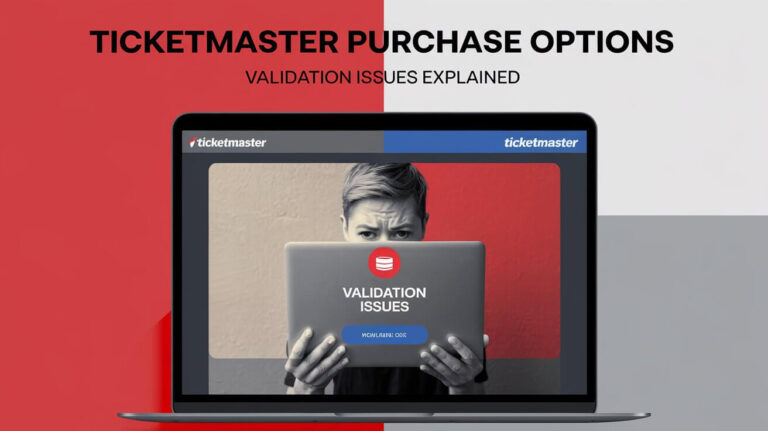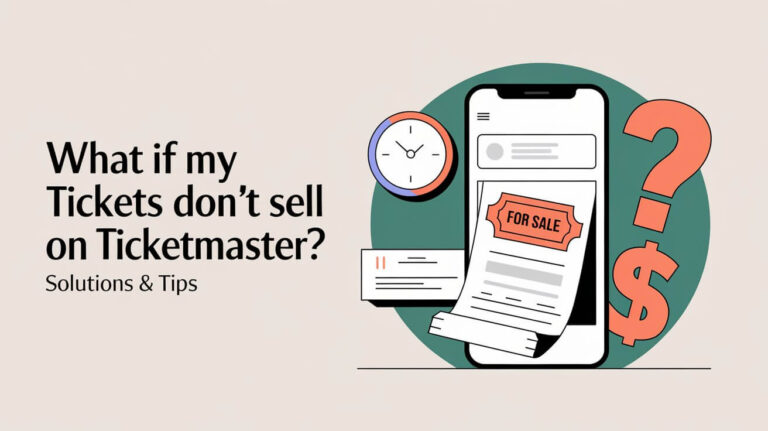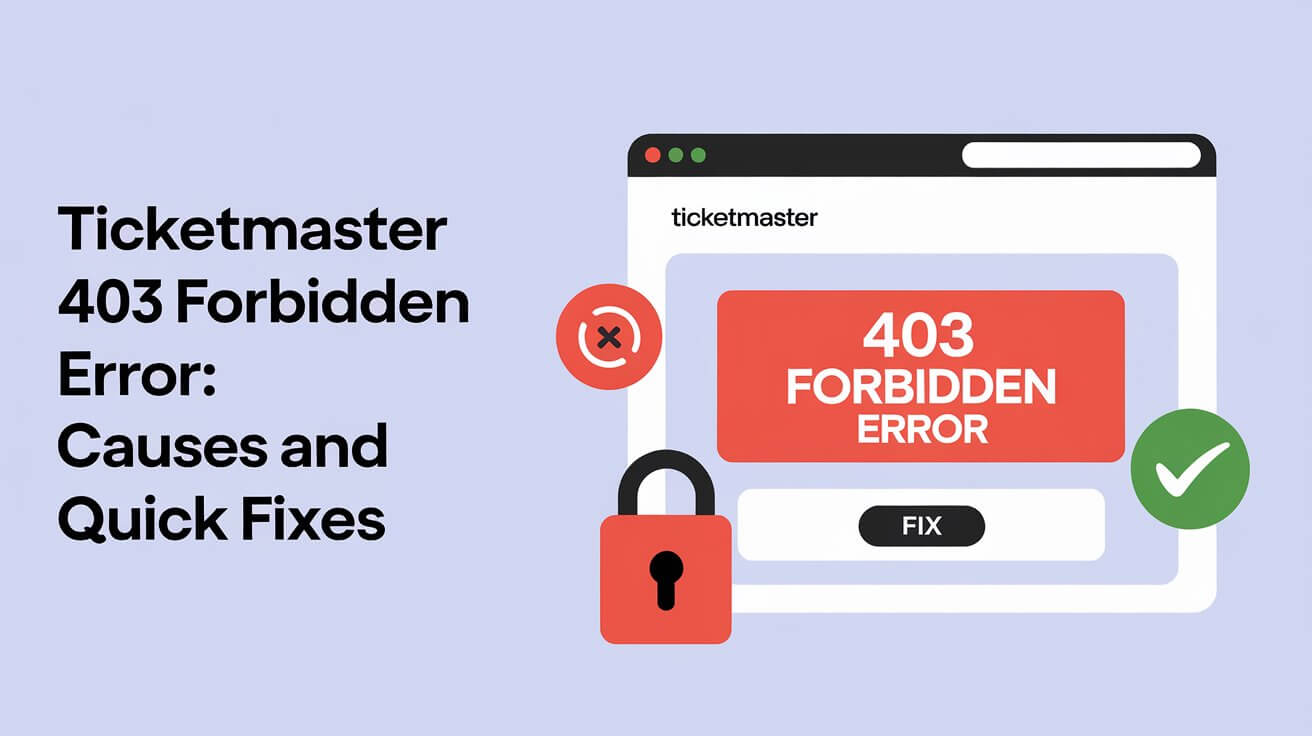
Seeing a 403 Forbidden Error on Ticketmaster? It means you’re locked out from buying tickets for now. This problem shows up when you’re trying to get seats for a big show. But there’s hope. Read on to learn why this happens and how to solve it.
What Is a 403 Forbidden Error?
A 403 Forbidden Error is like a digital “Keep Out” sign. It tells you that the server understood your request but won’t let you in. On Ticketmaster, this usually means their system thinks you might be a bot.
Common Causes of 403 Errors
- Refreshing the page too quickly
- Making too many requests in a short time
- Using automated scripts or bots
- Accessing from a blocked IP address
Why Ticketmaster Uses 403 Errors
Ticketmaster wants to keep things fair for everyone. They use 403 errors to stop bots and scalpers from buying up all the tickets. It’s a good idea, but sometimes it catches regular fans in the crossfire.
Ticketmaster’s 403 Error: A Closer Look
Let’s dive into how Ticketmaster’s system works and why you might be seeing that annoying 403 message.
How Ticketmaster’s System Detects Bots
Ticketmaster’s bot detection is pretty smart. It looks at:
- How fast you’re clicking
- How many pages you’re viewing
- Patterns in your browsing behavior
If you act too much like a bot, even by accident, you might get flagged.
Temporary vs. Long-Term Bans
Most 403 errors on Ticketmaster are temporary. They usually last about 24 hours. But if the system thinks you’re a serious threat, you could face a longer ban.
Troubleshooting 403 Errors on Ticketmaster
Stuck with a 403 error? Try these fixes:
Clear Browser Cache and Cookies
- Open your browser settings
- Find the option to clear browsing data
- Select cookies and cache
- Click to clear them
This often solves the problem by giving you a fresh start with Ticketmaster.
Check Your Internet Connection
A spotty connection can make Ticketmaster think you’re up to no good. Try:
- Restarting your router
- Connecting to a different network
- Using a wired connection instead of Wi-Fi
Disable VPN and Proxy Servers
VPNs and proxies can trigger Ticketmaster’s security system. Turn them off and try again.
Advanced Solutions for Persistent 403 Errors
If the basic fixes didn’t work, it’s time to bring out the big guns.
Contacting Ticketmaster Support
Reach out to Ticketmaster directly. They can:
- Check if your account is flagged
- Manually lift a ban if it was a mistake
- Give you more specific advice
Be patient and polite – they deal with a lot of frustrated fans every day.
Changing Your IP Address
Your IP address might be on Ticketmaster’s naughty list. To change it:
- Unplug your modem for 5 minutes
- Plug it back in
- Wait for it to reconnect
This often gives you a new IP address.
Using Alternative Ticketing Methods
If all else fails, try:
- Calling Ticketmaster’s phone line
- Visiting a physical box office
- Using a different device on a different network
Preventing Future 403 Errors on Ticketmaster
An ounce of prevention is worth a pound of cure. Here’s how to avoid 403 errors in the future.
Best Practices for Browsing and Purchasing
- Don’t refresh too often
- Avoid opening multiple tabs
- Use only one device at a time
- Be patient during high-demand sales
Understanding Ticketmaster’s Terms of Service
Read Ticketmaster’s rules. They spell out what behaviors might get you blocked. Knowing the rules helps you play by them.
Impact of 403 Errors on Ticket Buying Experience
403 errors can really put a damper on your ticket-buying excitement.
Missed Opportunities and Frustrations
Nothing’s worse than thinking you’ve scored great seats, only to hit a 403 error at checkout. It can mean:
- Missing out on tickets altogether
- Getting worse seats when you finally get through
- Loads of stress and frustration
Fairness in Online Ticket Sales
Ticketmaster’s 403 errors are meant to level the playing field. But sometimes they create new problems:
- Regular fans get caught in the anti-bot net
- Tech-savvy users find workarounds
- The ticket-buying process becomes more complicated for everyone
Ticketmaster’s Anti-Bot Measures: Pros and Cons
Let’s weigh the good and bad of Ticketmaster’s approach.
Protecting Against Scalpers
Pros:
- Fewer bots snatching up tickets
- More fair chance for real fans
- Reduced ticket resale at inflated prices
Cons:
- Sometimes blocks legitimate users
- Can make the buying process more frustrating
- Might not catch the most sophisticated bots
Challenges for Legitimate Users
Regular fans face some hurdles:
- Need to be extra careful about browsing behavior
- Might need multiple devices or networks as backup
- Have to learn the ins and outs of Ticketmaster’s system
The Future of Online Ticket Purchasing
The ticket-buying game is always changing. Here’s what might be coming down the pike.
Evolving Security Measures
Ticketmaster and other sites are always upping their game:
- AI-powered bot detection
- Blockchain technology for ticket verification
- Biometric authentication for purchases
Balancing User Experience and Fraud Prevention
The holy grail is a system that:
- Stops bots and scalpers cold
- Lets real fans buy tickets easily
- Doesn’t require a computer science degree to use
We’re not there yet, but that’s the goal.
Wrapping Up
Dealing with a 403 Forbidden Error on Ticketmaster can be a real headache. But armed with the right knowledge, you’re in a much better position to tackle it. Remember:
- It’s usually temporary
- Basic troubleshooting often works
- If all else fails, contact Ticketmaster directly
Stay patient, follow the best practices we’ve outlined, and you’ll boost your chances of scoring those tickets.