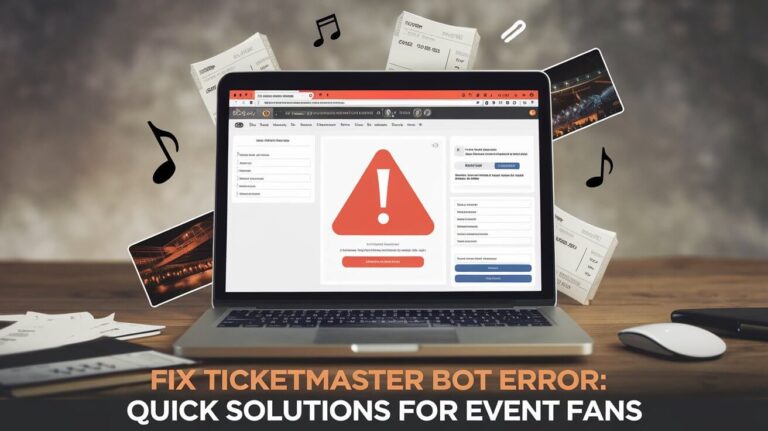Ticketmaster transfer errors can ruin your plans to share or get tickets. Don’t let these problems stop you from seeing shows you love. This guide gives you real ways to fix transfer errors and smart tips to avoid them. We’ll help you beat these issues so you can enjoy your events without stress.
What is a Ticketmaster Transfer Error?
A Ticketmaster transfer error occurs when you can’t send or accept tickets through the platform. These hiccups can happen for various reasons, leaving you scratching your head and scrambling for answers.
Common Types of Transfer Errors
- “Oops, something went wrong” message
- “These tickets have been accepted by another email address” error
- Unable to locate transfer email
- Error when adding tickets to digital wallets
- “Invalid pass” notification after adding tickets
Why Transfer Errors Occur
Transfer errors can pop up due to:
- Outdated apps or browsers
- Network connectivity issues
- Multiple account sign-ins
- VPN or proxy server interference
- Ticketmaster system glitches
Troubleshooting Ticketmaster Transfer Errors
Don’t panic if you hit a snag while transferring tickets. Follow these steps to get back on track.
Step-by-Step Guide to Resolving Transfer Issues
- Check your internet connection
- Clear browser cookies and cache
- Try a different device or browser
- Disable VPN or proxy servers
- Ensure you’re using the correct email address
- Double-check the transfer email in spam folders
- Sign out of all devices and sign back in
Quick Fixes for Common Transfer Problems
- “Oops” error: Wait 15-20 minutes and try again
- Missing transfer email: Search your inbox for “transfer” or the event name
- Digital wallet errors: Verify your Google or Apple account connection
Preventing Ticketmaster Transfer Errors
An ounce of prevention is worth a pound of cure. Here’s how to avoid transfer headaches.
Best Practices for Smooth Ticket Transfers
- Keep the Ticketmaster app updated
- Use a reliable internet connection
- Stick to one device for transfers
- Double-check recipient information
- Allow pop-ups from Ticketmaster
- Transfer tickets well before the event date
Tips for Buyers and Sellers
Buyers:
- Confirm the seller’s identity
- Be ready to accept transfers promptly
- Have a Ticketmaster account set up in advance
Sellers:
- Verify the recipient’s email or phone number
- Cancel and resend transfers if issues arise
- Use the Ticketmaster app for smoother transfers
Alternative Methods When Transfers Fail
When the usual transfer process hits a wall, try these workarounds.
Phone Number Transfers
Transferring tickets to a phone number can bypass email-related issues:
- Ask the sender to cancel the email transfer
- Have them use the Ticketmaster app to transfer to your phone number
- Ensure your phone number is linked to your Ticketmaster account
Contacting Ticketmaster Support
If all else fails, reach out to the experts:
- Use Ticketmaster’s chat support for quick answers
- Call their customer service line for complex issues
- Provide order details and error messages for faster resolution
Impact of Transfer Errors on Event Attendance
Transfer errors can throw a wrench in your plans. Here’s how to handle worst-case scenarios.
Real-Life Scenarios and Solutions
- Last-minute transfer failures: Contact the venue’s box office
- Group ticket issues: Have the primary ticket holder present
- Resale ticket troubles: Reach out to the original point of purchase
What to Do if You Can’t Resolve the Error
- Arrive at the venue early
- Bring identification and proof of purchase
- Ask for assistance from venue staff or Ticketmaster representatives on-site
Ticketmaster’s Policies on Transfer Errors
Understanding Ticketmaster’s stance can help you navigate tricky situations.
Refund and Compensation Information
- Ticketmaster generally doesn’t offer refunds for transfer errors
- Compensation may be considered for system-wide issues
- Always document your transfer attempts and communications
Timeframes for Issue Resolution
- Simple transfer errors: Usually resolved within 24 hours
- Complex issues: May take up to 5-7 business days
- Event-day problems: Immediate assistance at the venue
Frequently Asked Questions About Ticketmaster Transfer Errors
Let’s tackle the top questions that pop up when transfer errors strike.
Top 10 FAQs Answered
Can I transfer tickets after adding them to my digital wallet?
No, you’ll need to remove them from your wallet first to transfer.
Why does Ticketmaster say my tickets are invalid after transfer?
This can happen if tickets were sold or canceled after the transfer.
How many times can I transfer a ticket?
Most tickets can be transferred multiple times, but check event restrictions.
Can I transfer tickets to someone without a Ticketmaster account?
They’ll need to create an account to accept the transfer.
What if the transfer recipient claims they didn’t receive the tickets?
Cancel the transfer and try again, or use the phone number method.
Are transferred tickets refundable?
Refund policies vary by event; check the specific event details.
Can I transfer tickets for a rescheduled event?
Usually yes, but verify with Ticketmaster for specific event policies.
Why can’t I see the transfer option for my tickets?
Some events or ticket types don’t allow transfers.
What happens if I transfer tickets to the wrong person?
Contact Ticketmaster immediately to try and reverse the transfer.
Can I transfer partial group tickets?
It depends on the event; some require all tickets to stay together.
Future Improvements to Ticketmaster’s Transfer System
Ticketmaster is always working to enhance user experience. Here’s what’s on the horizon.
Upcoming Changes and Updates
- Enhanced mobile app functionality
- Improved error messaging and troubleshooting guides
- Faster processing times for transfers
- Integration with more digital wallet services
How These Changes Will Affect Users
- Fewer transfer errors and frustrations
- More self-service options for resolving issues
- Increased flexibility in managing and sharing tickets
- Better communication about transfer status and problems
final thoughts
Ticketmaster transfer errors can be a pain, but they’re not insurmountable. By staying informed, acting quickly, and following best practices, you can sidestep most transfer troubles. Remember to keep your app updated, double-check recipient info, and don’t wait until the last minute to transfer tickets.
If you do run into issues, take a deep breath and work through the troubleshooting steps. Most transfer errors have simple solutions, and Ticketmaster’s support team is there to help with trickier problems.
Stay proactive, be patient, and don’t let transfer errors keep you from enjoying your events. With the tips and tricks from this guide, you’re well-equipped to handle whatever ticket transfer challenges come your way.