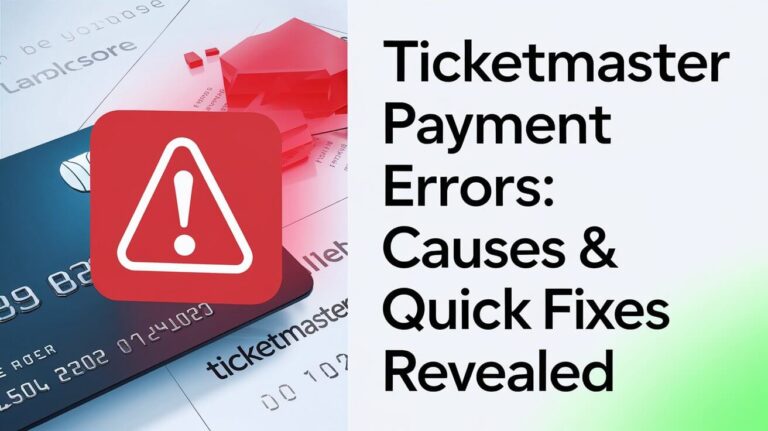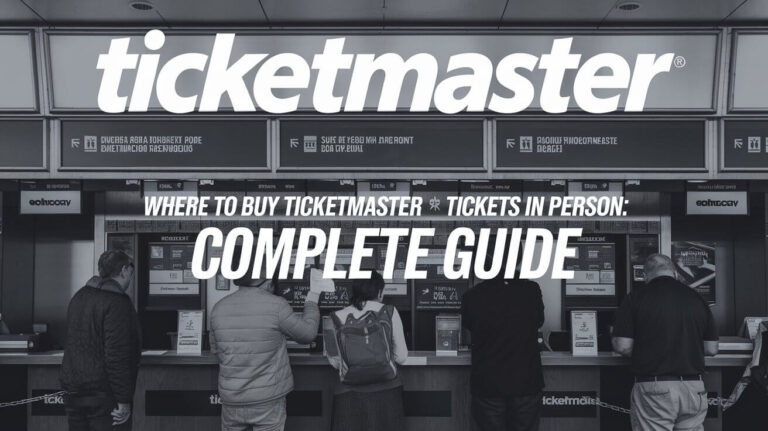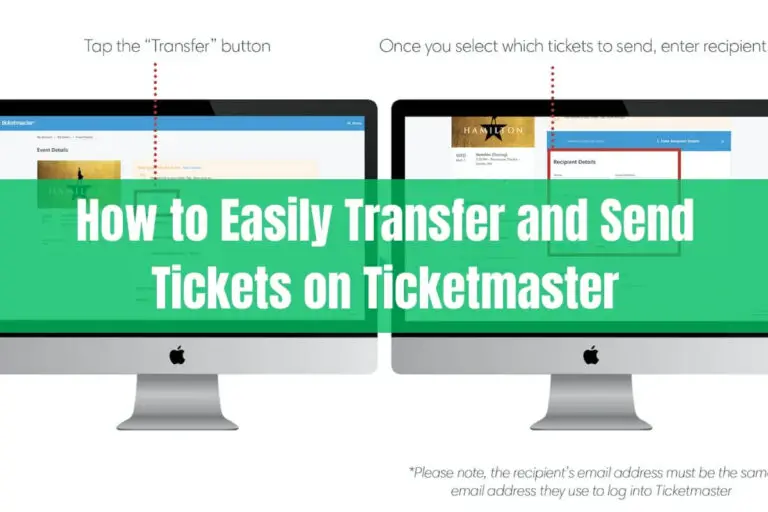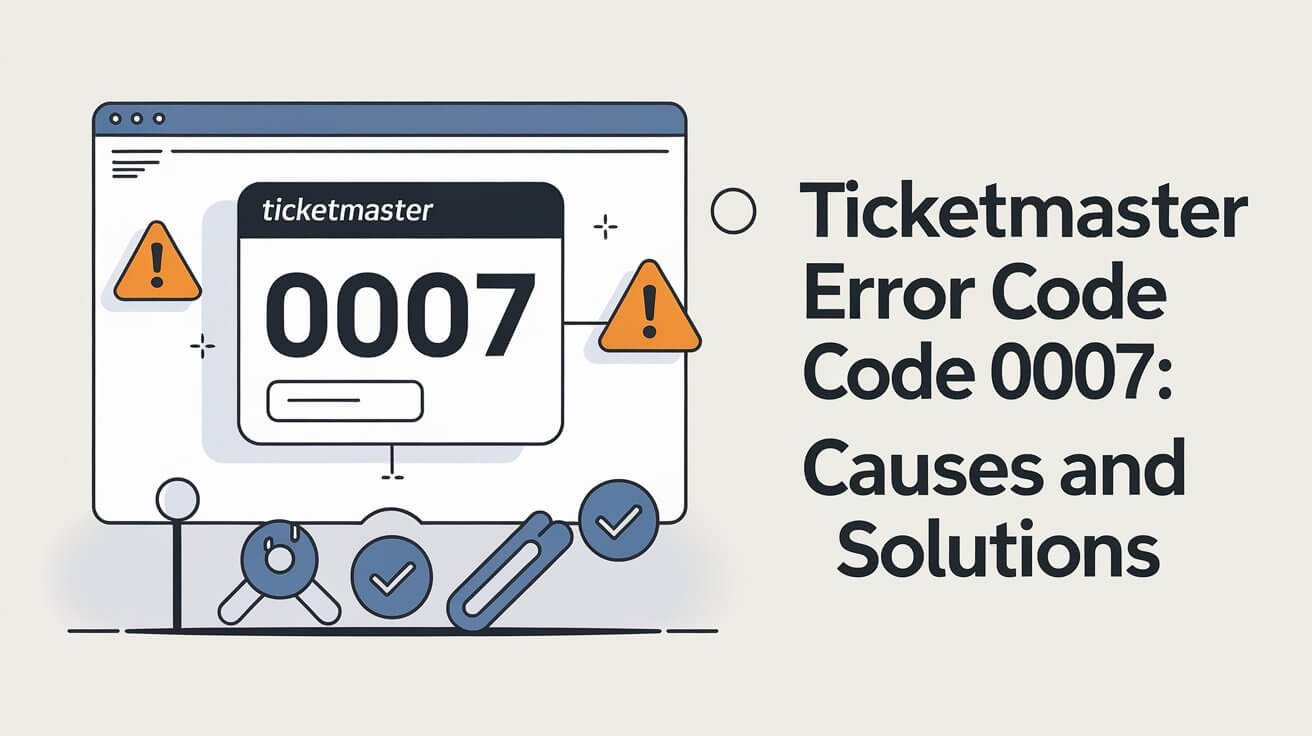
Ticketmaster error code 0007 often strikes when you’re trying to buy tickets. It happens because the purchase takes too long. This error can ruin your chances of getting tickets to that big game or concert you’ve been waiting for. But don’t sweat it. We’ll tell you why it happens and how to fix it fast. You’ll be back to buying tickets before you know it.
Ticketmaster’s Error Code 0007
Ticketmaster error code 0007 is a common hiccup that users face when trying to buy tickets on the platform. It usually appears with a message like:
“Sorry, we could not process your request, please try again later. Error Code: 0007”
This error can strike at any point during the ticket-buying process, from selecting seats to finalizing payment. It’s especially frustrating because it often pops up for high-demand events when every second counts.
Common scenarios triggering the error
- Slow internet connection
- High traffic on Ticketmaster’s site
- Outdated browser cache and cookies
- Using a VPN or proxy service
- Multiple devices logged into the same account
Why Does Ticketmaster Error Code 0007 Occur?
Understanding the reasons behind this error can help you avoid it in the future. Let’s break down the main culprits:
Technical reasons behind the error
- Server overload: When thousands of fans rush to buy tickets simultaneously, Ticketmaster’s servers can get overwhelmed.
- Slow transaction processing: If your payment takes too long to go through, the system may time out and throw the 0007 error.
- Cached data conflicts: Old stored information in your browser can clash with Ticketmaster’s current site data.
User-related factors
- Network issues: A spotty internet connection can disrupt the ticket-buying process.
- Browser problems: Outdated browsers or too many open tabs can slow things down.
- Account conflicts: Logging in from multiple devices or browsers can confuse the system.
How to Fix Ticketmaster Error Code 0007
Now that we know what causes the error, let’s dive into some solutions. Try these steps one by one:
Clear browser cache and cookies
Clearing out old data can often resolve the 0007 error. Here’s how:
- For Chrome: Click the three dots > More tools > Clear browsing data
- For Firefox: Click the menu button > Options > Privacy & Security > Cookies and Site Data > Clear Data
- For Safari: Click Safari > Preferences > Privacy > Manage Website Data > Remove All
After clearing, restart your browser and try purchasing tickets again.
Try a different browser or device
Sometimes, the issue is browser-specific. If you’re using Chrome, switch to Firefox or Edge. Or, try buying tickets on your smartphone instead of your computer.
Check your internet connection
A stable internet connection is crucial for smooth ticket purchases. Try these steps:
- Restart your router
- Connect to a different Wi-Fi network
- Use your mobile data instead of Wi-Fi
Disable VPN or proxy services
VPNs can sometimes interfere with Ticketmaster’s geolocation checks. Turn off any VPN or proxy service you’re using and try again.
Advanced Troubleshooting for Ticketmaster Error 0007
If the basic fixes don’t work, it’s time to try some more advanced solutions.
Creating a new Ticketmaster account
Sometimes, account-related issues can trigger the 0007 error. Creating a new account might solve the problem:
- Log out of your current account
- Clear your browser data
- Create a new Ticketmaster account with a different email
- Try purchasing tickets with the new account
Contacting Ticketmaster support
If all else fails, reach out to Ticketmaster’s customer service. They can provide personalized assistance and may be able to complete your purchase over the phone.
- Phone: 1-800-653-8000 (available 9 AM – 9 PM ET, 7 days a week)
- Twitter: @TMfanSupport
- Chat: Available on Ticketmaster’s help page during business hours
Preventing Ticketmaster Error Code 0007 in the Future
An ounce of prevention is worth a pound of cure. Here are some tips to avoid running into the 0007 error:
Best practices for smooth ticket purchases
- Use a fast, stable internet connection: Wired connections are often more reliable than Wi-Fi.
- Limit active sessions: Only log in from one device and browser at a time.
- Be prepared: Have your payment information ready before tickets go on sale.
- Join the waiting room early: For high-demand events, Ticketmaster often opens a waiting room before sales start.
- Use Ticketmaster’s official app: The app is often more stable than the website during high-traffic periods.
Keeping your browser and apps updated
Regular updates can prevent many technical issues:
- Update your browser to the latest version
- Keep the Ticketmaster app updated on your mobile devices
- Install operating system updates promptly
Other Common Ticketmaster Error Codes
While we’re focusing on error code 0007, it’s worth knowing about some other common Ticketmaster errors:
- Error 0002: Often related to payment issues
- Error 0011: Indicates a problem with your account or login credentials
- Error U533: Typically occurs when the system is overloaded
If you encounter these errors, many of the solutions we’ve discussed for error 0007 may help.
Ticketmaster’s Efforts to Improve User Experience
Ticketmaster is continually working to enhance its platform and reduce errors like 0007. Some recent improvements include:
- Enhanced queue system: Better manages high-traffic situations
- Mobile app optimization: Faster, more reliable ticket purchases on smartphones
- Improved error messaging: Clearer explanations and troubleshooting tips
While these efforts have helped, errors can still occur during peak times. Staying informed about these improvements can help you navigate the ticket-buying process more smoothly.
Conclusion
Ticketmaster error code 0007 can be a real headache, especially when you’re trying to score tickets to a must-see event. By understanding its causes and following the troubleshooting steps we’ve outlined, you’ll be better equipped to tackle this error head-on.
Remember, the key steps are:
- Clear your browser data
- Try a different browser or device
- Check your internet connection
- Disable VPN services
- Create a new account if necessary
- Contact Ticketmaster support for persistent issues
Stay patient and persistent. With these tools in your arsenal, you’ll be well-prepared to overcome the dreaded 0007 error and secure those coveted tickets.