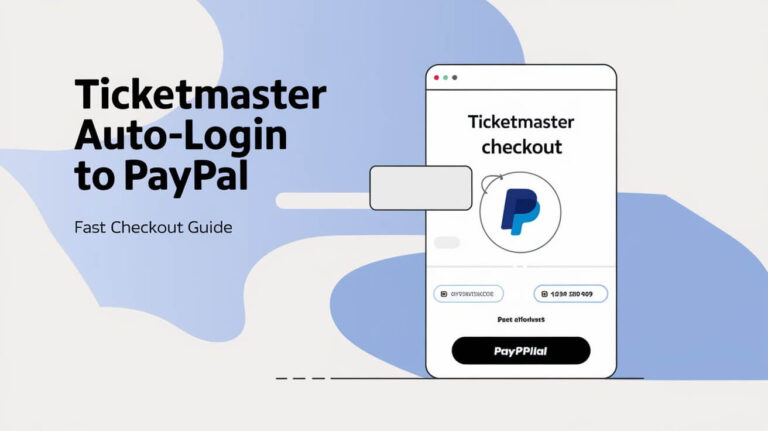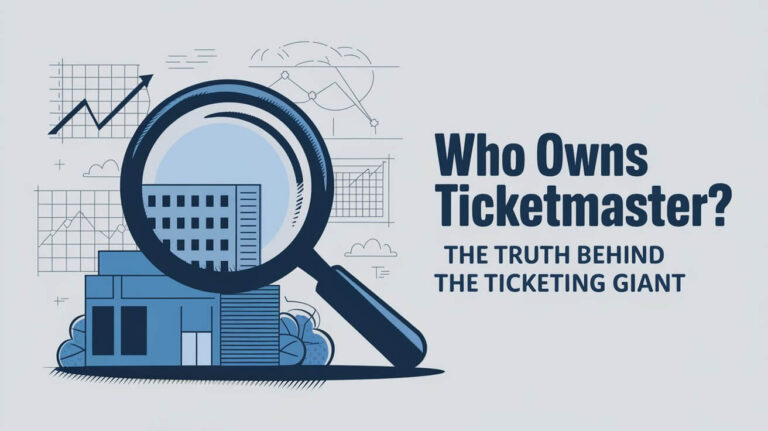Ticketmaster error code 5005 can ruin your plans to grab tickets for that must-see event. But don’t panic! This error, while annoying, often has simple fixes. We’ll break down why it happens and give you quick, easy ways to solve it. Plus, we’ll share tricks to avoid this headache in the future. Ready to become a ticket-buying pro? Let’s get started!
Ticketmaster Error Code 5005
Ticketmaster error code 5005 is a pesky roadblock that pops up when you’re trying to buy tickets. It’s like hitting a virtual wall right before you cross the finish line to score those coveted seats.
Common scenarios when this error occurs
You might run into error 5005 when:
- Clicking the “Purchase” button
- Entering payment details
- Trying to select seats
- Attempting to access your account
Impact on ticket purchases
This error isn’t just annoying – it can have real consequences:
- Lost ticket opportunities for high-demand events
- Wasted time refreshing and retrying
- Stress and frustration during the buying process
Root Causes of Ticketmaster Error 5005
Let’s dig into why this error might be crashing your ticket-buying party.
Server-side issues
Sometimes, it’s not you – it’s them. Ticketmaster’s servers can get overwhelmed, especially during big sales.
- High traffic during popular event releases
- Temporary server glitches or maintenance
- Database errors on Ticketmaster’s end
Payment processing problems
Your payment info might be the culprit.
- Outdated or incorrect card details
- Bank declines due to suspicious activity
- Issues with Ticketmaster’s payment gateway
Network connectivity concerns
A shaky internet connection can throw a wrench in the works.
- Unstable Wi-Fi or cellular data
- Network timeouts
- Interference from firewalls or security software
Browser and device compatibility
Your tech setup might not play nice with Ticketmaster’s system.
- Outdated browser versions
- Incompatible mobile devices
- Conflicting browser extensions or add-ons
Step-by-Step Solutions for Error Code 5005
Don’t let error 5005 keep you from your dream event. Try these fixes:
Refreshing the page and retrying
Sometimes, the simplest solution is the best.
- Wait a few minutes
- Hit that refresh button
- Try your purchase again
Clearing browser cache and cookies
Out with the old, in with the new – clear out those digital cobwebs.
- Open your browser settings
- Find the option to clear browsing data
- Select cookies and cache
- Clear them out and restart your browser
Switching to a different browser or device
If at first you don’t succeed, try another browser (or gadget).
- Move from Chrome to Firefox, or vice versa
- Switch from your computer to your smartphone
- Try a different computer altogether
Checking internet connection stability
A strong, steady connection is key.
- Run a quick speed test online
- Restart your router if speeds seem low
- Connect to a different network if possible
Disabling VPN or proxy services
Sometimes, these privacy tools can interfere with ticketing.
- Turn off your VPN
- Disable any proxy settings
- Try your purchase with a direct connection
Advanced Troubleshooting Techniques
Still stuck? Let’s bring out the big guns.
Updating payment information
Fresh payment details can breathe new life into your purchase.
- Log into your Ticketmaster account
- Navigate to payment settings
- Update or add a new payment method
- Double-check all details for accuracy
Contacting your bank or card issuer
Your financial institution might be playing defense.
- Call the number on the back of your card
- Explain you’re trying to make a Ticketmaster purchase
- Ask if there are any blocks or issues on your account
Using alternative payment methods
Sometimes, a different payment type is the ticket to success.
- Try PayPal if you were using a credit card
- Switch to a debit card if credit didn’t work
- Consider Ticketmaster gift cards as an option
Reaching out to Ticketmaster support
When all else fails, go straight to the source.
- Visit Ticketmaster’s help center
- Look for live chat or phone support options
- Explain the error code and steps you’ve already taken
Preventing Future Occurrences of Error 5005
An ounce of prevention is worth a pound of cure – especially when it comes to scoring tickets.
Regular browser maintenance
Keep your digital tools sharp and ready.
- Update your browser regularly
- Clear cache and cookies monthly
- Disable unnecessary extensions
Keeping payment details up-to-date
Don’t let old info trip you up.
- Set calendar reminders to check your payment methods
- Update your Ticketmaster account when you get a new card
- Verify your billing address is current
Avoiding multiple login attempts
Too many cooks spoil the broth – and too many logins can lock you out.
- Stick to one device and browser when purchasing
- Avoid refreshing multiple tabs
- Don’t share your account info with others during a sale
Using a reliable internet connection
A solid connection is your best friend on ticket release day.
- Test your internet speed before big on-sales
- Consider using a wired connection for important purchases
- Have a backup connection (like mobile data) ready
Ticketmaster’s Policies and Error Handling
Understanding Ticketmaster’s approach can help you navigate issues.
Refund process for failed transactions
Don’t panic if you see a charge – Ticketmaster has policies in place.
- Failed purchases usually don’t result in charges
- If you do see a charge, it should drop off in 3-5 business days
- Contact Ticketmaster if a charge persists after a week
Ticketmaster’s customer support options
Know your resources when you need help.
- Online help center with FAQs
- Live chat support during business hours
- Phone support for complex issues
- Social media teams for quick responses
Known issues and ongoing fixes
Ticketmaster is always working to improve their system.
- Check their status page for known issues
- Follow their social media for updates on fixes
- Look for announcements about system improvements
Alternative Ticket Purchasing Options
Don’t put all your eggs in one basket – explore other ways to get tickets.
Official Ticketmaster partners
Some venues and artists work with authorized partners.
- Check the event’s official website for links
- Look for fan club pre-sales
- Explore credit card company exclusive pre-sales
Secondary market considerations
Resale markets can be an option, but be cautious.
- Use reputable sites like StubHub or SeatGeek
- Be aware of potential markup on prices
- Check for buyer protection policies
In-person ticket purchases
Sometimes, old school is the best school.
- Visit the venue’s box office
- Check for local ticket outlets
- Consider camping out for high-demand shows
the bottom line
Ticketmaster error code 5005 can be a real party pooper, but with the right approach, you can often kick it to the curb. Remember to stay calm, try the troubleshooting steps we’ve covered, and don’t hesitate to reach out for help when needed.
Keep your browser updated, maintain accurate payment information, and follow best practices for online ticket purchases. This will help you handle errors and improve your chances of getting tickets.