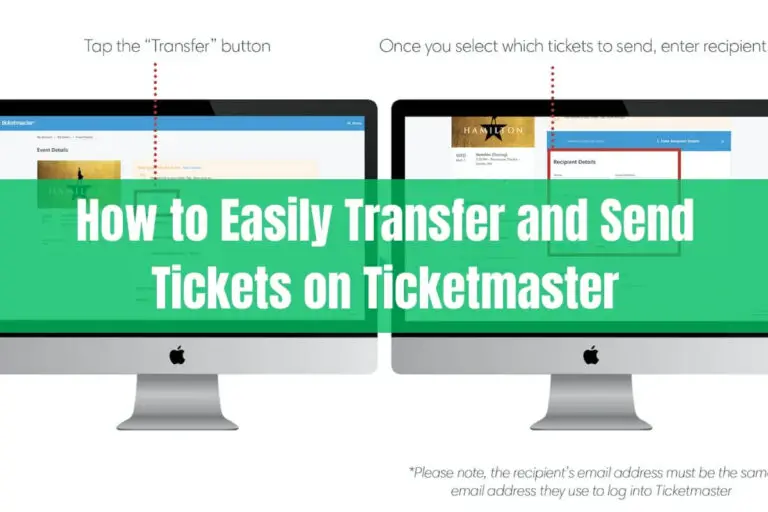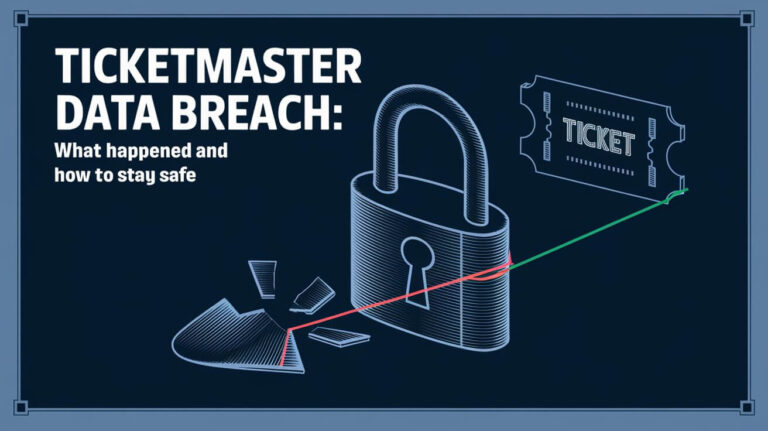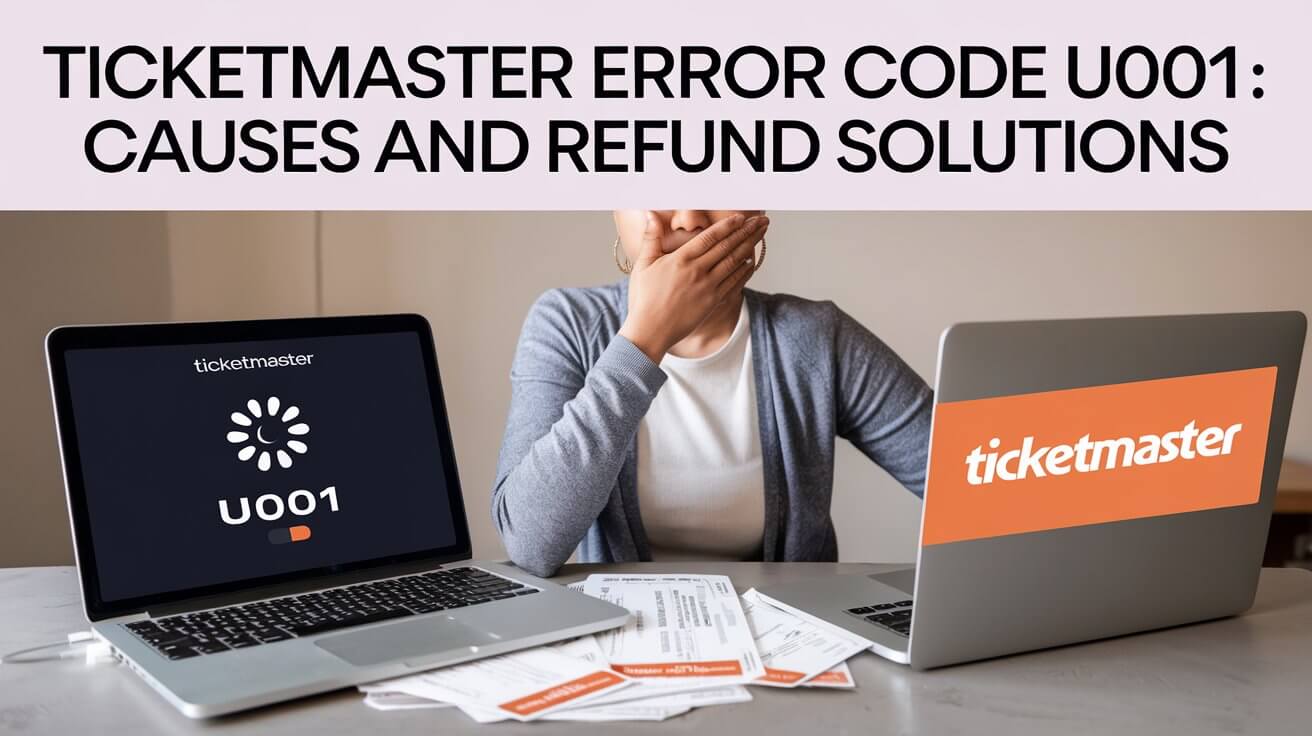
Ticketmaster error code U001 typically appears when trying to purchase tickets and can prevent successful transactions. This error often leads to failed purchases and may require a refund. In this post, we’ll explore the causes of this error, how to troubleshoot it, and the steps to get your money back if needed.
What is Ticketmaster Error Code U001?
Ticketmaster error code U001 is a frustrating obstacle many ticket buyers face. It pops up during the checkout process, leaving fans confused and ticketless. But what’s behind this pesky error?
Common scenarios triggering the U001 error
The U001 error doesn’t discriminate. It can strike whether you’re buying concert tickets, sports passes, or theater seats. Here are some situations where you might encounter it:
- Trying to purchase multiple tickets
- Using certain payment methods
- Buying tickets during high-demand sales
One user reported: “Error code U001 kept appearing when I tried to buy 3 tickets. After hours of trying everything else I could think of, I wound up buying 4 and of course THAT worked.”
Why this error occurs during ticket purchases
Ticketmaster’s U001 error isn’t just a random glitch. It often stems from:
- High server load during popular sales
- Issues with payment processing
- Conflicts between the number of tickets available and the amount requested
The exact cause can vary, making it tricky to pinpoint without insider knowledge of Ticketmaster’s systems.
Troubleshooting Ticketmaster Error Code U001
When U001 strikes, don’t panic. There are ways to tackle this error and score your tickets.
Quick fixes to try first
Before giving up, try these simple solutions:
- Refresh the page
- Clear your browser cache and cookies
- Try a different browser or device
- Disable VPN or proxy services
One user found success with an unexpected method: “The last time I tried to purchase the tickets, I did click to protect the 2 tickets and it went through.”
Advanced solutions for persistent U001 errors
If quick fixes fail, it’s time to dig deeper:
- Contact Ticketmaster support directly
- Check if your payment method is causing issues
- Attempt to purchase a different number of tickets
- Wait for a less busy time and try again
Remember, persistence often pays off when dealing with Ticketmaster errors.
The Impact of Error U001 on Your Ticket Purchase
Error U001 isn’t just annoying – it can have real consequences for your plans and wallet.
Potential consequences for your order
When U001 appears, several things might happen:
- Your order might not go through at all
- You could end up with partial orders
- The best seats might slip away while you’re troubleshooting
One frustrated fan shared: “We wound up eating the extra ticket. Couldn’t find anyone to buy it.”
How it affects your payment
The U001 error can also cause payment headaches:
- Multiple charges for failed attempts
- Holds on your credit card without confirmed purchases
- Delayed refunds for unsuccessful transactions
Always check your bank statements after encountering this error to ensure you’re not overcharged.
Seeking a Refund for U001 Errors
If U001 leaves you ticket-less and charged, it’s time to seek a refund.
Ticketmaster’s refund policy for technical issues
Ticketmaster’s approach to refunds for technical errors can be complex. Generally:
- They’ll refund failed purchases due to technical errors
- You might need to provide proof of the error
- The refund process can take several business days
Steps to request a refund for failed purchases
To get your money back:
- Log into your Ticketmaster account
- Find the order in question
- Click on the “Request a Refund” option if available
- If not available, contact Ticketmaster support directly
- Explain the U001 error and provide any screenshots or error messages
Be patient but persistent when seeking your refund.
Preventing Future U001 Errors
While you can’t control Ticketmaster’s systems, you can take steps to reduce your chances of facing U001 again.
Best practices for smooth Ticketmaster transactions
Follow these tips for a better ticket-buying experience:
- Create a Ticketmaster account beforehand
- Save your payment information securely
- Log in early on sale day
- Don’t refresh excessively – it might flag you as a bot
Technical tips to avoid common pitfalls
Some technical preparation can also help:
- Use a stable internet connection
- Ensure your browser is up-to-date
- Disable browser extensions during purchase
- Consider using the Ticketmaster mobile app instead of the website
Alternative Ticket Purchasing Methods
When U001 becomes too much of a hassle, it might be time to explore other options.
Exploring other ways to buy tickets
Consider these alternatives:
- Physical box office purchases
- Authorized ticket resale platforms
- Fan-to-fan ticket exchanges
- Waiting for last-minute releases
Pros and cons of different purchasing options
Each method has its trade-offs:
- Box office: No online errors, but requires physical presence
- Resale platforms: More availability, but often higher prices
- Fan exchanges: Potentially face value tickets, but less reliable
- Last-minute releases: Possible bargains, but risky for must-attend events
Choose the method that best fits your priorities and risk tolerance.
Customer Experiences with U001 Errors
Real stories from ticket buyers can provide valuable insights and solutions.
Real-life stories and resolutions
Many fans have battled U001 and lived to tell the tale:
“I tried 5 times to purchase with 2 different payment options. I did not click on the ticket protection option on any of them since it’s an e-ticket. However, the last time I tried to purchase the tickets, I did click to protect the 2 tickets and it went through.”
Lessons learned from other ticket buyers
From these experiences, we can learn:
- Persistence often pays off
- Trying different combinations of options can work
- Sometimes, unconventional solutions (like adding ticket protection) can bypass the error
Ticketmaster’s Response to U001 Errors
How does Ticketmaster handle this recurring issue?
Official statements and solutions
Ticketmaster’s official stance on U001 errors includes:
- Acknowledging the frustration caused by technical glitches
- Encouraging users to try alternative devices or browsers
- Advising against using multiple tabs or refreshing excessively
How Ticketmaster is addressing the issue
While specific details are scarce, Ticketmaster claims to be:
- Continuously updating their systems to handle high traffic
- Improving error messaging to provide clearer guidance
- Enhancing their customer support for technical issues
Legal Rights and Consumer Protection
When facing persistent U001 errors, it’s crucial to know your rights.
Your rights when facing technical errors
As a consumer, you’re entitled to:
- Clear communication about the status of your purchase
- Timely refunds for failed transactions
- Access to customer support for resolving issues
Consumer protection laws relevant to online ticket sales
Several laws may apply to your situation:
- The Electronic Funds Transfer Act protects against unauthorized charges
- The Fair Credit Billing Act allows you to dispute credit card charges
- State-specific consumer protection laws may provide additional rights
Familiarize yourself with these laws to advocate for your rights effectively.
The Future of Ticketmaster’s Error Handling
As technology evolves, so should Ticketmaster’s approach to errors like U001.
Planned improvements to the ticketing system
Ticketmaster has hinted at upcoming changes:
- Enhanced queue systems for high-demand sales
- Improved real-time inventory management
- More robust server infrastructure to handle traffic spikes
Industry trends in tackling technical glitches
The broader ticketing industry is moving towards:
- Blockchain-based ticketing to reduce errors and fraud
- AI-powered demand prediction to manage server load
- Decentralized ticketing platforms to distribute system stress
These trends could eventually make errors like U001 a thing of the past.
Dealing with Ticketmaster’s error code U001 can be a headache, but armed with the right information and strategies, you can increase your chances of a successful purchase or refund. Remember to stay patient, try multiple solutions, and don’t hesitate to reach out for help when needed. Happy ticket hunting!