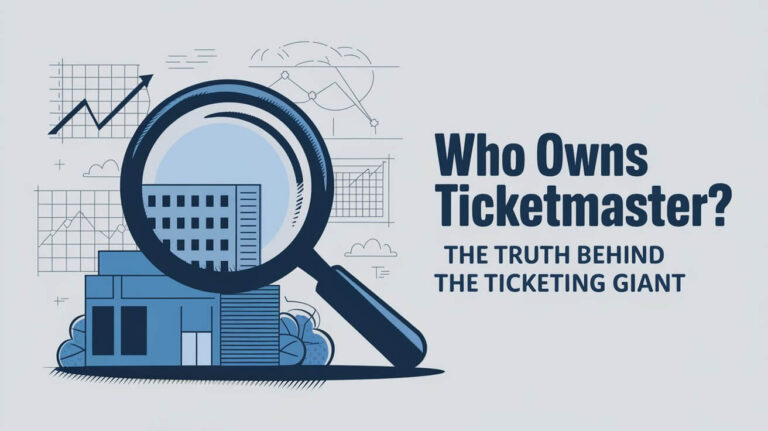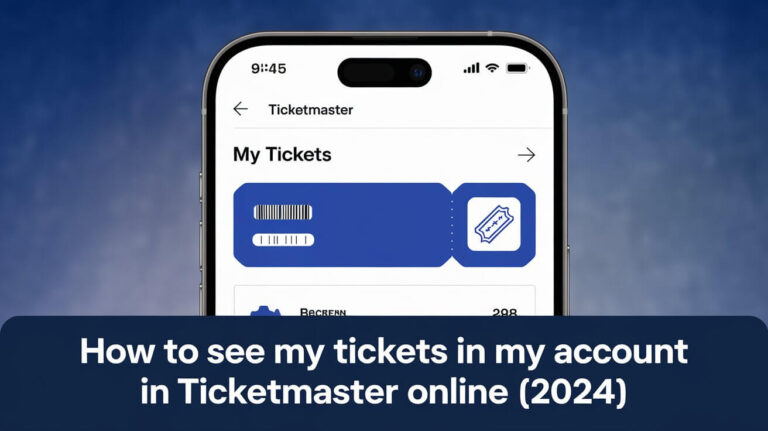Trying to call Ticketmaster? You might be surprised to find there’s no direct customer service number. But don’t worry – you’ve still got options. This guide covers the best ways to contact Ticketmaster and fix your ticket problems. From refunds to delivery issues, we’ll help you handle it all. Ready to become a Ticketmaster support pro? Let’s get started.
Ticketmaster’s Customer Support Options
Ticketmaster has evolved its customer service approach over the years. While they no longer provide a traditional call center, they offer several alternatives to ensure you can get help when you need it.
Phone Support: Is It Available?
Contrary to what many expect, Ticketmaster doesn’t have a dedicated customer service phone number. This might seem frustrating at first, but it’s part of their strategy to streamline support and reduce wait times.
Alternative Contact Methods
Instead of phone support, Ticketmaster offers these options:
- Live Chat
- Social Media Support
- Email Support
- Help Center and FAQs
Each method has its strengths, and we’ll explore them in detail later in this guide.
Preparing for Your Ticketmaster Customer Service Interaction
Before you reach out to Ticketmaster, a little preparation goes a long way. It can speed up the process and increase your chances of a quick resolution.
Gathering Necessary Information
Have these details ready:
- Order number
- Event details (date, venue, artist)
- Your account information
- Any error messages you’ve encountered
Identifying Your Specific Issue
Pinpoint your problem. Is it about:
- Refunds?
- Ticket delivery?
- Website or app issues?
- Event changes or cancellations?
Knowing exactly what you need helps you choose the right support channel and explain your issue clearly.
Step-by-Step Guide to Contacting Ticketmaster
Now that you’re prepared, let’s look at how to use each contact method effectively.
Using the Online Chat Feature
Ticketmaster’s live chat is often the fastest way to get help. Here’s how to use it:
- Go to Ticketmaster’s website and log into your account.
- Navigate to the ‘Help’ or ‘Contact Us’ section.
- Look for the chat icon or ‘Start Chat’ button.
- Describe your issue briefly in the chat window.
- Wait for a support agent to join the chat.
Chat support is available from 9 AM to 9 PM EST, seven days a week.
Reaching Out via Social Media
Social media can be a surprisingly effective way to get Ticketmaster’s attention. Try these steps:
- Go to Ticketmaster’s official Twitter (@TMfanSupport) or Facebook page.
- Send a direct message explaining your issue.
- Be patient – response times can vary, but they usually reply within a few hours.
Remember to keep your message polite and concise. Don’t share sensitive information publicly.
Submitting a Support Request Form
For non-urgent issues, Ticketmaster’s email support might be your best bet:
- Visit Ticketmaster’s Help Center.
- Click on ‘Contact Us’ or ‘Email Support’.
- Fill out the form with your details and issue description.
- Submit the form and wait for a response (usually within 24-48 hours).
This method is great for complex issues that need a detailed explanation.
Common Ticketmaster Issues and How to Address Them
Let’s tackle some frequent problems Ticketmaster customers face and how to resolve them efficiently.
Refund Requests
Ticketmaster’s refund policy can be tricky. Here’s what you need to know:
- For canceled events, refunds are usually automatic.
- For postponed events, check the event page for specific instructions.
- If you can’t attend a rescheduled event, contact support through the methods above.
Always check the event’s refund policy before purchasing tickets.
Order Tracking and Delivery Problems
Having trouble with your ticket delivery? Try these steps:
- Check your order status in your Ticketmaster account.
- Verify the delivery method you chose (mobile, print-at-home, mail).
- If it’s close to the event date and you haven’t received your tickets, use the live chat for immediate assistance.
Technical Difficulties with the Website or App
Encountering errors or glitches? Here’s what to do:
- Clear your browser cache and cookies.
- Try a different browser or device.
- Check Ticketmaster’s social media for any reported system issues.
- If problems persist, reach out via live chat for technical support.
Tips for Effective Communication with Ticketmaster Representatives
How you communicate can greatly affect the outcome of your support interaction. Here are some tips to make the most of your contact with Ticketmaster.
Being Clear and Concise
When explaining your issue:
- Start with the most important information.
- Use simple, direct language.
- Provide relevant details but avoid unnecessary information.
For example: “I purchased tickets for [Event Name] on [Date]. The event was canceled, but I haven’t received my refund yet. My order number is [Number].”
Maintaining a Positive Attitude
Stay calm and courteous, even if you’re frustrated. Remember:
- The support agent wants to help you.
- Politeness often leads to better service.
- If you’re not satisfied, you can always ask to speak with a supervisor.
What to Do If You Can’t Reach Ticketmaster
Sometimes, despite your best efforts, you might struggle to get the help you need from Ticketmaster. Don’t worry – you have options.
Exploring Alternative Solutions
Consider these approaches:
- Check if the venue has its own customer service.
- Look for event-specific support channels.
- See if your credit card company can help with disputes or chargebacks.
When to Escalate Your Issue
If you’ve tried everything and still can’t resolve your problem:
- Ask to speak with a supervisor or manager.
- Document all your interactions with Ticketmaster.
- Consider filing a complaint with the Better Business Bureau or your local consumer protection agency.
Remember, escalation should be a last resort. Most issues can be resolved through standard support channels.
Frequently Asked Questions About Contacting Ticketmaster
Let’s address some common questions about reaching out to Ticketmaster.
How long does it take to get a response from Ticketmaster?
It varies by method:
- Live chat: Usually within minutes during operating hours
- Social media: Often within a few hours
- Email: Typically 24-48 hours
What are Ticketmaster’s customer service hours?
Most support options are available from 9 AM to 9 PM EST, seven days a week.
Does Ticketmaster offer support in languages other than English?
Yes, Ticketmaster provides support in several languages. Check their website for current language options.
Can I use a translator service when contacting Ticketmaster?
While possible, it’s best to use Ticketmaster’s official language support to avoid misunderstandings.
Conclusion
While you can’t directly call Ticketmaster, you now have the tools and knowledge to effectively communicate with their support team. Remember these key points:
- Prepare your information before reaching out.
- Choose the right contact method for your issue.
- Be clear, concise, and polite in your communication.
- Know your rights and don’t hesitate to escalate if necessary.
By following this guide, you’re well-equipped to handle any Ticketmaster-related issues that come your way. Happy ticket-buying, and enjoy your events!