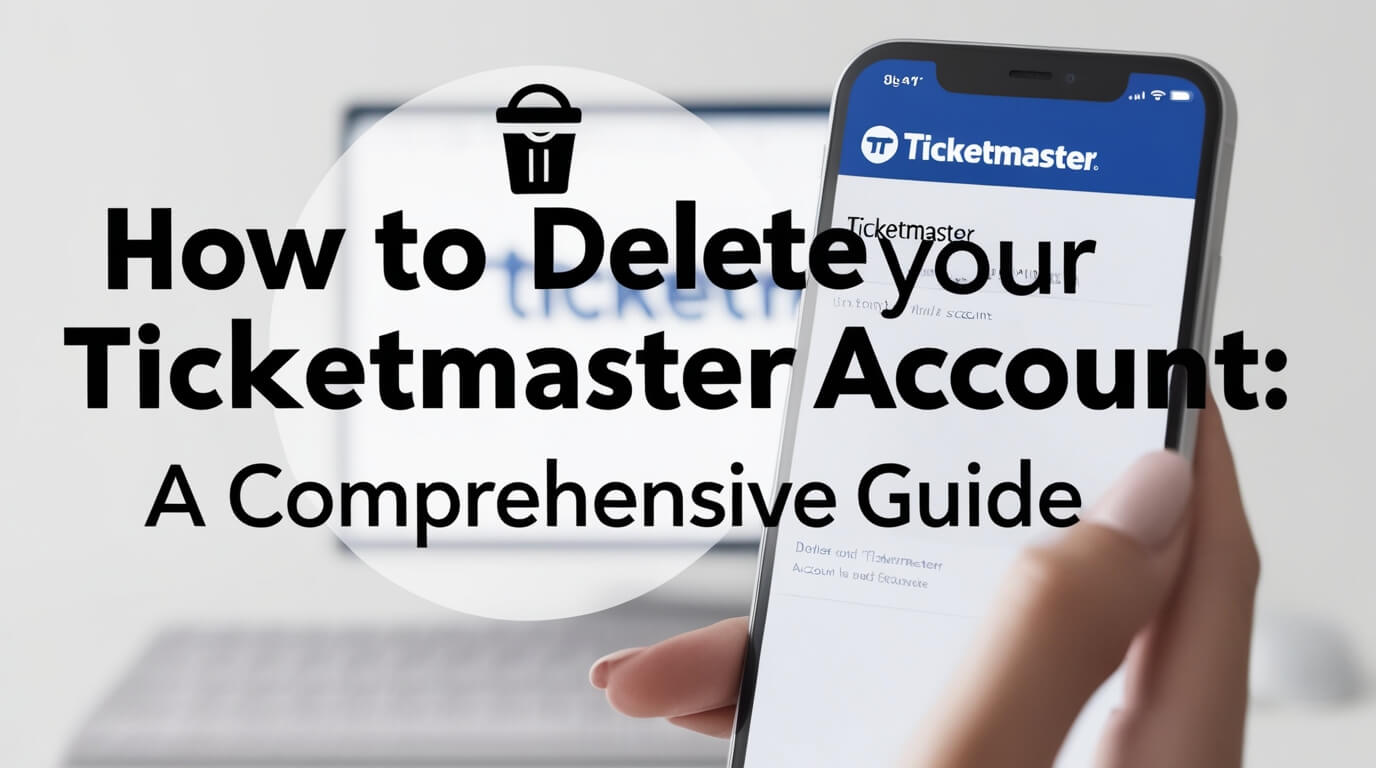
Deleting your Ticketmaster account is possible through their Privacy Portal. Many users want to erase their data due to privacy worries. This process removes your name, address, and payment info from Ticketmaster’s systems. We’ll explain how to do this and what happens after. Let’s get started with closing your account.
Ticketmaster Accounts
What is Ticketmaster?
Ticketmaster is a ticket sales and distribution company based in the United States. It’s the go-to platform for many when buying tickets to concerts, sports events, and theater shows. The company handles both primary and secondary market ticket sales, processing millions of transactions yearly.
Why You Might Want to Delete Your Account
There are several reasons you might consider deleting your Ticketmaster account:
- Privacy concerns: Recent data breaches have left many users worried about their personal information.
- Infrequent use: If you rarely attend events, keeping an active account might seem unnecessary.
- Switching to alternatives: You may prefer buying tickets directly from venues or using competitor services.
- Reducing digital footprint: Some users aim to minimize their online presence across various platforms.
Whatever your reason, it’s important to know that deleting your account is possible, though not as straightforward as with some other online services.
Preparing to Delete Your Ticketmaster Account
Before you start the deletion process, there are a few things you need to check and prepare.
Checking for Active Tickets
First, make sure you don’t have any upcoming events tied to your account. Ticketmaster won’t process deletion requests for accounts with active tickets. If you have tickets for future events, you’ll need to wait until after those events have passed before deleting your account.
Gathering Necessary Information
To delete your account, you’ll need:
- Your Ticketmaster account email address
- Your first and last name as listed on the account
- The state associated with your account
Having this information ready will make the process smoother.
Step-by-Step Guide to Deleting Your Ticketmaster Account
Now that you’re prepared, let’s walk through the account deletion process.
Accessing the Privacy Request Portal
- Open your web browser and go to the Ticketmaster Privacy Request Portal.
- You don’t need to log in to your account to access this form.
Submitting the Deletion Request
- On the form, select “Delete My Information” as the request type.
- Fill in your account details:
- First name
- Last name
- Email address associated with your account
- State
- Click the “Submit” button at the bottom of the form.
Verifying Your Email
- Check your email inbox for a verification message from Ticketmaster.
- Open the email and click on the “Confirm Email” button.
- You’ll be directed to another page where you need to click “View Request.”
- Re-enter your email address and complete the CAPTCHA.
- Click “Send” to proceed.
Completing the Deletion Process
- You’ll receive one final email with a one-time access code.
- Enter this code on the Ticketmaster page to complete your deletion request.
Congratulations! You’ve successfully submitted your account deletion request. But what happens next?
What Happens After You Delete Your Account?
After submitting your deletion request, Ticketmaster doesn’t immediately erase all your data. Here’s what you can expect:
Timeline for Data Removal
Ticketmaster states that it may take up to 90 days to completely remove your information from their systems. During this time:
- You won’t be able to log into your account.
- Your personal information will be gradually removed from Ticketmaster’s databases.
- Any saved payment information will be deleted.
It’s a good idea to keep the confirmation emails from Ticketmaster as proof of your deletion request.
Impact on Digital Assets
If you’ve purchased any digital assets through Ticketmaster, such as NFTs (Non-Fungible Tokens), deleting your account may result in losing access to these items. Consider transferring or selling these assets before account deletion if they’re important to you.
Alternatives to Deleting Your Ticketmaster Account
If you’re not ready to fully delete your account, there are other options to enhance your privacy and reduce interactions with Ticketmaster.
Updating Privacy Settings
- Log into your Ticketmaster account.
- Navigate to the “Account Settings” or “Privacy Settings” section.
- Review and adjust your privacy preferences.
- Opt out of data sharing where possible.
Unsubscribing from Communications
To stop receiving emails without deleting your account:
- Scroll to the bottom of any Ticketmaster email.
- Click the “Unsubscribe” link.
- Follow the prompts to opt out of all or specific types of communications.
Troubleshooting Common Issues
Even with clear instructions, you might encounter some hiccups along the way. Let’s address some common problems.
Account Deletion Taking Too Long
If it’s been over 90 days since your deletion request and your account is still active:
- Submit a new deletion request through the Privacy Portal.
- Contact Ticketmaster customer support directly.
- Mention the date of your original request and ask for an update.
Unable to Submit Deletion Request
If you’re having trouble submitting the deletion form:
- Clear your browser cache and cookies.
- Try using a different web browser.
- Ensure you’re entering the correct account information.
- If problems persist, reach out to Ticketmaster support for assistance.
Protecting Your Personal Information Online
While deleting your Ticketmaster account is a step towards better privacy, it’s just one part of managing your online presence.
Best Practices for Account Security
- Use strong, unique passwords for each online account.
- Enable two-factor authentication when available.
- Regularly update your software and apps to patch security vulnerabilities.
- Be cautious about what information you share online.
Monitoring Your Digital Footprint
- Periodically Google your name to see what information is publicly available.
- Set up Google Alerts for your name to stay informed about new online mentions.
- Review privacy settings on all your social media and online accounts regularly.
Frequently Asked Questions About Deleting Ticketmaster Accounts
Can I Recover My Account After Deletion?
Once your Ticketmaster account is deleted, it cannot be recovered. If you want to use Ticketmaster services in the future, you’ll need to create a new account.
Will Deleting My Account Affect Past Purchases?
Deleting your account shouldn’t affect past purchases or tickets. However, you may lose access to your purchase history, so it’s a good idea to save any important ticket information before deletion.
How Can I Be Sure My Information Is Completely Removed?
While Ticketmaster claims to remove all personal information within 90 days, there’s no way to verify this independently. If you’re concerned, you can follow up with their customer support after the 90-day period.
What If I Change My Mind During the Deletion Process?
If you change your mind before the 90-day period is up, try logging into your account. If it’s still active, you may be able to cancel the deletion request. Otherwise, contact Ticketmaster support for assistance.
Is There a Faster Way to Delete My Account?
Unfortunately, the process described in this guide is currently the only official way to delete a Ticketmaster account. There are no immediate deletion options available.
Conclusion
Deleting your Ticketmaster account is a significant step in managing your online presence and protecting your personal information. While the process might seem lengthy, it’s designed to ensure the security of your data.
Remember, account deletion is just one aspect of maintaining your online privacy. Stay vigilant about your digital footprint across all platforms, and regularly review your online accounts and privacy settings.
By following the steps outlined in this guide, you’re not just learning how to delete your Ticketmaster account – you’re taking an active role in safeguarding your personal information in the digital age. Stay informed, stay secure, and take control of your online presence.






