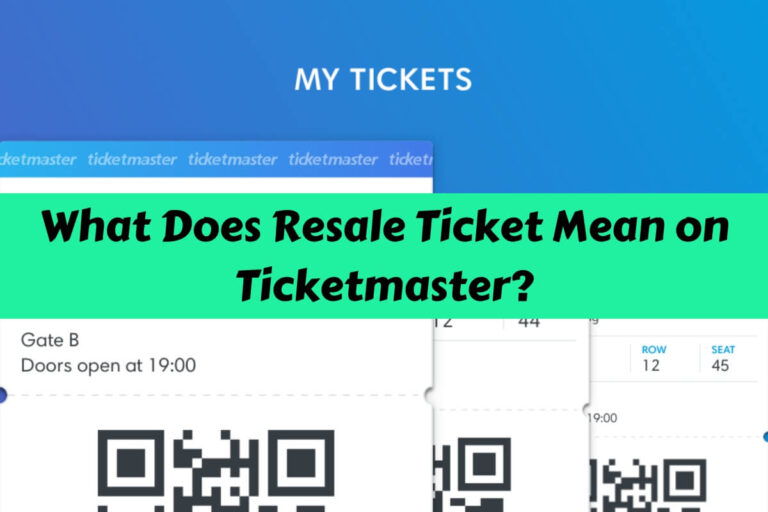Got Ticketmaster tickets you can’t use? Selling them on StubHub might be your answer. You can sell Ticketmaster tickets on StubHub by listing them as mobile transfer tickets and transferring them to buyers after a sale. This guide covers everything from setting up your account to getting paid.
Ticketmaster and StubHub
What is Ticketmaster?
Ticketmaster is a big name in event ticketing. They work with venues to sell tickets directly to fans. When you buy from Ticketmaster, you’re getting tickets straight from the source.
What is StubHub?
StubHub is different. It’s a marketplace where people can buy and sell tickets. If you have tickets you can’t use, StubHub lets you list them for sale. Buyers then purchase these second-hand tickets.
The difference between primary and secondary ticket markets
Ticketmaster is part of the primary market. They sell new tickets. StubHub is in the secondary market. It’s where already-bought tickets get resold. Understanding this difference is key when you’re looking to sell your Ticketmaster tickets on StubHub.
Preparing to Sell Your Ticketmaster Tickets
Checking ticket eligibility for resale
Not all Ticketmaster tickets can be resold. Here’s how to check:
- Log into your Ticketmaster account
- Find your tickets
- Look for a “Sell” or “Transfer” button
If you see these options, you’re good to go. No button? Your tickets might not be resale-friendly.
StubHub’s seller policies
StubHub has rules for sellers. Some key points:
- You must own the tickets you’re selling
- Tickets must be valid and as described
- You have to deliver the tickets on time
Read through StubHub’s full seller policies before you start. It’ll save you headaches later.
Setting up a StubHub account
Ready to sell? First, you need a StubHub account. Here’s how to set one up:
- Go to StubHub.com
- Click “Sign Up” in the top right corner
- Enter your email and create a password
- Fill in your personal info
- Add a payment method for your earnings
With your account ready, you can start selling your Ticketmaster tickets.
Step-by-Step Guide to Listing Ticketmaster Tickets on StubHub
Accessing your Ticketmaster account
Before you list on StubHub, double-check your tickets on Ticketmaster:
- Log into Ticketmaster
- Go to “My Events” or “My Tickets”
- Find the tickets you want to sell
- Make sure they’re transferable
Creating a listing on StubHub
Now, let’s list those tickets:
- Log into StubHub
- Click “Sell” at the top of the page
- Search for your event
- Select your event date and time
- Choose “Mobile transfer” as your ticket type
- Enter your seat details
- Set your price (more on this next)
- Review and confirm your listing
Pricing your tickets competitively
Setting the right price is crucial. Too high, and your tickets might not sell. Too low, and you’re leaving money on the table. Here are some tips:
- Check current prices for similar seats
- Consider the event’s popularity
- Factor in StubHub’s fees
- Be willing to adjust your price if needed
StubHub offers pricing recommendations based on market data. Consider using this tool to stay competitive.
Choosing delivery methods
For Ticketmaster tickets, you’ll usually use mobile transfer. This means you’ll send the tickets electronically to the buyer after the sale. It’s quick, easy, and secure.
Transferring Tickets After a Sale
Receiving sale notifications
When your tickets sell, StubHub will let you know. They’ll send an email with the buyer’s info and next steps. Keep an eye on your inbox so you don’t miss these important messages.
Transferring tickets through Ticketmaster
Here’s how to transfer your sold tickets:
- Log into Ticketmaster
- Find the sold tickets
- Click “Transfer”
- Enter the buyer’s email (provided by StubHub)
- Confirm the transfer
Do this promptly to keep your buyer happy and maintain a good seller rating.
Confirming transfer on StubHub
After you’ve transferred the tickets on Ticketmaster:
- Go back to StubHub
- Find the sale in your account
- Click “Confirm transfer”
- Upload proof of transfer if asked
This step tells StubHub you’ve completed the sale. It’s crucial for getting paid.
Maximizing Your Selling Potential
Timing your listings
When you list can affect your sales. Consider these factors:
- List early for popular events
- For less popular events, waiting until closer to the date might work better
- Be aware of when tickets go on sale to the general public
Experiment with timing to see what works best for different types of events.
Using StubHub’s pricing tools
StubHub offers tools to help you price effectively:
- Price alerts: Get notified when similar tickets are listed
- Sales data: See what comparable tickets have sold for
- Pricing recommendations: Get suggestions based on market trends
These tools can help you stay competitive and increase your chances of selling.
Offering bundle deals
If you have multiple tickets, consider offering them as a package. Some buyers prefer getting all their tickets in one purchase. This can make your listing stand out.
Handling Payment and Fees
Understanding StubHub’s fee structure
StubHub takes a cut of your sale. As of 2023, their standard fee is 15% of the total transaction. Keep this in mind when setting your prices. You want to cover the fee and still make a profit.
Choosing payment methods
StubHub offers several ways to get paid:
- Direct deposit (fastest option)
- PayPal
- Check by mail
Direct deposit is usually the best choice. It’s quick and doesn’t involve extra fees.
Payout timeline
After the event passes and the buyer confirms everything’s okay, StubHub releases your payment. This usually happens within 5-8 business days. Plan accordingly if you’re counting on the money by a certain date.
Troubleshooting Common Issues
Dealing with transfer problems
Sometimes, transfers don’t go smoothly. Common issues include:
- Incorrect buyer email
- Ticketmaster website glitches
- Delayed transfers
If you run into problems, contact StubHub’s seller support right away. They can guide you through solutions.
Handling buyer inquiries
Buyers might message you with questions. Respond quickly and politely. Good communication can lead to positive reviews and more sales in the future.
What to do if you can’t fulfill an order
Life happens. If you can’t deliver the tickets you’ve sold:
- Contact StubHub immediately
- Explain the situation
- They might help find replacement tickets for the buyer
Be honest and proactive to minimize negative impacts on your account.
Legal and Ethical Considerations
Ticket resale laws in different states
Ticket resale laws vary by state. Some have strict rules, while others are more relaxed. Check your local laws to make sure you’re selling legally. StubHub can help with this, but it’s good to do your own research too.
StubHub’s user agreement
When you sell on StubHub, you agree to their terms. This includes things like:
- Providing accurate ticket information
- Delivering tickets on time
- Not engaging in price gouging
Read the full agreement before you start selling. It’ll help you avoid mistakes that could get your account suspended.
Avoiding fraudulent practices
Never try to game the system. This includes:
- Selling tickets you don’t have
- Listing the same tickets on multiple sites
- Using bots to manipulate prices
These practices are not only unethical but can also get you banned from StubHub and possibly face legal consequences.
Alternatives to Selling on StubHub
Other ticket resale platforms
StubHub isn’t the only game in town. Other options include:
- SeatGeek
- Vivid Seats
- Ticketmaster’s own resale platform
Each has its pros and cons. It’s worth checking out a few to see which works best for you.
Pros and cons of different options
Consider these factors when choosing a platform:
- Fees (both for sellers and buyers)
- User base size
- Ease of use
- Customer support quality
Some platforms might be better for certain types of events. Do your homework to find the best fit for your tickets.
Conclusion: Making the Most of Your Ticket Sales
Selling Ticketmaster tickets on StubHub can be a great way to recoup costs for events you can’t attend. By following this guide, you’re well-equipped to navigate the process successfully. Remember to price competitively, transfer promptly, and always be honest in your listings. With some practice, you might even turn this into a profitable side gig. Happy selling!