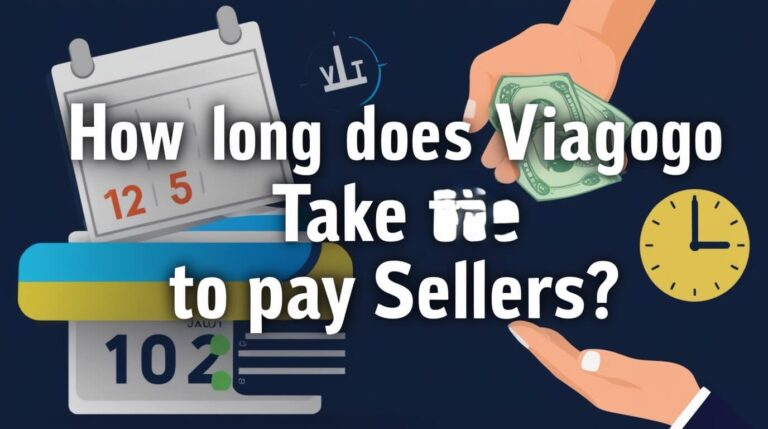Want to sell tickets on Viagogo? It’s easy. You just need to set up an account, list your tickets, and handle your sales. We’ll cover the process, share selling tips, and tackle common questions about Viagogo. Let’s get started.
Getting to Know Viagogo
What is Viagogo?
Viagogo is an online marketplace where people buy and sell tickets for live events. It’s a popular platform for those looking to offload extra tickets or make money from events they can’t attend.
Benefits of Selling Tickets on Viagogo
Selling on Viagogo offers several advantages:
- Wide audience reach
- User-friendly interface
- Secure transactions
- Potential for higher profits
Preparing to Sell Your Tickets
Before you start selling, you need to set up your account and gather some information.
Creating a Viagogo Account
To sell tickets on Viagogo:
- Go to the Viagogo website
- Click “Sign Up” in the top right corner
- Enter your email and create a password
- Verify your account through the email they send you
Gathering Necessary Information
Before listing your tickets, make sure you have:
- Event details (date, time, venue)
- Ticket information (section, row, seat numbers)
- Delivery method for the tickets
Step-by-Step Guide to Listing Your Tickets
Now that you’re ready, let’s walk through the process of listing your tickets on Viagogo.
Accessing the Sell Feature
- Log into your Viagogo account
- Click “Sell” in the top menu
Selecting the Event and Date
- Search for your event
- Choose the correct date if there are multiple shows
Providing Ticket Details
Enter the following information:
- Number of tickets
- Seating details
- Ticket type (e.g., physical, electronic)
- Delivery method
Setting Your Price
Viagogo will suggest a price range based on market data. You can:
- Set your own price
- Use Viagogo’s suggested price
- Opt for their “Price Match” feature
Choosing Payment Options
Select how you want to receive payment:
- Direct deposit (bank transfer)
- PayPal
- Check (in some regions)
Maximizing Your Chances of a Successful Sale
To increase your odds of selling tickets on Viagogo, consider these strategies.
Pricing Strategies
- Research similar tickets to set competitive prices
- Consider lowering prices as the event date approaches
- Use Viagogo’s “Price Match” for popular events
Timing Your Listing
- List tickets as soon as you have them
- Be aware of peak buying times (often 1-2 weeks before the event)
- Consider last-minute sales for some events
Managing Your Ticket Listings
Once your tickets are listed, you’ll need to keep an eye on them.
Editing Existing Listings
To change your listing:
- Go to “My Account”
- Select “My Listings”
- Click “Edit” next to the listing you want to change
You can update:
- Price
- Number of tickets
- Delivery method
Handling Sold Tickets
When your tickets sell:
- You’ll receive an email notification
- Follow Viagogo’s instructions for ticket delivery
- Ensure timely delivery to maintain a good seller rating
Understanding Viagogo’s Policies and Fees
Before selling on Viagogo, familiarize yourself with their rules and costs.
Seller Protection and Guarantees
Viagogo offers:
- Secure payments
- Fraud prevention measures
- Support for issues with buyers
Commission Structure
Viagogo takes a commission on each sale:
- Typically 10-15% of the sale price
- Fees may vary based on event and location
- Always check the current fee structure before listing
Tips for Successful Ticket Selling on Viagogo
To become a top seller on Viagogo, follow these best practices.
Building a Positive Seller Reputation
- Describe tickets accurately
- Set fair prices
- Deliver tickets promptly
- Respond quickly to Viagogo and buyer communications
Responding to Buyer Inquiries
- Check your Viagogo messages regularly
- Provide clear, honest answers
- Be polite and professional in all interactions
Alternatives to Selling on Viagogo
While Viagogo is a popular choice, it’s worth considering other options.
Comparing Viagogo to Other Ticket Marketplaces
Other platforms include:
- StubHub
- Ticketmaster Resale
- SeatGeek
Each has its pros and cons in terms of:
- Fees
- User base
- Event coverage
- Payment options
Frequently Asked Questions About Selling Tickets on Viagogo
Can I cancel a listing on Viagogo?
Yes, you can cancel listings for tickets that haven’t sold yet.
How long does it take to get paid after selling tickets?
Payment processing typically takes 5-8 business days after the event.
What if I can’t deliver the tickets I sold?
Contact Viagogo immediately. You may face penalties, so it’s crucial to only list tickets you can deliver.
Can I sell tickets for any event on Viagogo?
Most events are allowed, but some may have restrictions. Always check Viagogo’s policies.
How does Viagogo protect sellers from fraudulent buyers?
Viagogo verifies buyers and handles all payments, reducing risks for sellers.
Conclusion: Making the Most of Your Ticket Selling Experience on Viagogo
Selling tickets on Viagogo can be a rewarding way to make money from unused tickets or as a side business. By following this guide, you’re now equipped to list your tickets, manage your sales, and navigate the Viagogo platform effectively.
Remember these key points:
- Create a detailed, accurate listing
- Price your tickets competitively
- Deliver tickets promptly
- Maintain good communication
- Stay informed about Viagogo’s policies
With these strategies in hand, you’re ready to start selling tickets on Viagogo. Whether you’re a one-time seller or looking to become a regular, this platform offers a user-friendly way to connect with buyers and turn your extra tickets into cash.